Samsung GT-P1010/W16 driver and firmware
Drivers and firmware downloads for this Samsung item

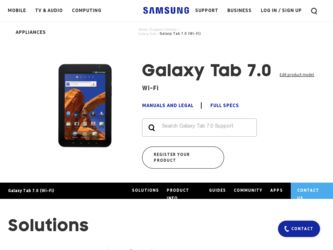
Related Samsung GT-P1010/W16 Manual Pages
Download the free PDF manual for Samsung GT-P1010/W16 and other Samsung manuals at ManualOwl.com
User Manual (user Manual) (ver.f6) (English) - Page 25
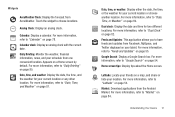
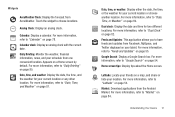
... Search" on page 54. Home screen tips: Display tips about the Home screen.
Latitude: Locate your friends on a map, and share or hide your location. For more information, refer to "Latitude" on page 53. Market: Download applications from the Android Market. For more information, refer to "Market" on page 84.
Understanding Your Device 21
User Manual (user Manual) (ver.f6) (English) - Page 28
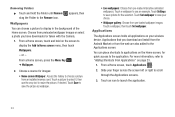
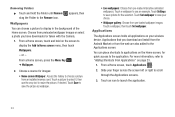
... to save your choice.
• Wallpaper gallery: Choose from pre-loaded wallpaper images. Touch a wallpaper, then touch Set wallpaper.
Applications
The Applications screen holds all applications on your wireless device. Applications that you download and install from the Android Market or from the web are also added to the Applications screen.
You can place shortcuts to applications...
User Manual (user Manual) (ver.f6) (English) - Page 30
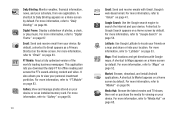
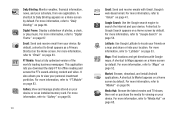
... application lets you download the daily FT for offline reading and access the FT's award-winning content and video. It also allows you to view your personal investment portfolios. For more information, refer to "FT Mobile" on page 83.
Gallery: View and manage photos stored on your device or on an installed memory card. For more...
User Manual (user Manual) (ver.f6) (English) - Page 31


... the instructions you need to use the Qik Video application. For more information, refer to "Qik Manual" on page 89.
Qik Video: Qik lets you record and share videos with your friends, family, and favorite social networks like Facebook, YouTube, and Twitter. For more information, refer to "Qik Video" on page 89.
Understanding Your Device...
User Manual (user Manual) (ver.f6) (English) - Page 32
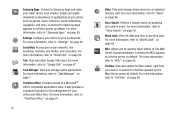
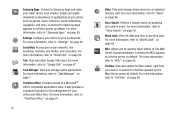
...device even smarter. Simply and easily download an abundance of applications to your phone such as games, news, reference, social networking, navigation, and more. A shortcut to Samsung Apps appears on a Home screen by default. For more information, refer to "Samsung Apps" on page 89.
Settings: Configure your device... manage videos stored on an installed memory card. For more information, refer to...
User Manual (user Manual) (ver.f6) (English) - Page 35
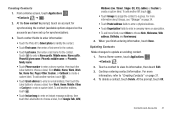
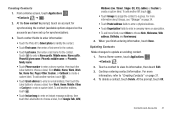
...the contact (available options depend on the
accounts you have set up for synchronization).
3. Touch contact fields to enter ...Phone number to enter a phone number, then touch the Label button to choose a label, from Mobile, Home, Work, Work fax, Home Fax, Pager, Other, Custom, or Callback to create a custom label. To add another number, touch .
• Touch Email address to enter an email address...
User Manual (user Manual) (ver.f6) (English) - Page 52
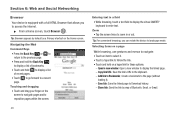
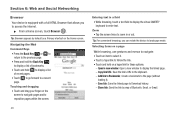
Section 6: Web and Social Networking
Browser Your device is equipped with a full HTML Browser that allows you to access the internet.
ᮣ From a Home screen, touch ...window: Open a new window to display the linked page. - Copy link URL: Save the link's URL to the clipboard. - Add link to Bookmarks: Create a bookmark to the page (without
loading it). - Save link: Save the linked page to Download...
User Manual (user Manual) (ver.f6) (English) - Page 55


... loads and runs plug-ins on pages you visit.
- Open in background: When enabled, new windows open behind the current window.
- Set home page: View and set the default first page that displays when you launch the Browser.
- Default storage: The default location for downloads (not configurable). • Privacy settings
- Clear cache: Delete content and databases stored on the device...
User Manual (user Manual) (ver.f6) (English) - Page 59
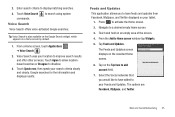
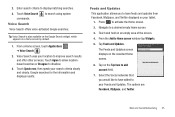
...➔ Voice Search .
2. Voice Search uses your location to improve search results and offer other services. Touch Agree to allow locationbased searches or Disagree to disallow.
3. Touch Speak now, then speak... window tap Widgets. 5. Tap Feeds and Updates.
The Feeds and Updates screen displays on the selected Home screen.
6. Tap on the Tap here to add account field.
7. Select the Social networks ...
User Manual (user Manual) (ver.f6) (English) - Page 68
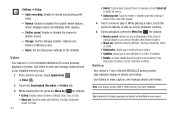
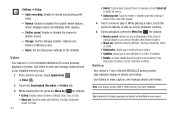
Settings ➔ Setup: • Audio recording: Enable to record sound along with
video. • Review: Enable or disable the instant review feature,
which displays videos immediately after capture. • Shutter sound: Enable or disable the camera's
shutter sound. • Storage: Set the storage location. Options are:
Device or Memory card. • Reset: Set all Camcorder settings to the ...
User Manual (user Manual) (ver.f6) (English) - Page 75
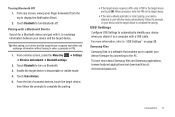
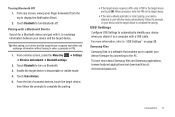
....
USB Settings
Configure USB Settings to automatically identify your device when you attach it to a computer with a USB cable.
For more information, refer to "USB Settings" on page 98. Samsung Kies
Samsung Kies is a software that enables you to update your device firmware by connecting to the PC.
To learn more about Samsung Kies and Samsung applications, browse featured applications and download...
User Manual (user Manual) (ver.f6) (English) - Page 76
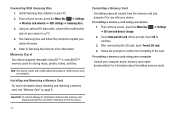
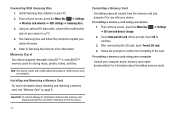
...press the Menu Key ➔ Settings ➔ Wireless and network ➔ USB settings ➔ Samsung Kies. 3. Using an optional PC data cable, connect the multifunction jack on your device to a PC. 4. Run Samsung Kies and follow the prompts to update your device firmware. 5. Refer to Samsung Kies Help for more information.
Memory Card Your device supports removable microSD™ or microSDHC...
User Manual (user Manual) (ver.f6) (English) - Page 77
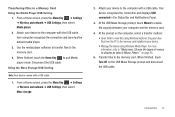
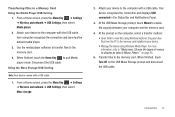
...Menu Key ➔ Settings ➔ Wireless and network ➔ USB Settings, then select Mass storage.
2. Attach your device to the computer with a USB cable. Your device recognizes the connection and displays USB connected in the Status Bar and Notifications Panel.
3. At the USB Mass Storage prompt, touch Mount to enable file copying between your computer and the memory card.
4. At the prompt...
User Manual (user Manual) (ver.f6) (English) - Page 88
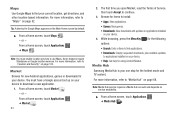
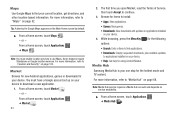
... the following options:
• Search: Enter criteria to find applications. • Downloads: Display requested downloads, plus available updates
to applications installed on your device. • Help: Get help for using Android Market. Media Hub Samsung Media Hub is your one stop for the hottest movie and TV content. For more information, refer to "Media Hub" on page 68.
Note...
User Manual (user Manual) (ver.f6) (English) - Page 102


... when you attach it to a computer with a USB cable.
1. From a Home screen, press the Menu Key ➔ Settings
➔ Wireless and network.
2. Touch USB settings to choose a setting:
• Samsung Kies: Samsung Kies is a software suite that allows you to search and download applications directly from a PC. The applications are then installed onto a mobile device when synced with a PC...
User Manual (user Manual) (ver.f6) (English) - Page 110
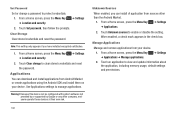
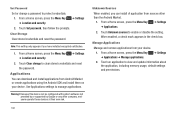
...➔ Settings
2. Touch Clear storage to clear stored credentials and reset the password.
Applications
You can download and install applications from Android Market or create applications using the Android SDK and install them on your device. Use Applications settings to manage applications.
Warning!: Because this device can be configured with system software not provided by or supported by...
User Manual (user Manual) (ver.f6) (English) - Page 114
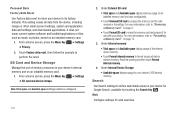
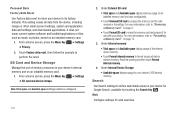
... Card and Device Storage Manage the use of memory resources in your device's internal memory and on an installed memory card.
1. From a Home screen, press the Menu Key ➔ Settings ➔ SD card and device storage.
Note: Total space and Available space settings cannot be configured.
110
2. Under External SD card:
• Total space and Available space display memory usage on an installed...
User Manual (user Manual) (ver.f6) (English) - Page 139
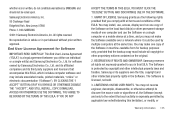
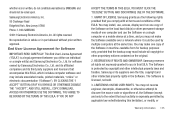
... of this EULA: You may install, use, access, display and run one copy of the Software on the local hard disk(s) or other permanent storage media of one computer and use the Software on a single computer or a mobile device at a time, and you may not make the Software available over a network where it could be used by multiple computers at the same time. You...
User Manual (user Manual) (ver.f6) (English) - Page 140
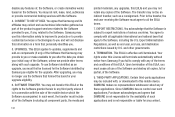
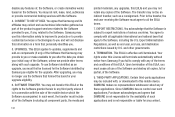
... of the product support services related to the Software provided to you, if any, related to the Software. Samsung may use this information solely to improve its products or to provide customized services or technologies to you and will not disclose this information in a form that personally identifies you.
5. UPGRADES. This EULA applies to updates, supplements and add...
User Manual (user Manual) (ver.f6) (English) - Page 144
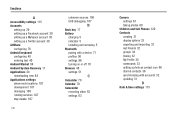
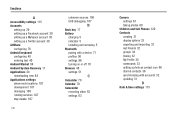
...
unknown sources 106 USB debugging 107
B
Back key 17 Battery
charging 5 indicator 5 installing and removing 5 Bluetooth pairing with a device 71 profiles 96 settings 96 turning on or off 70 Browser 48 settings 51
C
Calculator 78 Calendar 78 Camcorder
recording video 62 settings 63
Camera settings 61 taking photos 60
Children and Cell Phones 120 Contacts
creating 31 display options 33 exporting...
