Samsung GT-P3113 driver and firmware

Related Samsung GT-P3113 Manual Pages
Download the free PDF manual for Samsung GT-P3113 and other Samsung manuals at ManualOwl.com
User Manual Ver.ld3_f3 (English(north America)) - Page 7
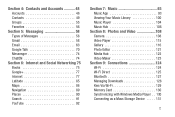
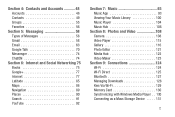
... Player 104 Music Hub 106
Section 8: Photos and Video 108 Camera 108 Video Player 115 Gallery 116 Photo Editor 121 Media Hub 122 Video Maker 123
Section 9: Connections 124 Wi-Fi 124 Wi-Fi Direct 125 Bluetooth 127 Managing Downloads 128 Kies Via Wi-Fi 129 Memory Card 130 Synchronizing with Windows Media Player . . 130 Connecting as a Mass Storage Device...
User Manual Ver.ld3_f3 (English(north America)) - Page 15
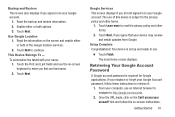
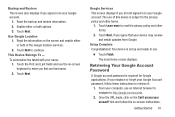
... and install updates from Google.
Setup Complete Congratulations! Your device is set up and ready to use.
Ⅲ Touch Finish. The main Home screen displays.
Retrieving Your Google Account Password
A Google account password is required for Google applications. If you misplace or forget your Google Account password, follow these instructions to retrieve it:
1. From your computer, use an Internet...
User Manual Ver.ld3_f3 (English(north America)) - Page 17
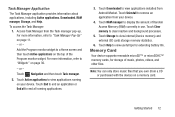
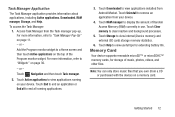
....
3. Touch Downloaded to view applications installed from Android Market. Touch Uninstall to remove an application from your device.
4. Touch RAM manager to display the amount of Random Access Memory (RAM) currently in use. Touch Clear memory to clear inactive and background processes.
5. Touch Storage to view internal (Device memory) and external (SD card) storage memory statistics.
6. Touch...
User Manual Ver.ld3_f3 (English(north America)) - Page 33
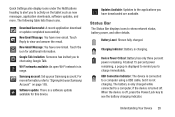
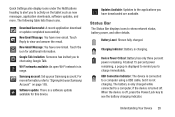
... Wi-Fi network is in range.
Samsung account: Set up your Samsung account. For more information, refer to "Signing In to your Samsung Account" on page 185.
Software update: There is a software update available for this device.
Updates Available: Updates to the applications you have downloaded are available.
Status Bar
The Status Bar displays icons to show network status, battery power, and other...
User Manual Ver.ld3_f3 (English(north America)) - Page 35
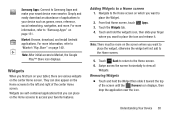
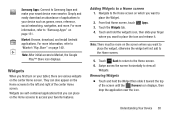
... as games, news, reference, social networking, navigation, and more. For more information, refer to "Samsung Apps" on page 151.
Market: Browse, download, and install Android applications. For more information, refer to "Market / Play Store" on page 140.
Note: After initial access to Market, the Google Play™ Store icon displays.
Widgets
When you first turn on...
User Manual Ver.ld3_f3 (English(north America)) - Page 37
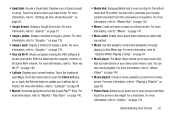
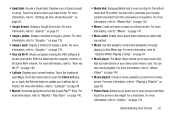
... listening to audio with
one earbud.
• Music: Use this widget to control the playback of songs
playing in the Music app. For more information, refer to "Options While Playing a Song" on page 97.
• Music player: The Music Player allows you to play music files
that you have stored on your device and memory card. You...
User Manual Ver.ld3_f3 (English(north America)) - Page 38
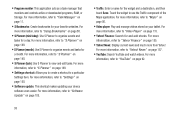
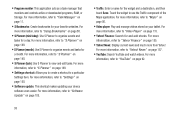
...as a task manager that
monitors and controls active or downloaded programs, RAM, or Storage. For more information, refer to "...Settings shortcut: Allows you to create a shortcut to a particular
Settings item. For more information, refer to "Settings" on page 158.
• Software update: This shortcut makes updating your device
software even easier. For more information, refer to "Software Update...
User Manual Ver.ld3_f3 (English(north America)) - Page 41
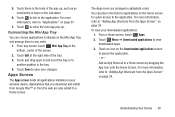
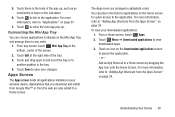
... to close the mini app pop-up.
Customizing the Mini App Tray
You can choose applications to display on the Mini App Tray and arrange them in any order.
1. From any screen, touch Mini... Done to save your changes.
Apps Screen
The Apps screen holds all applications installed on your wireless device. Applications that you download and install from Google Play™ or from the web are also added to a ...
User Manual Ver.ld3_f3 (English(north America)) - Page 42
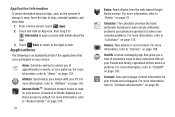
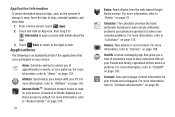
...TV. For more information, refer to "AllShare" on page 134. Amazon KindleTM: Download Amazon books to read on your device. A shortcut to Kindle displays on a Home screen by default. For more information, refer to "Amazon Kindle" on page 135.
37
Books: Read eBooks from the web-based Google Books service... page 135.
Camera: Take photos or record videos. For more information, refer to "Camera" on page ...
User Manual Ver.ld3_f3 (English(north America)) - Page 43
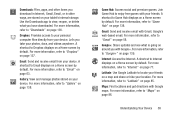
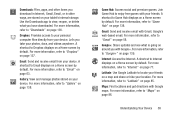
..., and other items you download in Internet, Gmail, Email, or in other ways, are stored on your tablet's internal storage. Use the Downloads app to view, reopen, or delete what you have downloaded. For more information, refer to "Downloads" on page 136.
Dropbox: Provides access to your personal computer files directly from your device. Let's you take your...
User Manual Ver.ld3_f3 (English(north America)) - Page 44
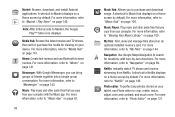
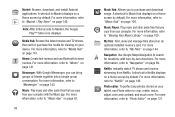
... Hub displays on a Home screen by default. For more information, refer to "Music Hub" on page 106.
Music Player: Play music and other audio files that you copy from your computer. For more information, refer to "Viewing Your Music Library" on page 100.
My files: Find, view and manage files stored on an optional installed memory card. For...
User Manual Ver.ld3_f3 (English(north America)) - Page 134
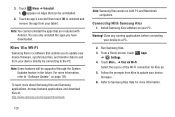
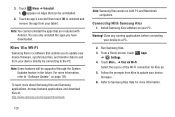
... computers.
Connecting With Samsung Kies
1. Install Samsung Kies software on your PC.
Warning! Close any running applications before connecting your device to a PC.
2. Run Samsung Kies. 3. From a Home screen, touch Apps
➔ Settings. 4. Touch More... ➔ Kies via Wi-Fi.
Select the source of the Wi-Fi connection for Kies air. 5. Follow the prompts from Kies to update your device
firmware...
User Manual Ver.ld3_f3 (English(north America)) - Page 142
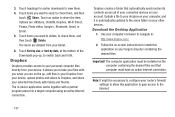
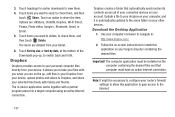
....dropbox.com/.
2. Follow the on-screen instructions to install this application on your target computer containing the desired files.
Important! The computer application must be installed on the computer containing the desired files and that computer must have an active Internet connection.
Note: It might be necessary to configure your router's firewall settings to allow this application to gain...
User Manual Ver.ld3_f3 (English(north America)) - Page 173
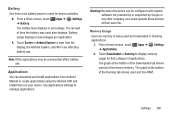
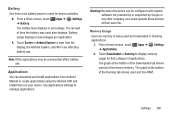
... can download and install applications from Android Market or create applications using the Android SDK and install them on your device. Use Applications settings to manage applications.
Warning! Because this device can be configured with system software not provided by or supported by Google or any other company, end-users operate these devices at their own risk.
Memory Usage See how memory is...
User Manual Ver.ld3_f3 (English(north America)) - Page 190
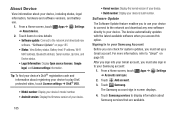
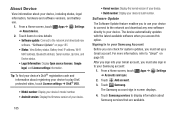
..., touch Apps ➔ Settings ➔ About device.
2. Touch items to view details: • Software update: Connect to the network and download new software. "Software Update" on page 185 • Status: View Battery status, Battery level, IP address, Wi-Fi MAC address, Bluetooth address, Serial number, Up time, and Device status. • Legal Information: Display Open source licenses, Google...
User Manual Ver.ld3_f3 (English(north America)) - Page 216


... of this EULA: You may install, use, access, display and run one copy of the Software on the local hard disk(s) or other permanent storage media of one computer and use the Software on a single computer or a mobile device at a time, and you may not make the Software available over a network where it could be used by multiple computers at the same time. You...
User Manual Ver.ld3_f3 (English(north America)) - Page 217
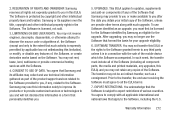
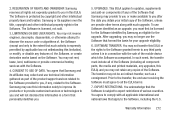
... of the product support services related to the Software provided to you, if any, related to the Software. Samsung may use this information solely to improve its products or to provide customized services or technologies to you and will not disclose this information in a form that personally identifies you.
5. UPGRADES. This EULA applies to updates, supplements and add...
User Manual Ver.ld3_f3 (English(north America)) - Page 222
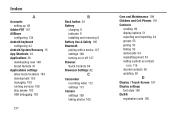
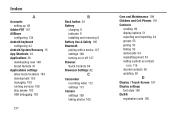
... 183 development 183 managing 169 running services 169 stay awake 183 USB debugging 183
217
B
Back button 24 Battery
charging 6 indicator 6 installing and removing 6 Battery Use & Safety 195 Bluetooth pairing with a device 127 settings 160 turning on or off 127 Browser Quick Controls 84 Browsser Settings 82
C
Camcorder recording video 112 settings 113
Camera settings 109 taking photos 109
Care...
User Manual Ver.ld3_f3 (English(north America)) - Page 223
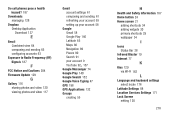
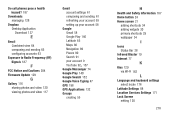
Do cell phones pose a health hazard? 187
Downloads managing 128
Dropbox Desktop Application Download 137
E
Email Combined view 64 composing and sending 65 configuring accounts 63
Exposure to Radio Frequency (RF) Signals 187
F
FCC Notice and Cautions 204 Firmware Update 129
G
Gallery 116 sharing photos and video 120 viewing photos and video 117
Gmail account settings 61 composing...
User Manual Ver.ld3_f3 (English(north America)) - Page 225
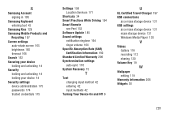
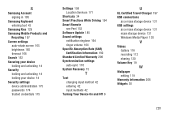
... device administration 175 passwords 174 trusted credentials 175
Settings 158 Location Services 171
Shortcuts 34 Smart Practices While Driving 194 Smart Remote
see Peel 152 Software Update 185 Sound settings
notification ringtone 164 ringer volume 164 Specific Absorption Rate (SAR) Certification Information 192 Standard Limited Warranty 206 Synchronization settings auto-sync 170 System Recovery...

