Samsung GT-P6210 driver and firmware
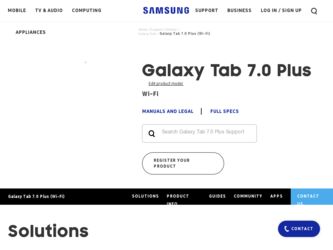
Related Samsung GT-P6210 Manual Pages
Download the free PDF manual for Samsung GT-P6210 and other Samsung manuals at ManualOwl.com
User Manual (user Manual) (ver.d3) (English) - Page 14


... Android Market. Touch Uninstall to remove an application from your device.
4. Touch RAM manager to display the amount of Random Access Memory (RAM) currently in use. Touch Clear memory to clear inactive and background processes.
5. Touch Storage to view internal and external storage memory statistics.
6. Touch Help to view useful tips for extending battery life. Memory Card Your device supports...
User Manual (user Manual) (ver.d3) (English) - Page 17
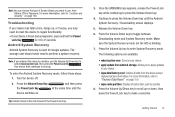
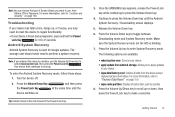
... page 150.
Troubleshooting
If your device has fatal errors, hangs up, or freezes, you may
need to reset the device to regain functionality.
• If your device is frozen and unresponsive, press and hold the Power/
Lock Key
for 10 to 15 seconds.
Android System Recovery
Android System Recovery is used for Google updates. The average user should never need...
User Manual (user Manual) (ver.d3) (English) - Page 28


...the device is turned off. When the device is off, press the Power/Lock key to see the battery charging indicator.
24
USB Connected: Device is connected to a computer using a USB cable. Displays in upper left corner of screen.
Updates Available: Updates to the applications you have downloaded are available.
Download in progress: An application is being downloaded to the device.
Download Successful...
User Manual (user Manual) (ver.d3) (English) - Page 30
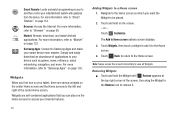
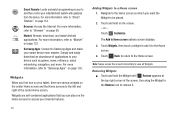
...tv and then control your entertainment system with gestures from the device. For more information, refer to "Smart Remote" on page 134.
Browser: Access the Internet. For more information, refer to "Browser" on page 69.
Market: Browse, download, and install Android applications. For more information, refer to "Market" on page 123.
Samsung Apps: Connect to Samsung... options screen displays.
3. Touch...
User Manual (user Manual) (ver.d3) (English) - Page 32
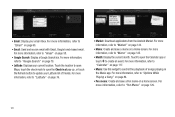
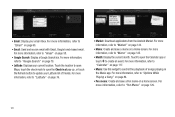
....
• Latitude: Displays your current location. Touch the location to open Maps, touch the check mark to open the Check in at pop-up, or touch the Refresh button to update your Latitude list of friends. For more information, refer to "Latitude" on page 76.
• Market: Download applications from the Android Market. For...
User Manual (user Manual) (ver.d3) (English) - Page 37
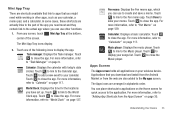
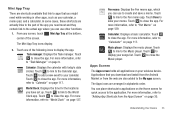
...to "Calendar" on page 117.
World Clock: Displays the time for the locations 2 you have set up. Touch to link to the World
Clock ...player: Displays the music player. Touch to link to the Music player. Touch to
display your songs list. Touch to close the Music player.
Apps Screen The Apps screen holds all applications on your wireless device. Applications that you download and install from the Android...
User Manual (user Manual) (ver.d3) (English) - Page 38
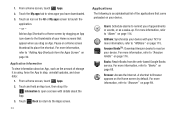
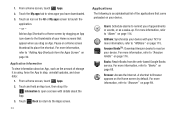
...amount of storage it is using, force the App to stop, uninstall updates, and ...TV. For more information, refer to "AllShare" on page 115. Amazon KindleTM: Download Amazon books to read on your device. For more information, refer to "Amazon Kindle" on page 116.
Books: Read eBooks from the web-based Google Books service. For more information, refer to "Books" on page 68.
Browser: Access the Internet...
User Manual (user Manual) (ver.d3) (English) - Page 40
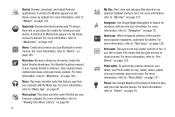
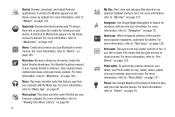
... information, refer to "Music App" on page 81.
Music player: Play music and other audio files that you copy from your computer. For more information, refer to "Viewing Your Music Library" on page 86.
36
My files: Find, view and manage files stored on an optional installed memory card. For more information, refer to "My Files" on...
User Manual (user Manual) (ver.d3) (English) - Page 74
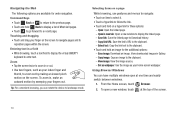
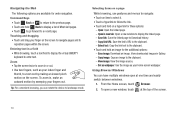
... Back or to return to the previous page. • Touch and hold Back to display a list of Most visit pages. • Touch to go forward to a recent...Download an image. View downloaded images in Gallery. - Copy image: Copy an image to the clipboard. - View image: View the image source. - Set as wallpaper: Use the image as your home screen wallpaper. Using Browser Windows
You can have multiple windows...
User Manual (user Manual) (ver.d3) (English) - Page 77


... and manage recent downloads. • Print: Print the current screen or page to a Samsung printer. • Settings: Customize the Browser by using the following options:
General - Set homepage: View and set the default first page that displays when
you launch the Browser. - Sync with Google Chrome: Associate or remove Android bookmarks
with your Google account.
- Form auto-fill...
User Manual (user Manual) (ver.d3) (English) - Page 114
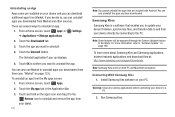
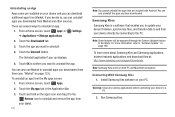
... in the future. For more information, refer to "Software Update" on page 166.
To learn more about Samsung Kies and Samsung applications, browse featured applications and download Kies at: http://www.samsung.com/us/support/downloads.
Note: Samsung Kies works on both PC and Macintosh computers.
Connecting With Samsung Kies 1. Install Samsung Kies software on your PC.
Warning!: Close any running...
User Manual (user Manual) (ver.d3) (English) - Page 115
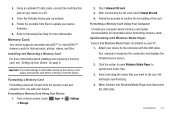
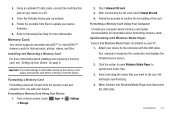
...-up window.
5. Follow the prompts from Kies to update your device firmware.
6. Refer to Samsung Kies Help for more information. Memory Card Your device supports removable microSD™ or microSDHC™ memory cards for storing music, photos, videos, and files. Installing and Removing a Memory Card For more information about installing and removing a memory card, see "Setting Up Your Device" on...
User Manual (user Manual) (ver.d3) (English) - Page 128


...8226; My apps: Displays when Apps is active and displays downloads and updates to applications installed on your device. For more information,...Set which apps are displayed and can be downloaded to this device. The choices are apps rated for: Everyone, Low maturity, Medium maturity, High maturity, and Show all apps. Touch OK when you have made your choices.
• Help: Get help for using Android...
User Manual (user Manual) (ver.d3) (English) - Page 158


... to view and update information about the application, including memory usage, default settings, and permissions.
For more information, refer to "Uninstalling an App" on page 110.
Running Services View and control services running on your device.
Warning!: Not all services can be stopped. Stopping services may have undesirable consequences on the application or Android System.
ᮣ From...
User Manual (user Manual) (ver.d3) (English) - Page 170
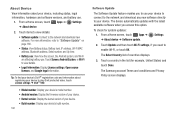
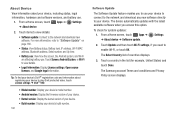
... DivX protected video, touch License settings ➔ DivX® VOD.
• Model number: Display your device's model number. • Android version: Display the firmware version of your device. • Kernel version: Display the kernel version of your device. • Build number: Display your device's build number. 166
Software Update
The Software Update feature enables you to use your...
User Manual (user Manual) (ver.d3) (English) - Page 192
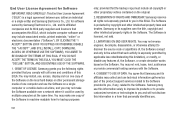
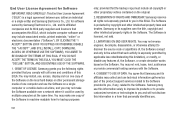
... of this EULA: You may install, use, access, display and run one copy of the Software on the local hard disk(s) or other permanent storage media of one computer and use the Software on a single computer or a mobile device at a time, and you may not make the Software available over a network where it could be used by multiple computers at the same time. You...
User Manual (user Manual) (ver.d3) (English) - Page 193
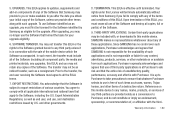
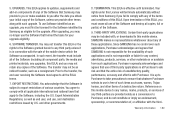
...Software and destroy all copies, full or partial, of the Software.
9. THIRD-PARTY APPLICATIONS. Certain third-party applications may be included with, or downloaded to this mobile device. SAMSUNG makes no representations whatsoever about any of these applications. Since SAMSUNG has no control...nature. References on this mobile device to any names, marks, products, or services of any third-parties ...
User Manual (user Manual) (ver.d3) (English) - Page 197
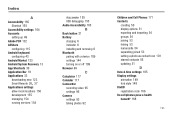
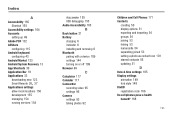
...running services 154
stay awake 155 USB debugging 155 Audio Accessibility 165
B
Back button 21 Battery
charging 6 indicator 6 installing and removing 6 Bluetooth pairing with a device 109 settings 144 turning on or off 109 Browser 69
C
Calculator 117 Calendar 117 Camcorder
recording video 95 settings 96 Camera settings 93 taking photos 92
Children and Cell Phones 171 Contacts
creating 50 display...
User Manual (user Manual) (ver.d3) (English) - Page 198
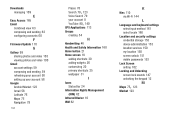
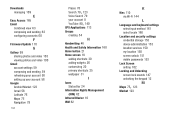
... 16 IRM 62
K
Kies 110 via Wi-Fi 144
L
Language and keyboard settings select input method 161 select locale 160
Location and security settings credential storage 153 device administration 153 location services 150 my location 150 screen unlock 151 visible passwords 153
Lock Screen setting 102
Locking and Unlocking screen lock sounds 147 unlocking the keypad 12...
User Manual (user Manual) (ver.d3) (English) - Page 200
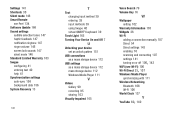
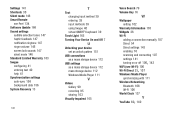
... connections as a mass storage device 112
USB settings as a mass storage device 112 mass storage device 112 Windows Media Player 111
V
Videos Gallery 99 recording 95 sharing 103
Visually Impaired 165
Voice Search 79 Volume Key 16
W
Wallpaper setting 102
Warranty Information 183 Widgets 26 Wi-Fi
adding a connection manually 107 Direct 54 Direct settings 143 enabling 76 scanning and connecting 107...

