Samsung GT-P7310/M16 driver and firmware
Drivers and firmware downloads for this Samsung item

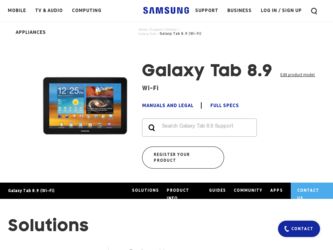
Related Samsung GT-P7310/M16 Manual Pages
Download the free PDF manual for Samsung GT-P7310/M16 and other Samsung manuals at ManualOwl.com
User Manual (user Manual) (ver.f4) (English(north America)) - Page 15
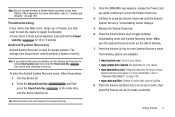
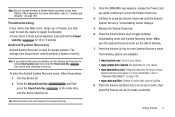
... Key until the device switches on.
at the same time
Tip: Volume Down is the end closest to the Power/Lock Key.
3. Once the SAMSUNG logo appears, release the Power/Lock key while continuing to press the Volume Down key.
4. Continue to press the Volume Down key until the Android System Recovery / Downloading screen displays.
5. Release the Volume...
User Manual (user Manual) (ver.f4) (English(north America)) - Page 24


... When the device is off, press the Power/Lock key to see the battery charging indicator. USB Connected: Device is connected to a computer using a USB cable. Displays in upper left corner of screen.
20
USB Debugging: Device is connected to a computer in debugging mode. For more information, refer to "USB Debugging" on page 144.
Updates Available: Updates to the applications you have downloaded are...
User Manual (user Manual) (ver.f4) (English(north America)) - Page 26
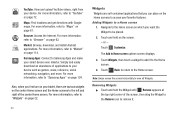
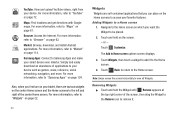
...download, and install Android applications. For more information, refer to "Market" on page 114.
Samsung Apps: Connect to Samsung Apps and make your smart device even smarter. Simply and easily download an abundance of applications to your device such as games, news, reference, social networking... Customize.
The Add to Home screen options screen displays.
3. Touch Widgets, then touch a widget to...
User Manual (user Manual) (ver.f4) (English(north America)) - Page 33
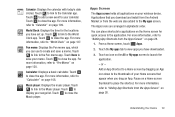
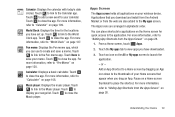
...to "Calendar" on page 109.
World Clock: Displays the time for the locations you have set up. Touch to link to the World Clock ...player: Displays the music player. Touch to link to the Music player. Touch to
display your songs list. Touch to close the Music player.
Apps Screen The Apps screen holds all applications on your wireless device. Applications that you download and install from the Android...
User Manual (user Manual) (ver.f4) (English(north America)) - Page 34
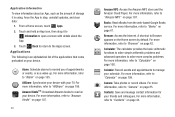
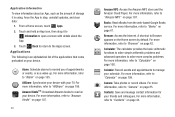
... KindleTM: Download Amazon books to read on your device. For more information, refer to "Amazon Kindle" on page 107.
30
Amazon MP3: Access the Amazon MP3 store and the Amazon Cloud Player. For more information, refer to "Amazon MP3" on page 107.
Books: Read eBooks from the web-based Google Books service. For more...
User Manual (user Manual) (ver.f4) (English(north America)) - Page 35
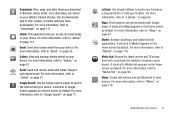
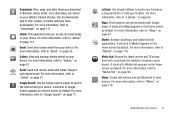
... install Android applications. A shortcut to Market appears on the Home screen by default. For more information, refer to "Market" on page 114. Media Hub: Browse the latest movies and TV shows, then rent or purchase the media for viewing on your device. A shortcut to Media Hub appears on the Home screen by default. For...
User Manual (user Manual) (ver.f4) (English(north America)) - Page 36


... more information, refer to "Music Hub" on page 83.
Music player: Play music and other audio files that you copy from your computer. For more information, refer to "Viewing Your Music Library" on page 78.
MyFiles: Find, view and manage files stored on an optional installed memory card. For more information, refer to "MyFiles" on page 119...
User Manual (user Manual) (ver.f4) (English(north America)) - Page 67


... page. - Open in new tab: Open a new window to display the linked page. - Save link: Save the linked page to Download history. - Copy link URL: Save the link's URL to the clipboard. - Select text: Copy the link text to the clipboard. Using Browser Windows
You can have multiple windows open at one time and easily switch between...
User Manual (user Manual) (ver.f4) (English(north America)) - Page 69
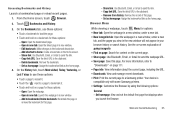
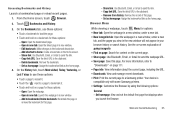
...page, including the URL. • Downloads: View and manage recent downloads. • Print: Print the current page to a Samsung printer. Your device is compatible only with some Samsung printers. • Settings: Customize the Browser by using the following options:
General - Set homepage: View and set the default first page that displays when
you launch the Browser.
Web and Social Networking 65
User Manual (user Manual) (ver.f4) (English(north America)) - Page 100


... Camera and take a new photo.
• Share via: Touch AllShare, Social Hub, Picasa, Bluetooth, Gmail, or Email to send memos to another device or another person.
• Set as: Use this photo as a Contact photo, a Lock Screen, or Wallpaper image.
Media Hub
Samsung Media Hub is your one stop for the hottest movie and TV...
User Manual (user Manual) (ver.f4) (English(north America)) - Page 106
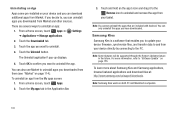
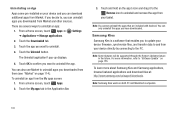
... the apps that are included with Android. You can only uninstall the apps you have downloaded.
Samsung Kies Samsung Kies is a software that enables you to update your device firmware, synchronize files, and transfer data to and from your device directly by connecting to the PC.
Note: Some features will be supported through the System Updates feature in the future. For...
User Manual (user Manual) (ver.f4) (English(north America)) - Page 107
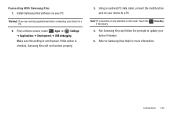
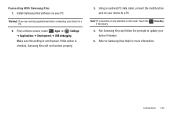
... this setting is not checked. If this option is checked, Samsung Kies will not function properly.
3. Using an optional PC data cable, connect the multifunction jack on your device to a PC.
Note: PC connection is only available in idle mode. Touch the if necessary.
Home Key,
4. Run Samsung Kies and follow the prompts to update your device firmware...
User Manual (user Manual) (ver.f4) (English(north America)) - Page 119
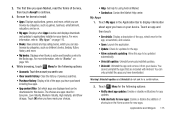
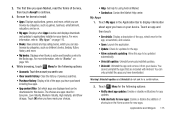
..., read the Terms of Service, then touch Accept to continue.
3. Browse for items to install:
• Apps: Displays applications, games, and more, which you can browse by categories, such as games, business, entertainment, education, and so on.
• My apps: Displays when Apps is active and displays downloads and updates to applications installed on your device. For more information...
User Manual (user Manual) (ver.f4) (English(north America)) - Page 130


...address and password. The added account now appears on the Social Hub screen with any other accounts.
3. Touch an account entry to start the application. Update Your Status To update your status:
1. Touch Status update...as unread.
• List by: Set how you want to list messages. ...application for select Android devices. Any movie you rent from the Android Market can be downloaded for offline ...
User Manual (user Manual) (ver.f4) (English(north America)) - Page 147
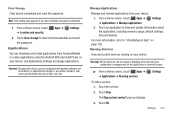
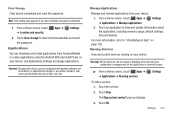
...➔
Settings
2. Touch Clear storage to clear stored credentials and reset the password.
Applications
You can download and install applications from Android Market or create applications using the Android SDK and install them on your device. Use Applications settings to manage applications.
Warning!: Because this device can be configured with system software not provided by or supported by...
User Manual (user Manual) (ver.f4) (English(north America)) - Page 157
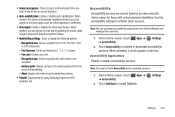
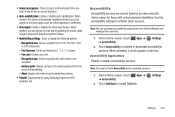
... about the handwriting software.
• Tutorial: Displays help for using Samsung keypad and XT9 predictive text.
Accessibility
Accessibility services are special features to make using the device easier for those with certain physical disabilities. Use the Accessibility settings to activate these services.
Note: You can download accessibility applications from Android Market and manage...
User Manual (user Manual) (ver.f4) (English(north America)) - Page 159
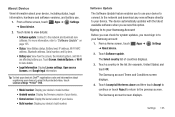
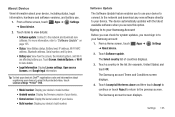
... use.
1. From a Home screen, touch Apps ➔ Settings ➔ About device.
2. Touch items to view details:
• Software update: Connect to the network and download new software. For more information, refer to "Software Update" on page 155.
• Status: View Battery status, Battery level, IP address, Wi-Fi MAC address, Bluetooth address, Serial number, and Up time.
• Battery use...
User Manual (user Manual) (ver.f4) (English(north America)) - Page 180
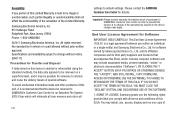
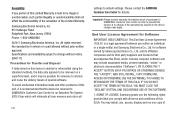
... Samsung Electronics Co., Ltd. and its affiliated companies and its third party suppliers and licensors that accompanies this EULA, which includes computer software and may include associated media, printed materials, "online" or electronic documentation ("Software"). BY CLICKING THE "I ACCEPT" BUTTON (OR IF YOU BYPASS OR OTHERWISE DISABLE THE "I ACCEPT", AND STILL INSTALL, COPY, DOWNLOAD, ACCESS...
User Manual (user Manual) (ver.f4) (English(north America)) - Page 181
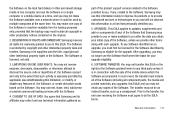
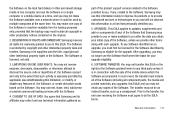
... of the product support services related to the Software provided to you, if any, related to the Software. Samsung may use this information solely to improve its products or to provide customized services or technologies to you and will not disclose this information in a form that personally identifies you.
5. UPGRADES. This EULA applies to updates, supplements and add...
User Manual (user Manual) (ver.f4) (English(north America)) - Page 185
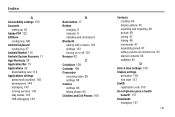
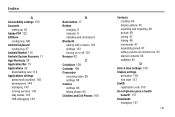
...managing 143 running services 143 stay awake 145 USB debugging 144
B
Back button 17 Battery
charging 6 indicator 6 installing and removing 6 Bluetooth pairing with a device 101 settings 133 turning on or off 101 Browser 62
C
Calculator 109 Calendar 109 Camcorder
recording video 88 settings 88 Camera settings 86 taking photos 85 Children and Cell Phones 160
Contacts creating 44 display options 45...
