Samsung HT-EM53C driver and firmware
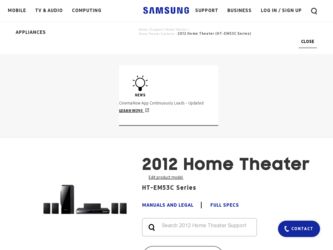
Related Samsung HT-EM53C Manual Pages
Download the free PDF manual for Samsung HT-EM53C and other Samsung manuals at ManualOwl.com
User Manual Ver.1.0 (English) - Page 2


... a Class B digital device, pursuant to Part 15 of the FCC rules. These limits are designed to provide reasonable protection against harmful interference in a residential installation. This equipment generates, uses and can radiate radio frequency energy and, if not installed and used in accordance with the instructions, may cause harmful interference to radio or television reception, which...
User Manual Ver.1.0 (English) - Page 6


... Devices
21
Method 1 OPTICAL : Connecting an
External Digital Audio Component
21
Method 2 AUX IN : Connecting an
External Analog Component
22 Connecting to a Network Router
22
Wired Network
22
Wireless Network
SETTINGS
23 The Initial Settings Procedure 25 The Home Screen 25 Accessing the Settings Screen 26 Settings Menu Functions 31 Networks and the Internet 35 Upgrading Software...
User Manual Ver.1.0 (English) - Page 12


Getting Started
Front Panel
PLAY/PAUSE STOP
FUNCTION
ENTER OPEN/CLOSE
VOLUME CONTROL
5V 500mA
DISC TRAY
DISPLAY
USB HOST POWER
REMOTE CONTROL SENSOR
| NOTE | \ To upgrade the product's software through the USB Host jack, you must use a USB memory stick. \ When the product displays the Blu-ray Disc menu, you cannot start the movie by pressing the 6 button on the product or...
User Manual Ver.1.0 (English) - Page 22


... illustrated below.
5V 500mA
Wired Network
SPEAKERS OUT SURROUND SURROUND
IMPEDANCE : 3
LAN
WIRELESS
HDMI OUT
AUX
VIDEO
IN
OUT
OPTICAL
DIGITAL AUDIO IN
FM ANT
Broadband modem (with integrated router)
Broadband service Or
Wireless IP sharer
Broadband service
Router
Broadband service Broadband modem
| NOTE | \ Internet access to Samsung's Software Update server
may not be allowed...
User Manual Ver.1.0 (English) - Page 23


... buttons on the remote to select the desired language, and then press the E button twice. The Start screen appears.
3 . Press the E button to start setup. The Network Settings screen appears.
Initial Settings > Network Settings (1/5)
The next step is to set up a wireless network using an internal LAN Adapter.
If you want to connect to your wired network, plug in a network cable.
Previous Next...
User Manual Ver.1.0 (English) - Page 24


... downloads and installs the upgrade. This can take some time. If there is no Software Update available, the "There are no new software updates for you to download. You already have the most up to date version." message appears. Select Next, and then press the E button. The TV Aspect Ratio screen appears.
Initial Settings > TV Aspect Ratio
Set to match the type of television...
User Manual Ver.1.0 (English) - Page 30


... the Software Update function, see "Upgrading Software" on page 35.
Contact Samsung
Provides contact information for assistance with your product.
Remote Management
When activated, lets Samsung Call Center agents diagnose and fix problems with the product remotely. Requires an active Internet connection. Remote Management service might not be available in some countries.
Reset
All settings...
User Manual Ver.1.0 (English) - Page 31


04 Settings
Networks and the Internet
When you connect this product to a network, you can use network based applications and functions such as Smart Hub and BD-LIVE, and upgrade the product's software through the network connection. For more information about accessing and using Internet services, see the Network Services chapter of this manual on pages 50~53. Instructions for configuring the ...
User Manual Ver.1.0 (English) - Page 35


....
The AllShare Settings screen only displays devices if you have established networked connections to AllShare devices. For more information about AllShare networked devices, see pages 37~38.
Upgrading Software
The Software Update menu allows you to upgrade the product's software for performance improvements or additional services.
• Never turn the product off or back on manually during the...
User Manual Ver.1.0 (English) - Page 36


.... \ Software Updates using the USB Host jack must be
performed with a USB flash memory stick only.
By Disc
1 . Visit www.samsung.com. 2 . Click SUPPORT on the top right of the page. 3 . Enter the product's model number into the
search field, and then click Find Product. 4 . Click Get downloads in the center of the
page below the Downloads header. 5 . Click Firmware in...
User Manual Ver.1.0 (English) - Page 40


... music, go to Controlling Music Playback on page...device through the product using a wireless network connection.
To Download the AllShare Software
To use AllShare with your PC or DLNA device, you must install AllShare software on your PC. You can download the PC software and get detailed instructions for using AllShare from the Samsung.com website.
1 . Go to www.samsung.com.
2 . Click Support...
User Manual Ver.1.0 (English) - Page 41


...Control PC's files to Product
Smart Phone
(Only available with Samsung phones supporting AllShare functionality.)
1 . Connect the product, your PC, and your DLNA compatible cell phone to the same wireless network.
2 . Follow the directions in the AllShare software Installation/Instruction manual to set up devices and files for playing or viewing.
3 . On your computer, using the AllShare software...
User Manual Ver.1.0 (English) - Page 50


... use network services, you must first:
1 . Connect the product to the network. (See page 22)
2 . Configure the network settings. (See pages 31~34)
Using Smart Hub
Using Smart Hub, you can download movies, videos, and music from the Internet, and access various for pay or free-of-charge applications and view them on your TV. Application content includes...
User Manual Ver.1.0 (English) - Page 51


... Network Services
My Applications : Displays your personal gallery 9 of applications which you can add to, modify, and
delete.
Samsung Apps : Open Samsung Apps to download 0 various for pay or free-of-charge application
services.
Web Browser at a Glance 1
http://www.google.com/
Using the Web Browser
You can access the internet using the Web Browser application which is installed...
User Manual Ver.1.0 (English) - Page 52


... button on the remote control to come back to the Home screen.
6 . Select Settings > Network > Disc to Digital App, and then select an application to be the default application for Disc to Digital. (See page 28)
Disc to Digital App Select a default application to use for this service.
Flixster App
Digital Copy Locker
B
Digital Copy Locker B
Digital Copy Locker
A
Digital Copy Locker A
Close...
User Manual Ver.1.0 (English) - Page 53


... the Disc 2D Digital button on the remote control.
\ If you've downloaded one or more Disc to Digital applications, you must set one of them as the default application. See "Disc to Digital App" on page 28.
\ Disc to Digital only works with commercial DVD-VIDEOs. Blu-ray Discs, Audio-CD, and Data discs are not supported.
\ Some commercial...
User Manual Ver.1.0 (English) - Page 56


... models listed above, please update the software of the iPod/iPhone to the lastest version.
• Depending on the software version of the iPod, control problems may occur. This is not a malfunction of the Home Theater.
• Depending on the software version or the type of iPod, some operations may differ. Install the latest iPod software. (recommended)
• Playback of...
User Manual Ver.1.0 (English) - Page 60


... inserted. All settings will revert to the factory settings.
No HDMI output.
• Check the connection between the TV and the HDMI jack of the product. • Check if your TV supports 480p/720p/1080i/1080p HDMI input resolution.
Abnormal HDMI output screen.
• If random noise appears on the screen, it means that TV does not support HDCP (Highbandwidth Digital Content Protection...
User Manual Ver.1.0 (English) - Page 61


... Data Management. (See page 55) • See if the BD-LIVE Internet Connection option is set to Allow(All). • If all above fails, contact the contents provider or update to the latest firmware.
When using the BD-LIVE service, an error occurs.
• The memory device must have at least 1GB of free space to accommodate the...
User Manual Ver.1.0 (English) - Page 65


... ninety (90) days, whichever is longer.
SAMSUNG's obligations with respect to software products distributed by SAMSUNG under the SAMSUNG brand name are set forth in the applicable end user license agreement. Non-SAMSUNG hardware and software products, if provided, are on an "AS IS" basis. Non-SAMSUNG manufacturers, suppliers, publishers, and service providers may provide their own warranties.
This...

