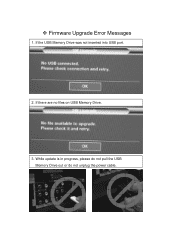Samsung LN-T2342H driver and firmware

Related Samsung LN-T2342H Manual Pages
Download the free PDF manual for Samsung LN-T2342H and other Samsung manuals at ManualOwl.com
Open Source Guide (ENGLISH) - Page 1
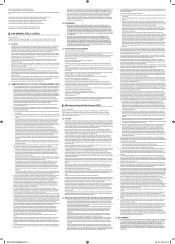
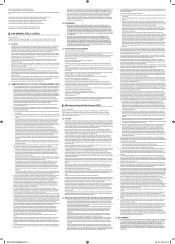
...version 2) and LGPL (version 2.1).
The original manual has wrong versions of the GPL and LGPL.
To send inquiries and requests for questions regarding open sources, contact Samsung via Email (vdswmanager@samsung. com).
This product uses some software programs which are distributed under the Independent JPEG Group.
This product uses some software... used to control compilation and installation of the ...
Open Source Guide (ENGLISH) - Page 2
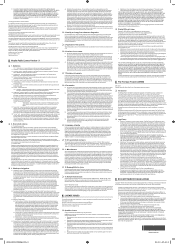
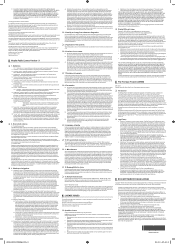
... SUSTAINED BY YOU OR THIRD PARTIES OR A FAILURE OF THE LIBRARY TO OPERATE WITH ANY OTHER SOFTWARE), EVEN IF SUCH HOLDER OR OTHER PARTY HAS BEEN ADVISED OF THE POSSIBILITY OF SUCH DAMAGES.
... you want it to be of the greatest possible use to the public, we recommend making it free software that everyone can redistribute and change. You can do so by permitting redistribution under these terms (or,...
Open Source Guide (ENGLISH) - Page 1
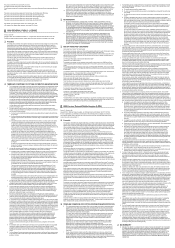
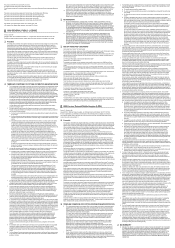
...version 2) and LGPL (version 2.1).
The original manual has wrong versions of the GPL and LGPL.
To send inquiries and requests for questions regarding open sources, contact Samsung via Email (vdswmanager@samsung. com).
This product uses some software programs which are distributed under the Independent JPEG Group.
This product uses some software... used to control compilation and installation of the ...
Open Source Guide (ENGLISH) - Page 2
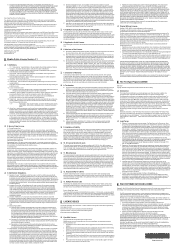
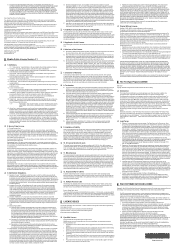
... SUSTAINED BY YOU OR THIRD PARTIES OR A FAILURE OF THE LIBRARY TO OPERATE WITH ANY OTHER SOFTWARE), EVEN IF SUCH HOLDER OR OTHER PARTY HAS BEEN ADVISED OF THE POSSIBILITY OF SUCH DAMAGES.
... you want it to be of the greatest possible use to the public, we recommend making it free software that everyone can redistribute and change. You can do so by permitting redistribution under these terms (or,...
User Manual - Page 1
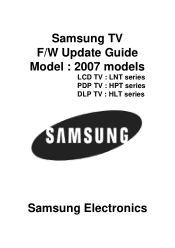
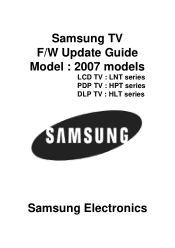
Samsung TV F/W Update Guide Model : 2007 models
LCD TV : LNT series PDP TV : HPT series DLP TV : HLT series
Samsung Electronics
User Manual - Page 2


1. Prepare the USB Memory Drive
1. Save the firmware file from Samsung.com onto your computer.
2. Connect the USB Memory Drive to the USB port of your PC. Copy the file onto the USB Memory Drive.
3. Go to the USB Memory Drive and then double click the file.
4. Press the "Unzip" button.
5. Unzipping is in progress.
6. After completing, please press the "OK" and "Close" buttons.
7. A folder ...
User Manual - Page 3


... insert the USB Memory Drive into the USB port on the rear or side AV panel of the TV.
2. Press the Menu button on the remote control.
3. Select Setup, and then press Enter or the arrow button (▶) on the remote control.
4. On the Setup Menu, select SW Upgrade, and then press Enter or the arrow button (▶) on the remote control.
5. The TV displays USB. Press Enter...
User Manual - Page 4


... on the remote control.
8. The firmware update will start. This should take 30 sec. to 1 min.
-. Do not disconnect the USB drive during this step.
-. Do not unplug the power cable or turn the TV off.
9. After completing the firmware update, the TV will turn off in 3 seconds and turn back on.
10. It is safe to remove the USB Memory Drive after the TV turns...
User Manual - Page 5


3. How to check Firmware Version
1. Press the Menu button on the remote control
2. Go to Setup. On the Setup Menu, select Function Help.
TV F/W Version : 1024
3. Highlight the On option as shown above, and then press the Info button on the remote control. The firmware version appears at the bottom of the screen.