Samsung LN40C550J1F driver and firmware
Drivers and firmware downloads for this Samsung item


Related Samsung LN40C550J1F Manual Pages
Download the free PDF manual for Samsung LN40C550J1F and other Samsung manuals at ManualOwl.com
Open Source Guide (ENGLISH) - Page 1
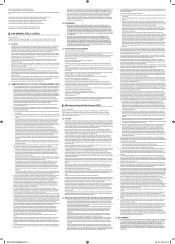
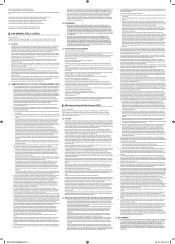
...version 2) and LGPL (version 2.1).
The original manual has wrong versions of the GPL and LGPL.
To send inquiries and requests for questions regarding open sources, contact Samsung via Email (vdswmanager@samsung. com).
This product uses some software programs which are distributed under the Independent JPEG Group.
This product uses some software... used to control compilation and installation of the ...
Open Source Guide (ENGLISH) - Page 2
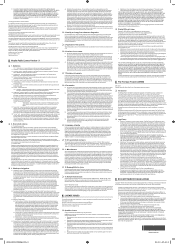
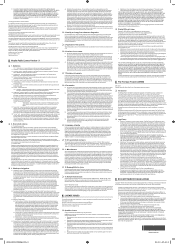
... SUSTAINED BY YOU OR THIRD PARTIES OR A FAILURE OF THE LIBRARY TO OPERATE WITH ANY OTHER SOFTWARE), EVEN IF SUCH HOLDER OR OTHER PARTY HAS BEEN ADVISED OF THE POSSIBILITY OF SUCH DAMAGES.
... you want it to be of the greatest possible use to the public, we recommend making it free software that everyone can redistribute and change. You can do so by permitting redistribution under these terms (or,...
User Manual - Page 4


Step2. How to upgrade the firmware
[Step 1] Turn the TV on
[Step 2] Insert the USB Memory Drive containing the Software into the USB port on the side (or rear) of the TV
[Step 6] Then, the message "Upgrade Version XXXX to version XXXX? The system will be reset after upgrade." is displayed. Select "Yes", then press the ENTER button.
And then software is upgraded automatically.
[Step 3] Press the...
User Manual (user Manual) (ver.1.0) (English) - Page 2
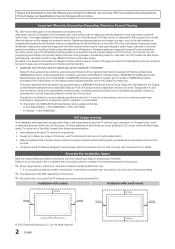
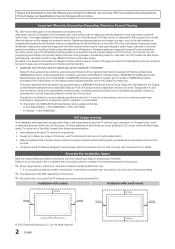
..., exchanges or replacements, accessories, options, upgrades, or consumables.
For the location of a SAMSUNG Authorized Service Center, please call toll-free: -- In the United States : 1-800-SAMSUNG (1-800-726-7864)
-- In Canada : 1-800-SAMSUNG
Still image warning
Avoid displaying still images (such as jpeg picture files) or still image elements (such as TV channel logos, panorama or 4:3 image...
User Manual (user Manual) (ver.1.0) (English) - Page 14


... settings.
Using Your TV as a Computer (PC) Display
Setting Up Your PC Software (Based on Windows XP) Depending on the version of Windows and the video card, the actual screens on your PC will probably look different, but the same basic set-up information will apply in most cases. (If not, contact your computer manufacturer or Samsung Dealer.) 1. Click on "Control Panel" on the Windows...
User Manual (user Manual) (ver.1.0) (English) - Page 22


...
Software Upgrade
Software Upgrade can be performed by network connection or downloading the latest firmware from "www. samsung.com," to a USB memory device.
Current Version - the software already installed in the TV.
✎✎Software is represented as 'Year/Month/Day_Version'.
Software Upgrade
Current Version
2010/01/18 000001
By USB
►
By Online
Alternative Software...
User Manual (user Manual) (ver.1.0) (English) - Page 29
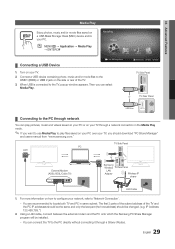
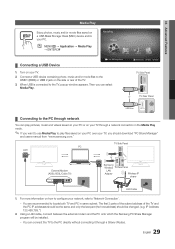
... on your PC over your TV, you should download "PC Share Manager"
and users manual from "www.samsung.com."
TV Side Panel PC LAN
or
External Modem (ADSL/VDSL/Cable TV)
Samsung Wireless TV Rear Panel
LAN
Adapter
Wireless IP
sharer
LAN Cable
1. For more information on how to configure your network, refer to 'Network Connection'. -- You are recommended to locate both TV and PC in same subnet...
User Manual (user Manual) (ver.1.0) (English) - Page 39


... phones or the other devices (such as your PC) by controlling them on the TV via the network. Additionally, you can use your TV for browsing web pages in your mobile phones.
✎✎For more information, visit "www.samsung.com" or
contact the Samsung call center. Mobile devices may need additional software installation. For details, refer to each device's user's guide.
¦¦ Setting...
User Manual (user Manual) (ver.1.0) (English) - Page 40


... a Samsung mobile phone that supports ScreenShare functions. When operating the TV with your mobile phone, only the POWER, y, z and MUTE buttons are supported.
✎✎Even if you keep pressing down on a control button
(channel or volume) on the mobile phone the value will only go up or down by one unit.
xx To turn off the media contents transmission from
the mobile phone, set...
User Manual (user Manual) (ver.1.0) (English) - Page 45
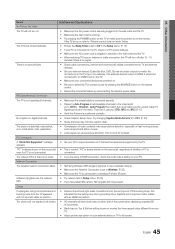
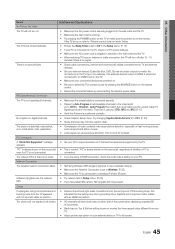
... the audio output setting on your PC.
Network Connection
The wireless network connection failed.
• Samsung Wireless USB dongle is required to use a wireless network. • Make sure the Network Connection is set to Wireless. (P. 25) • Make sure the TV is connected to a wireless IP sharer (Router).
Software Upgrade over the network fails.
• Try network test in Setup menu...
User Manual (user Manual) (ver.1.0) (English) - Page 49
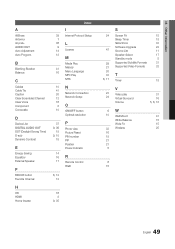
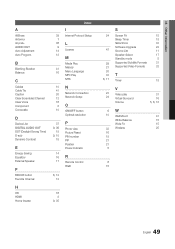
... out Auto Adjustment Auto Program
B
Blanking Bracket Balance
C
Cables Cable Tie Caption Clear Scrambled Channel Clear Voice Component Composite
D
Device List Digital Audio out DST (Daylight Saving Time) D-sub Dynamic Contrast
E
Energy Saving Equalizer External Speaker
F
FAV.CH button Favorite Channel
H
HD HDMI Home theater
Index
I
39 Internet Protocol Setup 7
36 L
9 14 License 12
M
Media Play 41...
User Manual (user Manual) (ver.1.0) (Korean) - Page 22
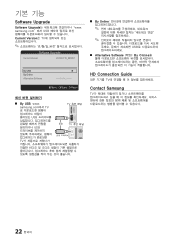
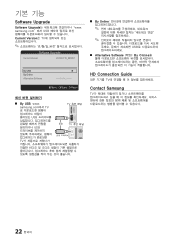
Software Upgrade
Software Upgrade www. samsung.com"에서 USB
Current Version은 TV
Software Upgrade
Current Version
2010/01/18_000001
By USB
►
By Online
Alternative Software
U Move E Enter R Return
■■ By USB: www.
TV
samsung.com에서 TV
USB
또는 TV
USB
USB
TV...
User Manual (user Manual) (ver.1.0) (Korean) - Page 49
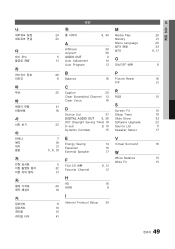
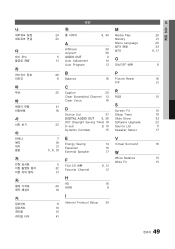
... Timer
DIGITAL AUDIO OUT
9, 36 Slide Show
DST (Daylight Saving Time) 18 Software Upgrade
33 D-sub
9, 10 Source List
Dynamic Contrast
15 Speaker Select
7 18 21 5, 6, 18
5 32 31
40 10
8 10 10 41
E
Energy Saving
14
Equalizer
16
External Speaker
17
F
FAV.CH 버튼 Favorite Channel
6, 12 12
H
HD
16
HDMI
8
I
Internet Protocol Setup
24...
User Manual (user Manual) (ver.1.0) (English, French) - Page 2
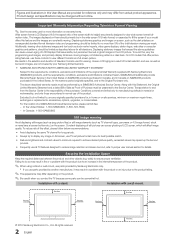
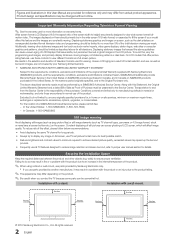
..., exchanges or replacements, accessories, options, upgrades, or consumables.
For the location of a SAMSUNG Authorized Service Center, please call toll-free: -- In the United States : 1-800-SAMSUNG (1-800-726-7864)
-- In Canada : 1-800-SAMSUNG
Still image warning
Avoid displaying still images (such as jpeg picture files) or still image elements (such as TV channel logos, panorama or 4:3 image...
User Manual (user Manual) (ver.1.0) (English, French) - Page 14


... settings.
Using Your TV as a Computer (PC) Display
Setting Up Your PC Software (Based on Windows XP) Depending on the version of Windows and the video card, the actual screens on your PC will probably look different, but the same basic set-up information will apply in most cases. (If not, contact your computer manufacturer or Samsung Dealer.) 1. Click on "Control Panel" on the Windows...
User Manual (user Manual) (ver.1.0) (English, French) - Page 22


...
Software Upgrade
Software Upgrade can be performed by network connection or downloading the latest firmware from "www. samsung.com," to a USB memory device.
Current Version - the software already installed in the TV.
✎✎Software is represented as 'Year/Month/Day_Version'.
Software Upgrade
Current Version
2010/01/18 000001
By USB
►
By Online
Alternative Software...
User Manual (user Manual) (ver.1.0) (English, French) - Page 29
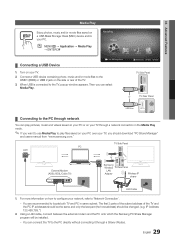
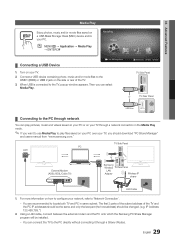
... on your PC over your TV, you should download "PC Share Manager"
and users manual from "www.samsung.com."
TV Side Panel PC LAN
or
External Modem (ADSL/VDSL/Cable TV)
Samsung Wireless TV Rear Panel
LAN
Adapter
Wireless IP
sharer
LAN Cable
1. For more information on how to configure your network, refer to 'Network Connection'. -- You are recommended to locate both TV and PC in same subnet...
User Manual (user Manual) (ver.1.0) (English, French) - Page 39


... phones or the other devices (such as your PC) by controlling them on the TV via the network. Additionally, you can use your TV for browsing web pages in your mobile phones.
✎✎For more information, visit "www.samsung.com" or
contact the Samsung call center. Mobile devices may need additional software installation. For details, refer to each device's user's guide.
¦¦ Setting...
User Manual (user Manual) (ver.1.0) (English, French) - Page 40


... a Samsung mobile phone that supports ScreenShare functions. When operating the TV with your mobile phone, only the POWER, y, z and MUTE buttons are supported.
✎✎Even if you keep pressing down on a control button
(channel or volume) on the mobile phone the value will only go up or down by one unit.
xx To turn off the media contents transmission from
the mobile phone, set...
User Manual (user Manual) (ver.1.0) (English, French) - Page 45


... the audio output setting on your PC.
Network Connection
The wireless network connection failed.
• Samsung Wireless USB dongle is required to use a wireless network. • Make sure the Network Connection is set to Wireless. (P. 25) • Make sure the TV is connected to a wireless IP sharer (Router).
Software Upgrade over the network fails.
• Try network test in Setup menu...
