Samsung LN46B610A5F driver and firmware

Related Samsung LN46B610A5F Manual Pages
Download the free PDF manual for Samsung LN46B610A5F and other Samsung manuals at ManualOwl.com
Open Source Guide (ENGLISH) - Page 1
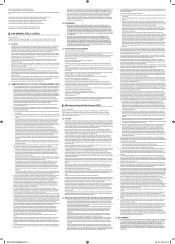
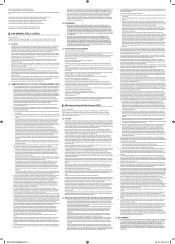
...version 2) and LGPL (version 2.1).
The original manual has wrong versions of the GPL and LGPL.
To send inquiries and requests for questions regarding open sources, contact Samsung via Email (vdswmanager@samsung. com).
This product uses some software programs which are distributed under the Independent JPEG Group.
This product uses some software... used to control compilation and installation of the ...
Open Source Guide (ENGLISH) - Page 2
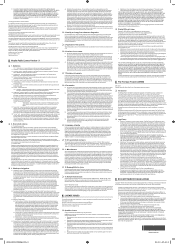
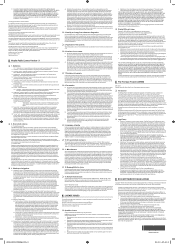
... SUSTAINED BY YOU OR THIRD PARTIES OR A FAILURE OF THE LIBRARY TO OPERATE WITH ANY OTHER SOFTWARE), EVEN IF SUCH HOLDER OR OTHER PARTY HAS BEEN ADVISED OF THE POSSIBILITY OF SUCH DAMAGES.
... you want it to be of the greatest possible use to the public, we recommend making it free software that everyone can redistribute and change. You can do so by permitting redistribution under these terms (or,...
Open Source Guide (ENGLISH) - Page 1
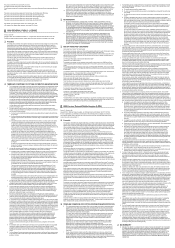
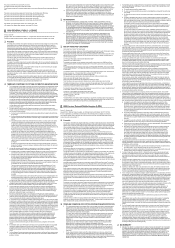
...version 2) and LGPL (version 2.1).
The original manual has wrong versions of the GPL and LGPL.
To send inquiries and requests for questions regarding open sources, contact Samsung via Email (vdswmanager@samsung. com).
This product uses some software programs which are distributed under the Independent JPEG Group.
This product uses some software... used to control compilation and installation of the ...
Open Source Guide (ENGLISH) - Page 2
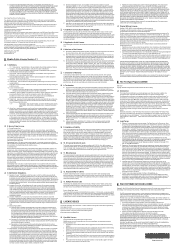
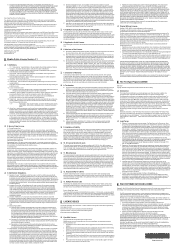
... SUSTAINED BY YOU OR THIRD PARTIES OR A FAILURE OF THE LIBRARY TO OPERATE WITH ANY OTHER SOFTWARE), EVEN IF SUCH HOLDER OR OTHER PARTY HAS BEEN ADVISED OF THE POSSIBILITY OF SUCH DAMAGES.
... you want it to be of the greatest possible use to the public, we recommend making it free software that everyone can redistribute and change. You can do so by permitting redistribution under these terms (or,...
User Manual (user Manual) (ver.1.0) (English, Spanish) - Page 12
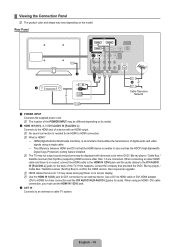
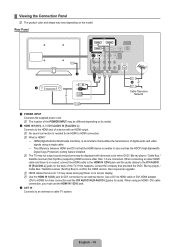
... audio and video signals using a single cable.
• The difference between HDMI and DVI is that the HDMI device is smaller in size and has the HDCP (High Bandwidth Digital Copy Protection) coding feature installed.
N The TV may not output sound and pictures may be displayed with abnormal color when DVD / Blu-ray player / Cable Box / Satellite receiver (Set-Top Box) supporting HDMI versions...
User Manual (user Manual) (ver.1.0) (English, Spanish) - Page 14
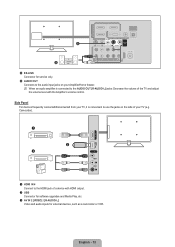
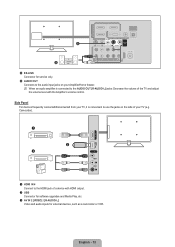
... with the Amplifier's volume control.
Side Panel For devices frequently connected/disconnected from your TV, it is convenient to use the jacks on the side of your TV (e.g. Camcorder).
1
2 3
1 HDMI IN 4 Connect to the HDMI jack of a device with HDMI output.
2 USB Connector for software upgrades and Media Play, etc.
3 AV IN 2 [VIDEO] / [R-AUDIO-L] Video and audio inputs for external devices, such as...
User Manual (user Manual) (ver.1.0) (English, Spanish) - Page 22
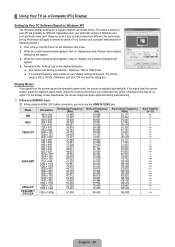
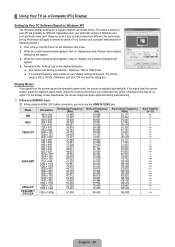
¦ Using Your TV as a Computer (PC) Display
Setting Up Your PC Software (Based on Windows XP)
The Windows display-settings for a typical computer are shown below. The actual screens on your PC will probably be different, depending upon your particular version of Windows and your particular video card. However, even if your actual screens look different, the same basic set-up information will ...
User Manual (user Manual) (ver.1.0) (English, Spanish) - Page 31


...-ray players / Cable Box / Satellite receivers (Set-Top Box) connected to the TV. Use to select the input source of your choice. O Press the SOURCE button on the remote control to view an external signal source.
Input
Source List Edit Name
■ TV / AV1 / AV2 / Component1 / Component2 / PC / HDMI1/DVI / HDMI2 / HDMI / HDMI4 / USB N You can choose only those external devices...
User Manual (user Manual) (ver.1.0) (English, Spanish) - Page 32
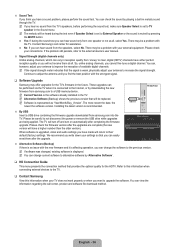
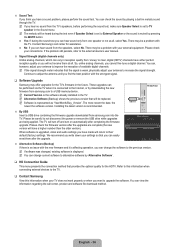
...strongest signal.
❑ Software Upgrade
Samsung may offer upgrades for the TV's firmware in the future. These upgrades can be performed via the TV when it is connected to the Internet, or by downloading the new firmware from samsung.com to a USB memory device.
N Current Version is the software already installed in the TV. N Alternative Software (Backup) shows the previous version that will be...
User Manual (user Manual) (ver.1.0) (English, Spanish) - Page 49


... the upper edge of the remote control (transmission window). Check the battery terminals.
'Check signal cable' message.
Ensure that the signal cable is firmly connected to the PC source.
'Not Supported Mode' message.
Check the maximum resolution and connected device's Video frequency. Compare these values with the data in the Display Modes.
Digital broadcasting screen problem.
Please check...
User Manual (user Manual) (ver.1.0) (English, Spanish) - Page 60
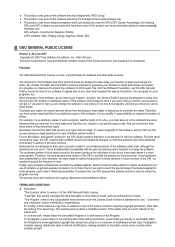
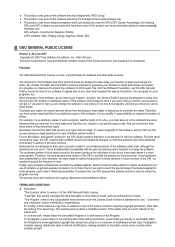
...of previous versions. Some devices are designed to deny users access to install or run modified versions of the software inside them... addressed as "you". "Licensees" and "recipients" may be individuals or organizations. To "modify" a work means to copy from or adapt all... executing it on a computer or modifying a private copy. Propagation includes copying, distribution (with or without modification), making ...
User Manual (user Manual) (ver.1.0) (English, Spanish) - Page 61
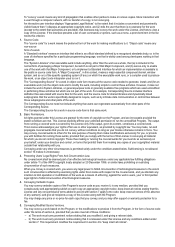
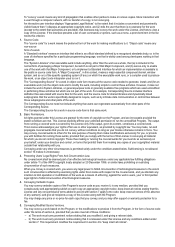
...copies. Mere interaction with a user through a computer network, with no transfer of a copy, is not conveying.
An interactive user interface displays "Appropriate Legal Notices" to the extent that it includes a convenient and prominently visible feature that (1) displays...install, and (for an executable work) run the object code and to modify the work, including scripts to control... legal power to ...
User Manual (user Manual) (ver.1.0) (English, Spanish) - Page 62
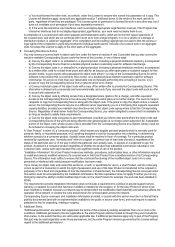
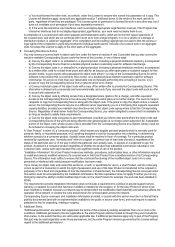
... example, the work has been installed in ROM).
The requirement to provide Installation Information does not include a requirement to continue to provide support service, warranty, or updates for a work that has been modified or installed by the recipient, or for the User Product in which it has been modified or installed. Access to a network may be denied when the...
User Manual (user Manual) (ver.1.0) (English, Spanish) - Page 68
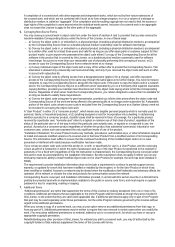
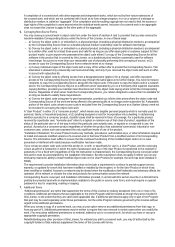
... example, the work has been installed in ROM).
The requirement to provide Installation Information does not include a requirement to continue to provide support service, warranty, or updates for a work that has been modified or installed by the recipient, or for the User Product in which it has been modified or installed. Access to a network may be denied when the...
User Manual (user Manual) (ver.1.0) (English, French) - Page 32
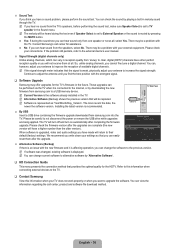
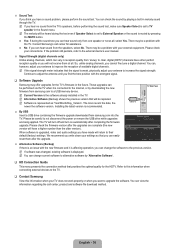
...strongest signal.
❑ Software Upgrade
Samsung may offer upgrades for the TV's firmware in the future. These upgrades can be performed via the TV when it is connected to the Internet, or by downloading the new firmware from samsung.com to a USB memory device.
N Current Version is the software already installed in the TV. N Alternative Software (Backup) shows the previous version that will be...
User Manual (user Manual) (ver.1.0) (English, French) - Page 49


... the upper edge of the remote control (transmission window). Check the battery terminals.
'Check signal cable' message.
Ensure that the signal cable is firmly connected to the PC source.
'Not Supported Mode' message.
Check the maximum resolution and connected device's Video frequency. Compare these values with the data in the Display Modes.
Digital broadcasting screen problem.
Please check...
User Manual (user Manual) (ver.1.0) (English, French) - Page 62
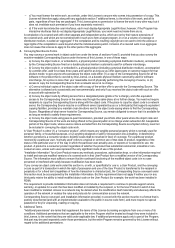
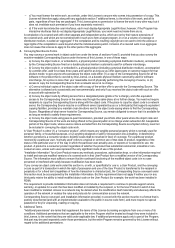
... example, the work has been installed in ROM).
The requirement to provide Installation Information does not include a requirement to continue to provide support service, warranty, or updates for a work that has been modified or installed by the recipient, or for the User Product in which it has been modified or installed. Access to a network may be denied when the...
User Manual (user Manual) (ver.1.0) (English, French) - Page 68
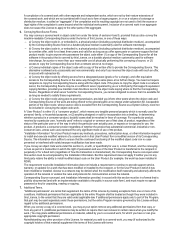
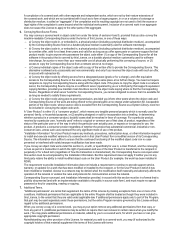
... example, the work has been installed in ROM).
The requirement to provide Installation Information does not include a requirement to continue to provide support service, warranty, or updates for a work that has been modified or installed by the recipient, or for the User Product in which it has been modified or installed. Access to a network may be denied when the...
User Manual - Page 4


... to select "Software Upgrade", then press the ENTER button.
12. The message "Scanning for USB. It may take up to 30 seconds" is displayed.
13. Then, the message "Upgrade Version XXXX to version XXXX? The system will be reset after upgrade." is displayed. Select "Yes", then press the ENTER button.
※ Important If the firmware version you downloaded from the Samsung website or received...
User Manual - Page 5
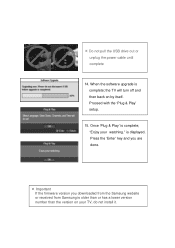
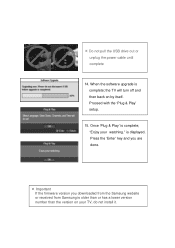
... unplug the power cable until complete
14. When the software upgrade is complete; the TV will turn off and then back on by itself. Proceed with the 'Plug & Play' setup.
15. Once 'Plug & Play' is complete; "Enjoy your watching." is displayed. Press the 'Enter' key and you are done.
※ Important If the firmware version you downloaded from the Samsung website...

