Samsung LN46D610M4F driver and firmware
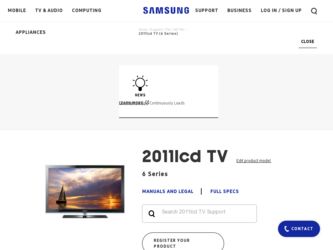
Related Samsung LN46D610M4F Manual Pages
Download the free PDF manual for Samsung LN46D610M4F and other Samsung manuals at ManualOwl.com
Quick Guide (easy Manual) (ver.1.0) (English) - Page 1
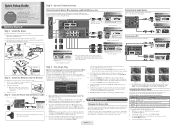
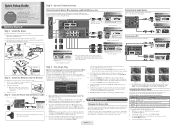
... an Audio Cable
AUDIO IN
Device
Amplifier / DVD Home Theater
Digital Audio connection
Using an Optical Cable
Digital Audio System OPTICAL
HD connection
Using an HDMI Cable
AUDIO OUT DVI OUT
PC
Using an D-Sub Cable
PC OUT
AUDIO OUT
PC
(HDD) USB1
AV IN 2 AV IN 2
Side View
(HDD) USB1
HDMI IN 4
Step 2 : Install the Batteries into the Remote
To install batteries into your remote control...
User Manual (user Manual) (ver.1.0) (English) - Page 2
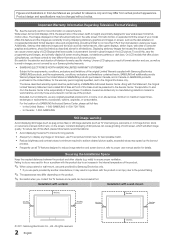
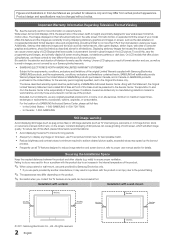
..., exchanges or replacements, accessories, options, upgrades, or consumables.
For the location of a SAMSUNG Authorized Service Center, please call toll-free: -- In the United States : 1-800-SAMSUNG (1-800-726-7864)
-- In Canada : 1-800-SAMSUNG
Still image warning
Avoid displaying still images (such as jpeg picture files) or still image elements (such as TV channel logos, panorama or 4:3 image...
User Manual (user Manual) (ver.1.0) (English) - Page 3
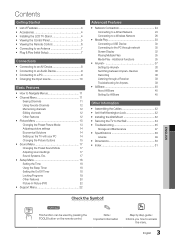
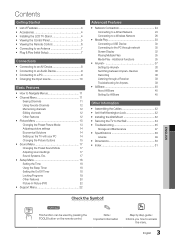
...yy Support Menu 22
yy Network Connection 24
Connecting to a Wired Network
24
Connecting to a Wireless Network
26
yy Media Play 30
Connecting a USB Device
30
Connecting to the PC through network
30
Screen Display
32
Playing Multiple Files
35
Media Play - Additional Functions
35
yy Anynet 37
Setting Up Anynet+
38
Switching between Anynet+ Devices
38
Recording
38
Listening...
User Manual (user Manual) (ver.1.0) (English) - Page 4
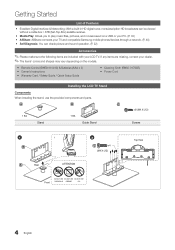
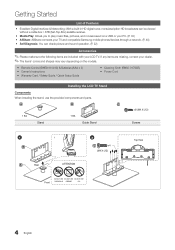
...
yy Excellent Digital Interface & Networking: With a built-in HD digital tuner, nonsubscription HD broadcasts can be viewed without a cable box / STB (Set-Top-Box) satellite receiver.
yy Media Play: Allows you to play music files, pictures, and movies saved on a USB or your PC. (P. 30) yy AllShare: AllShare connects your TV and compatible Samsung mobile phones/devices through a network. (P. 40) yy...
User Manual (user Manual) (ver.1.0) (English) - Page 6
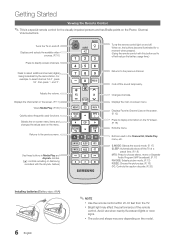
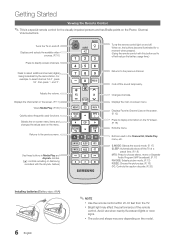
Getting Started
Viewing the Remote Control
✎✎This is a special remote control for the visually impaired persons and has Braille points on the Power, Channel,
Volume buttons.
Turns the TV on and off. Displays and selects the available video
sources. (P. 10) Press to directly access channels.
Press to select additional channels (digital) being broadcast by the same station...
User Manual (user Manual) (ver.1.0) (English) - Page 8
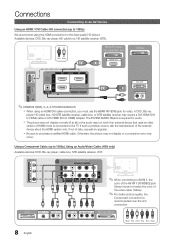
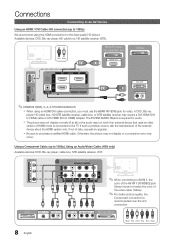
...
player, HD cable box, HD STB satellite receiver, cable box, or STB satellite receiver may require a DVI-HDMI (DVI to HDMI) cable or DVI-HDMI (DVI to HDMI) adapter. The PC/DVI AUDIO IN jack is required for audio.
xx The picture may not display normally (if at all) or the audio may not work if an external device that uses an older
version of HDMI mode is connected to the TV...
User Manual (user Manual) (ver.1.0) (English) - Page 14
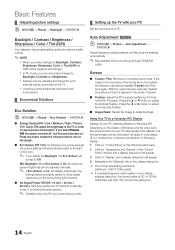
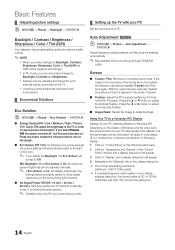
... settings.
Using Your TV as a Computer (PC) Display
Setting Up Your PC Software (Based on Windows XP) Depending on the version of Windows and the video card, the actual screens on your PC will probably look different, but the same basic set-up information will apply in most cases. (If not, contact your computer manufacturer or Samsung Dealer.) 1. Click on "Control Panel" on the Windows...
User Manual (user Manual) (ver.1.0) (English) - Page 15
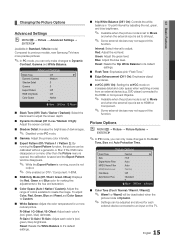
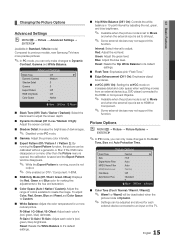
... Samsung TVs have more precise pictures.
✎✎In PC mode, you can only make changes to Dynamic
Contrast, Gamma and White Balance.
Advanced Settings...device (e.g. DVD player) connected to the HDMI or Component IN jacks.
✎✎ Available when the picture mode is set to Movie
and when the external input is set to HDMI or Component.
✎✎ Some external devices may not support...
User Manual (user Manual) (ver.1.0) (English) - Page 20
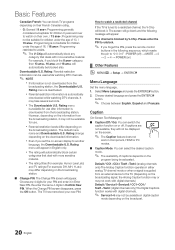
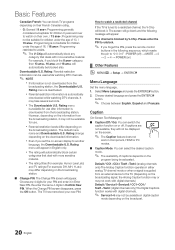
... unblock.
✎✎ If you forget the PIN, press the remote-control
buttons in the following sequence, which resets the pin to "0-0-0-0" : POWER (off) → MUTE → 8 → 2 → 4 → POWER (on)
¦¦ Other FeatuSrLeEsEP
P.MODE
OO MENUm → Setup → ENTERE
Menu Language
Set the menu language. 1. Select Menu Language and press the ENTERE...
User Manual (user Manual) (ver.1.0) (English) - Page 22


... be a problem with the TV. Contact Samsung's Call Center for assistance (1-800-SAMSUNG). No: If you can hear sound from the speakers, select No. There may be a problem with your external equipment. Please check your connections. If the problem persists, refer to the external device's user manual.
■■ Signal Information (Digital channels only): An HD...
User Manual (user Manual) (ver.1.0) (English) - Page 23


03 Basic Features
Software Upgrade
Software Upgrade can be performed by network connection or downloading the latest firmware from "www. samsung.com," to a USB memory device.
Current Version - the software already installed in the TV.
✎✎Software is represented as 'Year/Month/Day_Version'.
Software Upgrade
Current Version
2011/01/18_000001
By USB
►
By Online
...
User Manual (user Manual) (ver.1.0) (English) - Page 24
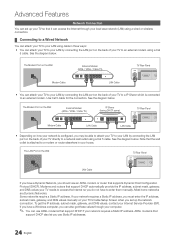
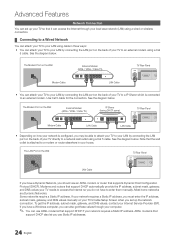
...manually on your TV's Cable Setup Screen when you set up the network connection. To get the IP address, subnet mask, gateway, and DNS values, contact your Internet Service Provider (ISP). If you have a Windows computer, you can also get these values through your computer.
✎✎ You can use ADSL modems that support DHCP if your network requires a Static IP address. ADSL modems that
support...
User Manual (user Manual) (ver.1.0) (English) - Page 25
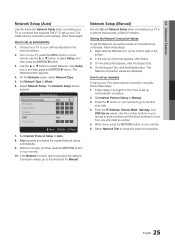
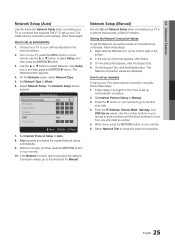
... Support Tab, click the Details button. The
Network connection values are displayed.
How to set up manually
To set up your TV's cable network connection manually, follow these steps: 1. Follow Steps 1 through 6 in the "How to set up
automatically" procedure. 2. Set Internet Protocol Setup to Manual. 3. Press the ▼ button on your remote to go to the first
entry field. 4. Enter the IP Address...
User Manual (user Manual) (ver.1.0) (English) - Page 29
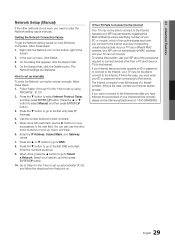
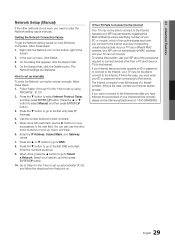
... the Network setting values manually.
Getting the Network Connection Values
To get the Network setting values on most Windows computers, follow these steps: 1. Right click the Network icon on the bottom right of the
screen.
2. In the pop-up menu, click Status.
3. On the dialog that appears, click the Support tab.
4. On the Support tab, click the Details button. The Network settings are displayed...
User Manual (user Manual) (ver.1.0) (English) - Page 30
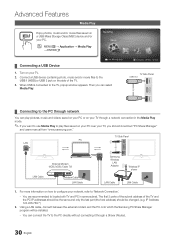
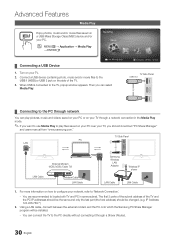
...saved on your PC over your TV, you should download "PC Share Manager"
and users manual from "www.samsung.com."
TV Side Panel PC LAN
or
External Modem (ADSL/VDSL/Cable TV)
LAN Cable
Modem Cable LAN Cable
Samsung Wireless
LAN Adapter
Wireless IP sharer
LAN Cable
LAN Cable
1. For more information on how to configure your network, refer to 'Network Connection'.
-- You are recommended to locate...
User Manual (user Manual) (ver.1.0) (English) - Page 40


... phones or the other devices (such as your PC) by controlling them on the TV via the network. Additionally, you can use your TV for browsing web pages in your mobile phones.
✎✎For more information, visit "www.samsung.com" or
contact the Samsung call center. Mobile devices may need additional software installation. For details, refer to each device's user's guide.
¦¦ Setting...
User Manual (user Manual) (ver.1.0) (English) - Page 41


... a Samsung mobile phone that supports ScreenShare functions. When operating the TV with your mobile phone, only the POWER, y, z and MUTE buttons are supported.
✎✎Even if you keep pressing down on a control button
(channel or volume) on the mobile phone the value will only go up or down by one unit.
xx To turn off the media contents transmission from
the mobile phone, set...
User Manual (user Manual) (ver.1.0) (English) - Page 46


... the audio output setting on your PC.
Network Connection
The wireless network connection failed. • Samsung Wireless USB dongle is required to use a wireless network.
• Make sure the Network Connection is set to Wireless. (P. 26)
• Make sure the TV is connected to a wireless IP sharer (Router).
Software Upgrade over the network fails. • Try network test in Setup menu...
User Manual (user Manual) (ver.1.0) (English) - Page 51
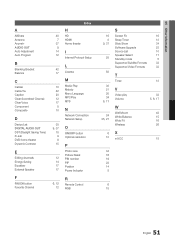
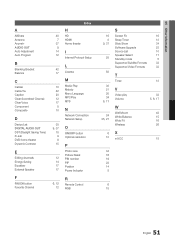
...
N
Network Connection Network Setup
O
ON/OFF button Optimal resolution
P
Photo view Picture Reset PIN number PIP Position Power Indicator
6, 12 12
R
Remote Control RGB
16 8
9, 37
28
50
30 21 20 34 6, 17
24 25, 27
S
Screen Fit
16
Sleep Timer
18
Slide Show
34
Software Upgrade
23
Source List
10
Speaker Select
17
Standby mode
5
Supported Subtitle Formats
32
Supported...
User Manual - Page 4


Step2. How to upgrade the firmware
[Step 1] Turn the TV on
[Step 5] The message below is displayed. Select "OK", then press the ENTER button.
[Step 2] Insert the USB Memory Drive containing the Software into the USB1 or 2 port on the side of the TV
And then software is upgraded automatically.
[Step 3] Press the ▲ or ▼ button on Remote to select "Software Upgrade", then press the...

