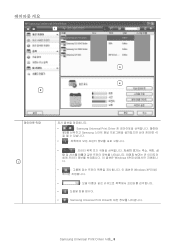Samsung ML 1630 - B/W Laser Printer driver and firmware
Drivers and firmware downloads for this Samsung item

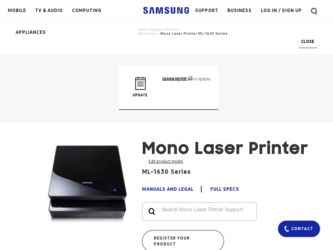
Related Samsung ML 1630 Manual Pages
Download the free PDF manual for Samsung ML 1630 and other Samsung manuals at ManualOwl.com
Universal Print Driver Guide (ENGLISH) - Page 4
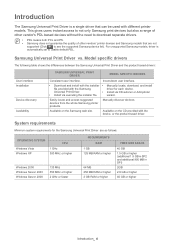
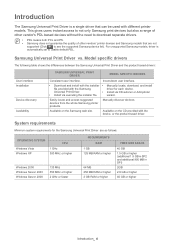
... Download and install with the installer • Manually locate, download, and install
file provided with the Samsung
driver for each device.
Universal Print Driver.
• Install via CD autorun or Add printer
• Install via executing the installer file.
wizard.
Easily locate and access suggested devices from the whole Samsung printer products.
Manually discover devices.
Available...
Universal Print Driver Guide (ENGLISH) - Page 5
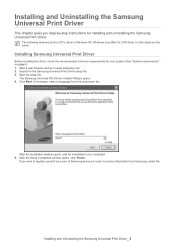
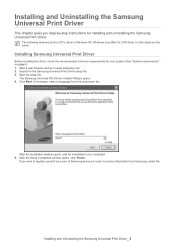
...the Samsung Universal Print Driver setup file. 3. Start the setup file.
The Samsung Universal Print Driver Installer Wizard opens. 4. Click Next. If necessary, select a language from the drop-down list.
After the installation window opens, wait for installation to be completed. 5. After the Setup Completed window opens, click Finish.
If you want to register yourself as a user of Samsung devices in...
Universal Print Driver Guide (ENGLISH) - Page 7
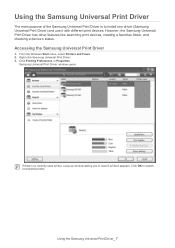
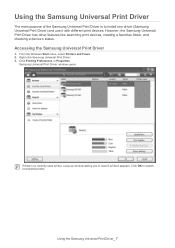
...the Samsung Universal Print Driver is to install one driver (Samsung Universal Print Driver) and use it with different print devices. However, the Samsung Universal Print Driver has other features like searching print devices, creating a favorites folder, and checking a device's status.
Accessing the Samsung Universal Print Driver
1. From the Windows Start menu, select Printers and Faxes. 2. Right...
Universal Print Driver Guide (ENGLISH) - Page 9
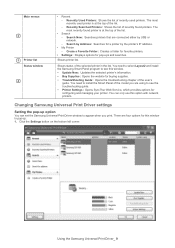
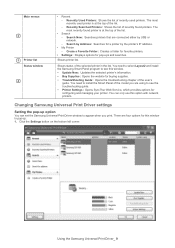
... need to install the Smart Panel of the model you are using to see the troubleshooting guide. • Printer Settings: Opens SyncThur Web Service, which provides options for configuring and managing your printer. You can only use this option with network printers.
Changing Samsung Universal Print Driver settings
Setting the pop-up option
You can set the Samsung Universal Print Driver window to...
User Manual (ENGLISH) - Page 7
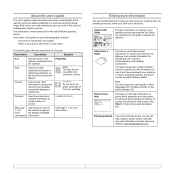
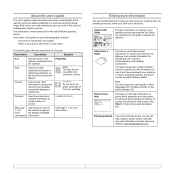
...'s guide in other languages from the Manual folder on the printer software CD.
Provides you with help information on printer driver properties and instructions for setting up the properties for printing. To access a printer driver help screen, click Help from the printer properties dialog box.
Samsung website
If you have Internet access, you can get help, support, printer drivers, manuals, and...
User Manual (ENGLISH) - Page 15
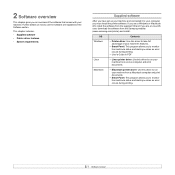
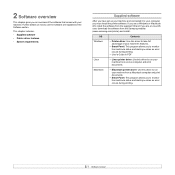
... are a Linux OS user, download the software from the Samsung website (www.samsung.com/printer) and install.:
OS
Contents
Windows
• Printer driver: Use this driver to take full advantage of your machine's features.
• Smart Panel: This program allows you to monitor the machine's status and alerts you when an error occurs during printing.
• User's Guide in PDF
Linux
•...
User Manual (ENGLISH) - Page 16
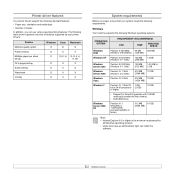
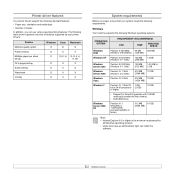
... 32- 1 GB bit or 64-bit processor (2 GB) or higher
16 GB
• Support for DirectX 9 graphics with 128 MB memory(to enable the Aero theme).
• DVD-R/W Drive
Windows Server 2008 R2
Pentium IV 1 GHz(x86) or 1.4GHz(x64) processors(2GHz or faster)
512 MB 10 GB (2048 MB)
Note • Internet Explorer 5.0 or higher is the minimum...
User Manual (ENGLISH) - Page 18
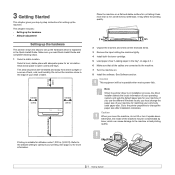
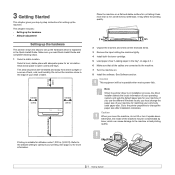
... Load paper. (See "Loading paper in the tray" on page 4.5.) 6 Make sure that all the cables are connected to the machine. 7 Turn the machine on. 8 Install the software. See Software section.
Caution This equipment will be inoperable when mains power fails.
Note When the printer driver is in installation process, the driver installer detects the locale information of your operating system, and sets...
User Manual (ENGLISH) - Page 40
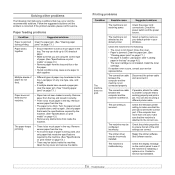
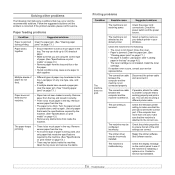
...The machine may be configured incorrectly.
Check the printer properties to ensure that all of the print settings are correct.
The printer driver may be incorrectly installed.
Repair the printer software. See Software section.
The machine is malfunctioning.
Check the display message on the control panel to see if the machine is indicating a system error. Contact a service representative.
7.8
User Manual (ENGLISH) - Page 44
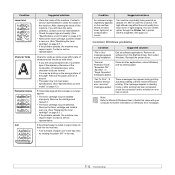
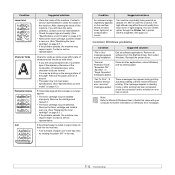
.... You can set this option through the Printer Tab in printer driver's properties. See page 3.2.
Common Windows problems
Condition
"File in Use" message appears during installation.
"General Protection Fault", "Exception OE", "Spool32", or "Illegal Operation" messages appear.
"Fail To Print", "A machine timeout error occurred." messages appear.
Suggested solutions
Exit all software applications...
User Manual (ENGLISH) - Page 45
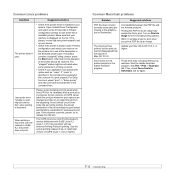
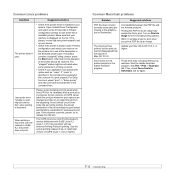
...
Condition
The printer doesn't print.
I encounter error "Unable to open mfp port device file!" when printing a document.
When printing a document over the network in SuSE 9.2, the printer does not print.
Suggested solutions
• Check if the printer driver is installed in your system. Open Unified Driver Configurator and switch to the Printers tab in Printers configuration window to look...
User Manual (ENGLISH) - Page 51
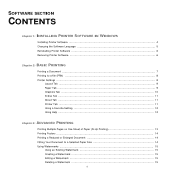
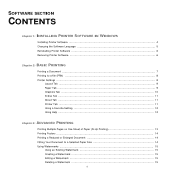
...
CONTENTS
Chapter 1: INSTALLING PRINTER SOFTWARE IN WINDOWS
Installing Printer Software ...4 Changing the Software Language 5 Reinstalling Printer Software ...6 Removing Printer Software ...6
Chapter 2: BASIC PRINTING
Printing a Document ...7 Printing to a file (PRN) ...8 Printer Settings ...8
Layout Tab ...9 Paper Tab ...9 Graphics Tab ...10 Extras Tab ...11 About Tab ...11 Printer Tab ...11...
User Manual (ENGLISH) - Page 54
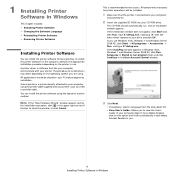
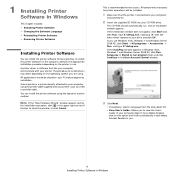
... the printer is connected to your computer
and powered on.
2 Insert the supplied CD-ROM into your CD-ROM drive.
The CD-ROM should automatically run, and an installation window appears. If the installation window does not appear, click Start and then Run. Type X:\Setup.exe, replacing "X" with the letter which represents your drive and click OK. If you use Windows Vista, Windows 7 and Windows Server...
User Manual (ENGLISH) - Page 55
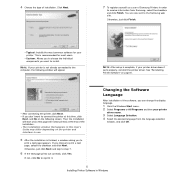
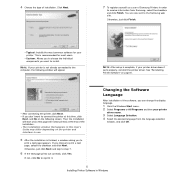
... Samsung web site.
Otherwise, just click Finish.
• Typical: Installs the most common software for your printer. This is recommended for most users.
• Custom: Allows you to choose the individual components you want to install.
NOTE: If your printer is not already connected to the computer, the following window will appear.
NOTE: After setup is complete, if your printer driver...
User Manual (ENGLISH) - Page 56
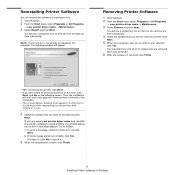
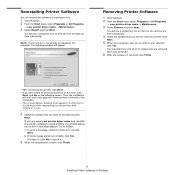
... at the end of the installation. • The reinstallation window that appears in this User's Guide may differ depending on the printer and interface in use.
4 Select the components you want to reinstall and click
Next. If you you select your printer driver name and reinstall the printer software for local printing, the window asking you to print a test...
User Manual (ENGLISH) - Page 68
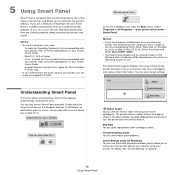
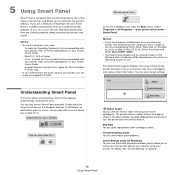
... in your Printer User's Guide. - Internet Explorer version 5.0 or higher for flash animation in HTML Help. • If you need to know the exact name of your printer, you can check the supplied CD-ROM.
Understanding Smart Panel
If an error occurs while printing, Smart Panel appears automatically, showing the error. You can also launch Smart Panel manually. Double-click...
User Manual (ENGLISH) - Page 70
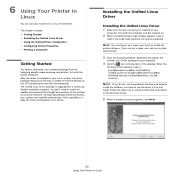
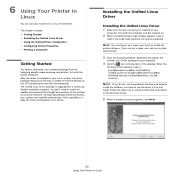
... Printing a Document
Getting Started
You need to download Linux software package from the Samsung website (www.samsung.com/printer) to install the printer softwares. After the driver is installed on your Linux system, the driver package allows you to monitor a number of machine devices via fast ECP parallel ports and USB simultaneously. The Unified Linux Driver package is supplied with a smart and...
User Manual (ENGLISH) - Page 75
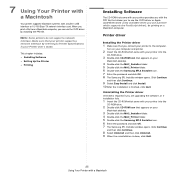
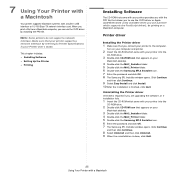
... the CUPS driver by installing the PPD file.
NOTE: Some printers do not support a network interface. Make sure that your printer supports a network interface by referring to Printer Specifications in your Printer User's Guide.
This chapter includes: • Installing Software • Setting Up the Printer • Printing
Installing Software
The CD-ROM that came with your printer provides you...
User Manual (ENGLISH) - Page 76
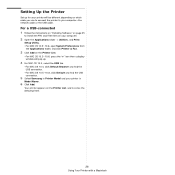
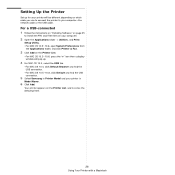
... Up the Printer
Set up for your printer will be different depending on which cable you use to connect the printer to your computer-the network cable or the USB cable.
For a USB-connected 1 Follow the instructions on "Installing Software" on page 25
to install the PPD and Filter files on your computer.
2 Open the Applications folder → Utilities, and Print
Setup Utility. • For MAC OS 10...