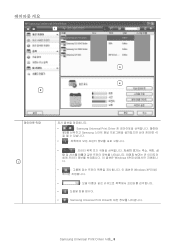Samsung ML-2010 - B/W Laser Printer driver and firmware
Drivers and firmware downloads for this Samsung item

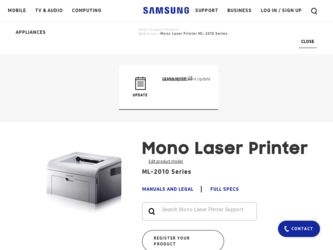
Related Samsung ML-2010 Manual Pages
Download the free PDF manual for Samsung ML-2010 and other Samsung manuals at ManualOwl.com
Universal Print Driver Guide (ENGLISH) - Page 4
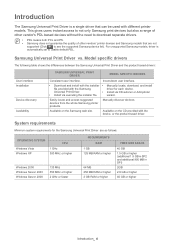
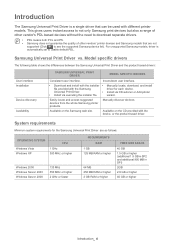
... Download and install with the installer • Manually locate, download, and install
file provided with the Samsung
driver for each device.
Universal Print Driver.
• Install via CD autorun or Add printer
• Install via executing the installer file.
wizard.
Easily locate and access suggested devices from the whole Samsung printer products.
Manually discover devices.
Available...
Universal Print Driver Guide (ENGLISH) - Page 5
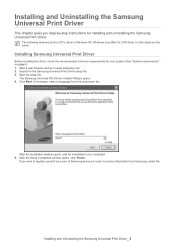
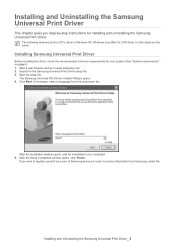
...the Samsung Universal Print Driver setup file. 3. Start the setup file.
The Samsung Universal Print Driver Installer Wizard opens. 4. Click Next. If necessary, select a language from the drop-down list.
After the installation window opens, wait for installation to be completed. 5. After the Setup Completed window opens, click Finish.
If you want to register yourself as a user of Samsung devices in...
Universal Print Driver Guide (ENGLISH) - Page 6
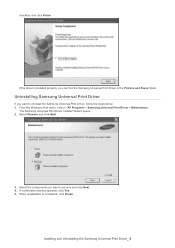
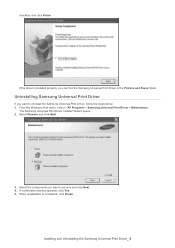
... the driver is installed properly, you can find the Samsung Universal Print Driver in the Printers and Faxes folder.
Uninstalling Samsung Universal Print Driver
If you want to uninstall the Samsung Universal Print Driver, follow the steps below: 1. From the Windows Start menu, select > All Programs > Samsung Universal Print Driver > Maintenance.
The Samsung Universal Print Driver Installer Wizard...
Universal Print Driver Guide (ENGLISH) - Page 7
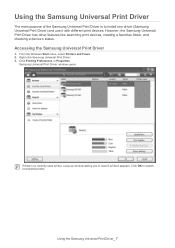
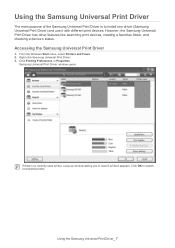
...the Samsung Universal Print Driver is to install one driver (Samsung Universal Print Driver) and use it with different print devices. However, the Samsung Universal Print Driver has other features like searching print devices, creating a favorites folder, and checking a device's status.
Accessing the Samsung Universal Print Driver
1. From the Windows Start menu, select Printers and Faxes. 2. Right...
Universal Print Driver Guide (ENGLISH) - Page 8
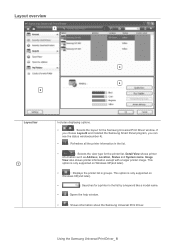
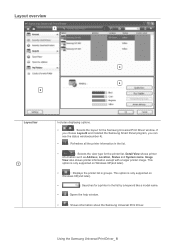
... displaying options.
•
: Selects the layout for the Samsung Universal Print Driver window. If
you choose Layout2 and installed the Samsung Smart Panel program, you can
see the status window(number 4).
•
: Refreshes all the printer information in the list.
•
: Selects the view type for the printer list. Detail View shows printer
information such as Address, Location...
Universal Print Driver Guide (ENGLISH) - Page 9
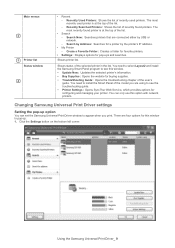
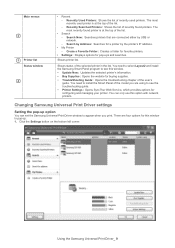
... need to install the Smart Panel of the model you are using to see the troubleshooting guide. • Printer Settings: Opens SyncThur Web Service, which provides options for configuring and managing your printer. You can only use this option with network printers.
Changing Samsung Universal Print Driver settings
Setting the pop-up option
You can set the Samsung Universal Print Driver window to...
Open Source Guide (ENGLISH) - Page 9
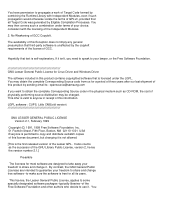
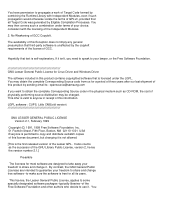
... General Public License for Linux Driver and Windows Driver
The software included in this product contains copyrighted software that is licensed under the LGPL. You may obtain the complete Corresponding Source code from us for a period of three years after our last shipment of this product by sending email to: opensource@samsung.com
If you want...
User Manual (ENGLISH) - Page 32
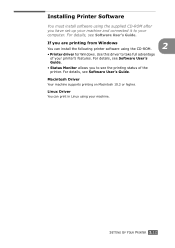
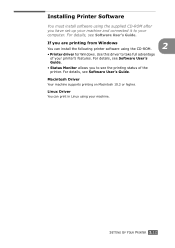
Installing Printer Software
You must install software using the supplied CD-ROM after you have set up your machine and connected it to your computer. For details, see Software User's Guide.
If you are printing from Windows
You can install the following printer software using the CD-ROM.
2
• Printer driver for Windows. Use this driver to take full advantage of your printer's features. For...
User Manual (ENGLISH) - Page 57
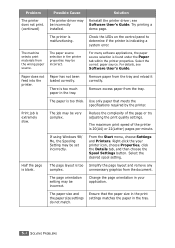
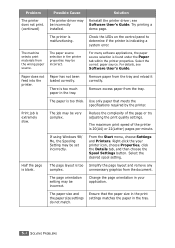
Problem
Possible Cause
Solution
The printer does not print. (continued)
The printer driver may be incorrectly installed.
Reinstall the printer driver; see Software User's Guide. Try printing a demo page.
The printer is malfunctioning.
Check the LEDs on the control panel to determine if the printer is indicating a system error.
The machine selects print materials from the wrong paper source...
User Manual (ENGLISH) - Page 71
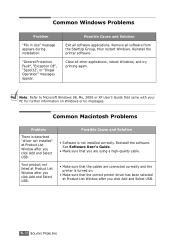
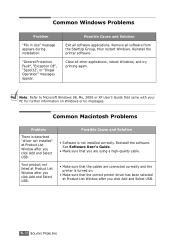
...restart Windows. Reinstall the printer software.
Close all other applications, reboot Windows, and try printing again.
Note: Refer to Microsoft Windows 98, Me, 2000 or XP User's Guide that came with your PC for further information on Windows error messages.
Common Macintosh Problems
Problem
There is described "driver not installed" at Product List Window after you click Add and Select USB.
Your...
User Manual (ENGLISH) - Page 86
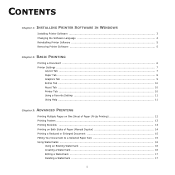
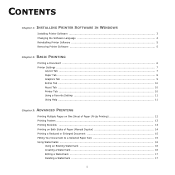
CONTENTS
Chapter 1: INSTALLING PRINTER SOFTWARE IN WINDOWS
Installing Printer Software ...3 Changing the Software Language 4 Reinstalling Printer Software ...5 Removing Printer Software ...5
Chapter 2: BASIC PRINTING
Printing a Document ...6 Printer Settings ...7
Layout Tab ...7 Paper Tab ...8 Graphics Tab ...9 Extras Tab ...10 About Tab ...10 Printer Tab ...10 Using a Favorite Setting 11 Using ...
User Manual (ENGLISH) - Page 88
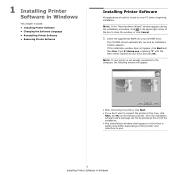
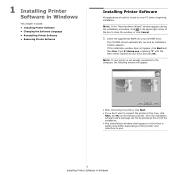
...8226; Reinstalling Printer Software • Removing Printer Software
Installing Printer Software
All applications should be closed on your PC before beginning installation.
NOTE: If the "New Hardware Wizard" window appears during the installation procedure, click in the upper right corner of the box to close the window, or click Cancel.
1 Insert the supplied CD-ROM into your CD-ROM drive.
The CD...
User Manual (ENGLISH) - Page 89
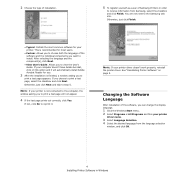
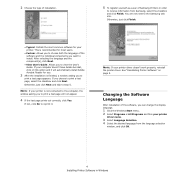
...click No to reprint it.
NOTE: If your printer driver doesn't work properly, reinstall the printer driver. See "Reinstalling Printer Software" on page 5.
Changing the Software Language
After installation of the software, you can change the display language.
1 Click the Windows Start menu. 2 Select Programs or All Programs and then your printer
driver name.
3 Select Language Selection. 4 Select the...
User Manual (ENGLISH) - Page 90
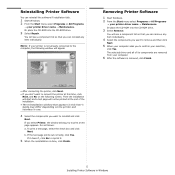
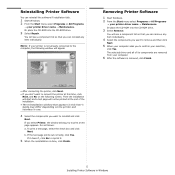
Reinstalling Printer Software
You can reinstall the software if installation fails.
1 Start Windows. 2 From the Start menu select Programs or All Programs
→ your printer driver name → Maintenance. Or place the CD-ROM into the CD-ROM drive.
3 Select Repair.
You will see a component list so that you can reinstall any item individually.
NOTE: If your printer is not already connected...
User Manual (ENGLISH) - Page 107
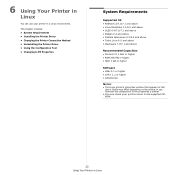
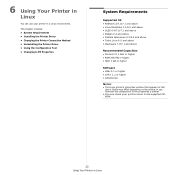
... Capacities • Pentium IV 1 GHz or higher • RAM 256 MB or higher • HDD 1 GB or higher
Software • Glibc 2.1 or higher • GTK+ 1.2 or higher • GhostScript
NOTES: • The Linux printer's properties window that appears in this
User's Guide may differ depending on the printer in use. However the composition of the properties...
User Manual (ENGLISH) - Page 108
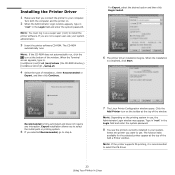
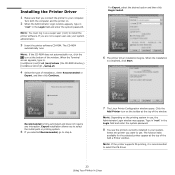
... printer to your computer.
Turn both the computer and the printer on.
2 When the Administrator Login window appears, type in
"root" in the Login field and enter the system password.
NOTE: You must log in as a super user (root) to install the printer software. If you are not a super user, ask your system administrator.
3 Insert the printer software CD-ROM. The CD-ROM...
User Manual (ENGLISH) - Page 110
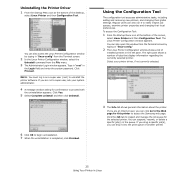
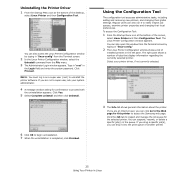
... in "linux-config."
2 The Linux Printer Configuration window shows a list of
installed printers in the left pane. The right pane shows a number of tabs that display information regarding the currently selected printer. Select your printer driver, if not currently selected.
3 The Info tab shows general information about the printer.
If you are an Internet user, you can click Go to...
User Manual (ENGLISH) - Page 112
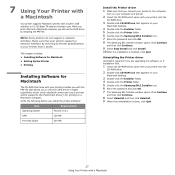
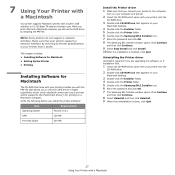
... you install the printer software:
Item
Requirements
Operating System
Mac OS 10.3.x
RAM
128 MB
Free Disk Space
200 MB
Install the Printer driver
1 Make sure that you connect your printer to the computer.
Turn on your computer and printer.
2 Insert the CD-ROM which came with your printer into the
CD-ROM drive.
3 Double-click CD-ROM icon that appears on your
Macintosh desktop.
4 Double...
User Manual (ENGLISH) - Page 116
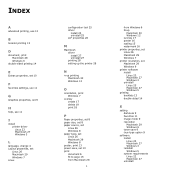
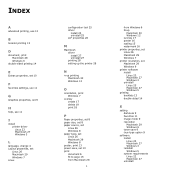
... paper source, set
Linux 26 Windows 8 paper type, set Linux 26 Macintosh 29 Windows 8 poster, print 13 power save, set 10 print document 6 fit to page 15 from Macintosh 28
1
from Windows 6 N-up
Macintosh 30 Windows 12 overlay 17 poster 16 scaling 15 watermark 16 printer properties, set Linux 26 Macintosh 29 Windows 7 printer resolution, set Macintosh 29 Windows 9 printer software install Linux 23...