Samsung ML-2165W/XAA driver and firmware
Drivers and firmware downloads for this Samsung item

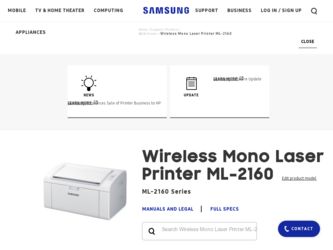
Related Samsung ML-2165W/XAA Manual Pages
Download the free PDF manual for Samsung ML-2165W/XAA and other Samsung manuals at ManualOwl.com
User Manual (user Manual) (ver.1.0) (English) - Page 4
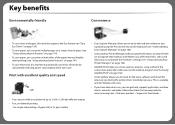
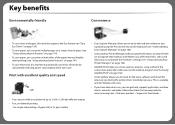
... Print" on page 158).
• Smart Update allows you to check for the latest software and install the latest version during the printer driver installation process. This is available only for Windows OS users.
• If you have Internet access, you can get help, support application, machine drivers, manuals, and order information from the Samsung website, www.samsung.com > find your product...
User Manual (user Manual) (ver.1.0) (English) - Page 8
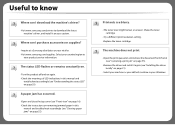
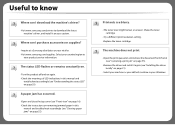
...to know
Where can I download the machine's driver?
•Visit www.samsung.com/printer to download the latest machine's driver, and install it on your system.
Where can I purchase accessories or supplies?
•Inquire at a Samsung distributor or your retailer. •Visit www.samsung.com/supplies. Select your country/region to
view product service information.
The status LED flashes or remains...
User Manual (user Manual) (ver.1.0) (English) - Page 15
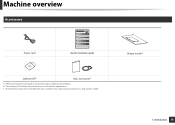
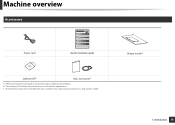
Machine overview
9
Accessories
Power cord
Quick installation guide
Software CDb
Misc. accessoriesc
a. Refer to the Quick Install Guide to attach the output stacker to the machine. b. The software CD contains the printer drivers and software applications. c. Miscellaneous accessories included with your machine may vary by country of purchase and specific model.
Output stackera
1. ...
User Manual (user Manual) (ver.1.0) (English) - Page 21
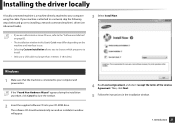
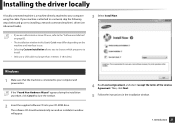
... attached to your computer using the cable. If your machine is attached to a network, skip the following steps below and go on to installing a network connected machine's driver (see Advanced Guide).
3 Select Install Now.
• If you are a Macintosh or Linux OS user, refer to the "Software installation" on page 82.
• The installation window in this User's Guide may differ depending...
User Manual (user Manual) (ver.1.0) (English) - Page 22
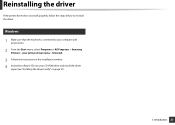
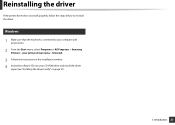
...to reinstall the driver.
13
Windows
1 Make sure that the machine is connected to your computer and powered on.
2 From the Start menu, select Programs or All Programs > Samsung Printers > your printer driver name > Uninstall.
3 Follow the instructions in the installation window. 4 Insert the software CD into your CD-ROM drive and install the driver
again (see "Installing the driver locally" on page...
User Manual (user Manual) (ver.1.0) (English) - Page 80
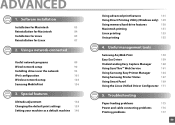
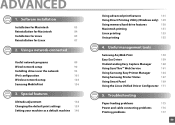
...Wired network setup
90
Installing driver over the network
93
IPv6 configuration
101
Wireless network setup
104
Samsung MobilePrint
136
3. Special features
Altitude adjustment
138
Changing the default print settings
139
Setting your machine as a default machine 140
Using advanced print features
141
Using Direct Printing Utility (Windows only) 149
Using memory/hard drive features...
User Manual (user Manual) (ver.1.0) (English) - Page 82
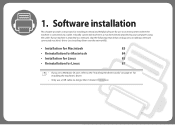
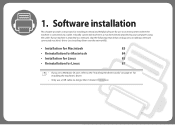
...chapter provides instructions for installing essential and helpful software for use in an environment where the machine is connected via a cable. A locally connected machine is a machine directly attached to your computer using the cable. If your machine is attached to a network, skip the following steps below and go on to installing a network connected machine's driver (see Installing driver over...
User Manual (user Manual) (ver.1.0) (English) - Page 83
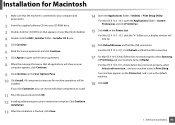
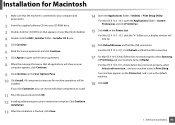
...
1 Make sure that the machine is connected to your computer and powered on.
2 Insert the supplied software CD into your CD-ROM drive. 3 Double-click the CD-ROM icon that appears on your Macintosh desktop. 4 Double-click the MAC_Installer folder > Installer OS X icon. 5 Click Continue. 6 Read the license agreement and click Continue. 7 Click Agree to agree to the...
User Manual (user Manual) (ver.1.0) (English) - Page 85
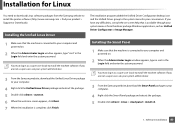
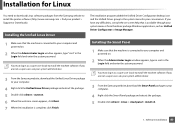
... need to download Linux software packages from the Samsung website to install the printer software (http://www.samsung.com > find your product > Support or Downloads).
1
Installing the Unified Linux Driver
1 Make sure that the machine is connected to your computer and powered on.
2 When the Administrator Login window appears, type "root" in the Login field and enter the system password.
You must...
User Manual (user Manual) (ver.1.0) (English) - Page 86


... your computer and powered on.
2 When the Administrator Login window appears, type "root" in the Login field and enter the system password.
You must log in as a super user (root) to install the machine software. If you are not a super user, ask your system administrator.
3 From the Samsung website, download the Printer Settings Utility package to your computer.
4 Right-click the Printer Settings...
User Manual (user Manual) (ver.1.0) (English) - Page 94
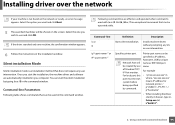
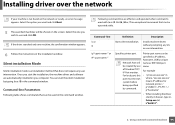
...Description
Starts silent installation.
Installs machine drivers without prompting any UIs or user intervention.
Specifies printer port.
Network Port will be created by use of Standard TCP/ IP Port monitor. For local port, this port must exist on system before being specified by command.
Printer port name can be specified as IP address, hostname, USB local port name or IEEE1284 port name.
For...
User Manual (user Manual) (ver.1.0) (English) - Page 97
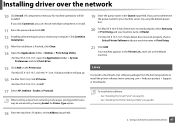
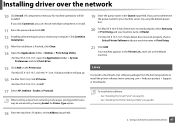
... "+" icon. A display window will pop up.
16 For Mac OS X 10.4, click IP Printer.
•For Mac OS X 10.5-10.7, click IP.
21 Click Add.
Your machine appears in the Printer List, and is set as the default machine.
8
Linux
You need to download Linux software packages from the Samsung website to install the printer software (www.samsung.com > find your product > Support or Downloads).
17...
User Manual (user Manual) (ver.1.0) (English) - Page 111
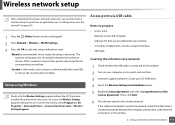
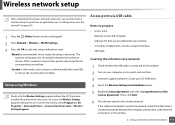
... CD-ROM drive. 4 Select the Wireless Setting and Installation option. 5 Read the License Agreement, and select I accept the terms of the
License Agreement. Then, click Next.
6 The software searches the wireless network.
If the software has failed to search the network, check if the USB cable is connected properly between the computer and machine, and follow the instructions in the window.
2. Using...
User Manual (user Manual) (ver.1.0) (English) - Page 124
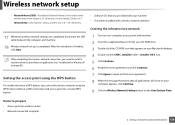
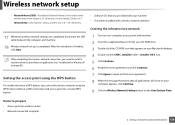
..., you can set the wireless network using the WPS button (without a USB connection) and access point (or a router) WPS button.
• Software CD that was provided with your machine • A machine installed with a wireless network interface
Creating the infrastructure network
1 Turn on your computer, access point, and machine. 2 Insert the supplied software CD into your CD-ROM drive. 3 Double...
User Manual (user Manual) (ver.1.0) (English) - Page 128
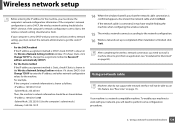
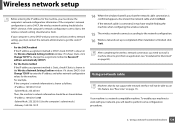
...14 When the window that tells you that the network cable connection is confirmed appears, disconnect the network cable and click Next. If the network cable is connected, it may have trouble finding the machine when configuring the wireless network.
15 The wireless network connects according to the network configuration. 16 Wireless network set up is completed. After installation is finished, click...
User Manual (user Manual) (ver.1.0) (English) - Page 129
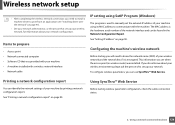
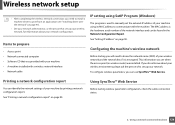
...Network-connected computer • Software CD that was provided with your machine • A machine installed with a wireless network interface • Network cable
IP setting using SetIP Program (Windows)
This program is used to manually set the network IP address of your machine using its MAC address to communicate with the machine. The MAC address is the hardware serial number of the network...
User Manual (user Manual) (ver.1.0) (English) - Page 146
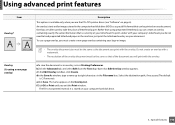
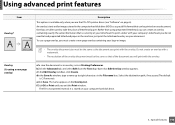
...use the PCL/SPL printer driver (see "Software" on page 6). An overlay is text and/or images stored in the computer hard disk drive (HDD) as a ...a letter with your company's letterhead, you do not need to load preprinted letterhead paper in the machine: just print the letterhead overlay ... not create an overlay with a watermark.
• The resolution of the overlay document must be the same as that of...
User Manual (user Manual) (ver.1.0) (English) - Page 149
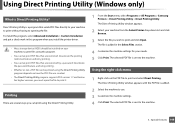
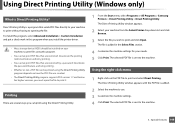
... Utility (Windows only)
3
What is Direct Printing Utility?
Direct Printing Utility is a program that sends PDF files directly to your machine to print without having to opening the file. To install this program, select Advanced Installation > Custom Installation and put a check mark in this program when you install the printer driver.
• Mass storage device (HDD) should be installed on...
User Manual (user Manual) (ver.1.0) (English) - Page 162
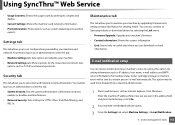
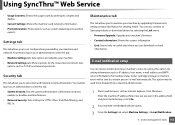
... features. • Network Security: Sets settings for HTTPs, IPSec, IPv4/IPv6 filtering, and
802.1x.
Maintenance tab
This tab allows you to maintain your machine by upgrading firmware and setting contact information for sending emails. You can also connect to Samsung website or download drivers by selecting the Link menu. • Firmware Upgrade: Upgrade your machine's firmware. • Contact...
User Manual (user Manual) (ver.1.0) (English) - Page 192
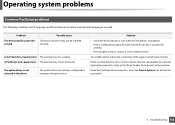
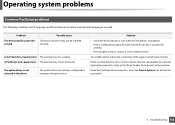
..., contact a service representative.
You might need to reduce the complexity of the page or install more memory.
Make sure that the print job is a PostScript job. Check to see whether the software application expected a setup or PostScript header file to be sent to the machine.
Open the PostScript driver properties, select the Device Options tab, and set the...
