Samsung ML 3471ND - B/W Laser Printer driver and firmware
Drivers and firmware downloads for this Samsung item

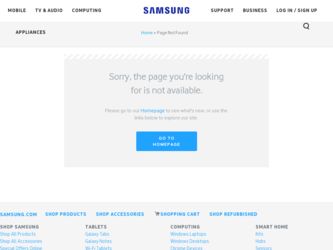
Related Samsung ML 3471ND Manual Pages
Download the free PDF manual for Samsung ML 3471ND and other Samsung manuals at ManualOwl.com
Universal Print Driver Guide (ENGLISH) - Page 5
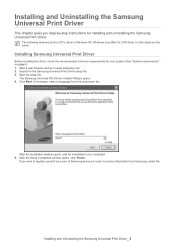
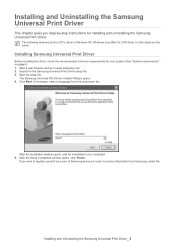
...the Samsung Universal Print Driver setup file. 3. Start the setup file.
The Samsung Universal Print Driver Installer Wizard opens. 4. Click Next. If necessary, select a language from the drop-down list.
After the installation window opens, wait for installation to be completed. 5. After the Setup Completed window opens, click Finish.
If you want to register yourself as a user of Samsung devices in...
Universal Print Driver Guide (ENGLISH) - Page 7
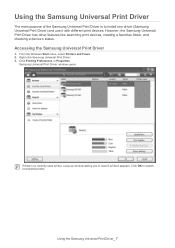
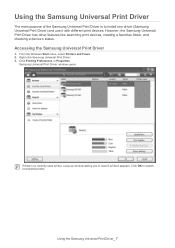
...the Samsung Universal Print Driver is to install one driver (Samsung Universal Print Driver) and use it with different print devices. However, the Samsung Universal Print Driver has other features like searching print devices, creating a favorites folder, and checking a device's status.
Accessing the Samsung Universal Print Driver
1. From the Windows Start menu, select Printers and Faxes. 2. Right...
User Manual (ENGLISH) - Page 23
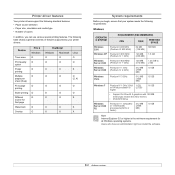
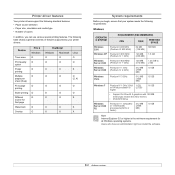
...; Support for DirectX 9 graphics with 128 MB memory(to enable the Aero theme).
• DVD-R/W Drive
Windows Server 2008 R2
Pentium IV 1 GHz(x86) or 1.4GHz(x64) processors(2GHz or faster)
512 MB (2048 MB)
10 GB
Note Internet Explorer 5.0 or higher is the minimum requirement for all Windows operating systems.
Users who have an administrator right can install the software...
User Manual (ENGLISH) - Page 56
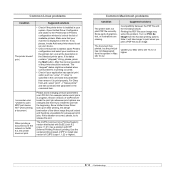
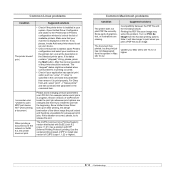
...
Condition
The printer doesn't print.
I encounter error "Unable to open MFP port device file!" when printing a document.
When printing a document over the network in SuSE 9.2, the printer does not print.
Suggested solutions
• Check if the printer driver is installed in your system. Open Unified Driver Configurator and switch to the Printers tab in Printers configuration window to look...
User Manual (ENGLISH) - Page 65
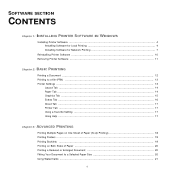
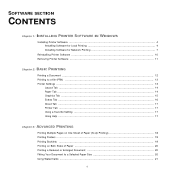
... SECTION
CONTENTS
Chapter 1: INSTALLING PRINTER SOFTWARE IN WINDOWS
Installing Printer Software ...4 Installing Software for Local Printing 4 Installing Software for Network Printing 7
Reinstalling Printer Software 10 Removing Printer Software ...11
Chapter 2: BASIC PRINTING
Printing a Document ...12 Printing to a file (PRN) ...13 Printer Settings ...13
Layout Tab ...14 Paper Tab ...14 Graphics...
User Manual (ENGLISH) - Page 68
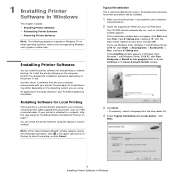
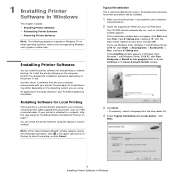
... Windows user's guide or online help.
Installing Printer Software
You can install the printer software for local printing or network printing. To install the printer software on the computer, perform the appropriate installation procedure depending on the printer in use. A printer driver is software that lets your computer communicate with your printer. The procedure to install drivers...
User Manual (ENGLISH) - Page 69
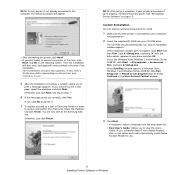
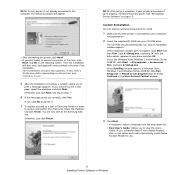
...Reinstalling Printer Software" on page 10.
Custom Installation You can choose individual components to install.
1 Make sure that the printer is connected to your computer
and powered on.
2 Insert the supplied CD-ROM into your CD-ROM drive.
The CD-ROM should automatically run, and an installation window appears. If the installation window does not appear, click Start and then Run. Type X:\Setup.exe...
User Manual (ENGLISH) - Page 70
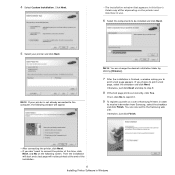
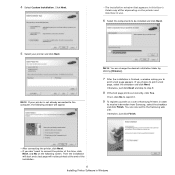
... to the Samsung web site.
Otherwise, just click Finish.
• After connecting the printer, click Next. • If you don't want to connect the printer at this time, click
Next, and No on the following screen. Then the installation will start and a test page will not be printed at the end of the installation.
6 Installing Printer Software in Windows
User Manual (ENGLISH) - Page 71
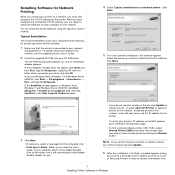
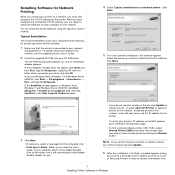
.... All components necessary for printer operations will be installed.
1 Make sure that the printer is connected to your network
and powered on. For details about connecting to the network, see the supplied printer's User's Guide.
2 Insert the supplied CD-ROM into your CD-ROM drive.
The CD-ROM should automatically run, and an installation window appears. If the installation window does not appear...
User Manual (ENGLISH) - Page 72
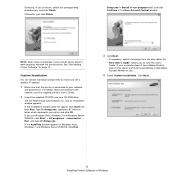
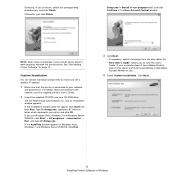
... Software" on page 10.
Custom Installation
You can choose individual components to install and set a specific IP address.
1 Make sure that the printer is connected to your network
and powered on. For details about connecting to the network, see the supplied printer's User's Guide.
2 Insert the supplied CD-ROM into your CD-ROM drive.
The CD-ROM should automatically run, and an installation window...
User Manual (ENGLISH) - Page 73
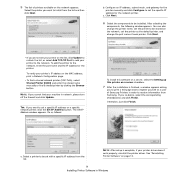
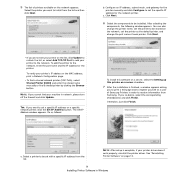
... manually or find a shared printer by clicking the Browse button.
NOTE: If you cannot find your machine in network, please turn off the firewall and click Update.
TIP: If you want to set a specific IP address on a specific network printer, click the Set IP Address button. The Set IP Address window appears. Do as follows:
To install this software on a server, select the Setting up this printer...
User Manual (ENGLISH) - Page 74
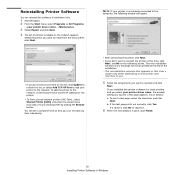
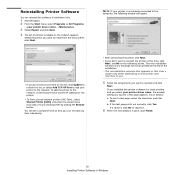
... your printer on the list, click Update to refresh the list, or select Add TCP/IP Port to add your printer to the network. To add the printer to the network, enter the port name and the IP address for the printer.
• To find a shared network printer (UNC Path), select Shared Printer [UNC] and enter the shared name manually or find a shared printer by...
User Manual (ENGLISH) - Page 75
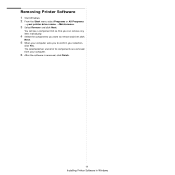
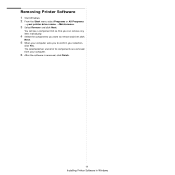
... a component list so that you can remove any item individually.
4 Select the components you want to remove and then click
Next.
5 When your computer asks you to confirm your selection,
click Yes. The selected driver and all of its components are removed from your computer.
6 After the software is removed, click Finish.
11 Installing Printer Software in Windows
User Manual (ENGLISH) - Page 80
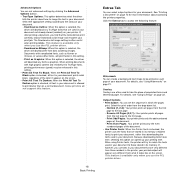
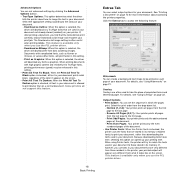
...Download as bit image and resubmit your print job. The Download as bit image setting is often useful when printing Adobe. This feature is available only when you use the PCL printer driver. - Download as Bitmap: When this option is selected, the driver will download...allowed to print darker than on a normal document. Some printers do not support this feature.
16 Basic Printing
Extras Tab
You can ...
User Manual (ENGLISH) - Page 90
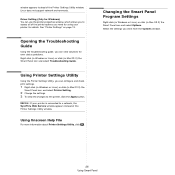
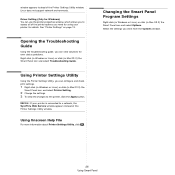
...the Printer Settings Utility window. Linux does not support network environments.
Driver Setting (Only for Windows) You can use the printer properties window, which allows you to access all of the printer options you need for using your printer. For details, See "Printer Settings" on page 13.
Opening the Troubleshooting Guide
Using the troubleshooting guide, you can view solutions for error status...
User Manual (ENGLISH) - Page 97
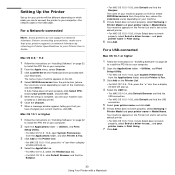
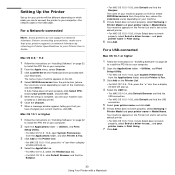
... use to connect the printer to your computer-the network cable or the USB cable.
For a Network-connected
NOTE: Some printers do not support a network interface. Before connecting your printer, make sure that your printer supports a network interface by referring to Printer Specifications in your Printer User's Guide.
Mac OS 8.6 ~ 9.2
1 Follow the instructions on "Installing Software" on page 32
to...
SyncThru 5.0 Job Accounting Plug-in Guide (ENGLISH) - Page 33
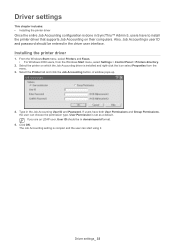
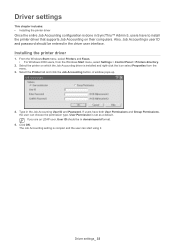
... to install the printer driver that supports Job Accounting on their computers. Also, Job Accounting's user ID and password should be entered in the driver user interface.
Installing the printer driver
1. From the Windows Start menu, select Printers and Faxes. • For Windows 2000 users, from the Windows Start menu, select Settings > Control Panel > Printers directory.
2. Select the printer on...
SyncThru 5.0 Driver Management Plug-in Guide (ENGLISH) - Page 3


... Plug-in 10
REMOTE INSTALLATION
Remote Installation 11 Installation 11
Remote Installation History 12 History list 12 History Summary/Configure 12 Host list 12
RELATED FEATURES
Settings menu 13 SyncThru Management 13 Driver Management 13
SUPPORTED DRIVERS
Driver installation 15 Driver pre-configuration 15
TROUBLESHOOTING
Common errors 16 Cannot install driver on the computer using the...
SyncThru 5.0 Driver Management Plug-in Guide (ENGLISH) - Page 7


... Management Plug-in.
Importing SyncThru™ Web Admin Service 4.x Driver Management data
1. From the Windows Start menu, select Run and type in cmd. A window appears.
2. Type in cd \swasdbconvertor\driverplugin and press Enter on the keyboard. SyncThru™ Admin 5 is typically installed in "C:\Program Files\Samsung Network Printer Utilities\SyncThru Admin 5".
3. Then enter getSWASData.bat...
SyncThru 5.0 Guide (ENGLISH) - Page 51


...
Security SWS
• Printer Firmware Update Enabled: You can set this option for software update operation usage. If you enable this option, the system will support software/firmware update operations. If you disable this option, you cannot update any firmware to the device. Set the option and click Add.
• SWS Password Enabled: You can set username/password authentication for SWS usage...
