Samsung ML-4512ND driver and firmware
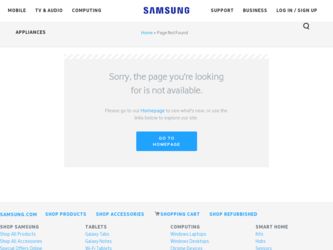
Related Samsung ML-4512ND Manual Pages
Download the free PDF manual for Samsung ML-4512ND and other Samsung manuals at ManualOwl.com
User Manual (user Manual) (ver.1.01) (English) - Page 22
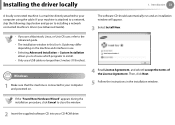
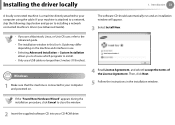
... that the machine is connected to your computer and powered on.
4 Read License Agreement, and select I accept the terms of the License Agreement. Then, click Next.
5 Follow the instructions in the installation window.
If the "Found New Hardware Wizard" appears during the installation procedure, click Cancel to close the window.
2 Insert the supplied software CD into your CD-ROM drive.
User Manual (user Manual) (ver.1.01) (English) - Page 23
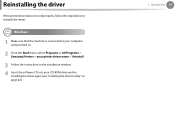
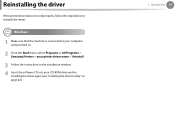
...
1 Make sure that the machine is connected to your computer and powered on.
2 From the Start menu, select Programs or All Programs > Samsung Printers > your printer driver name > Uninstall.
3 Follow the instructions in the installation window. 4 Insert the software CD into your CD-ROM drive and try
installing the driver again (see "Installing the driver locally" on page 22).
1. Introduction 23
User Manual (user Manual) (ver.1.01) (English) - Page 128
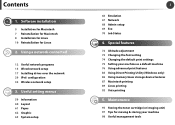
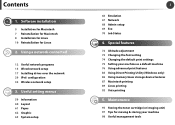
...
1. Software installation
5 Installation for Macintosh 7 Reinstallation for Macintosh 8 Installation for Linux 10 Reinstallation for Linux
2. Using a network-connected machine
12 Useful network programs 13 Wired network setup 17 Installing driver over the network 29 IPv6 configuration 32 Wireless network setup
3. Useful setting menus
59 Information 60 Layout 61 Paper 62 Graphic 63 System setup...
User Manual (user Manual) (ver.1.01) (English) - Page 130


...chapter provides instructions for installing essential and helpful software for use in an environment where the machine is connected via a cable. A locally connected machine is a machine directly attached to your computer using the cable. If your machine is attached to a network, skip the following steps below and go on to installing a network connected machine's driver (see Installing driver over...
User Manual (user Manual) (ver.1.01) (English) - Page 134
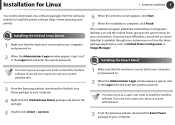
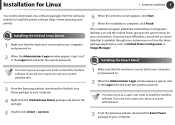
... for Linux
1. Software installation 8
You need to download Linux software packages from the Samsung website to install the printer software (http://www.samsung.com/ printer).
1
Installing the Unified Linux Driver
1 Make sure that the machine is connected to your computer and powered on.
6 When the welcome screen appears, click Next.
7 When the installation is complete, click Finish.
The...
User Manual (user Manual) (ver.1.01) (English) - Page 135
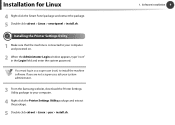
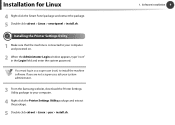
... your computer and powered on.
2 When the Administrator Login window appears, type "root" in the Login field and enter the system password.
You must log in as a super user (root) to install the machine software. If you are not a super user, ask your system administrator.
3 From the Samsung website, download the Printer Settings Utility package to your computer.
4 Right-click the Printer Settings...
User Manual (user Manual) (ver.1.01) (English) - Page 136
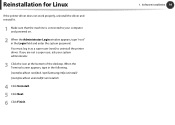
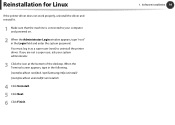
... (root) to uninstall the printer driver. If you are not a super user, ask your system administrator.
3 Click the icon at the bottom of the desktop. When the Terminal screen appears, type in the following. [root@localhost root]#cd /opt/Samsung/mfp/uninstall/ [root@localhost uninstall]#./uninstall.sh
4 Click Uninstall. 5 Click Next. 6 Click Finish.
1. Software installation 10
User Manual (user Manual) (ver.1.01) (English) - Page 143
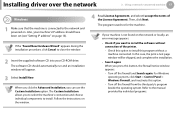
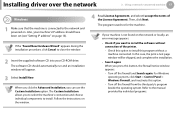
...to the network and powered on. Also, your machine's IP address should have been set (see "Setting IP address" on page 13).
If the "Found New Hardware Wizard" appears during the installation procedure, click Cancel to close the window.
2 Insert the supplied software CD into your CD-ROM drive.
The software CD should automatically run and an installation window will appear.
3 Select Install Now.
When...
User Manual (user Manual) (ver.1.01) (English) - Page 144
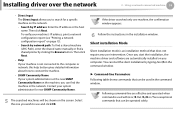
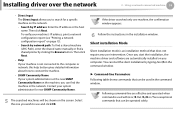
... only one machine, the confirmation window appears.
6 Follow the instructions in the installation window.
Silent installation Mode
Silent installation mode is an installation method that does not require any user intervention. Once you start the installation, the machine driver and software are automatically installed on you computer. You can start the silent installation by typing /s or /S in the...
User Manual (user Manual) (ver.1.01) (English) - Page 147
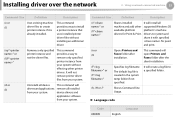
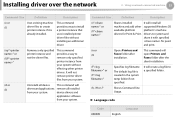
... your system.
device drivers and
application software
from your system.
Command- line
Definition
Description
/v"" or
/V""
Shares installed
It will install all
machine and add other supported Windows OS
available platform
platform's machine
drivers for Point & Print. drivers to system and
share it with specified
for point
and print.
/o or /O
Opens Printers and Faxes folder after...
User Manual (user Manual) (ver.1.01) (English) - Page 149
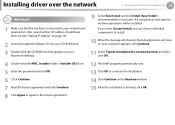
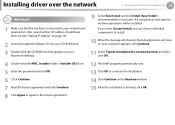
... driver over the network
2. Using a network-connected machine 23
7
Macintosh
1 Make sure that the machine is connected to your network and powered on. Also, your machine's IP address should have been set (see "Setting IP address" on page 13).
2 Insert the supplied software CD into your CD-ROM drive. 3 Double-click the CD-ROM icon that appears on your
Macintosh desktop.
9 Select Easy Install...
User Manual (user Manual) (ver.1.01) (English) - Page 150
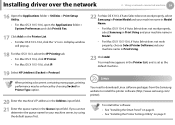
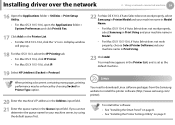
... Mac OS X 10.5-10.6, if Auto Select does not work properly, choose Select Printer Software and your machine name in Print Using.
23 Click Add.
Your machine appears in the Printer List, and is set as the default machine.
8
Linux
You need to download Linux software packages from the Samsung website to install the printer software (http://www.samsung.com/ printer).
To install other software...
User Manual (user Manual) (ver.1.01) (English) - Page 151
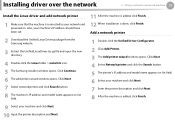
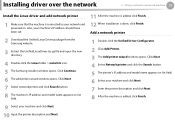
Installing driver over the network
2. Using a network-connected machine 25
Install the Linux driver and add network printer
1 Make sure that the machine is connected to your network and powered on. Also, your machine's IP address should have been set.
2 Download the Unified Linux Driver package from the Samsung website.
3 Extract the UnifiedLinuxDriver.tar.gz file and open the new directory.
4 ...
User Manual (user Manual) (ver.1.01) (English) - Page 159
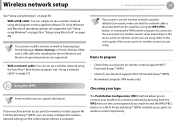
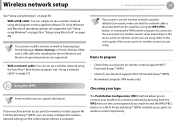
...a USB cable: You can simply set up a wireless network using the program on the supplied software CD. Only Windows and Macintosh operating systems are supported (see "Setup using Windows" on page 38 or "Setup using Macintosh" on page 45).
You can also install a wireless network in Samsung Easy Printer Manager (Device Settings) or Printer Settings Utility with a USB cable after installing the driver...
User Manual (user Manual) (ver.1.01) (English) - Page 163
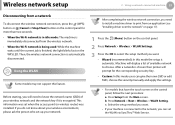
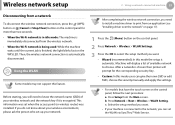
... an application (see "Installing driver over the network" on page 17).
1 Press the (Menu) button on the control panel. 2 Press Network > Wireless > WLAN Settings. 3 Press the OK to select the setup method you want.
• Wizard (recommended): In this mode the setup is automatic. Machine will display a list of available network to choose. After a network is chosen then printer will prompt for the...
User Manual (user Manual) (ver.1.01) (English) - Page 164
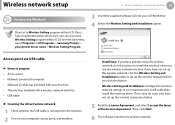
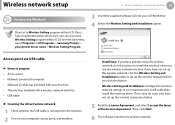
...the Start menu, select Programs or All Programs > Samsung Printers > your printer driver name > Wireless Setting Program.
3 Insert the supplied software CD into your CD-ROM drive. 4 Select the Wireless Setting and Installation option.
Access point via USB cable
► Items to prepare • Access point • Network-connected computer • Software CD that was provided with your machine...
User Manual (user Manual) (ver.1.01) (English) - Page 168
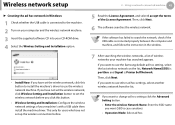
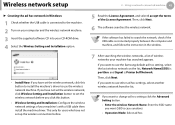
...the USB cable is connected to the machine. 2 Turn on your computer and the wireless network machine. 3 Insert the supplied software CD into your CD-ROM drive. 4 Select the Wireless Setting and Installation option.
• Install Now: If you have set the wireless network, click this button to install the machine's driver to use the wireless network machine. If you have not set the wireless network...
User Manual (user Manual) (ver.1.01) (English) - Page 178
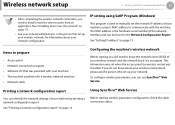
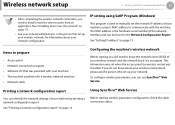
.... The MAC address is the hardware serial number of the network interface and can be found in the Network Configuration Report.
See "Setting IP address" on page 13.
Items to prepare
• Access point • Network-connected computer • Software CD that was provided with your machine • The machine installed with a wireless network interface • Network cable
Configuring the...
User Manual (user Manual) (ver.1.01) (English) - Page 251
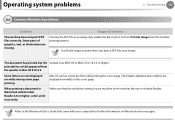
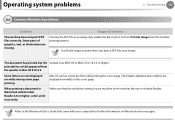
.... The English alphabet and numbers are displayed normally on the cover page.
When printing a document in Macintosh with Acrobat Reader 6.0 or higher, colors print incorrectly.
Make sure that the resolution setting in your machine driver matches the one in Acrobat Reader.
Refer to the Macintosh User's Guide that came with your computer for further information on Macintosh error messages.
User Manual (user Manual) (ver.1.01) (English) - Page 253


... page or install more memory.
A PostScript error page prints.
The print job may not be PostScript.
Make sure that the print job is a PostScript job. Check to see whether the software application expected a setup or PostScript header file to be sent to the machine.
The optional tray is not selected in the driver.
The printer driver has not...

