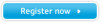Samsung ML-5512ND driver and firmware
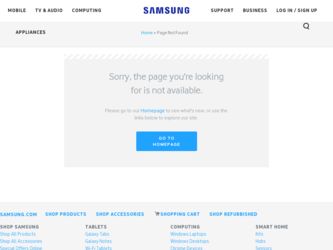
Related Samsung ML-5512ND Manual Pages
Download the free PDF manual for Samsung ML-5512ND and other Samsung manuals at ManualOwl.com
User Guide - Page 1
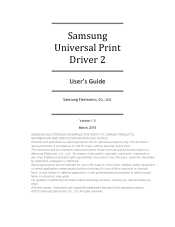
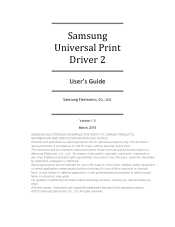
... Universal Print
Driver 2
User's Guide
Samsung Electronics, Co., Ltd.
Version 1.0 March, 2013
SAMSUNG ELECTRONICS RESERVES THE RIGHT TO CHANGE PRODUCTS, INFORMATION AND SPECIFICATIONS WITHOUT NOTICE. Products and specifications discussed herein are for reference purposes only. All information discussed ...
User Guide - Page 2
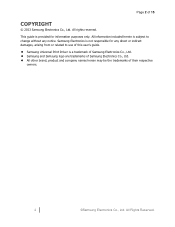
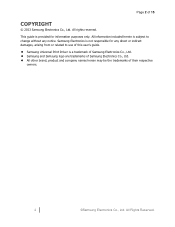
... is not responsible for any direct or indirect damages, arising from or related to use of this user's guide.
Samsung Universal Print Driver is a trademark of Samsung Electronics Co., Ltd. Samsung and Samsung logo are trademarks of Samsung Electronics Co., Ltd. All other brand, product and company names herein may be the trademarks of...
User Guide - Page 3


... Uninstaller 9 How To Uninstall UPD2 From Devices and Printers Folder 10 USING "Samsung Universal Print Driver 2 11 How To Select Your Printer Automatically 11 How To Select Your Printer Manually 12
Before you select manually 12 Use of [Printer Model] features in Device Options of Printer Properties 13 SUPPORTED PRINTERS ...14
3
© Samsung Electronics Co., Ltd. All Rights Reserved...
User Guide - Page 4


... models. If you install only one Universal Print Driver, you can access any Samsung printer which is supported by UPD. UPD gives the user instant access to not only Samsung printer devices, but also other vendor's PDL devices(*) without installing separate drivers.
(*)Samsung does not guarantee print quality or feature compatibility.
UPD first released in 2009. It has been upgraded to give the...
User Guide - Page 5
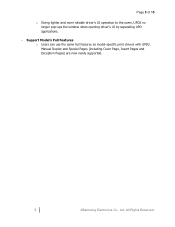
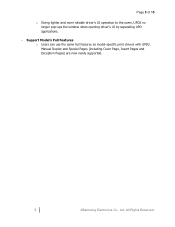
..., UPD2 no longer pop-ups the window when opening driver's UI by separating UPD applications.
- Support Model's Full Features o Users can use the same full features as model-specific print drivers with UPD2. Manual Duplex and Special Pages (including Cover Page, Insert Pages and Exception Pages) are now newly supported.
5
© Samsung Electronics Co., Ltd. All Rights...
User Guide - Page 6
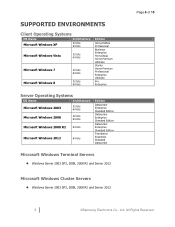
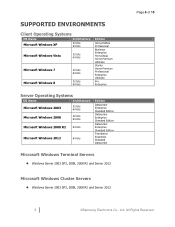
... Datacenter Enterprise Standard Edition Datacenter Enterprise Standard Edition Foundation Essentials Standard Datacenter
Microsoft Windows Terminal Servers
Windows Server 2003 SP2, 2008, 2008 R2 and Server 2012
Microsoft Windows Cluster Servers
Windows Server 2003 SP2, 2008, 2008 R2 and Server 2012
Page 6 of 15
6
© Samsung Electronics Co., Ltd. All Rights Reserved.
User Guide - Page 7


Citrix
Citrix XenApp 6.5 o Microsoft Windows Server 2008 R2
Citrix XenApp 6.0 o Microsoft Windows Server 2008 R2
Citrix XenApp 5.0 o Microsoft Windows Server 2008 o Microsoft Windows Server 2003
Page 7 of 15
7
© Samsung Electronics Co., Ltd. All Rights Reserved.
User Guide - Page 8
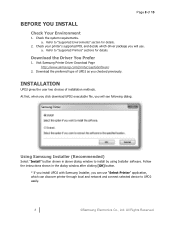
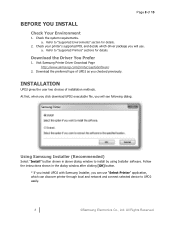
... dialog.
Using Samsung Installer (Recommended)
Select "Install" button shown in above dialog window to install by using Installer software. Follow the instructions shown in the dialog window after clicking [OK] button.
* If you install UPD2 with Samsung Installer, you can use "Select Printer" application, which can discover printer through local and network and connect selected device to UPD2...
User Guide - Page 9
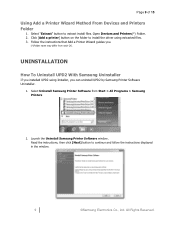
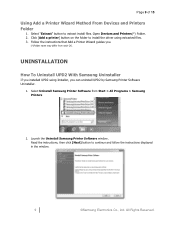
... install files. Open Devices and Printers(*) Folder. 2. Click [Add a printer] button on the folder to install the driver using extracted files. 3. Follow the instructions that Add a Printer Wizard guides you.
(*)Folder name may differ from each OS.
UNINSTALLATION
How To Uninstall UPD2 With Samsung Uninstaller
If you installed UPD2 using Installer, you can uninstall UPD2 by Samsung Printer Software...
User Guide - Page 10


... 10 of 15
How To Uninstall UPD2 From Devices and Printers Folder
If you installed UPD2 using Add Printer Wizard, you can uninstall UPD2 as following steps. 1. Select Start > Control Panel > Devices and Printers 2. Right click your UPD2 printer icon > context menus > Remove device.
3. Select Print server properties > Drivers tab. 4. Select UPD2 driver item and select [Remove...] button. 5. Select...
User Guide - Page 11


... the user to search and set your local or network printer automatically.
1. Launch a software(Select Printer) by selecting "Select Printer" application. Start > Samsung Printers > Samsung Universal Print Driver 2 (PDL Name)
2. Click [Add] button to start searching printers in your network automatically. a. If you previously specified the printer during installation, printer is listed, otherwise no...
User Guide - Page 12


... of internal network policy or some reasons, user can select the printer manually using the following methods.
Before you select manually...
Set a "port" using the following steps. It is a required procedure before selecting printer manually.
1. Select Start > Control Panel > Devices and Printers. 2. Right click your UPD2 printer icon > context menus > Printer Properties. 3. Open "Ports" tab and...
User Guide - Page 13
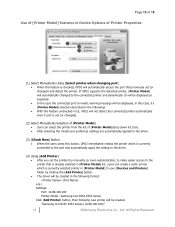
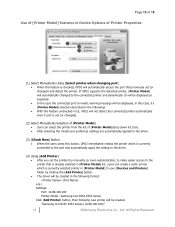
... in Device Options of Printer Properties
(1) Select Manually By Using [Select printer when changing port] When this feature is checked, UPD2 will automatically access the port that previously set (or changed) and detect the printer. If UPD2 supports the detected printer, [Printer Model] will automatically changed to the connected printer and dynamically UI will be displayed as expected...
User Guide - Page 14
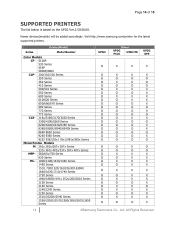
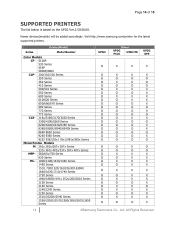
...is based on the UPD2 Ver.2.50.00.00.
Newer devices(models) will be added accordingly. Visit http://www.samsung.com/printer for the latest supported printers.
Device(Model)
Series
Model Number
Color Models CF- 5100P 530...287x Series 332x 382x 402x/337x 387x 407x Series
MFP- 560/65x/750 Series 830 Series
ML- 1000/1200/1430/1440 Series 1450 Series 1510_700/1520/1610/1630/1630W/ 1660/1670/1710/1740...