Samsung NP-N150 driver and firmware
Drivers and firmware downloads for this Samsung item

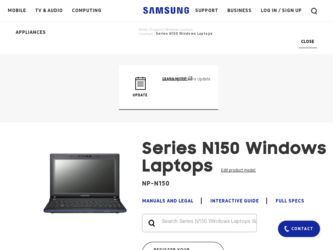
Related Samsung NP-N150 Manual Pages
Download the free PDF manual for Samsung NP-N150 and other Samsung manuals at ManualOwl.com
User Guide - Page 4
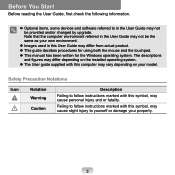
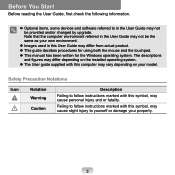
Before You Start
Before reading the User Guide, first check the following information.
Optional items, some devices and software referred to in the User Guide may not be provided and/or changed by upgrade. Note that the computer environment referred in the User Guide may not be the same as your own environment.
Images used in...
User Guide - Page 5
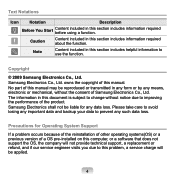
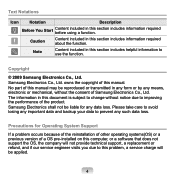
... data loss.
Precautions for Operating System Support
If a problem occurs because of the reinstallation of other operating systems(OS) or a previous version of a OS pre-installed on this computer, or a software that does not support the OS, the company will not provide technical support, a replacement or refund, and if our service engineer visits you due to this problem...
User Guide - Page 6
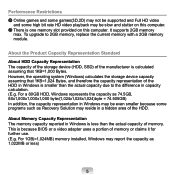
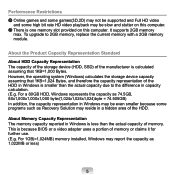
... on this computer. It supports 2GB memory max. To upgrade to 2GB memory, replace the current memory with a 2GB memory module.
About the Product Capacity Representation Standard
About HDD Capacity Representation The capacity of the storage device (HDD, SSD) of the manufacturer is calculated assuming that 1KB=1,000 Bytes. However, the operating system (Windows) calculates the storage device capacity...
User Guide - Page 27
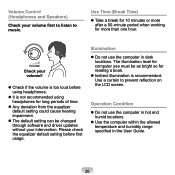
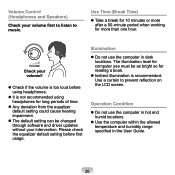
Volume Control (Headphones and Speakers)
Check your volume first to listen to music.
Use...setting could cause hearing impairment.
The default setting can be changed through software and driver updates without your intervention. Please check the equalizer default setting before first usage.
Illumination
Do not use the computer in dark locations. The illumination level for computer...
User Guide - Page 61
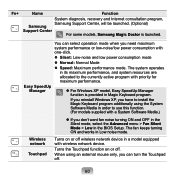
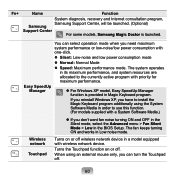
... with a System Software Media.)
If you don't want fan noise turning ON and OFF in the Silent mode, select the Advanced menu > Fan Silent Mode > Low in the BIOS Setup. The fan keeps turning ON and works in Low noise mode.
Wireless network
Touchpad
Turns on or off wireless network device in a model equipped with wireless network device.
Turns the...
User Guide - Page 94
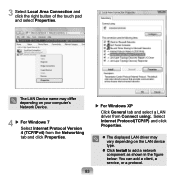
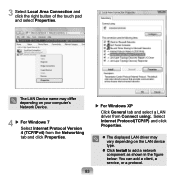
... on your computer's Network Device.
4 ▶ For Windows 7 S elect Internet Protocol Version 4 (TCP/IPv4) from the Networking tab and click Properties.
▶ For Windows XP C lick General tab and select a LAN driver from Connect using:. Select Internet Protocol(TCP/IP) and click Properties.
The displayed LAN driver may vary depending on the LAN device type.
Click Install to...
User Guide - Page 120
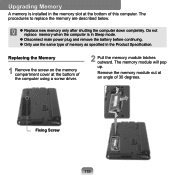
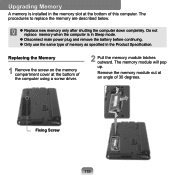
Upgrading Memory
A memory is installed in the memory slot at the bottom of this computer. The procedures to replace the memory are described below.
Replace new memory only after shutting the computer down completely. Do not replace memory when the computer is in Sleep mode.
Disconnect main power plug and remove the battery before continuing.
Only use the same type...
User Guide - Page 129
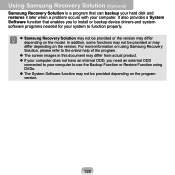
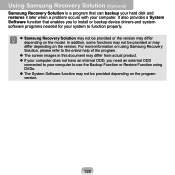
... a program that can backup your hard disk and restores it later when a problem occurs with your computer. It also provides a System Software function that enables you to install or backup device drivers and system software programs needed for your system to function properly.
Samsung Recovery Solution may not be provided or the version may differ depending on the model...
User Guide - Page 141
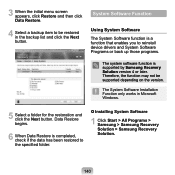
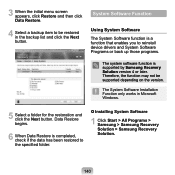
... is a function that enables you to reinstall device drivers and System Software Programs or back up those programs.
The system software function is supported by Samsung Recovery Solution version 4 or later. Therefore, the function may not be supported depending on the version.
The System Software Installation Function only works in Microsoft Windows.
5 Select a folder for the restoration and...
User Guide - Page 142
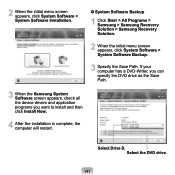
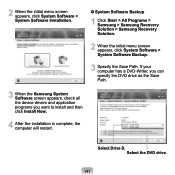
... Samsung Recovery Solution > Samsung Recovery Solution.
2 When the initial menu screen appears, click System Software > System Software Backup.
3 Specify the Save Path. If your computer has a DVD-Writer, you can specify the DVD drive as the Save Path.
3 When the Samsung System Software screen appears, check all the device drivers and application programs you want to install and then click Install...
User Guide - Page 145
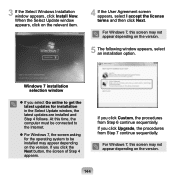
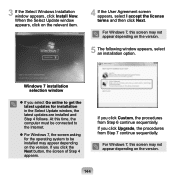
... appear depending on the version.
5 The following window appears, select an installation option.
Windows 7 installation selection window
If you select Go online to get the latest updates for installation in the Select Update window, the latest updates are installed and Step 4 follows. At this time, the computer must be connected to the Internet.
For Windows 7, the screen asking...
User Guide - Page 146
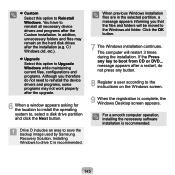
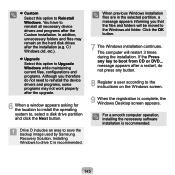
... do not need to reinstall the device drivers and programs, some programs may not work properly after the upgrade.
6 When a window appears asking for the location to install the operating system to, select a disk drive partition and click the Next button.
Drive D includes an area to save the backup image used by Samsung Recovery Solution. Installing Windows to drive C is recommended.
When previous...
User Guide - Page 147
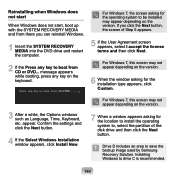
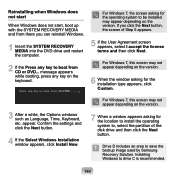
... Select Windows Installation window appears, click Install Now.
For Windows 7, this screen may not appear depending on the version.
7 When a window appears asking for the location to install the operating system to, select the partition of the disk drive and then click the Next button.
Drive D includes an area to save the backup image used by Samsung Recovery Solution. Installing Windows to drive...
User Guide - Page 150
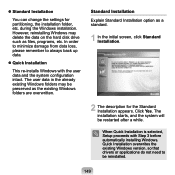
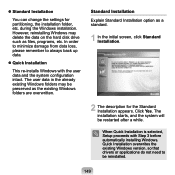
Standard Installation
You can change the settings for partitioning, the installation folder, etc. during the Windows installation. However, reinstalling Windows may delete the data on the hard disk drive such as files, programs, etc. In order to minimize damage from data loss, please remember to always back up data.
Quick Installation
This re-installs Windows with the user data ...
User Guide - Page 152
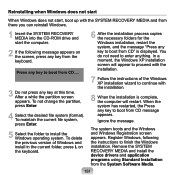
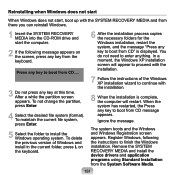
... has restarted, the Press any key to boot from CD message appears.
Ignore the message.
The system boots and the Windows and Windows Registration screen appears. Register Windows, following the instructions to finish the Windows installation. Remove the SYSTEM RECOVERY MEDIA and install the device drivers and application programs using Standard Installation from the System Software Media.
151
User Guide - Page 161
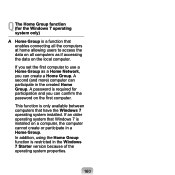
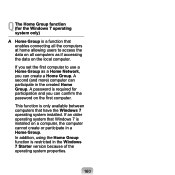
... local computer.
If you set the first computer to use a Home Group as a Home Network, you can create a Home Group. A second (and more) computer can participate in the created Home Group. A password is required for participation and you can confirm the password on the first computer.
This function is only available between computers that have the Windows 7 operating system installed. If...
User Guide - Page 163
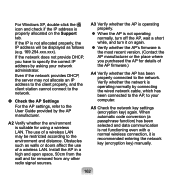
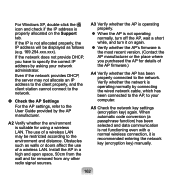
... to the network.
Check the AP Settings
For the AP settings, refer to the User Guide provided by the AP manufacturer.
A2 Verify whether the environment is suitable for using a wireless LAN. The use of a wireless LAN may be restricted according to the environment and distance. Obstacles such as walls or doors affect the use of a wireless LAN. Install the...
User Guide - Page 166
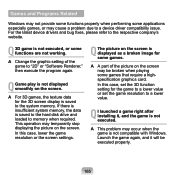
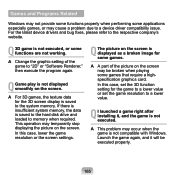
... data for the 3D screen display is saved to the system memory. If there is insufficient system memory, the data is saved to the hard disk drive and loaded to memory when required. This operation may temporarily stop displaying the picture on the screen. In this case, lower the game resolution or the screen settings.
Q The picture on the screen...
User Guide - Page 175
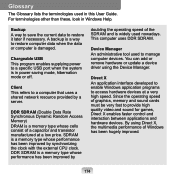
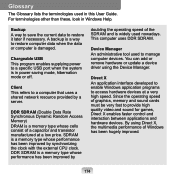
... computer devices. You can add or remove hardware or update a device driver using the Device Manager.
Direct X An application interface developed to enable Windows application programs to access hardware devices at a very high speed. Since the operating speed of graphics, memory and sound cards must be very fast to provide high quality video and sound for games, Direct X enables faster control...
User Guide - Page 176
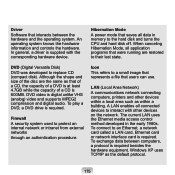
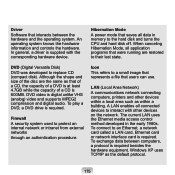
... supports MPEG2 compression and digital audio. To play a DVD, a DVD drive is required.
Firewall A security system used to protect an internal network or intranet from external networks
through an authentication procedure.
Icon
This refers to a small image that represents a file that users can use.
LAN (Local Area Network)
A communications network connecting computers, printers and other devices...
