Samsung NP-P560I driver and firmware

Related Samsung NP-P560I Manual Pages
Download the free PDF manual for Samsung NP-P560I and other Samsung manuals at ManualOwl.com
User Manual Vista/windows7 Ver.1.1 (English) - Page 3
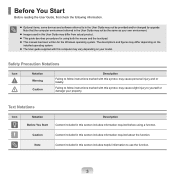
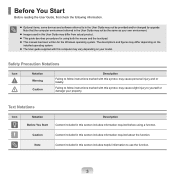
Before You Start
Before reading the User Guide, first check the following information.
Optional items, some devices and software referred to in the User Guide may not be provided and/or changed by upgrade. Note that the computer environment referred in the User Guide may not be the same as your own environment.
Images used in...
User Manual Vista/windows7 Ver.1.1 (English) - Page 4


... a previous version of a OS preinstalled on this computer, or a software that does not support the OS, the company will not provide technical support, a replacement or refund, and if our service engineer visits you due to this problem, a service charge will be applied.
About the Product Capacity Representation Standard
About HDD Capacity Representation The capacity of the storage device (HDD...
User Manual Vista/windows7 Ver.1.1 (English) - Page 5
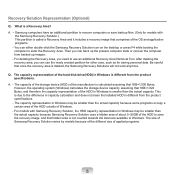
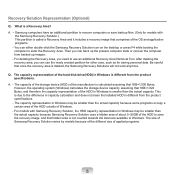
... uses, such as for saving personal data. Be careful that once the recovery area is deleted, the Samsung Recovery Solutions will not work anymore.
Q. T he capacity representation of the hard disk drive(HDD) in Windows is different from the product specifications.
A. - The capacity of the storage device (HDD) of the manufacturer is calculated assuming that 1KB=1,000 Bytes...
User Manual Vista/windows7 Ver.1.1 (English) - Page 6
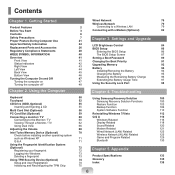
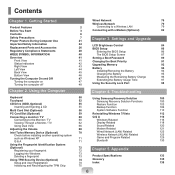
...
76
Wireless Network
79
2
Connecting to a Wireless LAN
79
3
Connecting with a Modem (Optional)
82
6
7 21
Chapter 3. Settings and Upgrade
24
LCD Brightness Control
84
26
BIOS Setup
86
28
Entering the BIOS Setup
86
40
The BIOS Setup Screen
87
41
Setting a Boot Password
89
41
Changing the Boot Priority
91
42 43 44 45 46
47 47 48
Upgrading Memory
Battery Installing...
User Manual Vista/windows7 Ver.1.1 (English) - Page 23
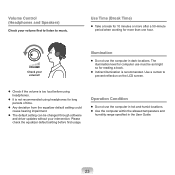
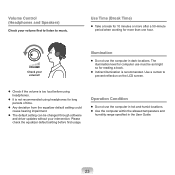
... setting could cause hearing impairment.
The default setting can be changed through software and driver updates without your intervention. Please check the equalizer default setting before first usage.
Operation Condition
Do not use the computer in hot and humid locations. Use the computer within the allowed temperature and
humidity range specified in the User Guide...
User Manual Vista/windows7 Ver.1.1 (English) - Page 33


... customer.
This equipment cannot be used on public coin phone service provided by the telephone company. Connection to party line service is subject to state tariffs.
The Telephone Consumer Protection Act of 1991 makes it unlawful for any person to use a computer or other electronic device, including fax machines, to send any message unless such message...
User Manual Vista/windows7 Ver.1.1 (English) - Page 35
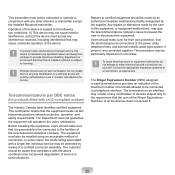
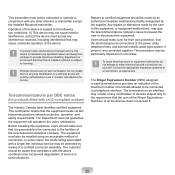
...windows to provide maximum shielding. Equipment (or its transmit antenna) that is installed outdoors is subject to licensing.
Wireless devices are not user serviceable. Do not modify them in any way. Modification to a wireless device will void the authorization to use it. Contact manufacturer for service.
Telecommunications per DOC notice
(for products fitted with an IC-compliant modem... power ...
User Manual Vista/windows7 Ver.1.1 (English) - Page 59
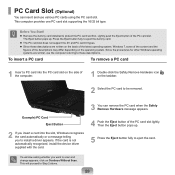
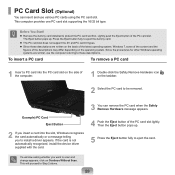
... side of the computer.
1 Double-click the Safely Remove Hardware icon on the taskbar.
2 Select the PC card to be removed.
Example) PC Card
Eject Button
2 If you insert a card into the slot, Windows recognizes the card automatically or a message telling you to install a driver appears. If the card is not automatically recognized, install the device driver supplied with the card.
3 You can...
User Manual Vista/windows7 Ver.1.1 (English) - Page 71
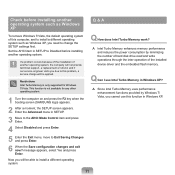
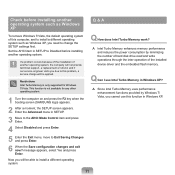
... will be able to install a different operating system.
Q How does Intel Turbo Memory work?
A Intel Turbo Memory enhances memory performance and reduces the power consumption by minimizing the number of hard disk drive read and write operations through the inter-operation of the installed device driver and the embedded flash memory.
Q Can I use Intel Turbo Memory in Windows XP?
A Since Intel Turbo...
User Manual Vista/windows7 Ver.1.1 (English) - Page 92
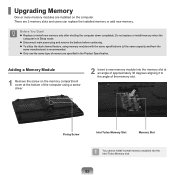
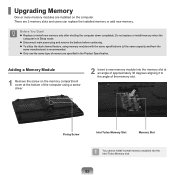
Upgrading Memory
One or more memory modules are installed on the computer. There are 2 memory slots and users can replace the installed memory or add new memory.
Before You Start!
Replace or install new memory only after shutting the computer down completely. Do not replace or install memory when the computer is in Sleep mode.
Disconnect main power plug and remove the battery ...
User Manual Vista/windows7 Ver.1.1 (English) - Page 100
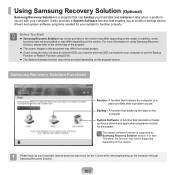
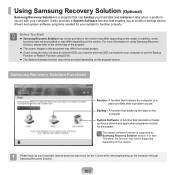
... that can backup your hard disk and restores it later when a problem occurs with your computer. It also provides a System Software function that enables you to install or backup device drivers and system software programs needed for your system to function properly.
Before You Start!
Samsung Recovery Solution may not be provided or the version may differ depending on...
User Manual Vista/windows7 Ver.1.1 (English) - Page 110
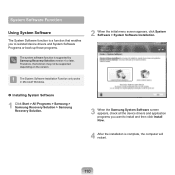
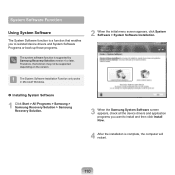
... version.
2 When the initial menu screen appears, click System Software > System Software Installation.
The System Software Installation Function only works in Microsoft Windows.
Installing System Software
1 Click Start > All Programs > Samsung > Samsung Recovery Solution > Samsung Recovery Solution.
3 When the Samsung System Software screen appears, check all the device drivers and...
User Manual Vista/windows7 Ver.1.1 (English) - Page 113
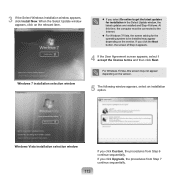
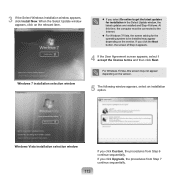
... select Go online to get the latest updates for installation in the Select Update window, the latest updates are installed and Step 4 follows. At this time, the computer must be connected to the Internet.
For Windows 7/Vista, the screen asking for the operating system to be installed may appear depending on the version. If you click the Next button, the...
User Manual Vista/windows7 Ver.1.1 (English) - Page 114
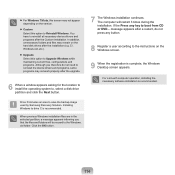
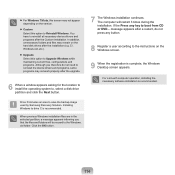
...the device drivers and programs, some programs may not work properly after the upgrade.
6 When a window appears asking for the location to install the operating system to, select a disk drive partition and click the Next button.
Drive D includes an area to save the backup image used by Samsung Recovery Solution. Installing Windows to drive C is recommended.
When previous Windows installation files...
User Manual Vista/windows7 Ver.1.1 (English) - Page 115
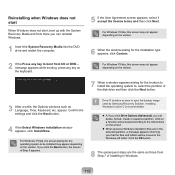
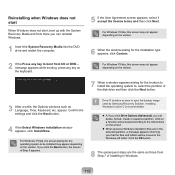
... settings and click the Next button.
4 If the Select Windows Installation window appears, click Install Now.
For Windows 7/Vista, the screen asking for the operating system to be installed may appear depending on the version. If you click the Next button, the screen of Step 5 appears.
Drive D includes an area to save the backup image used by Samsung Recovery Solution. Installing Windows to drive...
User Manual Vista/windows7 Ver.1.1 (English) - Page 121
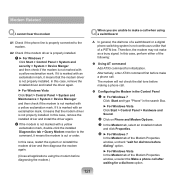
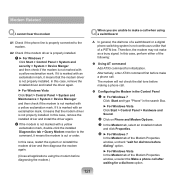
... unable to make a call when using a switchboard
A1 Check if the phone line is properly connected to the modem.
A2 Check if the modem driver is properly installed.
z ► For Windows 7 Click Start > Control Panel > System and security > System > Device Manger and then check if the modem is not marked with a yellow exclamation mark. If it is marked with...
User Manual Vista/windows7 Ver.1.1 (English) - Page 124


... for participation and you can confirm the password on the first computer. This function is only available between computers that have the Windows 7 operating system installed. If an older operating system that Windows 7 is installed on a computer, the computer cannot create or participate in a Home Group. In addition, the Windows 7 Starter version does not support the Home Group function.
124
User Manual Vista/windows7 Ver.1.1 (English) - Page 126
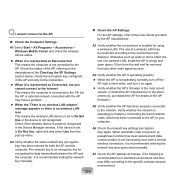
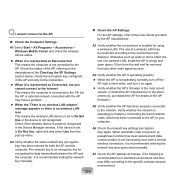
... Connected, but you cannot connect to the Internet This means the computer is connected to the AP, but the AP or external network connected with the AP may have a problem.
When the 'There is no wireless LAN adapter' message appears or there is no wireless LAN icon This means the wireless LAN device is set to Do Not Use or the...
User Manual Vista/windows7 Ver.1.1 (English) - Page 129
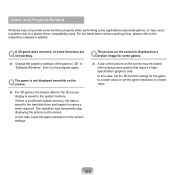
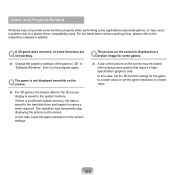
... data for the 3D screen display is saved to the system memory. If there is insufficient system memory, the data is saved to the hard disk drive and loaded to memory when required. This operation may temporarily stop displaying the picture on the screen. In this case, lower the game resolution or the screen settings.
QThe picture on the screen...
User Manual Vista/windows7 Ver.1.1 (English) - Page 135
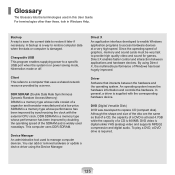
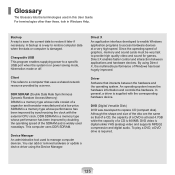
... computer devices. You can add or remove hardware or update a device driver using the Device Manager.
Direct X An application interface developed to enable Windows application programs to access hardware devices at a very high speed. Since the operating speed of graphics, memory and sound cards must be very fast to provide high quality video and sound for games, Direct X enables faster control...

