Samsung NP-Q1U - Q1U XP - A110 800 MHz driver and firmware
Drivers and firmware downloads for this Samsung item

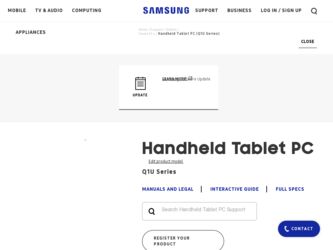
Related Samsung NP-Q1U Manual Pages
Download the free PDF manual for Samsung NP-Q1U and other Samsung manuals at ManualOwl.com
User Guide - Page 4
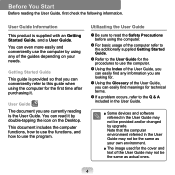
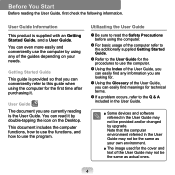
... technical terms.
If a problem occurs, refer to the Q & A included in the User Guide.
■ Some devices and software referred in the User Guide may not be provided and/or changed by upgrade. Note that the computer environment referred in the User Guide may not be the same as your own environment.
■ The image used for...
User Guide - Page 6
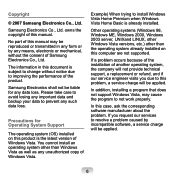
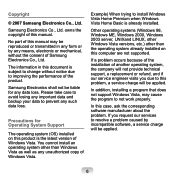
...well as any unauthorized copy of Windows Vista.
Example) When trying to install Windows Vista Home Premium when Windows Vista Home Basic is already installed.
Other operating systems (Windows 98, Windows ME, Windows 2000, Windows 2003 server, UNIXand LINUX, other Windows Vista versions, etc.) other than the operating system already installed on this computer are not supported.
If a problem occurs...
User Guide - Page 7
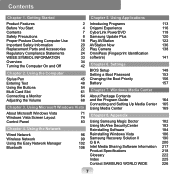
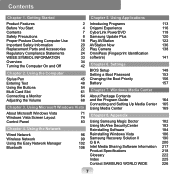
...Samsung Update Plus
120
Proper Posture During Computer Use
18 Play AVStation
122
Important Safety Information
20 AVStation Now
136
Replacement Parts and Accessories
22 Play Camera
138
Regulatory Compliance Statements
24 OmniPass (Fingerprint Identification
WEEE SYMBOL INFORMATION
33 software)
141
Overview Turning the Computer On and Off
34 42
Chapter 6. Settings
BIOS Setup...
User Guide - Page 83
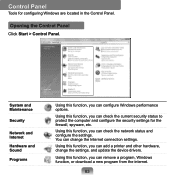
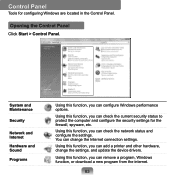
...;gure the security settings for the firewall, spyware, etc.
Using this function, you can check the network status and configure the settings. You can change the Internet connection settings.
Using this function, you can add a printer and other hardware, change the settings, and update the device drivers.
Using this function, you can remove a program, Windows function, or download a new...
User Guide - Page 89
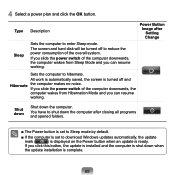
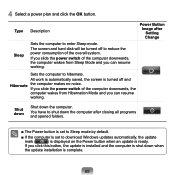
... the computer after closing all programs and opened folders.
■ The Power button is set to Sleep mode by default.
■ If the computer is set to download Windows updates automatically, the update
mark (
) is displayed on the Power button when an update is ready.
If you click this button, the update is installed and the computer is shut down when
the update installation is complete...
User Guide - Page 114
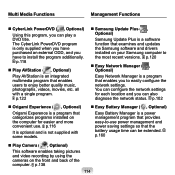
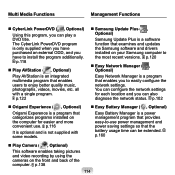
... single program.
p.122
Samsung Update Plus ( , Optional)
Samsung Update Plus is a software function that examines and updates the Samsung software and drivers installed on your Samsung computer to the most recent versions. p.120
Easy Network Manager ( , Optional)
Easy Network Manager is a program that enables you to easily configure the network settings. You can confi...
User Guide - Page 120
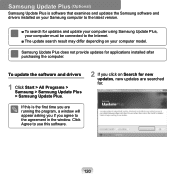
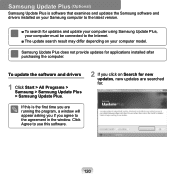
Samsung Update Plus (Optional)
Samsung Update Plus is software that examines and updates the Samsung software and drivers installed on your Samsung computer to the latest version.
■ To search for updates and update your computer using Samsung Update Plus, your computer must be connected to the Internet.
■ The update search result may differ depending on your computer model.
Samsung ...
User Guide - Page 121
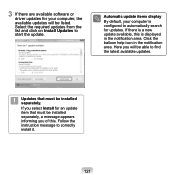
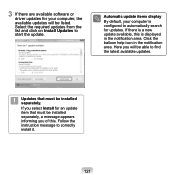
3 If there are available software or driver updates for your computer, the available updates will be listed. Select the required updates from the list and click on Install Updates to start the update.
Automatic update items display
By default, your computer is configured to automatically search for updates. If there is a new update available, this is displayed in the notification area...
User Guide - Page 161
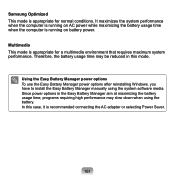
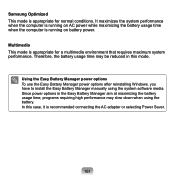
... power options after reinstalling Windows, you have to install the Easy Battery Manager manually using the system software media. Since power options in the Easy Battery Manager aim at maximizing the battery usage time, programs requiring high performance may slow down when using the battery. In this case, it is recommended connecting the AC adapter or selecting Power...
User Guide - Page 183
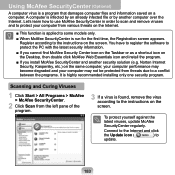
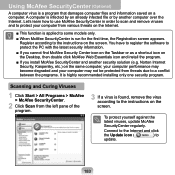
... recommended installing only one security program.
Scanning and Curing Viruses
1 Click Start > All Programs > McAfee > McAfee SecurityCenter.
2 Click Scan from the left pane of the program.
3 If a virus is found, remove the virus according to the instructions on the screen.
To protect yourself against the latest viruses, update McAfee SecurityCenter regularly.
Connect to the Internet and...
User Guide - Page 184
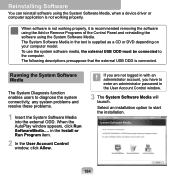
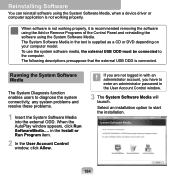
.... When the AutoPlay window appears, click Run SoftwareMedia.... in the Install or Run Program item.
2 In the User Account Control window, click Allow.
If you are not logged in with an administrator account, you have to enter an administrator password in the User Account Control window.
3 The System Software Media will launch.
Select an installation option to start the...
User Guide - Page 185
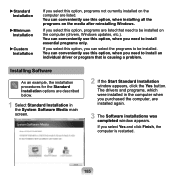
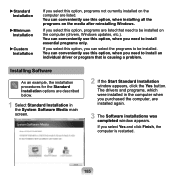
... to be installed on the computer (drivers, Windows updates, etc.). You can conveniently use this option, when you need to install essential programs only.
If you select this option, you can select the programs to be installed. You can conveniently use this option, when you need to install an individual driver or program that is causing a problem.
Installing Software
As an...
User Guide - Page 187
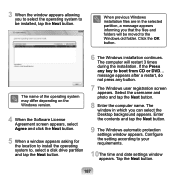
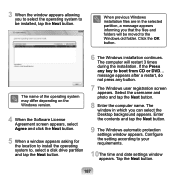
... may differ depending on the Windows version.
4 When the Software License Agreement screen appears, select Agree and click the Next button.
5 When a window appears asking for the location to install the operating system to, select a disk drive partition and tap the Next button.
6 The Windows installation continues. The computer will restart 3 times during the installation. If the Press any key...
User Guide - Page 188
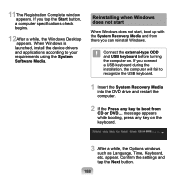
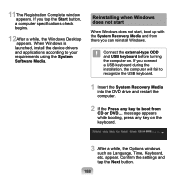
.... If you tap the Start button, a computer specifications check begins.
12After a while, the Windows Desktop appears. When Windows is launched, install the device drivers and applications according to your requirements using the System Software Media.
Reinstalling when Windows does not start
When Windows does not start, boot up with the System Recovery Media and from there you can reinstall...
User Guide - Page 189
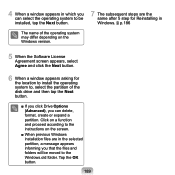
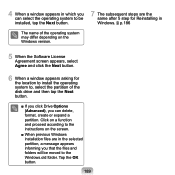
...
The name of the operating system may differ depending on the Windows version.
5 When the Software License Agreement screen appears, select Agree and click the Next button.
6 When a window appears asking for the location to install the operating system to, select the partition of the disk drive and then tap the Next button.
■ If you click...
User Guide - Page 211
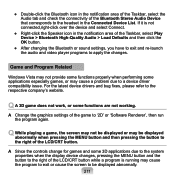
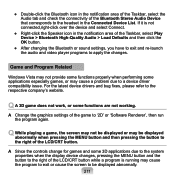
...;cation area of the Taskbar, select Play Device > Bluetooth High-Quality Audio > Load Defaults and then click the OK button.
● After changing the Bluetooth or sound settings, you have to exit and re-launch the audio and video player programs to apply the changes.
Game and Program Related
Windows Vista may not provide some functions properly...
User Guide - Page 215
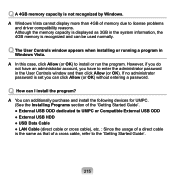
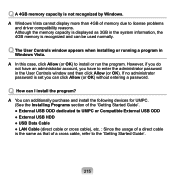
... enter the administrator password in the User Controls window and then click Allow (or OK). If no administrator password is set you can click Allow (or OK) without entering a password.
Q How can I install the program?
A You can additionally purchase and install the following devices for UMPC. (See the Installing Programs section of the 'Getting Started Guide'. ● External USB ODD dedicated to...
User Guide - Page 217
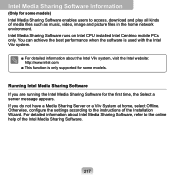
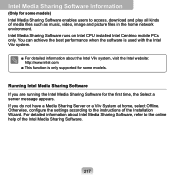
...
(Only for some models) Intel Media Sharing Software enables users to access, download and play all kinds of media files such as music, video, image and picture files in the home network environment. Intel Media Sharing Software runs on Intel CPU installed Intel Centrino mobile PCs only. You can achieve the best performance when the...
User Guide - Page 222
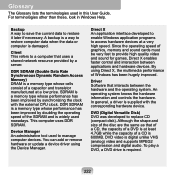
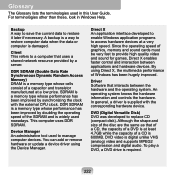
... nowadays. This computer uses DDR SDRAM.
Device Manager An administrative tool used to manage computer devices. You can add or remove hardware or update a device driver using the Device Manager.
Direct X An application interface developed to enable Windows application programs to access hardware devices at a very high speed. Since the operating speed of graphics, memory and sound cards must be...
User Guide - Page 224
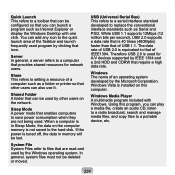
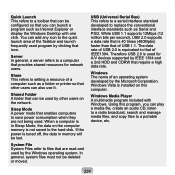
... on the computer memory is not saved to the hard disk. If the power is tuned off, the data in memory will be lost.
System File System Files refer to files that are read and used by the Windows operating system. In general, system files must not be deleted or moved.
USB (Universal Serial Bus) This refers...
