Samsung NP-Q530 driver and firmware
Drivers and firmware downloads for this Samsung item

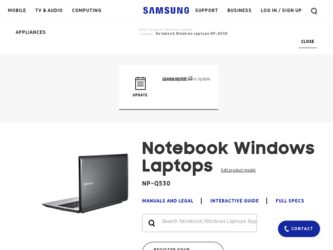
Related Samsung NP-Q530 Manual Pages
Download the free PDF manual for Samsung NP-Q530 and other Samsung manuals at ManualOwl.com
User Manual Xp/vista/windows7 Ver.1.8 (English) - Page 5
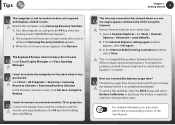
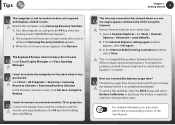
... > Samsung > Samsung Recovery Solution > Samsung Recovery Solution. In the Recovery Solution screen, click Restore>Complete Restore.
I want to connect an external monitor, TV or projector.
Q Connect the display device and the computer with the
A monitor and repeatedly press the F4 key while holding down the Fn key.
Chapter 1. Getting Started
4
The internet connection has slowed down or error...
User Manual Xp/vista/windows7 Ver.1.8 (English) - Page 6
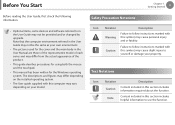
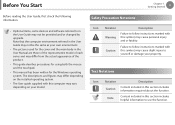
... items, some devices and software referred to in the User Guide may not be provided and/or changed by upgrade. Note that the computer environment referred in the User Guide may not be the same as your own environment.
• The pictures used for the cover and the main body in the User Manual are those of...
User Manual Xp/vista/windows7 Ver.1.8 (English) - Page 7
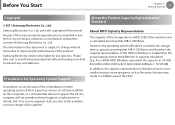
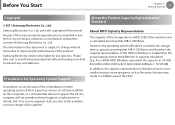
... addition, the capacity representation in Windows may be even smaller because some programs such as Recovery Solution may reside in a hidden area of the HDD.
If a problem occurs because of the reinstallation of other operating systems(OS) or a previous version of a OS pre-installed on this computer, or a software that does not support the OS, the company...
User Manual Xp/vista/windows7 Ver.1.8 (English) - Page 8


... You Start
About Memory Capacity Representation
The memory capacity reported in Windows is less than the actual capacity of memory. This is because BIOS or a video adapter uses a portion of memory or claims it for further use. (E.g. For 1GB(=1,024MB) memory installed, Windows may report the capacity as 1,022MB or less) For more information, refer to the Samsung Recovery Solution section.
Chapter...
User Manual Xp/vista/windows7 Ver.1.8 (English) - Page 23
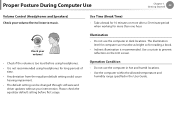
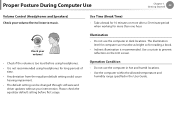
...; The default setting can be changed through software and
driver updates without your intervention. Please check the equalizer default setting before first usage.
Use Time (Break Time)
• Take a break for 10 minutes or more after a 50-minute period when working for more than one hour.
Illumination
• Do not use the computer in dark locations...
User Manual Xp/vista/windows7 Ver.1.8 (English) - Page 33
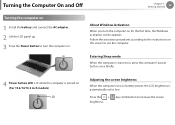
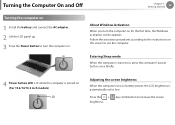
... Started
32
Turning the computer on
1 Install the battery and connect the AC adapter. 2 Lift the LCD panel up. 3 Press the Power button to turn the computer on.
About Windows Activation
When you turn the computer on for the first time, the Windows activation screen appears. Follow the activation procedures according to the instructions on the screen to use...
User Manual Xp/vista/windows7 Ver.1.8 (English) - Page 34
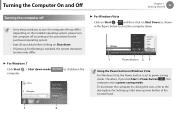
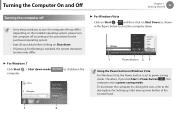
... figure below to shut the computer down.
1
Power Button 2 3
Using the Power button in Windows Vista
For Windows Vista, the Power button is set to power saving mode. Therefore, if you click Start > Power button , the computer enters power saving mode.
To shut down the computer by clicking this icon, refer to the descriptions for Setting up Start menu power button of the Control Panel.
1
2
User Manual Xp/vista/windows7 Ver.1.8 (English) - Page 41
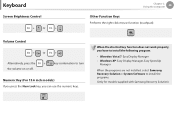
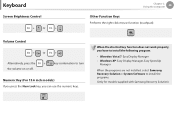
... Brightness Control
+
Or
+
Chapter 2. Using the computer
40
Other Function Keys
Performs the right-click mouse function (touchpad).
Volume Control
+
Or...install the following program.
• Winodws Vista/7: Easy Display Manager • Windows XP: Easy Display Manager, Easy SpeedUp
Manager
When the programs are not installed, select Samsung Recovery Solution > System Software to install...
User Manual Xp/vista/windows7 Ver.1.8 (English) - Page 60
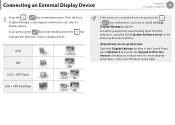
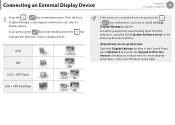
... switched even if you press the
+
key combination, you have to install the Easy
Display Manager program.
Install the programs by downloading them from the website or using the Install System Software menu of the Samsung Recovery Solution.
• Alternatively, to set up dual view:
Open the Display Settings window in the Control Panel, select Monitor 2 and select the Expand to fit to...
User Manual Xp/vista/windows7 Ver.1.8 (English) - Page 62
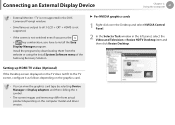
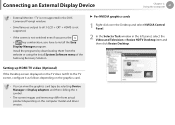
... downloading them from the website or using the Install System Software menu of the Samsung Recovery Solution.
► For NVIDIA graphics cards
1 Right-click over the Desktop and select NVIDIA Control Panel.
2 In the Select a Task window in the left panel, select the Video and Television > Resize HDTV Desktop item and then click Resize Desktop.
Setting up HDMI TV video (Optional)
If the Desktop...
User Manual Xp/vista/windows7 Ver.1.8 (English) - Page 73
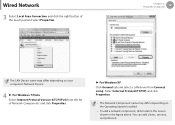
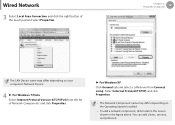
... on your computer's Network Device.
4 ► For Windows 7/Vista Select Internet Protocol Version 4(TCP/IPv4) from the list of Network Components and click Properties.
► For Windows XP Click General tab and select a LAN driver from Connect using:. Select Internet Protocol(TCP/IP) and click Properties.
• The Network Component name may differ depending on the Operating System Installed...
User Manual Xp/vista/windows7 Ver.1.8 (English) - Page 84
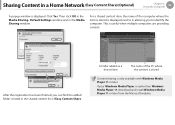
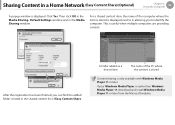
Sharing Content in a Home Network (Easy Content Share) (Optional)
Chapter 2. Using the computer
83
A popup window is displayed. Click Yes. Then click OK in the Media Sharing- Default Settings window and in the Media Sharing window.
For a shared content item, the name of the computer where the item is stored is displayed next to it, allowing you to identify the...
User Manual Xp/vista/windows7 Ver.1.8 (English) - Page 91
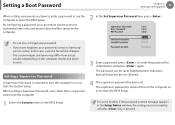
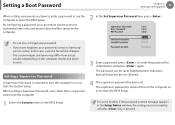
...to use the computer or enter the BIOS Setup. By configuring a password, you can restrict system access to authorized users only and protect data and files saved on the computer.
Chapter 3. Settings and Upgrade
90
XXXXXXXX
2 In the Set Supervisor Password item, press .
• Do not lose or forget your password. • If you have forgotten your password, contact a Samsung
service center. In...
User Manual Xp/vista/windows7 Ver.1.8 (English) - Page 95
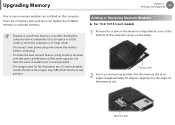
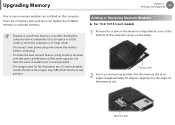
Upgrading Memory
Chapter 3. Settings and Upgrade
94
One or more memory modules are installed on the computer. There are 2 memory slots and users can replace the installed memory or add new memory.
• Replace or install new memory only after shutting the computer down completely. Do not replace or install memory when the computer is in Sleep mode. Disconnect main power plug and remove the ...
User Manual Xp/vista/windows7 Ver.1.8 (English) - Page 102
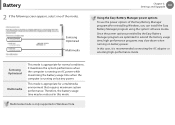
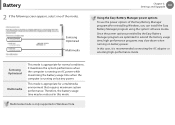
... in this mode.
Multimedia mode is only supported in Windows Vista.
Chapter 3. Settings and Upgrade
101
Using the Easy Battery Manager power options
To use the power options of the Easy Battery Manager program after reinstalling Windows, you can install the Easy Battery Manager program using the system software media.
Since the power options provided by the Easy Battery Manager...
User Manual Xp/vista/windows7 Ver.1.8 (English) - Page 103
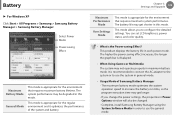
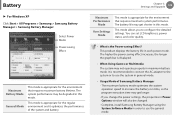
... battery mode optimizes the system operation speed to increase the battery run time, so the program execution time may get longer. - If you change the power settings, the properties in Power Options window will also be changed. - Complete, install Samsung Battery Manager using the System Software Media in order to use the general mode.
User Manual Xp/vista/windows7 Ver.1.8 (English) - Page 105
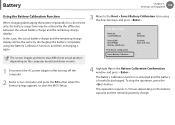
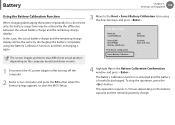
...GXKEG%QPHKIWTCVKQP
5OCTV$CVVGT[%CNKDTCVKQP
=1HH? ='PCDNGF?
='PCDNGF? =1PN[YKVJ(?
1 Disconnect the AC power adapter after turning off the computer.
2 Restart your computer and press the F2 button when the Samsung logo appears, to start the BIOS Setup.
4 Highlight Yes in the Battery Calibration Confirmation window and press .
The Battery Calibration function is activated and the battery is...
User Manual Xp/vista/windows7 Ver.1.8 (English) - Page 109
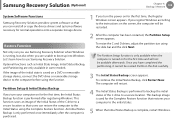
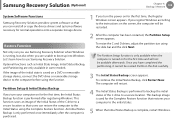
... Solution (Optional)
Chapter 4. Backup / Restore
108
System Software Functions
Samsung Recovery Solution provides system software so that you can reinstall or copy the device drivers and system software necessary for normal operations onto a separate storage device.
Restore Function
Not only can you use Samsung Recovery Solution when Windows is running, but also when you are unable to boot...
User Manual Xp/vista/windows7 Ver.1.8 (English) - Page 117
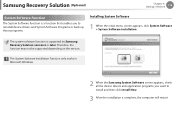
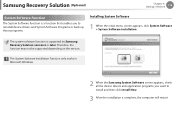
... by Samsung Recovery Solution version 4 or later. Therefore, the function may not be supported depending on the version.
The System Software Installation Function only works in Microsoft Windows.
2 When the Samsung System Software screen appears, check all the device drivers and application programs you want to install and then click Install Now.
3 After the installation is complete, the computer...
User Manual Xp/vista/windows7 Ver.1.8 (English) - Page 142
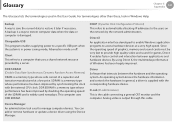
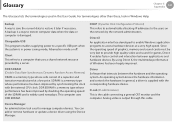
... update a device driver using the Device Manager.
DHCP (Dynamic Host Configuration Protocol) This refers to automatically allocating IP addresses to the users on the network by the network administrators.
Direct X An application interface developed to enable Windows application programs to access hardware devices at a very high speed. Since the operating speed of graphics, memory and sound cards...
