Samsung NP-X460I driver and firmware

Related Samsung NP-X460I Manual Pages
Download the free PDF manual for Samsung NP-X460I and other Samsung manuals at ManualOwl.com
User Manual Vista Ver.1.8 (English) - Page 4
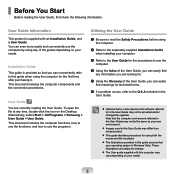
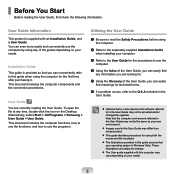
... technical terms.
n If a problem occurs, refer to the Q & A included in the User Guide.
Optional items, some devices and software referred to in the User Guide may not be provided and/or changed by upgrade. Note that the computer environment referred in the User Guide may not be the same as your own environment.
Images used...
User Manual Vista Ver.1.8 (English) - Page 6
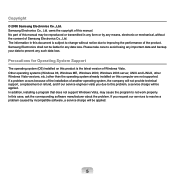
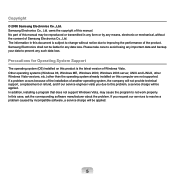
...operating systems (Windows 98, Windows ME, Windows 2000, Windows 2003 server, UNIX and LINUX, other Windows Vista versions, etc.) other than the operating system already installed on this computer are not supported. If a problem occurs because of the installation of another operating system, the company will not provide technical support, a replacement or refund, and if our service engineer visits...
User Manual Vista Ver.1.8 (English) - Page 8
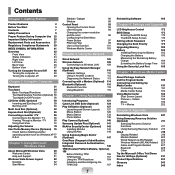
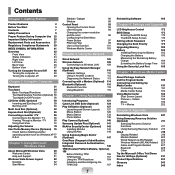
... Control
172
BIOS Setup
173
Entering the BIOS Setup
173
The BIOS Setup Screen
175
Setting a Boot Password
177
Changing the Boot Priority
179
Upgrading Memory
180
Battery
182
Installing/Removing the Battery
182
Charging the Battery
183
Measuring the Remaining Battery
Charge
184
Extending the Battery Usage Time 185
Using the Security Lock Port
188
Chapter 7. Windows...
User Manual Vista Ver.1.8 (English) - Page 25
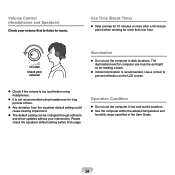
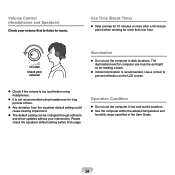
... setting could cause hearing impairment.
The default setting can be changed through software and driver updates without your intervention. Please check the equalizer default setting before first usage.
Operation Condition
Do not use the computer in hot and humid locations. Use the computer within the allowed temperature and
humidity range specified in the User Guide...
User Manual Vista Ver.1.8 (English) - Page 66
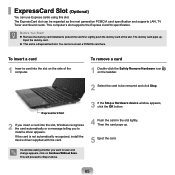
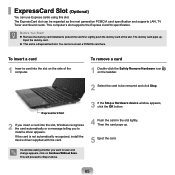
... and click Stop.
ExpressCard Slot
2 If you insert a card into the slot, Windows recognizes the card automatically or a message telling you to install a driver appears. If the card is not automatically recognized, install the device driver supplied with the card.
If a window asking whether you want to scan and change appears, click on Continue Without Scan. This will proceed to Step 2 above.
3 If...
User Manual Vista Ver.1.8 (English) - Page 79
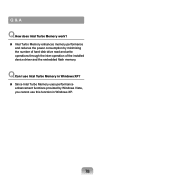
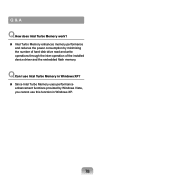
... A
QHow does Intel Turbo Memory work?
A Intel Turbo Memory enhances memory performance and reduces the power consumption by minimizing the number of hard disk drive read and write operations through the inter-operation of the installed device driver and the embedded flash memory.
QCan I use Intel Turbo Memory in Windows XP?
A Since Intel Turbo Memory uses performance enhancement functions provided...
User Manual Vista Ver.1.8 (English) - Page 93
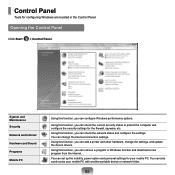
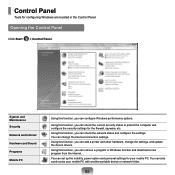
...settings. Using this function, you can add a printer and other hardware, change the settings, and update the device drivers. Using this function, you can remove a program or Windows function and download a new program from the internet. You can set up the mobility, power option and personal settings for your mobile PC. You can also synchronize your mobile PC with another portable device or network...
User Manual Vista Ver.1.8 (English) - Page 99
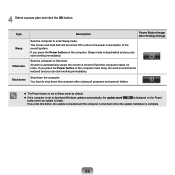
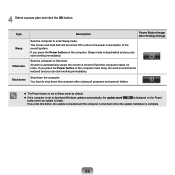
... down the computer after closing all programs and opened folders.
The Power button is set to Sleep mode by default.
If the computer is set to download Windows updates automatically, the update mark
is displayed on the Power
button when an update is ready.
If you click this button, the update is installed and the computer is shut down when the update installation is complete...
User Manual Vista Ver.1.8 (English) - Page 121
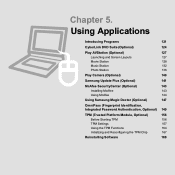
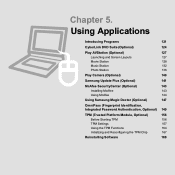
... Station
136
Play Camera (Optional)
140
Samsung Update Plus (Optional)
141
McAfee SecurityCenter (Optional)
143
Installing McAfee
143
Using McAfee
144
Using Samsung Magic Doctor (Optional)
147
OmniPass (Fingerprint Identification, Integrated Password Authentication, Optional) 149
TPM (Trusted Platform Module, Optional)
156
Before Starting TPM
156
TPM Settings
157
Using the...
User Manual Vista Ver.1.8 (English) - Page 123
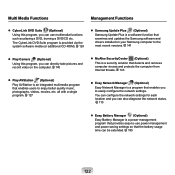
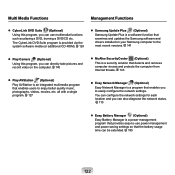
... via the system software media (or additional CD-ROM). 124
Samsung Update Plus (Optional)
Samsung Update Plus is a software function that examines and updates the Samsung software and drivers installed on your Samsung computer to the most recent versions. 141
Play Camera (Optional)
Using this program, you can directly take pictures and record video on the computer. 140
...
User Manual Vista Ver.1.8 (English) - Page 128
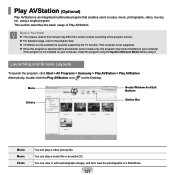
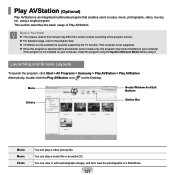
... not be installed on your computer.
If this program is not installed on your computer, install the program using the System Software Media before using it.
Launching and Screen Layouts
To launch the program, click Start > All Programs > Samsung > Play AVStation > Play AVStation. Alternatively, double-click the Play AVStation icon on the Desktop.
Menu Library
Resize Window And Exit...
User Manual Vista Ver.1.8 (English) - Page 142
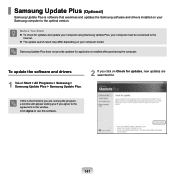
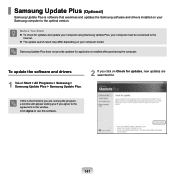
...)
Samsung Update Plus is software that examines and updates the Samsung software and drivers installed on your Samsung computer to the optimal version.
Before You Start!
To check for updates and update your computer using Samsung Update Plus, your computer must be connected to the Internet.
The update search result may differ depending on your computer model.
Samsung Update Plus...
User Manual Vista Ver.1.8 (English) - Page 143
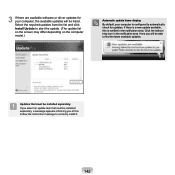
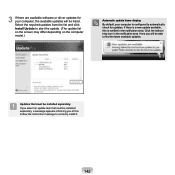
3 If there are available software or driver updates for your computer, the available updates will be listed. Select the required updates from the list and click Install Update to start the update. (The update list on the screen may differ depending on the computer model.)
Automatic update items display
By default, your computer is configured to automatically check for updates. If there is a new ...
User Manual Vista Ver.1.8 (English) - Page 144
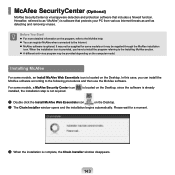
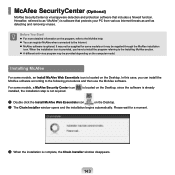
... McAfee Security Center icon installed, the installation step is not required.
is located on the Desktop, since the software is already
z D ouble click the Install McAfee Web Essentials icon
on the Desktop.
x T he Chain Installer window opens and the installation begins automatically. Please wait for a moment.
c W hen the installation is complete, the Chain Installer window disappears.
143
User Manual Vista Ver.1.8 (English) - Page 170
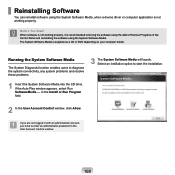
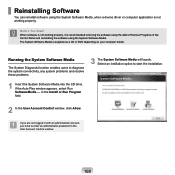
... start the installation.
1 Insert the System Software Media into the CD drive. If the Auto Play window appears, select Run SoftwareMedia..... in the Install or Run Program field.
2 In the User Account Control window, click Allow.
If you are not logged in with an administrator account, you have to enter an administrator password in the User Account Control window.
169
User Manual Vista Ver.1.8 (English) - Page 171
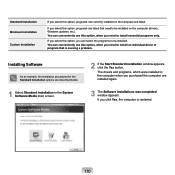
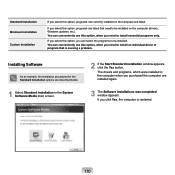
... to be installed on the computer (drivers, Windows updates, etc.). You can conveniently use this option, when you need to install essential programs only.
If you select this option, you can select the programs to be installed. You can conveniently use this option, when you need to install an individual driver or program that is causing a problem.
Installing Software
As an...
User Manual Vista Ver.1.8 (English) - Page 209
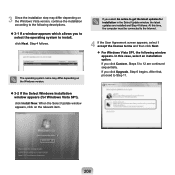
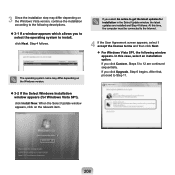
.... Step 4 follows.
The operating system name may differ depending on the Windows version.
If you select Go online to get the latest updates for installation in the Select Update window, the latest updates are installed and Step 4 follows. At this time, the computer must be connected to the Internet.
4 If the User Agreement screen appears, select I accept the license terms...
User Manual Vista Ver.1.8 (English) - Page 210
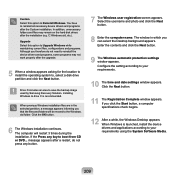
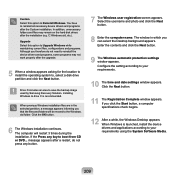
...the device drivers and programs, some programs may not work properly after the upgrade.
5 When a window appears asking for the location to install the operating system to, select a disk drive partition and click the Next button.
Drive D includes an area to save the backup image used by Samsung Recovery Solution. Installing Windows to drive C is recommended.
When previous Windows installation files...
User Manual Vista Ver.1.8 (English) - Page 231
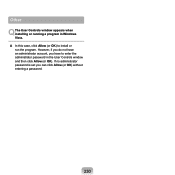
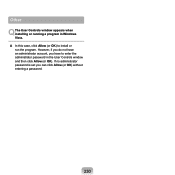
... User Controls window appears when installing or running a program in Windows Vista. A In this case, click Allow (or OK) to install or run the program. However, if you do not have an administrator account, you have to enter the administrator password in the User Controls window and then click Allow (or OK). If no administrator password is set you can...
User Manual Vista Ver.1.8 (English) - Page 244
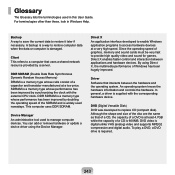
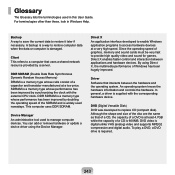
... computer devices. You can add or remove hardware or update a device driver using the Device Manager.
Direct X An application interface developed to enable Windows application programs to access hardware devices at a very high speed. Since the operating speed of graphics, memory and sound cards must be very fast to provide high quality video and sound for games, Direct X enables faster control...

