Samsung NP900X1B driver and firmware
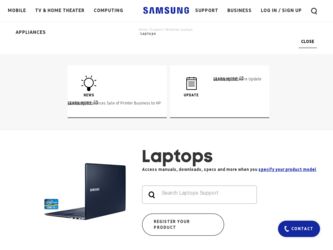
Related Samsung NP900X1B Manual Pages
Download the free PDF manual for Samsung NP900X1B and other Samsung manuals at ManualOwl.com
Interactive Guide Ver.1.2 (English) - Page 6
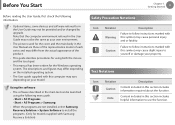
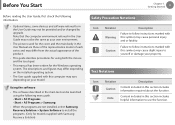
... both the mouse and the touchpad.
• This manual has been written for the Windows operating system. The descriptions and figures may differ depending on the installed operating system.
• The User guide supplied with this computer may vary depending on your model.
Using the software • The software described in the main text can be launched...
Interactive Guide Ver.1.2 (English) - Page 7
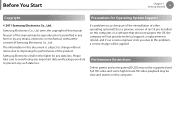
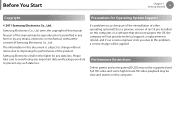
... the reinstallation of other operating systems(OS) or a previous version of an OS pre-installed on this computer, or a software that does not support the OS, the company will not provide technical support, a replacement or refund, and if our service engineer visits you due to this problem, a service charge will be applied.
Performance Restrictions
Online games and some...
Interactive Guide Ver.1.2 (English) - Page 8
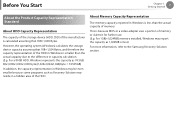
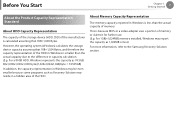
... of the HDD.
About Memory Capacity Representation
The memory capacity reported in Windows is less than the actual capacity of memory.
This is because BIOS or a video adapter uses a portion of memory or claims it for further use. (E.g. For 1GB(=1,024MB) memory installed, Windows may report the capacity as 1,022MB or less)
For more information, refer to the Samsung Recovery Solution section.
Interactive Guide Ver.1.2 (English) - Page 26
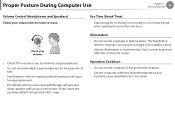
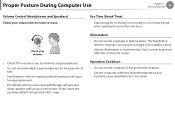
...; The default setting can be changed through software and
driver updates without your intervention. Please check the equalizer default setting before first usage.
Use Time (Break Time)
• Take a break for 10 minutes or more after a 50-minute period when working for more than one hour.
Illumination
• Do not use the computer in dark locations...
Interactive Guide Ver.1.2 (English) - Page 34
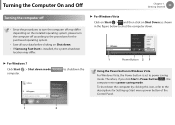
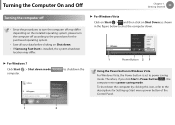
... figure below to shut the computer down.
1
Power Button 2 3
Using the Power button in Windows Vista
For Windows Vista, the Power button is set to power saving mode. Therefore, if you click Start > Power button , the computer enters power saving mode.
To shut down the computer by clicking this icon, refer to the descriptions for Setting up Start menu power button of the Control Panel.
1
2
Interactive Guide Ver.1.2 (English) - Page 42
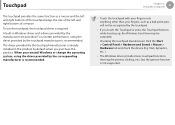
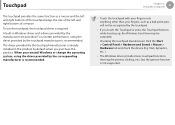
... by the touchpad manufacturer is recommended. The driver provided by the touchpad manufacturer is already installed in this product by default when you purchase this product. When you reinstall Windows or change the operating system, using the driver provided by the corresponding manufacturer is recommended.
Chapter 2. Using the computer
41
• Touch the touchpad with...
Interactive Guide Ver.1.2 (English) - Page 45
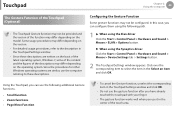
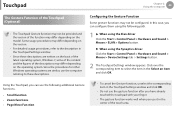
... gure them using the following path.
1 ► When using the Elan driver Click the Start > Control Panel > Hardware and Sound > Mouse > ELAN > Options button.
► When using the Synaptics driver Click the Start > Control Panel > Hardware and Sound > Mouse > Device Settings tab > Settings button.
2 The Touchpad Settings window appears. Click over the corresponding item to select the item in...
Interactive Guide Ver.1.2 (English) - Page 54


... Device
Chapter 2. Using the computer
53
2 Connect the VGA cable (15-pin) to the connected VGA adapter and then connect the other end of the VGA cable to the VGA port of the monitor or the TV.
External
TV
Monitor
Projector
z
VGA
Adapter
x
Since pressing the
key while holding down the key
changes the selection, select a display device.
LCD HDMI LCD + HDMI Clone
3 Connect the power...
Interactive Guide Ver.1.2 (English) - Page 56
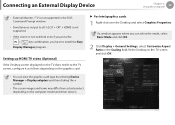
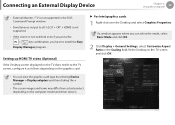
... Display Device
Chapter 2. Using the computer
55
• External Monitor / TV is not supported in the DOS Command Prompt window.
• Simultaneous output to all 3 (LCD + CRT + HDMI) is not supported.
• If the screen is not switched even if you press the
+
key combination, you have to install the Easy
Display Manager program.
Setting up HDMI TV video (Optional)
If the Desktop...
Interactive Guide Ver.1.2 (English) - Page 60
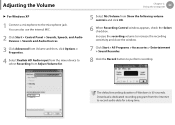
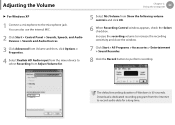
... Control window appears, check the Select checkbox. Increase the recording volume to increase the recording sensitivity and close the window.
7 Click Start > All Programs > Accessories > Entertainment > Sound Recorder.
8 Click the Record button to perform recording.
The default recording duration of Windows is 60 seconds.
Download a dedicated recording program from the Internet to record audio...
Interactive Guide Ver.1.2 (English) - Page 63
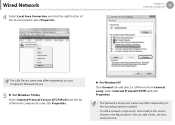
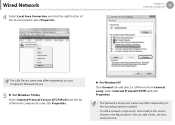
... on your computer's Network Device.
5 ► For Windows 7/Vista Select Internet Protocol Version 4(TCP/IPv4) from the list of Network Components and click Properties.
► For Windows XP Click General tab and select a LAN driver from Connect using:. Select Internet Protocol(TCP/IP) and click Properties.
• The Network Component name may differ depending on the Operating System Installed...
Interactive Guide Ver.1.2 (English) - Page 76
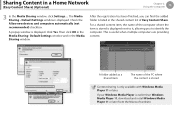
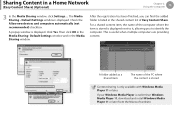
... Content in a Home Network
(Easy Content Share) (Optional)
Chapter 2. Using the computer
75
3 In the Media Sharing window, click Settings.... The Media Sharing - Default Settings window is displayed. Check the Allow new devices and computers automatically (not recommended) checkbox.
A popup window is displayed. Click Yes. Then click OK in the Media Sharing- Default Settings window and in the...
Interactive Guide Ver.1.2 (English) - Page 88
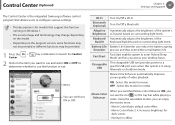
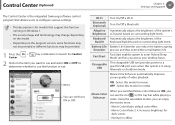
...Center (Optional)
Chapter 3. Settings and Upgrade
87
The Control Center is the integrated Samsung software control program that allows users to configure various settings.
• This description is for models that support this function running on Windows 7.
• The screen image and terminology may change depending on the model.
• Depending on the program version, some functions may...
Interactive Guide Ver.1.2 (English) - Page 97
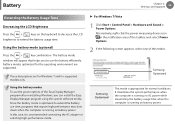
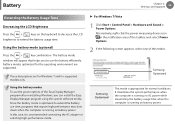
... for supported models only.
Using the battery modes To use the power options of the Easy Display Manager program after reinstalling Windows, you can install the Easy Display Manager program using the system software media. Since the battery mode is optimized to extend the battery use time, programs that require high performance may slow down when the computer...
Interactive Guide Ver.1.2 (English) - Page 99
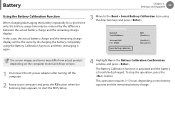
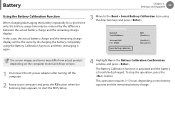
... and terms may differ from actual product depending on the computer model and driver version.
1 Disconnect the AC power adapter after turning off the computer.
2 Restart your computer and press the F2 button when the Samsung logo appears, to start the BIOS Setup.
4 Highlight Yes in the Battery Calibration Confirmation window and press .
The Battery Calibration function is activated and the...
Interactive Guide Ver.1.2 (English) - Page 102
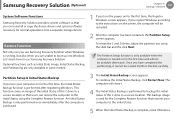
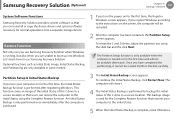
... Solution (Optional)
Chapter 4. Backup / Restore
101
System Software Functions
Samsung Recovery Solution provides system software so that you can reinstall or copy the device drivers and system software necessary for normal operations onto a separate storage device.
Restore Function
Not only can you use Samsung Recovery Solution when Windows is running, but also when you are unable to boot...
Interactive Guide Ver.1.2 (English) - Page 105
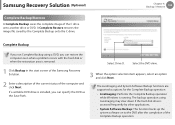
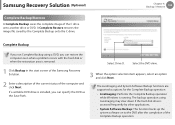
..., you can restore the computer even when a problem occurs with the hard disk or when the restoration area is removed.
Select Drive D.
Select the DVD drive.
1 Click Backup in the start screen of the Samsung Recovery Solution.
2 Enter a description of the current status of the computer and click Next. If a writable DVD drive is installed, you can specify the...
Interactive Guide Ver.1.2 (English) - Page 110
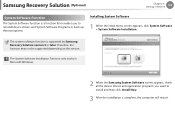
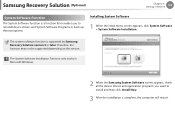
... by Samsung Recovery Solution version 4 or later. Therefore, the function may not be supported depending on the version.
The System Software Installation Function only works in Microsoft Windows.
2 When the Samsung System Software screen appears, check all the device drivers and application programs you want to install and then click Install Now.
3 After the installation is complete, the computer...
Interactive Guide Ver.1.2 (English) - Page 133
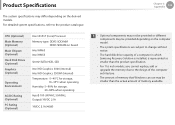
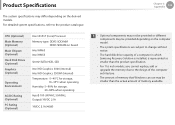
... notice.
•• The hard disk drive capacity of a computer in which Samsung Recovery Solution is installed, is represented as smaller than the product specification.
•• For 11.6 inch models, you cannot replace, add or upgrade the memory due to the design of the computer architecture.
•• The amount of memory that Windows can use may be smaller than...
Interactive Guide Ver.1.2 (English) - Page 135
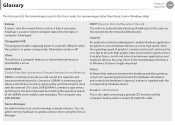
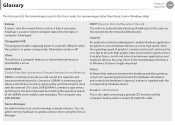
... update a device driver using the Device Manager.
DHCP (Dynamic Host Configuration Protocol) This refers to automatically allocating IP addresses to the users on the network by the network administrators.
Direct X An application interface developed to enable Windows application programs to access hardware devices at a very high speed. Since the operating speed of graphics, memory and sound cards...

