Samsung NV15 driver and firmware
Drivers and firmware downloads for this Samsung item

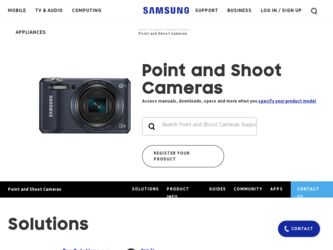
Related Samsung NV15 Manual Pages
Download the free PDF manual for Samsung NV15 and other Samsung manuals at ManualOwl.com
User Manual - Page 1


User Manual
Thank you for buying a Samsung camera. This manual will guide you through using the camera, including capturing images, downloading images and using the application software. Please read this manual carefully before using your new camera.
ENGLISH
User Manual - Page 2
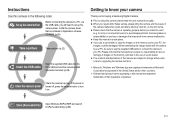
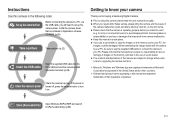
... the camera to a PC, via the USB cable, you will need to set up the camera driver. Install the camera driver that is contained in Application software CD-ROM. (p.86)
Take a picture
Take a picture. (p.22)
Insert the USB cable
Insert the supplied USB cable into the PC's USB port and the camera's USB connection terminal. (p.88)
Check the camera's power
Check the camera's power. If the power is...
User Manual - Page 7
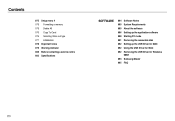
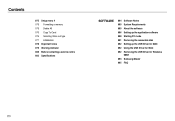
...a memory 075 Delete All 076 Copy To Card 076 Selecting Video out type 077 Initialisation 078 Important notes 079 Warning indicator 080 Before contacting a service centre 082 Specifications
SOFTWARE
084 Software Notes 085 System Requirements 085 About the software 086 Setting up the application software 088 Starting PC mode 091 Removing the removable disk 092 Setting up the USB Driver for MAC 092...
User Manual - Page 8
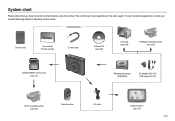
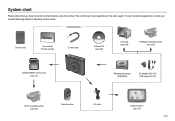
... nearest Samsung dealer or Samsung service centre.
< Included items >
Camera case
User manual, Product warranty
Camera strap
Software CD (see p.86)
Computer (see p.88)
PictBridge compatible printer (see p.65)
SD/SDHC/MMC memory card (see p.16)
Rechargeable battery (SLB-0837B)
AC adapter (SAC-46) / USB cable (SUC-C2)
DPOF compatible printer (see p.59)
Remote control
AV cable
External...
User Manual - Page 29
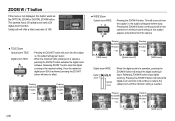
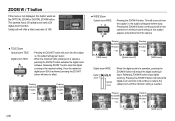
...displayed, this button works as the OPTICAL ZOOM or DIGITAL ZOOM button. This camera has a 3X optical zoom and a 5X digital zoom function. Using both will offer a total zoom ratio of 15X.
■ WIDE Zoom Optical... button continuously will set the camera to its minimum zoom setting i.e. the subject appears at its farthest from the camera.
■ TELE Zoom Optical zoom TELE
Digital zoom TELE
: ...
User Manual - Page 41
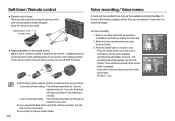
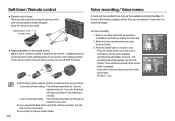
...) polarity is toward the bottom while installing battery for the remote control. Replace battery for the remote control in the local service centre. Use the CR 2025 3V battery.
《40》
● When taking a picture using the self-timer, the self-timer lamp works as follows : 10 second self-timer setting : The self-timer lamp blinks...
User Manual - Page 76
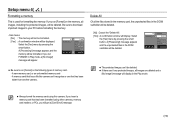
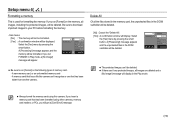
...; The protected images can't be deleted. ● If there aren't any protected images, all images are deleted and a
[No Image!] message will display in the Play mode.
● Always format the memory card using this camera. If you insert a memory card that has been formatted using other cameras, memory card readers, or PCs, you will get a [Card Error!] message.
《75》
User Manual - Page 83
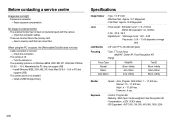
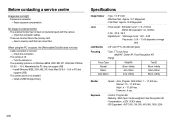
... a memory card that has correct files.
When using the PC's explorer, the [Removable Disk] file does not show ㆍCable connection is incorrect
→ Check the connection. ㆍThe camera is off
→ Turn the camera on. ㆍThe operating system is not Windows 98SE, 2000, ME, XP, Vista/ Mac OS Mac
OS 9.0 ~ 10.4. Alternatively the PC does not support USB...
User Manual - Page 85


... Humidity 5 ~ 85%
Software
Samsung Master, Adobe Reader
※ Specifications are subject to change without prior notice. ※ All trademarks are the property of their respective owners.
Software Notes
Please ensure that you read this instruction manual carefully before use.
•The attached software is a camera driver and image editing software tool for Windows.
•Under no...
User Manual - Page 86
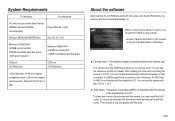
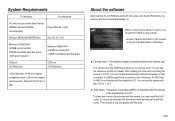
...use the camera as a USB card reader. After installing the driver and connecting this camera to the PC, you can find [Removable Disk] in [Windows Explorer] or [My Computer]. A USB Storage Driver is provided only for Windows. A USB Driver for MAC is not included with the Application CD. You can use the camera with Mac OS 9.0 ~ 10.4.
■ XviD codec : This allows movie clips (MPEG-4) recorded with...
User Manual - Page 87
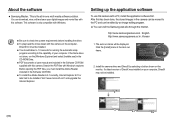
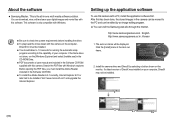
... of user manual are included in the Software CD-ROM supplied with this camera. Search the PDF files with Window's explorer. Before opening the PDF files, you must install the Adobe Reader included in the Software CD-ROM. ● To install the Adobe Reader 6.0.1 correctly, Internet Explorer 5.01 or later had to be installed. Visit "www.microsoft.com" and upgrade the Internet Explorer.
Setting up...
User Manual - Page 88
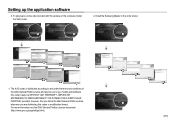
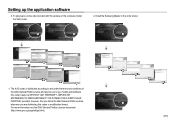
Setting up the application software
3. To play back a movie clip recorded with this camera on the computer, install the XviD codec.
4. Install the Samsung Master in the order shown.
※ The XviD codec is distributed according to and under the terms and conditions of the GNU General Public License and anyone can copy, modifiy and distribute this codec freely, but...
User Manual - Page 89
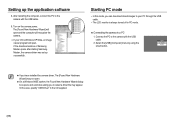
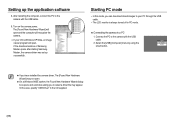
...application software
5. After restarting the computer, connect the PC to the camera with the USB cable.
6. Turn on the camera power. The [Found New Hardware Wizard] will open and the computer will recognise the camera.
※ If your OS is Windows XP/Vista, an image viewer program will open. If the download window of Samsung Master opens after starting Samsung Master, the camera driver was set up...
User Manual - Page 90
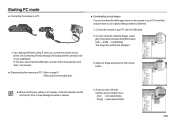
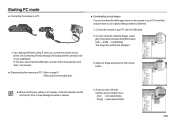
... page 91 (Removing the removable disk).
■ Downloading stored images You can download the still images stored on the camera to your PC's hard disk and print them or use a photo editing software to edit them. 1. Connect the camera to your PC with the USB cable. 2. On your computer's desktop display, select [My computer] and double click [Removable Disk → DCIM → 100SSCAM]. The...
User Manual - Page 93
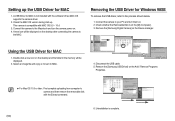
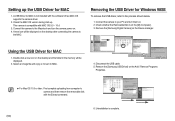
... them on. 2. Check whether the Removable Disk is on the [My Computer]. 3. Remove the [Samsung Digital Camera] on the Device manager.
Using the USB Driver for MAC
1. Double click a new icon on the desktop and the folder in the memory will be displayed.
2. Select an image file and copy or move it to MAC.
4. Disconnect the USB cable. 5. Remove the [Samsung USB Driver] on the Add / Remove Programs...
User Manual - Page 94
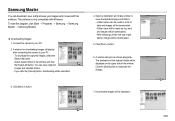
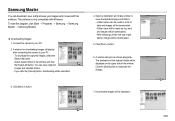
...your images and movies with this software. This software is only compatible with Windows. To start the program, click [Start → Programs → Samsung → Samsung Master → Samsung Master].
■ Downloading images 1. Connect the camera to your PC.
2. A window for downloading images will display after connecting the camera to your PC. - To download the captured images, select the...
User Manual - Page 95
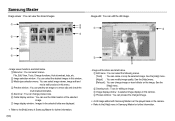
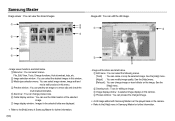
...Edit, View, Tools, Change functions, Auto download, help, etc. ② Image selection window : You can select the desired images in this window. ③ Media type selection menu :...; Image display window : A selected image displays in this window. ④ Preview window : You can preview the changed image.
※ A still image edited with Samsung Master can't be played back on the camera. ※...
User Manual - Page 96
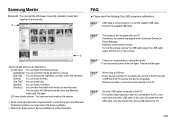
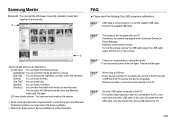
...Samsung Master for further information.
Case 2
The camera is not recognised by your PC. Sometimes, the camera may appear under [Unknown Devices] in Device Manager. → Install the camera driver correctly. Turn off the camera, remove the USB cable, plug in the USB cable again, and then turn on the camera.
Case 3 There is an unexpected error during file transfer. → Turn the camera power...
User Manual - Page 97
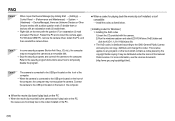
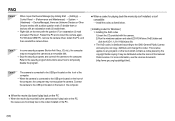
... and connect the camera again. For Windows 98SE PC, remove the camera driver, restart the PC, and then reinstall the camera driver.
Case 7
In some security programs (Norton Anti Virus, V3, etc.), the computer may not recognise the camera as a removable disk. → Stop the security programs and connect the camera to the computer. Refer to the security program instructions about how...
User Manual - Page 98
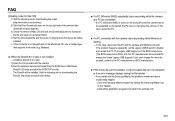
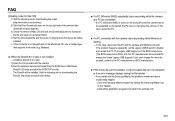
...a media player that supports Xvid codec (e.g: Mplayer).
● When the DirectX 9.0 or later is not installed → Install the DirectX 9.0 or later 1) Insert the CD provided with the camera 2) Run the windows explorer and select the [CD-ROM drive:\ USB Driver\ DirectX 9.0] folder and click the DXSETUP.exe file. The DirectX will be installed. Visit the following site for downloading the DirectX...
