Samsung NX200 driver and firmware
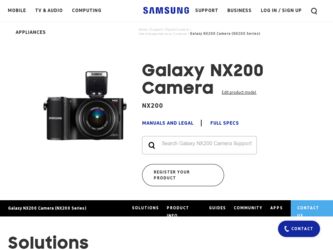
Related Samsung NX200 Manual Pages
Download the free PDF manual for Samsung NX200 and other Samsung manuals at ManualOwl.com
User Manual (user Manual) (ver.1.0) (English) - Page 2


... be changed without prior notice due to upgrade of camera functions.
• You are not allowed to reuse or distribute any part of this manual without prior permission.
• For Open Source License information, refer to the "OpenSourceInfo.pdf" in the provided CD-ROM.
PlanetFirst represents Samsung Electronics' commitment to the sustainable development and social...
User Manual (user Manual) (ver.1.0) (English) - Page 4
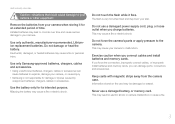
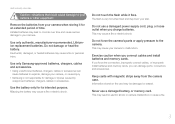
... shock.
Do not force the camera's parts or apply pressure to the camera.
This may cause your camera to malfunction.
Exercise caution when you connect cables and install batteries and memory cards.
If you force the connectors, improperly connect cables, or improperly install batteries and memory cards, you can damage ports, connectors, and accessories.
Keep cards with magnetic strips away from the...
User Manual (user Manual) (ver.1.0) (English) - Page 10
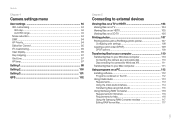
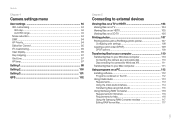
... printer 107 Configuring print settings 108 Creating a print order (DPOF 108 DPOF options 109
Transferring files to your computer 110 Transferring files to your Windows computer 110 Connecting the camera as a removable disk 110 Disconnecting the camera (for Windows XP 111 Transferring files to your Mac computer 111
Using programs on a PC 112 Installing software...
User Manual (user Manual) (ver.1.0) (English) - Page 26
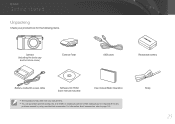
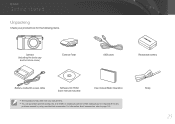
...including the body cap
and hot-shoe cover)
External Flash
USB cable
Recharable battery
Battery cradle/AC power cable
Software CD-ROM (User manual included)
User manual Basic Operation
• The illustrations may differ from your actual items. • You can purchase optional accessories at a retailer or a Samsung service center. Samsung is not responsible for any
problems caused by using...
User Manual (user Manual) (ver.1.0) (English) - Page 99
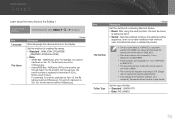
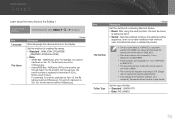
... File Number
Description
* Default
Set the method of numbering files and folders. • Reset: After using the reset function, the next file name
is started at 0001. • Series*: New file numbers continue the existing number
sequence, even if you have installed a new memory card, formatted the card, or deleted all photos...
User Manual (user Manual) (ver.1.0) (English) - Page 102
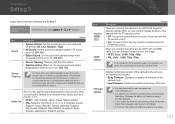
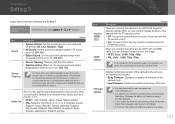
... of camera with the
TV remote control.
When you connect the camera to an HDTV with an HDMI
cable, you can change the resolution of the image. • NTSC: Auto*, 1080i, 720p, 480p • PAL: Auto*, 1080i, 720p, 576p
If the connected HDTV does not support the resolution you select, the camera sets the resolution one level lower.
Display the firmware version of the camera...
User Manual (user Manual) (ver.1.0) (English) - Page 111
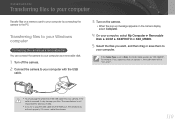
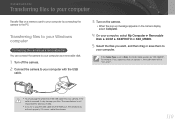
... to external devices
Transferring files to your computer
Transfer files on a memory card to your computer by connecting the camera to the PC.
Transferring files to your Windows computer
Connecting the camera as a removable disk
You can connect the camera to your computer as a removable disk.
1 Turn off the camera. 2 Connect the camera to your computer with the USB
cable.
3 Turn...
User Manual (user Manual) (ver.1.0) (English) - Page 112
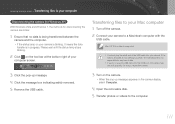
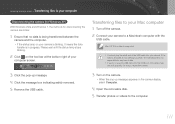
... try to plug the USB cable into the HDMI port, the camera may
not work properly. If it occurs, restart the camera.
3 Click the pop-up message. 4 Click the message box indicating safely removed. 5 Remove the USB cable.
3 Turn on the camera.
• When the pop-up message appears on the camera display, select Computer.
4 Open the removable disk.
5 Transfer photos or videos...
User Manual (user Manual) (ver.1.0) (English) - Page 113
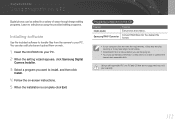
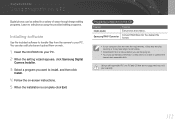
... and upload them on web.
1 Insert the CD-ROM into your PC. 2 When the setting wizard appears, click Samsung Digital
Camera Installer.
3 Select a program you want to install, and then click
Install.
4 Follow the on-screen instructions. 5 When the installation is complete click Exit.
Programs contained on the CD
Program Intelli-studio
Samsung RAW Converter
Purpose Edit photos and videos.
Convert...
User Manual (user Manual) (ver.1.0) (English) - Page 114
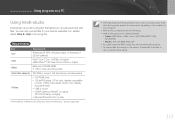
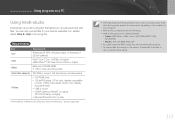
... above recommended)
• CD-ROM drive • 1024x768 pixels, 16-bit color display compatible
monitor (1280x1024 pixels, 32-bit color display recommended) • USB 2.0 port • nVIDIA Geforce 7600GT or higher/ ATI X1600 series or higher • Microsoft DirectX 9.0c or later
* 64-bit editions of Windows XP, Windows Vista, and Windows 7 are not supported.
• The requirements are...
User Manual (user Manual) (ver.1.0) (English) - Page 116
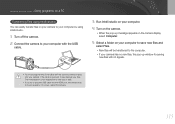
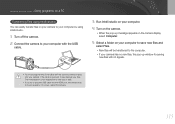
... devices > Using programs on a PC
Transferring files using Intelli-studio
You can easily transfer files on your camera to your computer by using Intelli-studio.
1 Turn off the camera. 2 Connect the camera to your computer with the USB
cable.
3 Run Intelli-studio on your computer.
4 Turn on the camera.
• When the pop-up message appears on the camera display...
User Manual (user Manual) (ver.1.0) (English) - Page 117
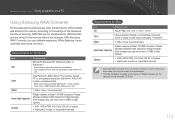
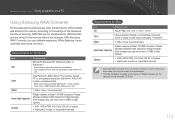
... image storage. (One image may use more than 10 MB of disk space.)
• XGA (1024x768), Full Color (24 bit or higher) • Keyboard, mouse, or equivalent devices
• Samsung RAW Converter may not perform correctly on some computers,
even when the computer meets the requirements.
• The Mac installation program will not autorun. Please manually run the
setup fi...
User Manual (user Manual) (ver.1.0) (English) - Page 118
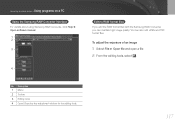
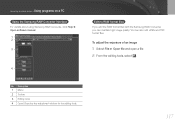
... devices > Using programs on a PC
Using the Samsung RAW Converter Interface
For details about using Samsung RAW Converter, click Help ► Open software manual.
1 2 3
4
Editing RAW format files
If you edit the RAW format files with the Samsung RAW..., select W.
No. Description
1 Menu 2 Toolbar 3 Editing tools 4 Open/Close the fine adjustment window for the editing tools.
117
User Manual (user Manual) (ver.1.0) (English) - Page 123
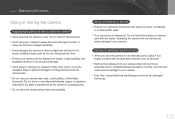
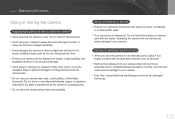
...camera is not waterproof. Do not handle the battery, or memory card with wet hands. Operating the camera with wet hands may cause damage to your camera.
Storing for extended period of time
• When you store the camera...the batteries from your camera when storing it for an extended period. Installed batteries may leak or corrode over time and cause serious damage to your camera.
• Over ...
User Manual (user Manual) (ver.1.0) (English) - Page 131
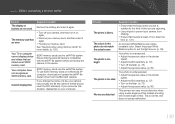
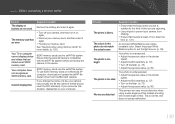
... use SDXC memory cards on a Windows XP computer, download and update the exFAT file system driver from the Microsoft website.
If you change the name of a file, your camera may not play the file (the name of the file should meet the DCF standard). If you encounter this situation, display files on your computer.
Situation...
User Manual (user Manual) (ver.1.0) (English) - Page 132
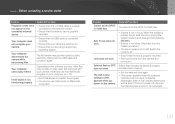
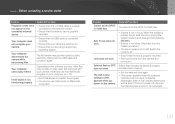
... device
Your computer does not recognize your camera
Suggested remedies
• Ensure that A/V or HDMI cable is properly connected to the external monitor.
• Ensure that the memory card is properly recorded.
• Ensure that the USB cable is connected correctly.
• Ensure that your camera is switched on. • Ensure that you are using a supported
operating system.
Your computer...
User Manual (user Manual) (ver.1.0) (English) - Page 136
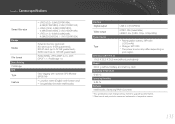
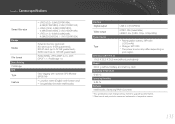
...; Charger: BC1030
* The power source may differ depending on your region.
Dimensions (W X H X D)
116.5 X 62.5 X 36.6 mm (without protrusions)
Weight
220.4 g (without battery and memory card)
Operating Temperature
0-40 °C
Operating Humidity
5-85 %
Software
Intelli-studio, Samsung RAW Converter
* This specifications can change without notice to upgrade a performance. * Other...
User Manual (user Manual) (ver.1.0) (English) - Page 143
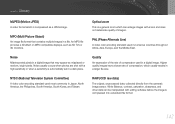
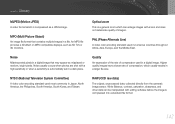
... displays, such as 3D TVs or 3D monitors.
Optical zoom...set in a dark place.
Quality
An expression of the rate of compression used in a digital...Television System Committee)
A video color encoding standard used most commonly in Japan, North America, the Philippines, South America, South Korea, and Taiwan.
RAW (CCD raw data)
The original, unprocessed data, collected directly from the camera...
User Manual (user Manual) (ver.1.0) (English) - Page 146
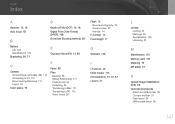
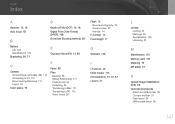
... (EV) 13, 80
C
Camera Connecting as removable disk 110 Connecting to PC 110 Disconnecting (Windows) 111 Layout 26
Color space 79
F
Fader 82
Files Deleting 86 Editing RAW format 117 Photo format 56 Protecting 85 Transferring to Mac 111 Transferring to PC 110 Video format 56
Flash 73 Bounce photography 23 Guide number 22 Intensity 74...
User Manual (user Manual) (ver.1.0) (English) - Page 149
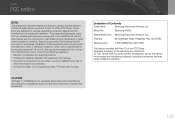
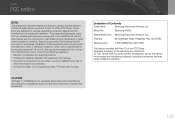
... the user's authority to operate the equipment.
Declaration of Conformity
Trade Name
: Samsung Electronics America, Inc.
Model No.
: Samsung NX200
Responsible Party : Samsung Electronics America, Inc.
Address
: 85 Challenger Road, Ridgefield Park, NJ 07660
Telephone No. : 1-800-SAMSUNG (726-7864)
This device complies with Part 15 of the FCC Rules. Operation is subject to the...

