Samsung NX300 driver and firmware
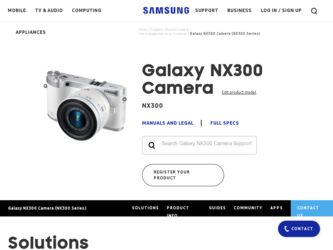
Related Samsung NX300 Manual Pages
Download the free PDF manual for Samsung NX300 and other Samsung manuals at ManualOwl.com
User Manual Ver.1.0 (English) - Page 2
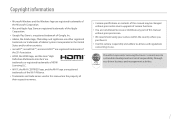
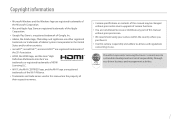
... due to upgrade of camera functions.
• You are not allowed to reuse or distribute any part of this manual without prior permission.
• We recommend using your camera within the country where you purchase it.
• Use this camera responsibly and adhere to all laws and regulations concerning its use.
PlanetFirst represents Samsung Electronics' commitment...
User Manual Ver.1.0 (English) - Page 4
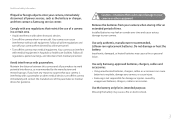
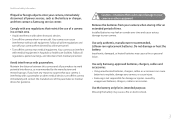
... or foreign objects enter your camera, immediately disconnect all power sources, such as the battery or charger, and then contact a Samsung service center.
Comply with any regulations that restrict the use of a camera in a certain area.
• Avoid interference with other electronic devices. • Turn off the camera when in an aircraft. Your camera can cause
interference with...
User Manual Ver.1.0 (English) - Page 5


... or internal components.
Exercise caution when you connect cables and install batteries and memory cards.
If you force the connectors, improperly connect cables, or improperly install batteries and memory cards, you can damage ports, connectors, and accessories.
Keep cards with magnetic strips away from the camera case.
Information stored on the card may be damaged or erased.
Never use a damaged...
User Manual Ver.1.0 (English) - Page 11


...network settings 123 Connecting to a WLAN 123 Setting network options 124 Manually setting the IP address 124 Using the login browser 125 Network connection tips 126 Entering text ...127
Saving files to a smart phone automatically 128
Sending photos or videos to a smart phone 129
Using a smart phone as a remote shutter release 131
Using Auto Backup to send photos or videos 133 Installing...
User Manual Ver.1.0 (English) - Page 12
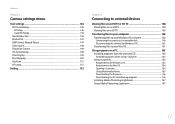
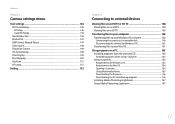
...camera as a removable disk 160 Disconnecting the camera (for Windows XP 161 Transferring files to your Mac OS 161
Using programs on a PC 163 Installing programs from the provided CD 163 Available programs when using i-Launcher 163 Using i-Launcher ...163 Requirements for Windows OS 163 Requirements for Mac OS 164 Opening i-Launcher 164 Using Multimedia Viewer 165 Downloading the firmware...
User Manual Ver.1.0 (English) - Page 30
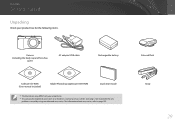
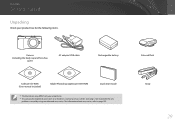
... the body cap and hot-shoe
cover)
AC adapter/USB cable
Rechargeable battery
Software CD-ROM (User manual included)
Adobe Photoshop Lightroom DVD-ROM
Quick Start Guide
• The illustrations may differ from your actual items. • You can purchase optional accessories at a retailer or a Samsung service center. Samsung is not responsible for any
problems caused by using unauthorized...
User Manual Ver.1.0 (English) - Page 118
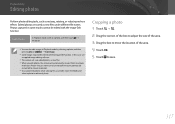
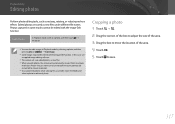
... function. In this case, use
a supplied image editing software.
• The camera will save edited photos as new files. • When you edit photos, the camera will automatically convert them to a lower
resolution. Photos that you rotate or resize manually are not automatically
converted to a lower resolution.
• You cannot edit photos while viewing files as...
User Manual Ver.1.0 (English) - Page 124
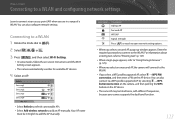
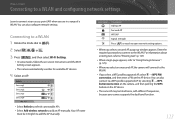
...; In some modes, follow the on-screen instructions until the Wi-Fi Setting screen appears.
• The camera automatically searches for available AP devices.
4 Select an AP.
Refresh Samsung1 Samsung2 Samsung3 Samsung4
Back
• Select Refresh to refresh connectable APs. • Select Add wireless network to add an AP manually. Your AP name
must be in English...
User Manual Ver.1.0 (English) - Page 126
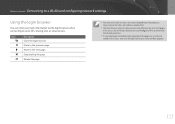
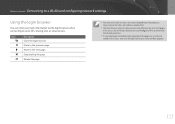
Wireless network > Connecting to a WLAN and configuring network settings
Using the login browser
You can enter your login information via the login browser when connecting to some APs, sharing sites, or cloud servers.
Icon
Description
Close the login browser.
Move to the previous page.
Move to the next page.
Stop loading the page.
Reload the page...
User Manual Ver.1.0 (English) - Page 129
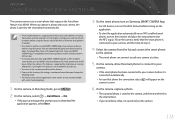
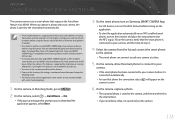
... AutoShare feature is supported by Galaxy series smart phones or Galaxy
Tab models with the Android 2.3 OS or higher or iOS devices with the iOS 6.0 or higher. Before using this feature, check the device's firmware and update it if needed.
• You should install Samsung SMART CAMERA App on your phone or device
before using this feature. You can download the application from Samsung Apps, the...
User Manual Ver.1.0 (English) - Page 130
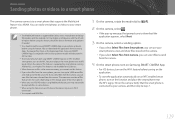
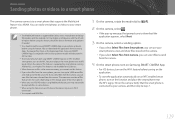
... MobileLink feature is supported by Galaxy series smart phones or Galaxy
Tab models with the Android 2.3 OS or higher or iOS devices with the iOS 6.0 or higher. Before using this feature, check the device's firmware and update it if needed.
• You should install Samsung SMART CAMERA App on your phone or device
before using this feature. You can download the application from Samsung Apps, the...
User Manual Ver.1.0 (English) - Page 132
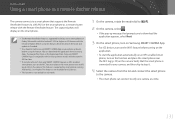
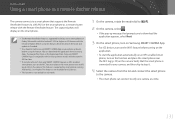
... the smart phone.
• The Remote Viewfinder feature is supported by Galaxy series smart phones or
Galaxy Tab models with the Android 2.3 OS or higher or iOS devices with the iOS 6.0 or higher. Before using this feature, check the device's firmware and update it if needed.
• You should install Samsung SMART CAMERA App on your phone or device
before using this feature. You can download the...
User Manual Ver.1.0 (English) - Page 134
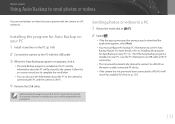
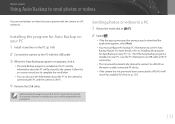
... be stored to the camera. Follow the on-screen instructions to complete the installation.
• You can also save the information about the PC to the camera by connecting the PC and the camera via Wi-Fi.
4 Remove the USB cable.
Before installing the program, ensure that the PC is connected to a network. If no internet connection is available, you...
User Manual Ver.1.0 (English) - Page 135
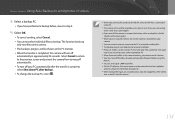
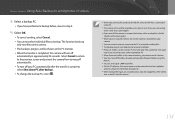
... canceled due to network conditions. • Photos or videos can be sent to a PC one time only. Files cannot be sent again
even if you reconnect your camera to another PC.
• When there are no files in the camera memory, you cannot use this feature. • You must turn off Windows Firewall and any...
User Manual Ver.1.0 (English) - Page 145
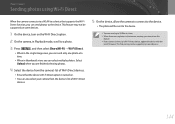
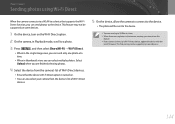
... photo will be sent to the device.
• You can send up to 20 files at a time. • When there are no photos in the camera memory, you cannot use this
feature.
• If you cannot connect to a Wi-Fi Direct device, update the device with the
latest firmware. This feature may not be supported on some devices.
144
User Manual Ver.1.0 (English) - Page 156
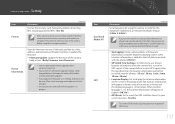
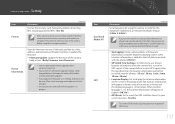
... computer. Please format memory cards in the camera before using them to capture photos.
Device Information
View the firmware version of the body and the lens, Mac address, and network certification number, or update the firmware. • Firmware Update: Update the firmware of the camera
body or lens. (Body Firmware, Lens Firmware)
• You can download firmware upgrades from
www.samsung.com...
User Manual Ver.1.0 (English) - Page 164
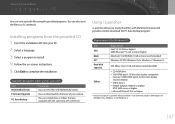
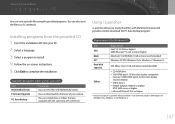
..., Windows Vista, Windows 7, Windows 8
Hard disk capacity
Others
250 MB or more (1 GB and above recommended)
• CD-ROM drive • 1024X768 pixels, 16-bit color display compatible
monitor (1280X1024 pixels, 32-bit color display recommended) • USB 2.0 port • nVIDIA Geforce 7600GT or higher/ ATI X1600 series or higher • Microsoft DirectX 9.0c or higher
* A 32-bit version...
User Manual Ver.1.0 (English) - Page 167


... selected file. 4 Move to the next file. 5 Stop
No. Description
6 Pause 7 Move to the previous file. 8 Progress bar
Downloading the firmware
From the Samsung i-Launcher screen, click Firmware Upgrade.
Downloading the PC Auto Backup program
2
From the Samsung i-Launcher screen, click PC Auto Backup.
For information about installing the PC Auto Backup program,
refer to page 133.
166
User Manual Ver.1.0 (English) - Page 183
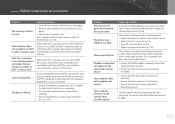
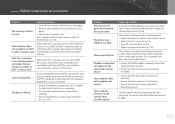
... off your camera, and then turn it on again. • Remove your memory card, and then insert it
again. • Format your memory card. See "Cautions when using memory cards" for more details. (p. 176)
SDXC and UHS-1 memory cards use the exFAT file system. To use SDXC or UHS-1 memory cards on a Windows XP computer, download and update the exFAT file system driver from the Microsoft...
User Manual Ver.1.0 (English) - Page 184
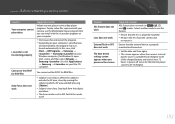
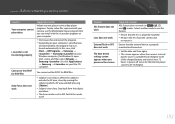
... contacting a service center
Situation Your computer cannot play videos
i-Launcher is not functioning properly
Cannot set the DPOF for RAW files
Auto Focus does not work
Suggested remedies
Videos may not play on some video player programs. To play video files captured with your camera, use the Multimedia Viewer program that you can install with the...

