Samsung PN42C430A1D driver and firmware

Related Samsung PN42C430A1D Manual Pages
Download the free PDF manual for Samsung PN42C430A1D and other Samsung manuals at ManualOwl.com
Quick Guide (easy Manual) (ver.1.0) (English) - Page 1
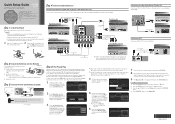
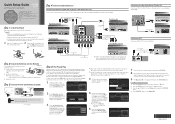
...
AUDIO IN
Optical Cable (Not Supplied)
Digital Audio connection Using an Optical Cable Digital Audio System
OPTICAL
Connecting a PC
Connect your TV to a PC to use it as a Monitor.
Audio Cable (Not Supplied) HDMI to DVI Cable (Not Supplied)
HD connection Using a HDMI to DVI Cable
AUDIO OUT
DVI OUT
Step 2: Install the Batteries into the Remote
To install batteries into your remote control...
User Manual (user Manual) (ver.1.0) (English) - Page 2


..., exchanges or replacements, accessories, options, upgrades, or consumables. For the location of a SAMSUNG Authorized Service Center, please call toll-free: - In the United States : 1-800-SAMSUNG (1-800-726-7864) - In Canada : 1-800-SAMSUNG
User Instructions
• Screen Image retention Do not display a still image (such as on a video game) on the plasma display panel for more than several...
User Manual (user Manual) (ver.1.0) (English) - Page 3
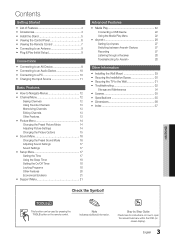
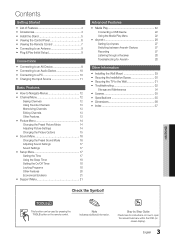
...
Connecting a USB Device
22
Using the Media Play Menu
22
yy Anynet 26
Setting Up Anynet+
27
Switching between Anynet+ Devices
27
Recording
27
Listening through a Receiver
28
Troubleshooting for Anynet+
28
Other Information
yy Installing the Wall Mount 29
yy Securing the Installation Space 30
yy Securing the TV to the Wall 31
yy Troubleshooting 32
Storage and...
User Manual (user Manual) (ver.1.0) (English) - Page 5
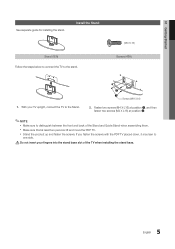
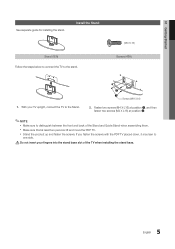
01 Getting Started
See separate guide for installing the stand.
Install the Stand
(M4 X L16)
Stand (1EA)
Screws (4EA)
Follow the steps below to connect the TV to the stand.
s s
s s
1. With your TV upright, connect the TV to the Stand.
s
s
s
s
2
1 Screws (M4 X L16)
2. Fasten two screws (M4 X L16) at position 1, and then fasten two screws (M4 X L16...
User Manual (user Manual) (ver.1.0) (English) - Page 7
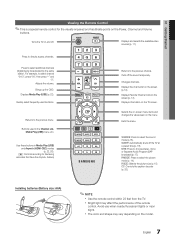
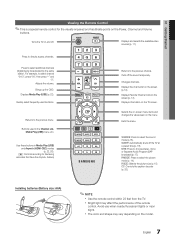
01 Getting Started
Viewing the Remote Control
✎✎This is a special remote control for the visually impaired and has Braille points on the Power, Channel and Volume
buttons.
Turns the TV on and off.
Displays and selects the available video sources (p. 11).
Press to directly access channels.
Press to select additional channels (digital) being broadcasted by the same...
User Manual (user Manual) (ver.1.0) (English) - Page 9
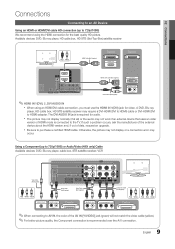
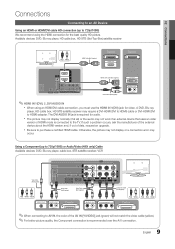
.... A DVD, Blu-ray
player, HD cable box, HD STB satellite receiver may require a DVI-HDMI (DVI to HDMI) cable or DVI-HDMI (DVI to HDMI) adapter. The DVI AUDIO IN jack is required for audio.
xx The picture may not display normally (if at all) or the audio may not work if an external device that uses an older
version of HDMI mode is connected to the TV. If such a problem...
User Manual (user Manual) (ver.1.0) (English) - Page 19
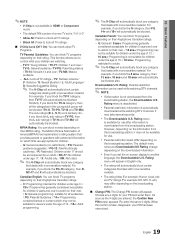
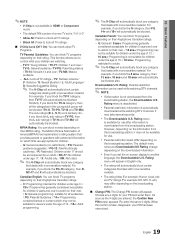
... change depending on the downloaded information.
xx Even if you set the on-screen display to another
language, the Downloadable U.S. Rating menu will appear in English only.
xx The rating will automatically block certain
categories that deal with more sensitive material.
xx The rating titles (For example: Humor Level..etc)
and TV ratings (For example...
User Manual (user Manual) (ver.1.0) (English) - Page 21
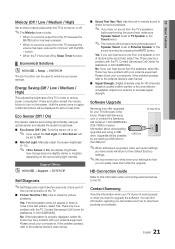
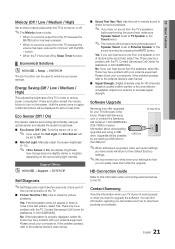
... Upgrade
Samsung may offer upgrades for your TV's firmware in the future. Please visit Samsung. com or contact the Samsung call center at 1-800-SAMSUNG (726-7864) to receive information about downloading upgrades and using a USB drive. Upgrades will be possible by connecting a USB drive to the USB port.
USB Drive
TV Side Panel
✎✎When software is upgraded, video and audio settings...
User Manual (user Manual) (ver.1.0) (English) - Page 22
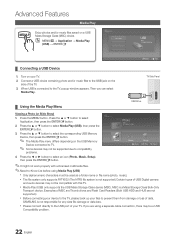
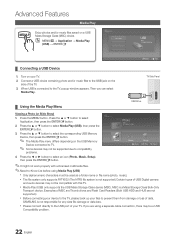
... NTFS file system is not supported) Certain types of USB Digital camera
and audio devices may not be compatible with this TV.
Music
06-I Will Carry You.mp3
File.....jpg
File.....jpg
File.....jpg
File.....jpg
00:00:00 File.....jpg
x Media
Play
(USB)
only
supports
the
USB
Mass
Storage
Class
device
(MSC). 4.3MB 2 / S3U1 M
MSC
is
a
Mass Storage
01-The Way.mp3...
User Manual (user Manual) (ver.1.0) (English) - Page 23


... oafntahgeement
content providers, the prevention of the illegal copying of contents, as well as managin3g07.2bMiBl/l9i7n3.g7MsB and settlements.
xx The power-saving mode of some external hard disk drives may be released automatically when connected to the TV.
xx If a USB extension cable is used, the USB device may not be recognized or the files on the...
User Manual (user Manual) (ver.1.0) (English) - Page 29
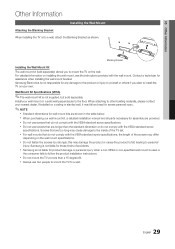
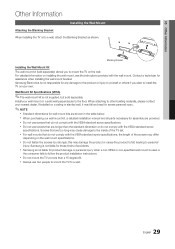
...TV on the wall. For detailed information on installing the wall mount, see the instructions provided with the wall mount. Contact a technician for assistance when installing the wall mount bracket. Samsung... When purchasing our wall mount kit, a detailed installation manual and all parts necessary for assembly are provided. ...may cause damage to the inside of the TV set.
xx For wall mounts that do not...
User Manual (user Manual) (ver.1.0) (English) - Page 30
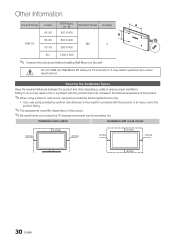
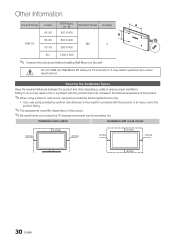
...hole around before installing Wall-Mount on the wall.
Do not install your Wall Mount Kit while your TV is turned on. It may result in personal injury due to electric shock.
Securing the Installation Space
Keep the...of the product.
✎✎When using a stand or wall-mount, use parts provided by Samsung Electronics only.
xx If you use parts provided by another manufacturer, it may result in a...
User Manual (user Manual) (ver.1.0) (English) - Page 31
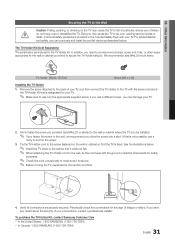
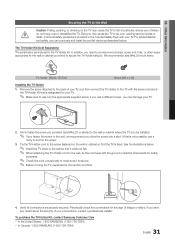
...with your TV. For added stability and safety, you can purchase and install the anti fall device as described below.
The TV-Holder Kit (Sold Separately): The parts below are included in the TV Holder ...TV.
2. Firmly fasten the screw you provided (size M4xL20 or similar) to the wall or cabinet where the TV is to be installed.
✎✎ If you fasten the screw to the wall, we recommend you drive...
User Manual (user Manual) (ver.1.0) (English) - Page 32
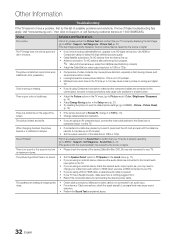
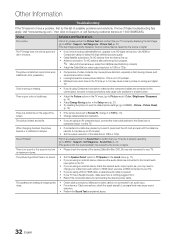
...device, check the device's audio output option (ex. you may need to
change your cable box's audio option to HDMI when you have a HDMI connected to your TV). • If you are using a DVI to HDMI cable, a separate audio cable is required. • If your TV has a headphone jack, make sure there is nothing plugged into it. • Reboot the connected device by reconnecting the device's power cable...
User Manual (user Manual) (ver.1.0) (English) - Page 33
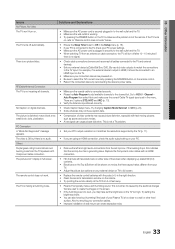
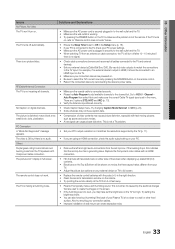
..., if an external device's output is HDMI, it should be connected to an HDMI input on the TV.
• Make sure your connected devices are powered on. • Be sure to select the TV's correct source by pressing the SOURCE button on the remote control. • Reboot the connected device by reconnecting the device's power cable.
RF(Cable/Antenna) Connection
The TV is not receiving...
User Manual (user Manual) (ver.1.0) (English) - Page 35
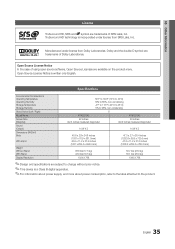
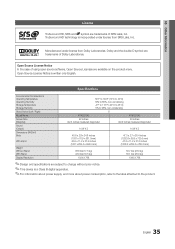
...case of using open source software, Open Source Licenses are available ...Storage Temperature Storage Humidity Stand Swivel (Left / Right) Model Name Screen Size (Diagonal) Sound (Output) Dimensions (WxDxH) Body
With stand
Weight Without Stand With Stand Display Resolution...device is a Class B digital apparatus. ✎✎For information about power supply, and more about power consumption, refer to...
User Manual (user Manual) (ver.1.0) (English) - Page 37
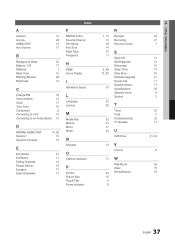
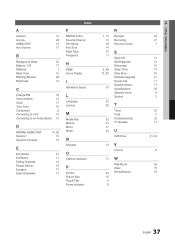
... to an Audio Device 10
D
DIGITAL AUDIO OUT Dynamic ...resolution
P
Photos Picture Size Plug & Play Power Indicator
7, 13 13 16 14 15 11
9, 26 10, 26
30
20 35
22 21 17 24
R
Receiver Recording Remote Control
S
Select All Self Diagnosis Sharpness Sleep Timer Slide Show Software Upgrade Source List Speaker Select Specifications Standby mode Symbol
T
Timer Tools Troubleshooting TV Speaker
U
USB Drive...
User Manual (user Manual) (ver.1.0) (Korean) - Page 21


...
✎✎Speaker Select을 External Speaker로
MUTE
Yes Yes TV 1-800-SAMSUNG).
No No
■■ Signal Strength HD
Software Upgrade
TV
TV 옆면
Samsung.com
1-800-SAMSUNG(726-7864)
USB USB
USB 장치를
USB
HD Connection Guide
TV
Contact Samsung
TV
한국어 21
User Manual (user Manual) (ver.1.0) (Korean) - Page 37
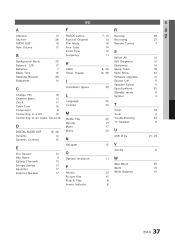
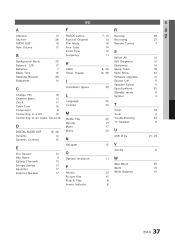
... Music
N
Navigate
O
Optimal resolution
P
Photos Picture Size Plug & Play Power Indicator
7, 13 13 16 14 15 11
9, 26 10, 26
30
20 34
22 21 17 24
R
Receiver Recording Remote Control
S
Select All Self Diagnosis Sharpness Sleep Timer Slide Show Software Upgrade Source List Speaker Select Specifications Standby mode Symbol
T
Timer Tools Troubleshooting TV Speaker
U
USB Drive
12 V
Volume
11...
User Manual - Page 4


Step2. How to upgrade the firmware
[Step 1] Turn the TV on
[Step 2] Insert the USB Memory Drive containing the Software into the USB port on the side (or rear) of the TV
[Step 6] Then, the message "Upgrade Version XXXX to version XXXX? The system will be reset after upgrade." is displayed. Select "Yes", then press the ENTER button.
And then software is upgraded automatically.
[Step 3] Press the...

