Samsung PN43F4550AF driver and firmware
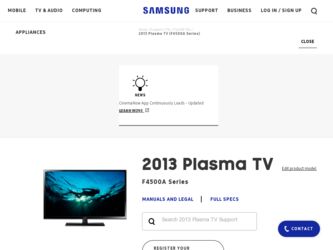
Related Samsung PN43F4550AF Manual Pages
Download the free PDF manual for Samsung PN43F4550AF and other Samsung manuals at ManualOwl.com
User Manual Ver.1.0 (English) - Page 1
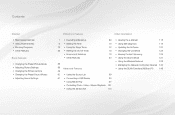
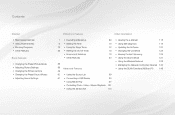
... a USB Device
90
• Using Media Play
97
• Controlling Photo / Video / Music Playback 101
• Using the 3D function
110
• Viewing the e-Manual
118
• Using Self Diagnosis
119
• Updating the Software
122
• Changing the Use Mode
125
• Viewing Contact Samsung
126
• Using the Sports Mode
127
• Using the Wireless Network
128...
User Manual Ver.1.0 (English) - Page 28
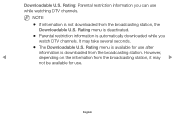
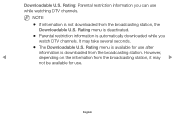
...
while watching DTV channels.
NN NOTE
●● If information is not downloaded from the broadcasting station, the
Downloadable U.S. Rating menu is deactivated.
●● Parental restriction information is automatically downloaded while you
watch DTV channels. It may take several seconds.
●● The Downloadable U.S. Rating menu is available for use after
information is...
User Manual Ver.1.0 (English) - Page 29


...;● Even if you set the on-screen display to another language, the
Downloadable U.S. Rating menu will appear in English only.
●● Blocking one rating level will automatically block other categories that
deal with more sensitive material.
●● The rating titles (For example: Humor Level, etc.) and TV ratings (For
example: DH...
User Manual Ver.1.0 (English) - Page 48


... karaoke.
●● When Program Rating Lock is on, you cannot use PIP. ●● PIP Settings
The picture from the external video source will be in the main screen and the picture from the TV's tuner will be in the PIP sub-picture window.
Main picture
Sub picture
Component, HDMI
TV
◀
▶
English
User Manual Ver.1.0 (English) - Page 53


... the Expert Pattern window disappears.
NN While the Expert Pattern is running, the TV does not output sound.
NN Only enabled when you select a Component or HDMI source.
●● Motion Lighting: Reduces power consumption by reducing screen brightness
when the picture on the screen is motionless.
NN This function is not supported in 3D...
User Manual Ver.1.0 (English) - Page 89
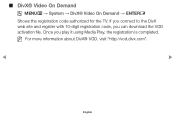
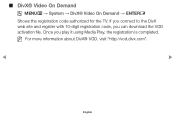
... → System → DivX® Video On Demand → ENTERE
Shows the registration code authorized for the TV. If you connect to the DivX web site and register with 10-digit registration code, you can download the VOD activation file. Once you play it using Media Play, the registration is completed.
NN For...
User Manual Ver.1.0 (English) - Page 91
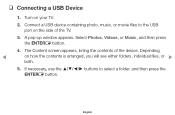
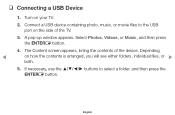
❑❑ Connecting a USB Device
1. Turn on your TV.
2. Connect a USB device containing photo, music, or movie files to the USB port on the side of the TV.
3. A pop-up window appears. Select Photos, Videos, or Music, and then press the ENTERE button.
4. The Content screen appears, listing the contents of the device. Depending
◀
on how the contents is arranged...
User Manual Ver.1.0 (English) - Page 95


... mode is fully available only with digital cameras. When
connecting a smartphone or tablet to the TV using PTP mode, it may not
be recognized.
●● A USB device that requires high power (more than 500mA or 5V) may not
◀
be supported.
▶
●● If the TV receives no input during time set in Auto Protection Time, the...
User Manual Ver.1.0 (English) - Page 123
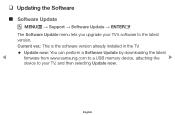
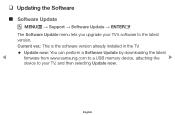
...; Support → Software Update → ENTERE
The Software Update menu lets you upgrade your TV's software to the latest version.
Current ver.: This is the software version already installed in the TV.
●● Update now: You can perform a Software Update by downloading the latest
◀
firmware from www.samsung.com to a USB memory device, attaching the ▶
device to your TV...
User Manual Ver.1.0 (English) - Page 124


To upgrade the software, follow these steps:
1. Visit www.samsung.com.
2. Click SUPPORT on the top right of the page.
3. Enter the product's model number into the search field. As you enter the model number, a drop down will display products that match the model number.
4. Left click your product's model number in the drop down list...
User Manual Ver.1.0 (English) - Page 125
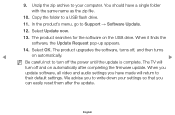
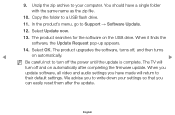
... appears.
14. Select OK. The product upgrades the software, turns off, and then turns
◀
on automatically.
▶
NN Be careful not to turn off the power until the update is complete. The TV will
turn off and on automatically after completing the firmware update. When you
update software, all video and audio settings you have made will return to
their...
User Manual Ver.1.0 (English) - Page 127


❑❑ Viewing Contact Samsung
■■ Contact Samsung
OO MENUm → Support → Contact Samsung → ENTERE
View this information when your TV does not work properly or when you want to upgrade the software. You can find information about our call centers and how to download products and software.
◀
▶
English
User Manual Ver.1.0 (English) - Page 149
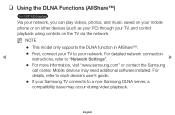
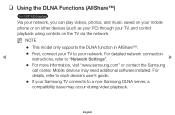
... supports the DLNA function in AllShare™.
●● First, connect your TV to your network. For detailed network connection
◀
instructions, refer to "Network Settings".
▶
●● For more information, visit "www.samsung.com" or contact the Samsung
call center. Mobile devices may need additional software installed. For details, refer to each device's user's guide...
User Manual Ver.1.0 (English) - Page 155


... saved on your PC through your
TV, you should download "AllShare PC Software" and the AllShare user's manual from "www.samsung.com".
1. Connect your TV to your network. For network connection instructions, refer
to "Network Settings".
◀
-- We recommend you locate both TV and PC in same subnet. The first 3
parts of the IP address of the TV and PC should be the same...
User Manual Ver.1.0 (English) - Page 156


... install or have installed AllShare PC
software and your TV to the same network.
NN Functions that are not supported by Media Play when the TV is connected
to a PC through a network:
●● Background music when playing a slide show.
●● The π (REW) or µ (FF) button while a movie is playing.
NN The DivX DRM, Multi-audio...
User Manual Ver.1.0 (Spanish) - Page 149
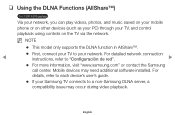
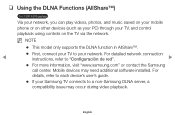
...; First, connect your TV to your network. For detailed network connection
◀
instructions, refer to "Configuración de red".
▶
●● For more information, visit "www.samsung.com" or contact the Samsung
call center. Mobile devices may need additional software installed. For details, refer to each device's user's guide.
●● If your Samsung TV connects to a non...
User Manual Ver.1.0 (Spanish) - Page 155


... your PC through your
TV, you should download "AllShare PC Software" and the AllShare user's manual from "www.samsung.com".
1. Connect your TV to your network. For network connection instructions, refer
to "Configuración de red".
◀
-- We recommend you locate both TV and PC in same subnet. The first 3
parts of the IP address of the TV and PC should be...
User Manual Ver.1.0 (Spanish) - Page 156


... install or have installed AllShare PC
software and your TV to the same network.
NN Functions that are not supported by Media Play when the TV is connected
to a PC through a network:
●● Background music when playing a slide show.
●● The π (REW) or µ (FF) button while a movie is playing.
NN The DivX DRM, Multi-audio...
Quick Guide Ver.1.0 (English) - Page 15


...remote control directly at the TV from 5~6 feet away.
The cable/set top box remote control • Program the Cable/Set top box remote control to operate the TV. Refer to the Cable/Set
does not turn the TV on or off, or
top box user manual for the SAMSUNG TV code.
adjust the volume.
A "Mode Not Supported" message • Check the supported resolution of the TV and adjust the external device...
Quick Guide Ver.1.0 (English) - Page 20
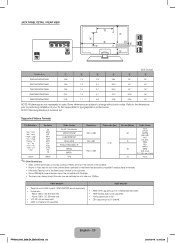
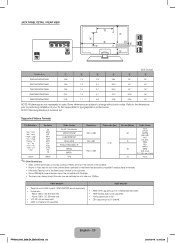
... installation of your TV. Not responsible for typographical or printed errors.
© 2013 Samsung Electronics America, Inc
Supported Videos Formats
File Extention
Container
Video Codec
Resolution
Frame rate (fps) Bit rate (Mbps) Audio... error, the Seek (Jump) function is not supported. • Some USB/digital camera devices may not be compatible with the player. • The menu may display ...

