Samsung PN50A650T1F driver and firmware

Related Samsung PN50A650T1F Manual Pages
Download the free PDF manual for Samsung PN50A650T1F and other Samsung manuals at ManualOwl.com
Open Source Guide (ENGLISH) - Page 1
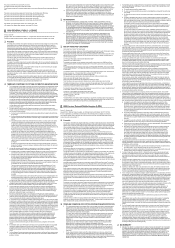
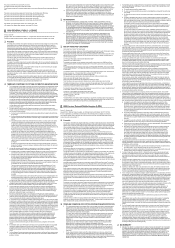
...version 2) and LGPL (version 2.1).
The original manual has wrong versions of the GPL and LGPL.
To send inquiries and requests for questions regarding open sources, contact Samsung via Email (vdswmanager@samsung. com).
This product uses some software programs which are distributed under the Independent JPEG Group.
This product uses some software... used to control compilation and installation of the ...
Open Source Guide (ENGLISH) - Page 2
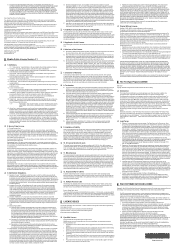
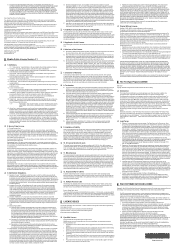
... SUSTAINED BY YOU OR THIRD PARTIES OR A FAILURE OF THE LIBRARY TO OPERATE WITH ANY OTHER SOFTWARE), EVEN IF SUCH HOLDER OR OTHER PARTY HAS BEEN ADVISED OF THE POSSIBILITY OF SUCH DAMAGES.
... you want it to be of the greatest possible use to the public, we recommend making it free software that everyone can redistribute and change. You can do so by permitting redistribution under these terms (or,...
User Manual (ENGLISH) - Page 4
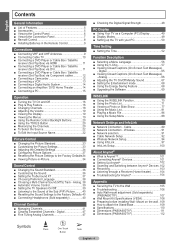
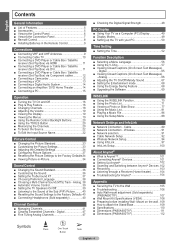
... 7 ■ Remote Control 8 ■ Installing Batteries in the Remote Control 9
Connections ■ Connecting VHF and UHF Antennas 9 ■ Connecting Cable TV 10 ■ Connecting a DVD Player or Cable Box / Satellite
receiver (Set-Top Box) via HDMI 11 ■ Connecting a DVD Player or Cable Box / Satellite
receiver (Set-Top Box) via DVI 11 ■ Connecting a DVD Player or Cable Box...
User Manual (ENGLISH) - Page 11
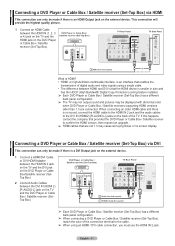
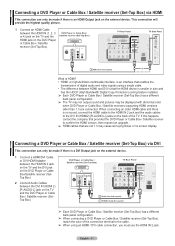
... the HDMI device is smaller in size and
has the HDCP (High Bandwidth Digital Copy Protection) coding feature installed.
➢ Each DVD Player or Cable Box / Satellite receiver (Set-Top Box) has a different
back panel configuration.
➢ The TV may not output sound and pictures may be displayed with abnormal color
when DVD Player or Cable Box / Satellite receivers supporting HDMI versions...
User Manual (ENGLISH) - Page 34


... picture is from an external device connected to HDMI 1,HDMI/DVI 2, HDMI 3, HDMI 4, Component 1, 2 or PC.
➢ PIP Settings
Main picture
Component 1, 2 HDMI 1, HDMI2/DVI, HDMI 3, HDMI 4 PC
Sub picture Analog TV broadcasts only
PIP Size Position Air/cable Channel
PIP
: OOffff : On : : Cable : Cable 3
Move
Enter
Return
Changing the Size of the PIP Window
3 Press the ▲ or ▼...
User Manual (ENGLISH) - Page 49
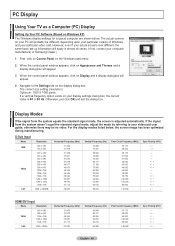
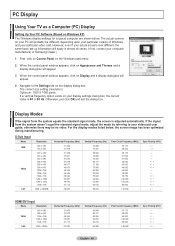
PC Display
Using Your TV as a Computer (PC) Display
Setting Up Your PC Software (Based on Windows XP) The Windows display-settings for a typical computer are shown below. The actual screens on your PC will probably be different, depending upon your particular version of Windows and your particular video card. However, even if your actual screens look different, the same basic set-up information ...
User Manual (ENGLISH) - Page 57


... there is no remote control key input for
longer than 1 minute while setting up the V-Chip.
Setup
Time Network setup
V-Chip
►
Caption
External Settings
Entertainment
: Off
Energy Saving
: Off
PIP
SW Upgrade
2 Press the ▲ or ▼ button to select V-Chip, then press the ENTER button. The message Enter PIN will appear. Enter your 4 digit PIN number.
➢...
User Manual (ENGLISH) - Page 58


... using either of two methods: The TV guidelines or the MPAA rating.
1 Press the MENU button to display the menu. Press the ▲ or ▼ button to select Setup, then press the ENTER button.
Setup
Time Network setup
V-Chip
►
Caption
External Settings
Entertainment
: Off
Energy Saving
: Off
PIP
SW Upgrade
2 Press the ▲ or ▼ button to...
User Manual (ENGLISH) - Page 60


... that are coded with objectionable ratings (either MPAA or TV-Ratings).
1 Press the MENU button to display the menu. Press the ▲ or ▼ button to select Setup, then press the ENTER button.
Setup
Time Network setup
V-Chip
►
Caption
External Settings
Entertainment
: Off
Energy Saving
: Off
PIP
SW Upgrade
2 Press the ▲ or ▼ button to select...
User Manual (ENGLISH) - Page 61


...PIN will appear. Enter your 4 digit PIN number.
Setup
Time Network setup
V-Chip
►
Caption
External Settings
Entertainment
: Off
Energy Saving
: Off
PIP
SW Upgrade
V-Chip
Enter PIN
*
*
*
...PIN
Return
V-Chip
V-Chip Lock
: On
TV Parental Guidelines
MPAA Rating
Canadian English
►
Canadian French
Downloadable U.S. Rating
Change PIN
Move
Enter
Return
...
User Manual (ENGLISH) - Page 62


...PIN will appear. Enter your 4 digit PIN number.
Setup
Time Network setup
V-Chip
►
Caption
External Settings
Entertainment
: Off
Energy Saving
: Off
PIP
SW Upgrade
V-Chip
Enter PIN
*
*
*
... Enter PIN
V-Chip
V-Chip Lock
: On
TV Parental Guidelines
MPAA Rating
Canadian English
Canadian French
Downloadable U.S. Rating
Change PIN
Move
Enter
Canadian French
...
User Manual (ENGLISH) - Page 63


...The message Enter PIN will appear. Enter your 4 digit PIN number.
Setup
Time Network setup
V-Chip
►
Caption
External Settings
Entertainment
: Off
Energy Saving
: Off
PIP
SW Upgrade
V-Chip
Enter PIN
*
*
*
*
0~9 Enter PIN
Return
3 The V-Chip screen will appear. Press the ▲ or ▼ button to select Downloadable U.S. Rating, then press the ENTER button.
➢ If...
User Manual (ENGLISH) - Page 69


... at 1-800-SAMSUNG to receive information about downloading upgrades and using a USB drive. Upgrades will be possible by connecting a USB drive to the USB port.
1 Insert a USB drive containing the firmware upgrade into the USB Upgrade Port on the side of the TV.
➢ Software can not be upgraded through the LAN connection.
TV side Panel
HDMI IN 4
2 Press the MENU button to display the menu...
User Manual (ENGLISH) - Page 114
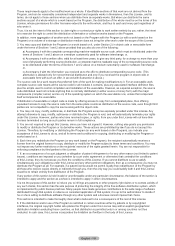
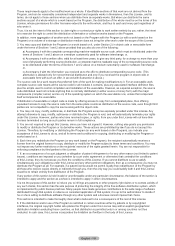
...of a storage or distribution medium does not bring the other work under the scope of this License.
3. You may copy and distribute...copy of the corresponding source code, to be distributed under the terms of Sections 1 and 2 above on a medium customarily used for software...interface definition files, plus the scripts used to control compilation and installation of the executable. However, as a special ...
User Manual (ENGLISH) - Page 117
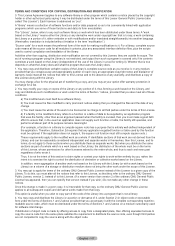
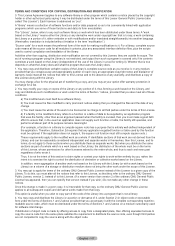
...addressed as "you".
A "library" means a collection of software...control compilation and installation of the library.
Activities other than copying...in a library to compute square roots has a... a volume of a storage or distribution medium does...version 2, instead of to this License. (If a newer version than version 2 of the ordinary GNU General Public License has appeared, then you can specify that version...
Quick Guide (ENGLISH) - Page 3
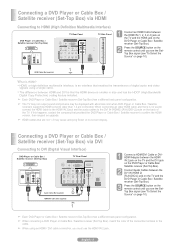
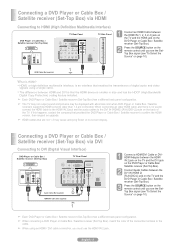
... the HDMI device is smaller in size and has the HDCP (High Bandwidth
Digital Copy Protection) coding feature installed.
➢ Each DVD Player or Cable Box / Satellite receiver (Set-Top Box) has a different back panel configuration. ➢ The TV may not output sound and pictures may be displayed with abnormal color when DVD Player or Cable Box / Satellite
receivers supporting HDMI versions...
User Manual (ENGLISH) - Page 4


... 7 ■ Remote Control 8 ■ Installing Batteries in the Remote Control 9
Connections ■ Connecting VHF and UHF Antennas 9 ■ Connecting Cable TV 10 ■ Connecting a DVD Player or Cable Box / Satellite
receiver (Set-Top Box) via HDMI 11 ■ Connecting a DVD Player or Cable Box / Satellite
receiver (Set-Top Box) via DVI 11 ■ Connecting a DVD Player or Cable Box...
User Manual (ENGLISH) - Page 69
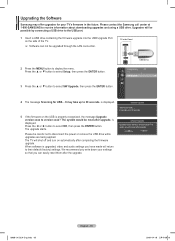
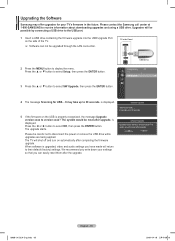
... at 1-800-SAMSUNG to receive information about downloading upgrades and using a USB drive. Upgrades will be possible by connecting a USB drive to the USB port.
1 Insert a USB drive containing the firmware upgrade into the USB Upgrade Port on the side of the TV.
➢ Software can not be upgraded through the LAN connection.
TV side Panel
HDMI IN 4
2 Press the MENU button to display the menu...
User Manual - Page 3


... insert the USB Memory Drive containing the firmware upgrade into the WISELINK port at the Side-AV panel.
2. Press the Menu button on your Remote Control.
3. Go to Setup. On the Setup Menu, select SW Upgrade, and then press Enter or the arrow button (▶) on your remote.
4. The TV scans the USB Memory Drive.
※ Important If the firmware version you downloaded from the Samsung website or...
User Manual - Page 4


... on your remote.
6. The firmware upgrade starts.
7. After completing the firmware upgrade, your TV turns off for 3 seconds and then turns back on.
8. Confirm that your TV has the new firmware version, and then perform a factory reset. Instructions for performing a factory reset start on the next page.
※ Important If the firmware version you downloaded from the Samsung website or received...

