Samsung PN59D550C1F driver and firmware

Related Samsung PN59D550C1F Manual Pages
Download the free PDF manual for Samsung PN59D550C1F and other Samsung manuals at ManualOwl.com
User Manual (user Manual) (ver.1.0) (English) - Page 42


Using Your TV as a Computer (PC) Display
Entering the Video Settings (Based on Windows XP)
For your TV to work properly as a computer display, you must enter the correct video settings into your PC.
NN Depending on your version of Windows and your video card, the procedure on
your PC will probably differ slightly from the procedure presented here. However,
the same basic...
User Manual (user Manual) (ver.1.0) (English) - Page 43
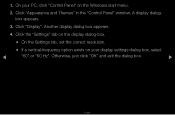
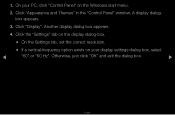
... menu.
2. Click "Appearance and Themes" in the "Control Panel" window, A display dialogbox appears.
3. Click "Display". Another display dialog box appears.
4. Click the "Settings" tab on the display dialog-box.
●● On the Settings tab, set the correct resolution.
●● If a vertical-frequency option exists on your display settings dialog box, select
◀
"60" or "60...
User Manual (user Manual) (ver.1.0) (English) - Page 56
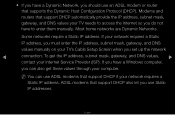
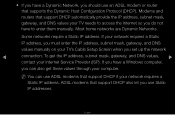
... manually on your TV's Cable Setup Screen when you set up the network
◀
connection. To get the IP address, subnet mask, gateway, and DNS values, ▶
contact your Internet Service Provider (ISP). If you have a Windows computer,
you can also get these values through your computer.
NN You can use ADSL modems that support DHCP if your network requires a Static IP address. ADSL modems...
User Manual (user Manual) (ver.1.0) (English) - Page 57
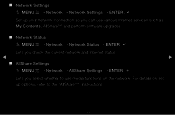
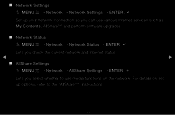
■■ Network Settings OO MENUm → Network → Network Settings → ENTERE Set up your network connection so you can use various Internet services such as My Contents, AllShare™ and perform software upgrades.
■■ Network Status
OO MENUm → Network → Network Status → ENTERE
Lets you check the current network and Internet status.
◀
...
User Manual (user Manual) (ver.1.0) (English) - Page 60
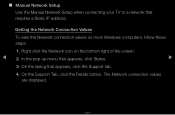
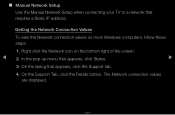
■■ Manual Network Setup Use the Manual Network Setup when connecting your TV to a network that requires a Static IP address.
Getting the Network Connection Values
To view the Network connection values on most Windows computers, follow these steps:
1. Right click the Network icon on the bottom right of the screen.
◀ 2. In the pop-up menu that appears, click Status.
▶
...
User Manual (user Manual) (ver.1.0) (English) - Page 84
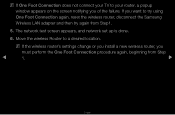
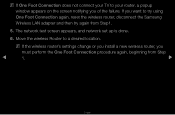
... window appears on the screen notifying you of the failure. If you want to try using One Foot Connection again, reset the wireless router, disconnect the Samsung Wireless LAN adapter and then try again from Step1.
5. The network test screen appears, and network set up is done.
6. Move the wireless Router to a desired location.
NN If the wireless router's settings change or you install a new...
User Manual (user Manual) (ver.1.0) (English) - Page 86
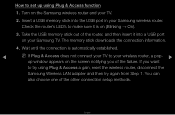
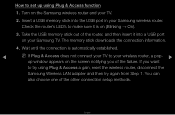
... TV. The memory stick downloads the connection information.
4. Wait until the connection is automatically established.
◀
NN If Plug & Access does not connect your TV to your wireless router, a pop- ▶
up window appears on the screen notifying you of the failure. If you want
to try using Plug & Access a gain, reset the wireless router, disconnect the
Samsung Wireless LAN adapter...
User Manual (user Manual) (ver.1.0) (English) - Page 132
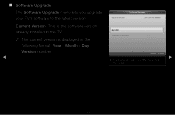
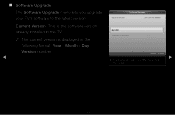
■■ Software Upgrade
The Software Upgrade menu lets you upgrade your TV's software to the latest version.
Current Version: This is the software version already installed in the TV.
NN The current version is displayed in the following format: Year / Month / Day_ Version number.
◀
Current Version
Software Upgrade 2011/01/18_000001
By USB Alternative Software
E Enter R Return...
User Manual (user Manual) (ver.1.0) (English) - Page 133
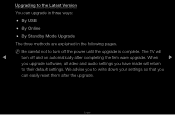
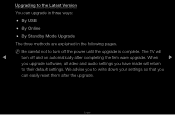
... USB
●● By Online
●● By Standby Mode Upgrade
The three methods are explained in the following pages.
NN Be careful not to turn off the power until the upgrade is complete. The TV will
◀
turn off and on automatically after completing the firm ware upgrade. When ▶
you upgrade software, all video and audio settings you...
User Manual (user Manual) (ver.1.0) (English) - Page 134
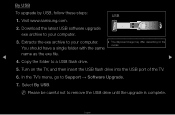
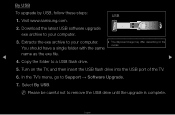
...2. Download the latest USB software upgrade exe archive to your computer.
3. Extracts the exe archive to your computer.
●● The displayed image may differ depending on the
model.
You should have a single folder with the same
name as the exe file.
◀
▶
4. Copy the folder to a USB flash drive.
5. Turn on the TV, and then insert the USB flash drive into the USB port of...
User Manual (user Manual) (ver.1.0) (English) - Page 135
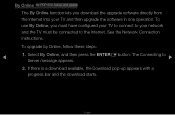
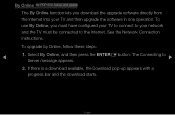
... above
The By Online function lets you download the upgrade software directly from the Internet into your TV and then upgrade the software in one operation. To use By Online, you must have configured your TV to connect to your network and the TV must be connected to the Internet. See the Network Connection instructions.
To upgrade by Online, follow these steps:
◀
1.
Select...
User Manual (user Manual) (ver.1.0) (English) - Page 136
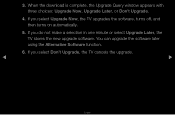
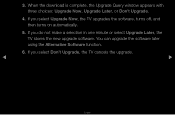
3. When the download is complete, the Upgrade Query window appears with three choices: Upgrade Now, Upgrade Later, or Don't Upgrade.
4. If you select Upgrade Now, the TV upgrades the software, turns off, and then turns on automatically.
5. If you do not make a selection in one minute or select Upgrade Later, the TV stores the new upgrade software. You can upgrade the software later using the ...
User Manual (user Manual) (ver.1.0) (English) - Page 137
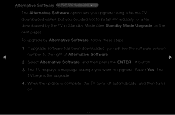
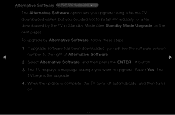
..., follow these steps:
1. If upgrade software has been downloaded, you will see the software version
◀
number to the right of Alternative Software.
▶
2. Select Alternative Software, and then press the ENTERE button.
3. The TV displays a message asking if you want to upgrade. Select Yes. The TV begins the upgrade.
4. When the update is complete, the TV turns off automatically, and...
User Manual (user Manual) (ver.1.0) (English) - Page 138
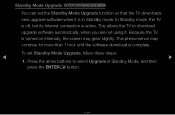
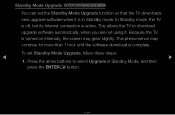
... 550 Series and above
You can set the Standby Mode Upgrade function so that the TV downloads new upgrade software when it is in Standby mode. In Standby mode, the TV is off, but its Internet connection is active. This allows the TV to download upgrade software automatically, when you are not using it. Because the TV is turned on internally, the screen...
User Manual (user Manual) (ver.1.0) (English) - Page 139
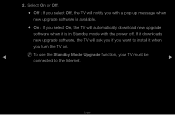
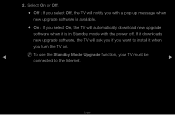
... : If you select On, the TV will automatically download new upgrade software when it is in Standby mode with the power off. If it downloads new upgrade software, the TV will ask you if you want to install it when you turn the TV on.
◀
NN To use the Standby Mode Upgrade function, your TV must be connected to the Internet.
▶
English
User Manual (user Manual) (ver.1.0) (English) - Page 140
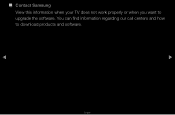
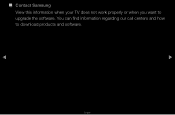
■■ Contact Samsung
View this information when your TV does not work properly or when you want to upgrade the software. You can find information regarding our call centers and how to download products and software.
◀
▶
English
User Manual (user Manual) (ver.1.0) (English) - Page 153
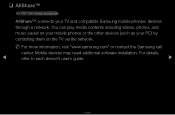
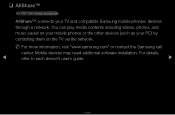
...through a network. You can play media contents including videos, photos, and music saved on your mobile phones or the other devices (such as your PC) by controlling them on the TV via the network.
NN For more information, visit "www.samsung.com" or contact the Samsung call
center. Mobile devices may need additional software installation. For details,
◀
refer to each device's user's guide...
User Manual (user Manual) (ver.1.0) (English) - Page 176
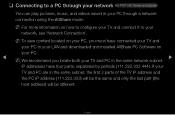
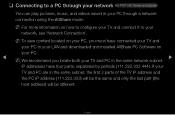
... view content located on your PC, you must have connected your TV and
your PC to your LAN and downloaded and installed AllShare PC Software on
your PC.
◀
NN We recommend you locate both your TV and PC in the same network subnet. ▶
IP addresses have four parts, separated by periods (111.222.333.444). If...
User Manual (user Manual) (ver.1.0) (English) - Page 205
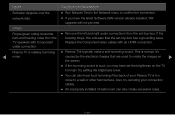
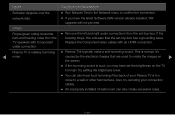
... the connection.
•• If you have the latest Software (SW) version already installed, SW
upgrade will not proceed.
Others
Purple/green rolling horizontal bars and buzzing noise from the TV speakers with Component cable connection.
•• Remove the left and right audio connections from the set-top-box. If the
buzzing stops, this indicates that the...
Quick Guide (easy Manual) (ver.1.0) (English) - Page 18
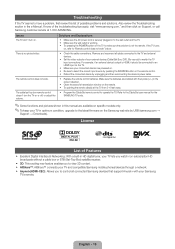
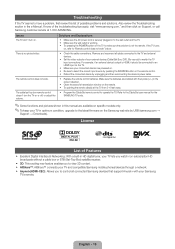
...; Program the Cable/Set remote control to operate the TV. Refer to the Cable/Set user manual for the SAMSUNG TV code.
✎✎Some functions and pictures shown in this manual are available on specific models only. ✎✎To keep your TV in optimum condition, upgrade to the latest firmware on the Samsung web site by USB (samsung.com →
Support → Downloads).
License
List...

