Samsung PN64E8000GF driver and firmware
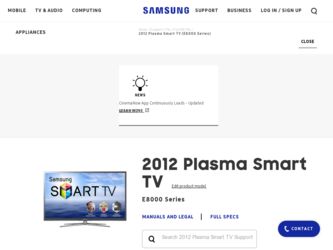
Related Samsung PN64E8000GF Manual Pages
Download the free PDF manual for Samsung PN64E8000GF and other Samsung manuals at ManualOwl.com
Quick Guide Easy Manual Ver.1.0 (English) - Page 2


..., exchanges or replacements, accessories, options, upgrades, or consumables. For the location of a SAMSUNG Authorized Service Center, please call toll-free: - In the United States : 1-800-SAMSUNG (1-800-726-7864) - In Canada : 1-800-SAMSUNG
User Instructions
• Screen Image retention Do not display a still image (such as on a video game) on the plasma display panel for more than several...
Quick Guide Easy Manual Ver.1.0 (English) - Page 18
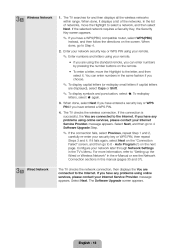
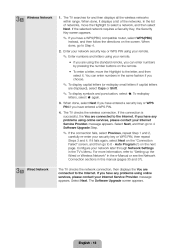
... to "Setting up the Wired or Wireless Network" in the e-Manual or see the Network Connection sections in this manual (pages 35 and 37).
3b Wired Network
The TV checks the network connection, then displays the You are connected to the Internet. If you have any problems using online services, please contact your Internet Service Provider. message appears. Select Next. The Software Upgrade screen...
Quick Guide Easy Manual Ver.1.0 (English) - Page 19


... software software version automatically. If new software is available, the TV
to the latest version downloads and installs the new software. When the download is
✎✎ To update later, complete, select Next.
select Skip.
✎✎ If you want to upgrade later, select Skip. For more information, refer
to Software Update (Preference Features → Support Menu) in the
e-Manual...
Quick Guide Easy Manual Ver.1.0 (English) - Page 52
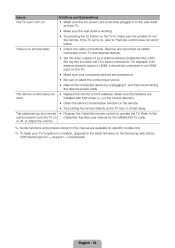
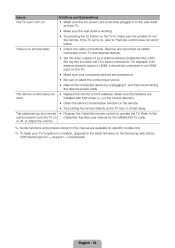
... control doesn't turn the TV on Cable/Set-Top-Box user manual for the SAMSUNG TV code. or off, or adjust the volume.
✎✎ Some functions and pictures shown in this manual are available on specific models only.
✎✎ To keep your TV in optimum condition, upgrade to the latest firmware on the Samsung web site by
USB (samsung.com → Support → Downloads...
Quick Guide Easy Manual Ver.1.0 (English) - Page 61
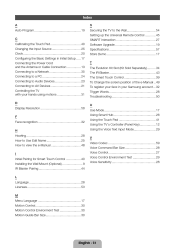
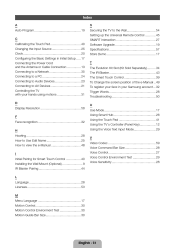
... using motions 31
D Display Resolution 58
F Face recognition 32
H Howling 28 How to Use Edit Name 25 How to view the e-Manual 48
I Initial Pairing for Smart Touch Control 40 Installing the Wall Mount (Optional 9 IR Blaster Pairing 44
S Securing the TV to the Wall 54 Setting up the Universal Remote Control 45 SMART Interaction 27 Software Upgrade 19 Specifications 57...
User Manual Ver.1.0 (English) - Page 94
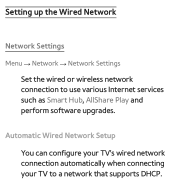
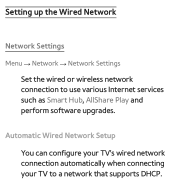
Setting up the Wired Network
Network Settings
Menu → Network → Network Settings
Set the wired or wireless network connection to use various Internet services such as Smart Hub, AllShare Play and perform software upgrades.
Automatic Wired Network Setup You can configure your TV's wired network connection automatically when connecting your TV to a network that supports DHCP.
User Manual Ver.1.0 (English) - Page 190
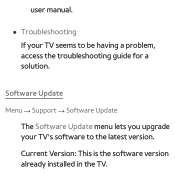
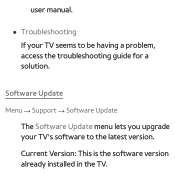
user manual.
●● Troubleshooting If your TV seems to be having a problem, access the troubleshooting guide for a solution.
Software Update
Menu → Support → Software Update
The Software Update menu lets you upgrade your TV's software to the latest version. Current Version: This is the software version already installed in the TV.
User Manual Ver.1.0 (English) - Page 191
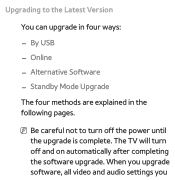
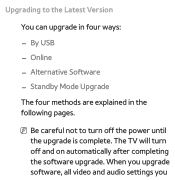
Upgrading to the Latest Version
You can upgrade in four ways:
-- By USB -- Online -- Alternative Software -- Standby Mode Upgrade
The four methods are explained in the following pages.
NN Be careful not to turn off the power until the upgrade is complete. The TV will turn off and on automatically after completing the software upgrade. When you upgrade software, all video and audio settings you
User Manual Ver.1.0 (English) - Page 192
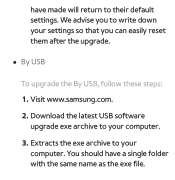
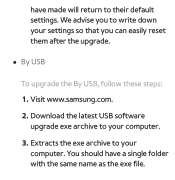
... will return to their default settings. We advise you to write down your settings so that you can easily reset them after the upgrade.
●● By USB
To upgrade the By USB, follow these steps: 1. Visit www.samsung.com.
2. Download the latest USB software upgrade exe archive to your computer.
3. Extracts the exe archive to your computer. You should have a single folder...
User Manual Ver.1.0 (English) - Page 193
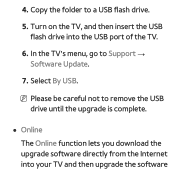
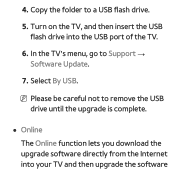
...Copy the folder to a USB flash drive.
5. Turn on the TV, and then insert the USB flash drive into the USB port of the TV.
6. In the TV's menu, go to Support → Software Update.
7. Select By USB.
NN Please be careful not to remove the USB drive until the upgrade is complete.
●● Online The Online function lets you download the upgrade software directly from the Internet into your TV...
User Manual Ver.1.0 (English) - Page 195
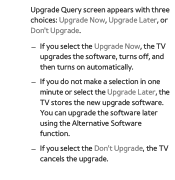
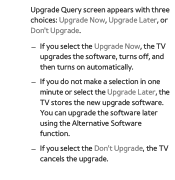
..., Upgrade Later, or Don't Upgrade.
-- If you select the Upgrade Now, the TV upgrades the software, turns off, and then turns on automatically.
-- If you do not make a selection in one minute or select the Upgrade Later, the TV stores the new upgrade software. You can upgrade the software later using the Alternative Software function.
-- If you select the Don't Upgrade, the TV cancels the upgrade.
User Manual Ver.1.0 (English) - Page 196
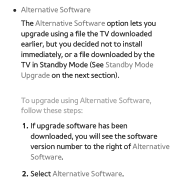
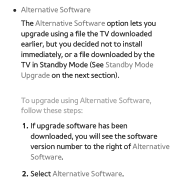
...; Alternative Software The Alternative Software option lets you upgrade using a file the TV downloaded earlier, but you decided not to install immediately, or a file downloaded by the TV in Standby Mode (See Standby Mode Upgrade on the next section).
To upgrade using Alternative Software, follow these steps:
1. If upgrade software has been downloaded, you will see the software version number to...
User Manual Ver.1.0 (English) - Page 197
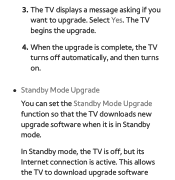
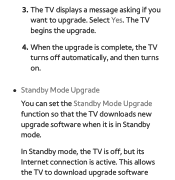
.... The TV begins the upgrade.
4. When the upgrade is complete, the TV turns off automatically, and then turns on.
●● Standby Mode Upgrade You can set the Standby Mode Upgrade function so that the TV downloads new upgrade software when it is in Standby mode.
In Standby mode, the TV is off, but its Internet connection is active. This allows the TV to download upgrade software
User Manual Ver.1.0 (English) - Page 198
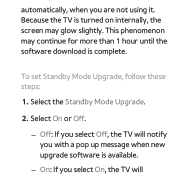
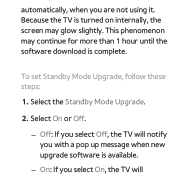
... slightly. This phenomenon may continue for more than 1 hour until the software download is complete.
To set Standby Mode Upgrade, follow these steps:
1. Select the Standby Mode Upgrade.
2. Select On or Off.
-- Off: If you select Off, the TV will notify you with a pop up message when new upgrade software is available.
-- On: If you select On, the...
User Manual Ver.1.0 (English) - Page 199
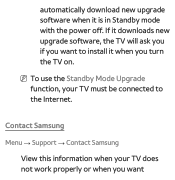
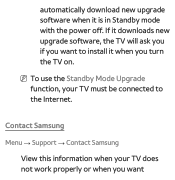
... download new upgrade software when it is in Standby mode with the power off. If it downloads new upgrade software, the TV will ask you if you want to install it when you turn the TV on.
NN To use the Standby Mode Upgrade function, your TV must be connected to the Internet.
Contact Samsung
Menu → Support → Contact Samsung
View this information when your TV...
User Manual Ver.1.0 (English) - Page 200
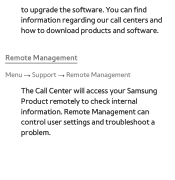
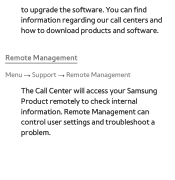
to upgrade the software. You can find information regarding our call centers and how to download products and software.
Remote Management
Menu → Support → Remote Management
The Call Center will access your Samsung Product remotely to check internal information. Remote Management can control user settings and troubleshoot a problem.
User Manual Ver.1.0 (English) - Page 222
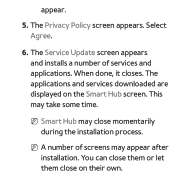
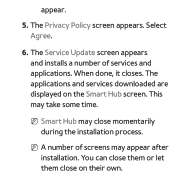
... appears. Select Agree.
6. The Service Update screen appears and installs a number of services and applications. When done, it closes. The applications and services downloaded are displayed on the Smart Hub screen. This may take some time.
NN Smart Hub may close momentarily during the installation process.
NN A number of screens may appear after installation. You can close them or...
User Manual Ver.1.0 (English) - Page 373
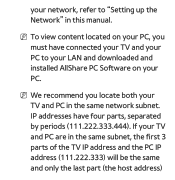
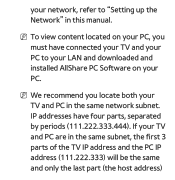
your network, refer to "Setting up the Network" in this manual.
NN To view content located on your PC, you must have connected your TV and your PC to your LAN and downloaded and installed AllShare PC Software on your PC.
NN We recommend you locate both your TV and PC in the same network subnet. IP addresses have four parts, separated by...
User Manual Ver.1.0 (English) - Page 474
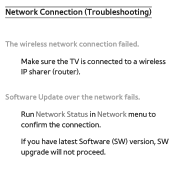
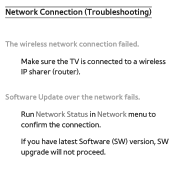
Network Connection (Troubleshooting)
The wireless network connection failed. Make sure the TV is connected to a wireless IP sharer (router).
Software Update over the network fails. Run Network Status in Network menu to confirm the connection. If you have latest Software (SW) version, SW upgrade will not proceed.
Smart Integration Guide User Manual Ver.1.0 (English) - Page 4
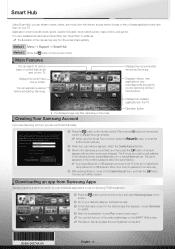
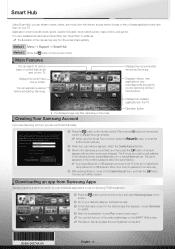
... of the manual may vary from the actual shape partially.
Method 1 Menu → Support → Smart Hub Method 2 Press the button on the remote control.
Main Features
You can search for various types of content that can be
used on your TV.
Displays the current input source screen.
You can experience various service provided by Samsung.
Search
AccuWeather...

