Samsung S85 - Digital Camera - Compact driver and firmware
Drivers and firmware downloads for this Samsung item

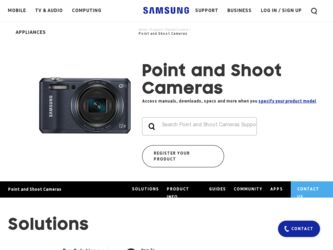
Related Samsung S85 Manual Pages
Download the free PDF manual for Samsung S85 and other Samsung manuals at ManualOwl.com
User Manual Ver.1.0 (English) - Page 2
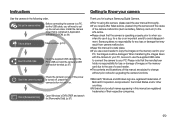
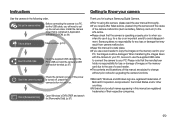
Instructions
Use this camera in the following order.
Set up the camera driver
Before connecting the camera to a PC, via the USB cable, you will need to set up the camera driver. Install the camera driver that is contained in Application software CD-ROM. (p.94)
Take a picture
Take a picture. (p.16)
Insert the USB cable
Insert the supplied USB cable into the PC's USB port and the camera's USB...
User Manual Ver.1.0 (English) - Page 7
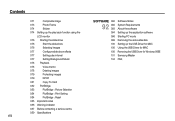
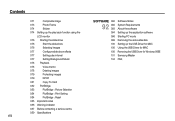
... indicator
087 Before contacting a service centre
089 Specifications 6
SOFTWARE 092
92 092 093 094 096 099 100 100 100 101 104
Software Notes System Requirements About the software Setting up the application software Starting PC mode Removing the removable disk Setting up the USB Driver for MAC Using the USB Driver for MAC Removing the USB Driver for Windows 98SE Samsung Master FAQ
User Manual Ver.1.0 (English) - Page 8
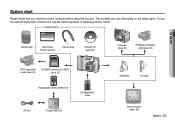
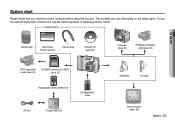
... Samsung dealer or Samsung service centre.
< Included items >
Camera case
User manual, Product warranty
Camera strap
Software CD (see p.93)
Computer (see p.97)
PictBridge compatible printer (see p.82)
01 READY
DPOF compatible printer (see p.79)
SD/SDHC memory card / MMC (see p.12)
Rechargeable battery (SNB-2512)
AA Alkaline Batteries
AC cord
Charger (SBC-N2)
USB cable
AV cable...
User Manual Ver.1.0 (English) - Page 23
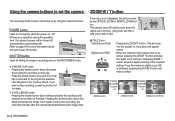
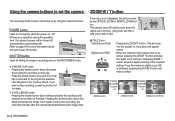
... stores the image. If you select voice memo recording, the recording will start after the camera has finished storing the image data.
ZOOM W / T button
If the menu is not displayed, this button works as the OPTICAL ZOOM or DIGITAL ZOOM button. This camera has a 5X optical zoom and a 5X digital zoom function. Using both will offer a total zoom...
User Manual Ver.1.0 (English) - Page 57
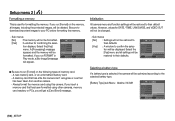
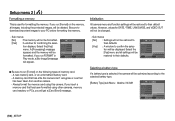
... cameras, memory card readers, or PCs, you will get a [Card Error!] message.
Initialisation
All camera menu and function settings will be restored to their default values. However, values for DATE / TIME, LANGUAGE, and VIDEO OUT will not be changed.
- Sub menus [No] : Settings will not be restored to their defaults. [Yes] : A window to confirm the selection will be displayed...
User Manual Ver.1.0 (English) - Page 59
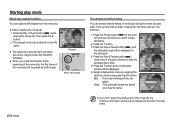
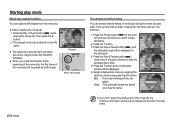
... saved as a still image.
T Trim
E Capture
[Paused]
[Press the E button]
On camera movie trimming
You can extract desired frames of movie clip during the movie clip play back. If...more at the point where you wish the extracted file to stop. 5. Press the T button and a confirmation window will be displayed. 6. Select a desired sub menu by pressing the Up/Down button and press the OK button. [No]...
User Manual Ver.1.0 (English) - Page 90
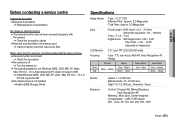
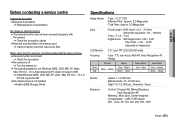
... a memory card that has correct files
When using the PC's explorer, the [Removable Disk] file does not show åCable connection is incorrect
à Check the connection åThe camera is off
à Turn the camera on å The operating system is not Windows 98SE, 2000, ME, XP, Vista /
Mac OS 10.0 - 10.4. Alternatively the PC does not support USB...
User Manual Ver.1.0 (English) - Page 93
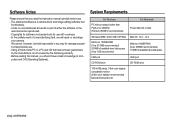
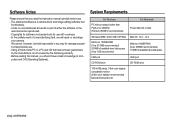
... 800MHz recommended)
For Macintosh Power Mac G3 or later
Windows 98SE / 2000 / ME / XP/Vista
Minimum 128MB RAM (Over 512MB recommended) 200MB of available hard disk space (Over 1GB recommend)
Mac OS 10.0 ~ 10.4
Minimum 64MB RAM (Over 256MB recommended) 110MB of available hard-disk space
USB port CD-ROM drive
USB port CD-ROM drive
1024x768 pixels, 16bit color display compatible monitor (24bit...
User Manual Ver.1.0 (English) - Page 94
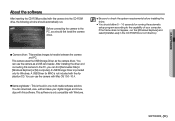
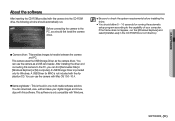
... use the camera as a USB card reader. After installing the driver and connecting this camera to the PC, you can find [Removable Disk] in [Windows Explorer] or [My computer]. A USB Storage Driver is provided only for Windows. A USB Driver for MAC is not included with the Application CD. You can use the camera with Mac OS 10.0~10.4.
Ê Samsung Master : This is the all-in-one multi media software...
User Manual Ver.1.0 (English) - Page 95
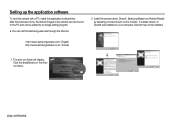
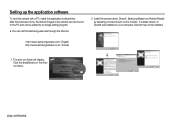
... web-site through the internet.
2. Install the camera driver, DirectX, Samsung Master and Adobe Reader by selecting a button shown on the monitor. If a latest version of DirectX was installed on your computer, DirectX may not be installed.
http://www.samsungcamera.com : English http://www.samsungcamera.co.kr : Korean
1. The auto run frame will display. Click the [Install] menu in the Auto...
User Manual Ver.1.0 (English) - Page 96
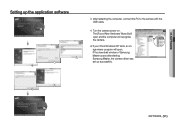
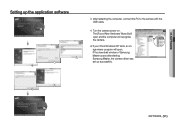
... application software
3. After restarting the computer, connect the PC to the camera with the USB cable.
4. Turn the camera power on. The [Found New Hardware Wizard] will open and the computer will recognise the camera.
Ä If your OS is Windows XP/ Vista, an image viewer program will open. If the download window of Samsung Master opens after starting Samsung Master, the camera driver was set...
User Manual Ver.1.0 (English) - Page 97
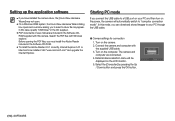
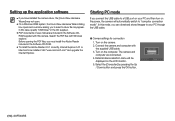
... Windows explorer. Before opening the PDF files, you must install the Adobe Reader included in the Software CD-ROM.
å To install the Adobe Reader 6.0.1 correctly, Internet Explorer 5.01 or later has to be installed. Visit "www.microsoft.com" and upgrade the Internet Explorer.
Starting PC mode
If you connect the USB cable to a USB port on your PC and then turn on the power, the camera...
User Manual Ver.1.0 (English) - Page 98


... can download the still images stored on the camera to your PC's hard disk and print them or use a photo editing software to edit them.
1. Connect the camera to your PC with the USB cable.
2. On your computer's desktop display, select [My computer] and double click [Removable Disk à DCIMà 100SSCAM]. The image files will then be displayed.
Ä If you selected [Printer...
User Manual Ver.1.0 (English) - Page 100
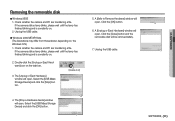
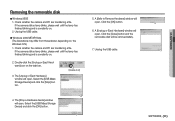
...Select the [USB Mass Storage Device] and click the [Stop] button.
[Double-click!]
5. A [Safe to Remove Hardware] window will open. Click the [OK] button.
6. A [Unplug or Eject Hardware] window will open. Click the [Close] button and the removable disk will be removed safely.
7. Unplug the USB cable.
4. The [Stop a Hardware device] window will open. Select the [USB Mass Storage Device] and click...
User Manual Ver.1.0 (English) - Page 101
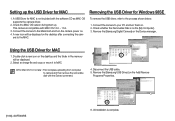
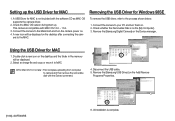
... turn them on. 2. Check whether the Removable Disk is on the [My Computer]. 3. Remove the [Samsung Digital Camera] on the Device manager.
Using the USB Driver for MAC
1. Double click a new icon on the desktop and the folder in the memory will be displayed.
2. Select an image file and copy or move it to MAC.
å For Mac OS 10.0 or later : First complete uploading...
User Manual Ver.1.0 (English) - Page 102
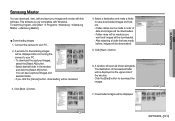
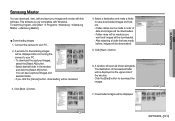
... your images and movies with this software. This software is only compatible with Windows. To start the program, click [Start à Programs ÃSamsung ÃSamsung Master ÃSamsung Master].
Ê Downloading images 1. Connect the camera to your PC.
2. A window for downloading images will be displayed after connecting the camera to your PC. - To download the captured images, select the...
User Manual Ver.1.0 (English) - Page 103
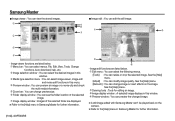
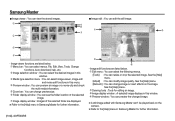
...Tools, Change
functions, Auto download, help, etc. Í Image selection window : You can select the desired images in this
window. Î Media type ...display window : A selected image displays in this window. Ï Preview window : You can preview the changed image.
Ä A still image edited with Samsung Master can't be played back on the camera.
Ä Refer to the [Help] menu in Samsung...
User Manual Ver.1.0 (English) - Page 104
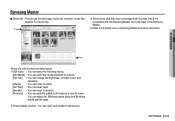
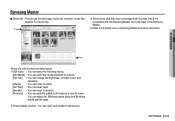
...with the Samsung Master can't play back in the Samsung Master.
Ä Refer to the [Help] menu in Samsung Master for further information.
05 SOFTWARE
- ...Set Text] : You can insert texts. [Narrate] : You can insert a narration. [Produce] : You can save the edited multi media as a new file name.
You can select AVI, Windows media (wmv) and Windows media (asf) file types.
Í Frame display window...
User Manual Ver.1.0 (English) - Page 105
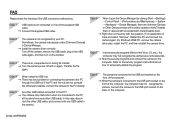
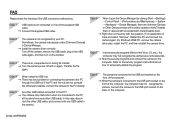
...; Connect the supplied USB cable.
Case 2 The camera is not recognised by your PC. Sometimes, the camera may appear under [Unknown Devices] in Device Manager.
à Install the camera driver correctly. Turn off the camera, remove the USB cable, plug in the USB cable again, and then turn on the camera.
Case 3 There is an unexpected error during file transfer. Ã Turn the camera power off and on...
User Manual Ver.1.0 (English) - Page 106
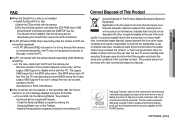
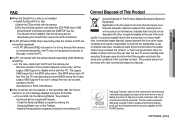
05 SOFTWARE
FAQ
Ê When the DirectX 9.0 or later is not installed à Install the DirectX 9.0 or later 1) Insert the CD provided with the camera 2) Run the windows explorer and select the [CD-ROM drive:\ USB Driver\DirectX 9.0] folder and click the DXSETUP.exe file. The DirectX will be installed. Visit the following site for downloading the DirectX.http://www.microsoft.com...
