Samsung SCH-A570 driver and firmware
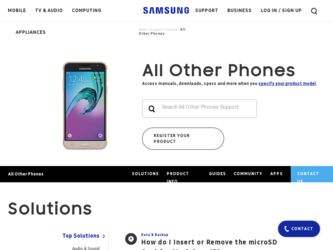
Related Samsung SCH-A570 Manual Pages
Download the free PDF manual for Samsung SCH-A570 and other Samsung manuals at ManualOwl.com
User Manual (user Manual) (ver.f4) (English) - Page 2


... Intellectual Property shall remain with SAMSUNG and its suppliers.
Samsung Telecommunications America (STA), Inc.
Headquarters: 1301 E. Lookout Drive Richardson, TX 75082 Tel: 972.761.7000
Customer Care Center: 1601 E. Plano Parkway, Suite 150 Plano, TX 75074 Toll Free Tel: 1.888.987.HELP (4357)
Internet Address: http://www.samsungusa.com
©2005 Samsung Telecommunications America, Inc. is...
User Manual (user Manual) (ver.f4) (English) - Page 39
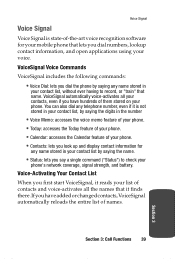
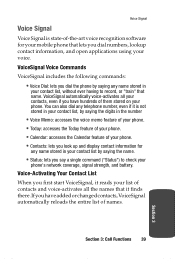
...-art voice recognition software for your mobile phone that lets you dial numbers, lookup contact information, and open applications using your voice. VoiceSignal Voice Commands VoiceSignal includes the following commands:
• Voice Dial: lets you dial the phone by saying any name stored in
your contact list, without ever having to record, or "train" that...
User Manual (user Manual) (ver.f4) (English) - Page 40
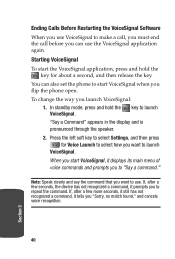
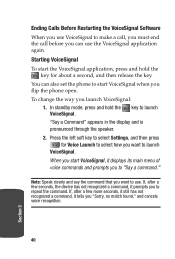
... Restarting the VoiceSignal Software
When you use VoiceSignal to make a call, you must end the call before you can use the VoiceSignal application again.
Starting VoiceSignal
To start the VoiceSignal application, press and hold the key for about a second, and then release the key.
You can also set the phone to start VoiceSignal...
User Manual (user Manual) (ver.f4) (English) - Page 52
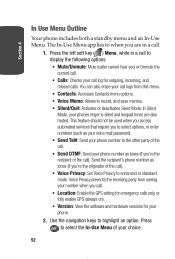
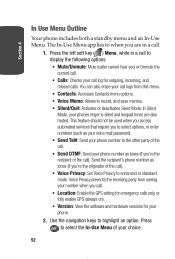
... when you access automated services that require you to select options, or enter numbers (such as your voice mail password). • Send Tel#: Send your phone number to the other ...call. • Location: Enable the GPS setting for emergency calls only, or fully enable GPS (always on). • Version: View the software and hardware versions for your phone.
2. Use the navigation keys to highlight...
User Manual (user Manual) (ver.f4) (English) - Page 84
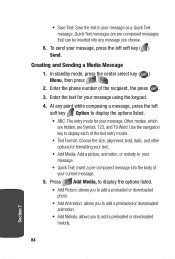
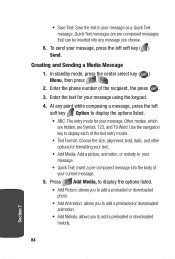
...1. In standby mode, press the center select key ( ) Menu, then press , . 2. Enter the phone number of the recipient, the press .
3. Enter the text for your message using the keypad.
4. At ... Press Add Media, to display the options listed. • Add Picture: allows you to add a preloaded or downloaded photo • Add Animation: allows you to add a preloaded or downloaded animation. • Add ...
User Manual (user Manual) (ver.f4) (English) - Page 90
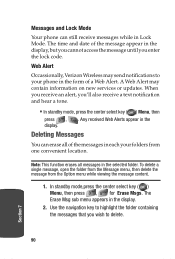
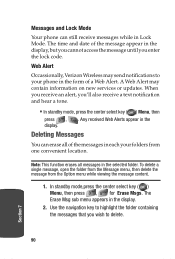
... and date of the message appear in the display, but you cannot access the message until you enter the lock code.
Web Alert
Occassionally, Verizon Wireless may send notifications to your phone in the form of a Web Alert. A Web Alert may contain information on new services or updates. When you receive an alert, you'll...
User Manual (user Manual) (ver.f4) (English) - Page 97


Section 8
Display Settings
Animation
Animation allow you to choose the multi-media or pictures that appear in your phone's display when you turn it on, turn it off, and while in standby mode (wallpaper).
1. In standby mode, press the center select key ( ) Menu, then press , , for Animation.
2. The following options listed appear in the display. •...
User Manual (user Manual) (ver.f4) (English) - Page 102
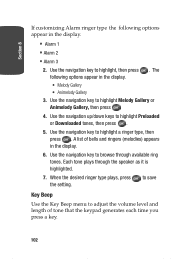
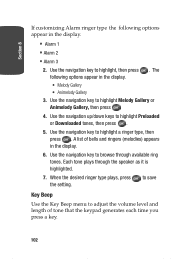
...to highlight Preloaded or Downloaded tones, then press .
5. Use the navigation key to highlight a ringer type, then press . A list of bells and ringers (melodies) appears in the display.
6. Use the ...navigation key to browse through available ring tones. Each tone plays through the speaker as it is highlighted.
7. When the desired ringer type plays, press the setting.
to...
User Manual (user Manual) (ver.f4) (English) - Page 115


..., enter the time and date using the keypad and navigation key. Press to save your settings.
Note: In digital service mode, the Main Clock feature is disabled. The network adjusts time and date automatically.
Version
You can view both the software version and hardware version running on your phone. This feature is helpful if you need to contact Customer...
User Manual (user Manual) (ver.f4) (English) - Page 135


Section 11:Get It Now
Topics Covered
• Get It Now Options • Get It Now Settings • Get It Now Help
This section explains the Get It Now features where users can download multimedia, applications, games, and check news and sports.
Section 11:Get It Now 135
Section 11
User Manual (user Manual) (ver.f4) (English) - Page 136
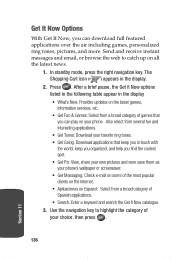
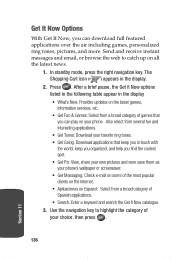
... in the following table appear in the display • What's New: Provides updates on the latest games, information services, etc. • Get Fun & Games: Select from a broad category of games that you can play on your phone. Also select from several fun and interesting applications. • Get Tones: Download your favorite ring tones. • Get...
User Manual (user Manual) (ver.f4) (English) - Page 137
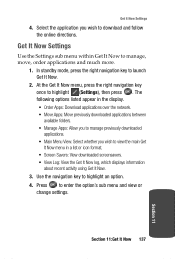
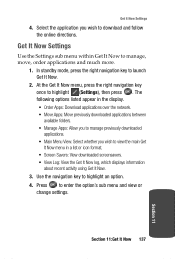
... launch Get It Now.
2. At the Get It Now menu, press the right navigation key once to highlight (Settings), then press . The following options listed appear in the display. • Order Apps: Download applications over the network. • Move Apps: Move previously downloaded applications between available folders. • Manage Apps: Allow you to manage previously...
User Manual (user Manual) (ver.f4) (English) - Page 138
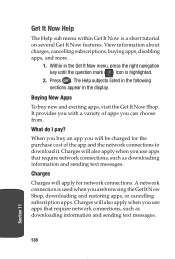
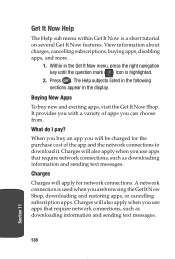
...the question mark ( ) icon is highlighted.
2. Press . The Help subjects listed in the following sections appear in the display.
...Buying New Apps
To buy new and exciting apps, visit the Get It Now Shop. It provides you with a variety of apps you can choose from.
What do I pay?
When you buy an app you will be charged for the purchase cost of the app and the network connections to download...
User Manual (user Manual) (ver.f4) (English) - Page 139
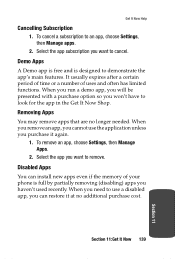
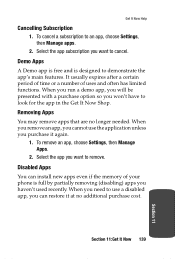
... It Now Help
Cancelling Subscription 1. To cancel a subscription to an app, choose Settings, then Manage apps. 2. Select the app subscription you want to cancel.
Demo Apps... it again.
1. To remove an app, choose Settings, then Manage Apps.
2. Select the app you want to remove. Disabled Apps You can install new apps even if the memory of your phone is full by partially removing (disabling) apps you ...
User Manual (user Manual) (ver.f4) (English) - Page 148
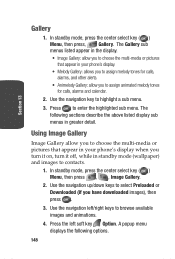
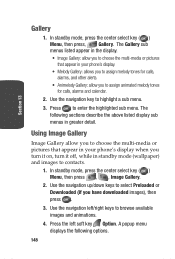
...
Image Gallery allow you to choose the multi-media or pictures that appear in your phone's display when you turn it on, turn it off, while in standby mode (wallpaper) ...Menu, then press , , Image Gallery.
2. Use the navigation up/down keys to select Preloaded or Downloaded (if you have downloaded images), then press .
3. Use the navigation left/right keys to browse available images and animations.
...
User Manual (user Manual) (ver.f4) (English) - Page 150


... the navigation up/down keys to select Preloaded or Downloaded (if you have downloaded melodies), then press .
3. A list of bells and melodies appears in the display. 4. Press the left soft key Option. A popup menu
displays the following option. • Assign When using a downloaded melody the following options display. • Assign • Rename • Lock • Erase...
User Manual (user Manual) (ver.f4) (English) - Page 151
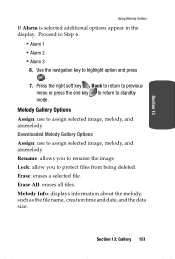
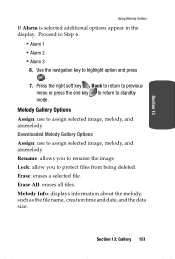
... to standby mode.
Melody Gallery Options Assign: use to assign selected image, melody, and animelody. Downloaded Melody Gallery Options Assign: use to assign selected image, melody, and animelody. Rename: allows you to...: erases a selected file. Erase All: erases all files. Melody Info: displays information about the melody, such as the file name, creation time and date, and the data size.
...
User Manual (user Manual) (ver.f4) (English) - Page 158
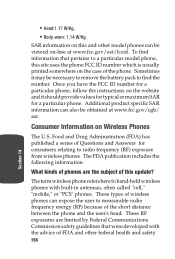
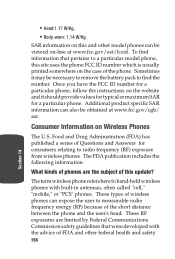
... a series of Questions and Answers for consumers relating to radio frequency (RF) exposure from wireless phones. The FDA publication includes the following information:
What kinds of phones are the subject of this update?
The term wireless phone refers here to hand-held wireless phones with built-in antennas, often called "cell," "mobile," or "PCS" phones. These types of wireless phones can expose...
User Manual (user Manual) (ver.f4) (English) - Page 168
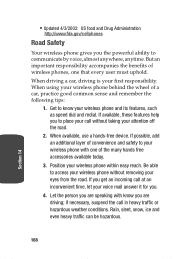
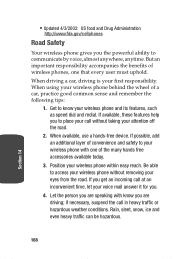
... Updated 4/3/2002: US food and Drug Administration
http://www.fda.gov/cellphones
Road Safety
Your wireless phone gives you the powerful ability to communicate by voice, almost anywhere, anytime. But an important responsibility accompanies the benefits of wireless phones, one that every user must uphold. When driving a car, driving is your first responsibility. When using your wireless phone behind...
User Manual (user Manual) (ver.f5) (English) - Page 184
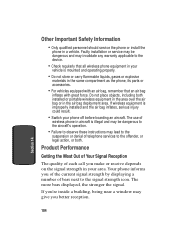
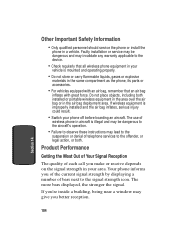
... is improperly installed and the air bag inflates, serious injury could result.
• Switch your phone off before boarding an aircraft. The use of
wireless phone in aircraft is illegal and may be dangerous to the aircraft's operation.
• Failure to observe these instructions may lead to the
suspension or denial of telephone services to the offender...

