Samsung SCH-A630 driver and firmware
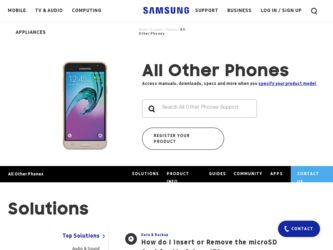
Related Samsung SCH-A630 Manual Pages
Download the free PDF manual for Samsung SCH-A630 and other Samsung manuals at ManualOwl.com
User Manual (user Manual) (ver.d3) (English) - Page 2


... Intellectual Property shall remain with SAMSUNG and its suppliers.
Samsung Telecommunications America (STA), L.P.
Headquarters: 1301 E. Lookout Drive Richardson, TX 75082
Customer Care Center: 1000 Klein Street Plano, TX 75074 Toll Free Tel: 1.888.987.HELP (4357) Fax: 972.801.6065
Internet Address: http://www.samsungusa.com
©2006 Samsung Telecommunications America, L.P. is a registered...
User Manual (user Manual) (ver.d3) (English) - Page 5
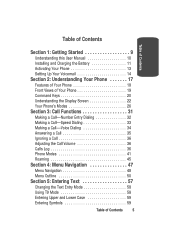
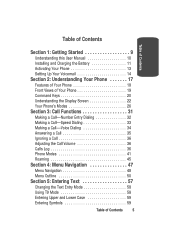
... of Contents
Section 1: Getting Started 9
Understanding this User Manual 10 Installing and Charging the Battery 11 Activating Your Phone 13 Setting Up Your Voicemail 14
Section 2: Understanding Your Phone 17
Features of Your Phone 18 Front Views of Your Phone 19 Command Keys 20 Understanding the Display Screen 22 Your Phone's Modes 26
Section 3: Call Functions 31
Making a Call...
User Manual (user Manual) (ver.d3) (English) - Page 9
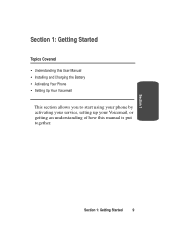
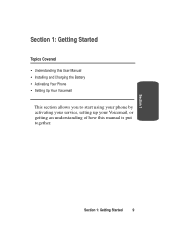
Section 1
Section 1: Getting Started
Topics Covered
• Understanding this User Manual • Installing and Charging the Battery • Activating Your Phone • Setting Up Your Voicemail
This section allows you to start using your phone by activating your service, setting up your Voicemail, or getting an understanding of how this manual is put together.
Section 1: Getting Started 9
User Manual (user Manual) (ver.d3) (English) - Page 11
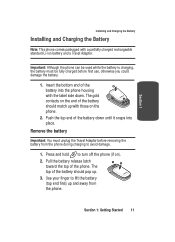
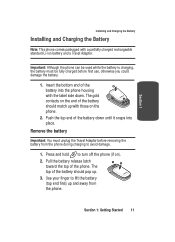
... Charging the Battery
Installing and Charging the Battery
Note: This phone comes packaged with a partially charged rechargeable standard Li-Ion battery and a Travel Adapter.
Important: Although the phone can be used while the battery is charging,... damage the battery.
1. Insert the bottom end of the battery into the phone housing with the label side down. The gold contacts on the end of the battery should...
User Manual (user Manual) (ver.d3) (English) - Page 50


... on advanced voice encryption.
ⅷ Location - Turn the GPS setting to Location on or 911 only.
ⅷ Version - View the software and hardware version information for your phone.
2. If you press the Msg (right) soft key ( ) in while in a call, the following Messages menu items appear in the display: ⅷ Send New Msg ⅷ Voice Mail ⅷ...
User Manual (user Manual) (ver.d3) (English) - Page 112


... included with your phone, or choose My Melody to preview sounds you have downloaded and saved.
4. A list of bells and melodies appears in the display, each playing as it is highlighted.
5. Use the navigation keys to browse through available ring tones.
6. When the desired ringer type plays, press to save the setting.
Key beep...
User Manual (user Manual) (ver.d3) (English) - Page 129
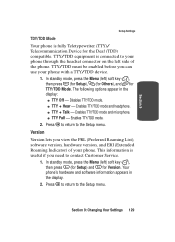
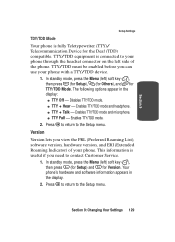
...), software version, hardware version, and ERI (Extended Roaming Indicator) of your phone. This information is useful if you need to contact Customer Service.
1. In standby mode, press the Menu (left) soft key ( ), then press (for Setup) and for Version. Your phone's hardware and software information appears in the display.
2. Press to return to the Setup menu.
Section 9: Changing Your Settings...
User Manual (user Manual) (ver.d3) (English) - Page 135


... a series of Questions and Answers for consumers relating to radio frequency (RF) exposure from wireless phones. The FDA publication includes the following information:
What kinds of phones are the subject of this update?
The term wireless phone refers here to hand-held wireless phones with built-in antennas, often called "cell," "mobile," or "PCS" phones. These types of wireless phones can expose...
User Manual (user Manual) (ver.d3) (English) - Page 149


... any other personal medical devices, consult the manufacturer of your device to determine if it is adequately shielded from external RF energy. Your physician may be able to assist you in obtaining this information. Switch your phone off in health care facilities when any regulations posted in these areas instruct you to do so...
User Manual (user Manual) (ver.d3) (English) - Page 153


... is improperly installed and the air bag inflates, serious injury could result.
• Switch your phone off before boarding an aircraft. The use of
wireless phone in aircraft is illegal and may be dangerous to the aircraft's operation.
• Failure to observe these instructions may lead to the
suspension or denial of telephone services to the offender...
User Manual (user Manual) (ver.d3) (English) - Page 154


... frequency (RF) signals. When you use your phone, the system handling your call controls the power level. This power can range from 0.006 watts to 0.2 watts in digital mode.
Maintaining Your Phone's Peak Performance
For the best care of your phone, only authorized personnel should service your phone and accessories. Faulty service may void the warranty.
There are several simple...
User Manual (user Manual) (ver.d3) (English) - Page 155


...
spills. If your phone does get wet, immediately turn the power off and remove the battery.
Availability of Various Features/Ring Tones
Many services and features are network dependent and may require additional subscription and/or usage charges. Not all features are available for purchase or use in all areas. Downloadable Ring Tones may be...
User Manual (user Manual) (ver.d3) (English) - Page 163


... Product to an authorized phone service facility in an adequate container for shipping, accompanied by Purchaser's sales receipt or comparable substitute proof of sale showing the date of purchase, the serial number of Product and the sellers' name and address. To obtain assistance on where to deliver the Product, call Samsung Customer Care at 1-888...
User Manual (user Manual) (ver.d3) (English) - Page 166
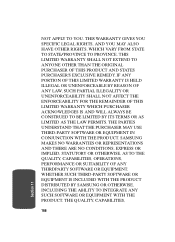
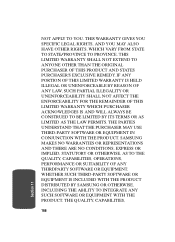
... BE LIMITED BY ITS TERMS OR AS LIMITED AS THE LAW PERMITS. THE PARTIES UNDERSTAND THAT THE PURCHASER MAY USE THIRD-PARTY SOFTWARE OR EQUIPMENT IN CONJUNCTION WITH THE PRODUCT. SAMSUNG MAKES NO WARRANTIES OR REPRESENTATIONS AND THERE ARE NO CONDITIONS, EXPRESS OR IMPLIED, STATUTORY OR OTHERWISE, AS TO THE QUALITY, CAPABILITIES...
User Manual (user Manual) (ver.d3) (English) - Page 167


... THIRD-PARTY SOFTWARE OR EQUIPMENT, AS THE CASE MAY BE.
This Limited Warranty allocates risk of Product failure between Purchaser and SAMSUNG, and SAMSUNG's Product pricing... warranties by SAMSUNG and should not be relied upon.
Samsung Telecommunications America, L.P. 1000 Klein Street Plano, Texas 75074
Phone: 1-800-SAMSUNG Phone: 1-888-987-HELP (4357)
©2006 Samsung Telecommunications America,...
User Manual (user Manual) (ver.f3) (English) - Page 2


... Intellectual Property shall remain with SAMSUNG and its suppliers.
Samsung Telecommunications America (STA), L.P.
Headquarters: 1301 E. Lookout Drive Richardson, TX 75082 Tel: 972.761.7000 (4357) Fax: 972.761.7001
Customer Care Center: 1601 E. Plano Parkway, Suite 150 Plano, TX 75074 Toll Free Tel: 1.888.987.HELP
Fax: 972.801.6065
Internet Address: http://www.samsungusa.com
©...
User Manual (user Manual) (ver.f3) (English) - Page 46
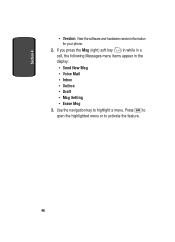
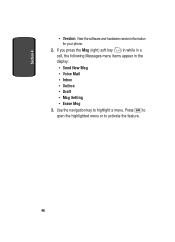
Section 4
• Version: View the software and hardware version information for your phone.
2. If you press the Msg (right) soft key ( ) in while in a call, the following Messages menu items appear in the display: • Send New Msg • Voice Mail • Inbox • Outbox • Draft • Msg Setting • Erase Msg
3. Use the navigation key...
User Manual (user Manual) (ver.f3) (English) - Page 111
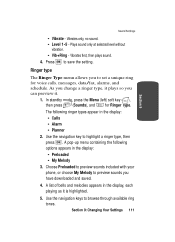
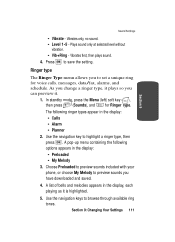
...to save the setting.
Ringer type
The Ringer Type menu allows you to set a unique ring for voice calls, messages, data/fax, alarms, ...phone, or choose My Melody to preview sounds you have downloaded and saved.
4. A list of bells and melodies appears in the display, each playing as it is highlighted.
5. Use the navigation keys to browse through available ring tones.
Section 9: Changing Your Settings...
User Manual (user Manual) (ver.f3) (English) - Page 130
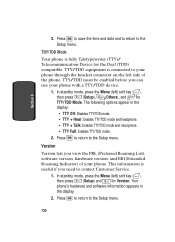
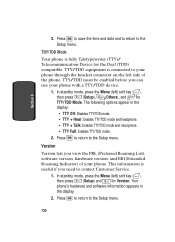
...to the Setup menu.
Version
Version lets you view the PRL (Preferred Roaming List), software version, hardware version, and ERI (Extended Roaming Indicator) of your phone. This information is useful if you need to contact Customer Service.
1. In standby mode, press the Menu (left) soft key ( ), then press (Setup) and for Version. Your phone's hardware and software information appears in the display...
User Manual (user Manual) (ver.f3) (English) - Page 136


... a series of Questions and Answers for consumers relating to radio frequency (RF) exposure from wireless phones. The FDA publication includes the following information:
What kinds of phones are the subject of this update?
The term wireless phone refers here to hand-held wireless phones with built-in antennas, often called "cell," "mobile," or "PCS" phones. These types of wireless phones can expose...

