Samsung SCH A670 - Cell Phone 32 MB driver and firmware
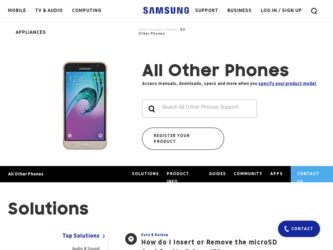
Related Samsung SCH A670 Manual Pages
Download the free PDF manual for Samsung SCH A670 and other Samsung manuals at ManualOwl.com
User Manual (ENGLISH) - Page 2
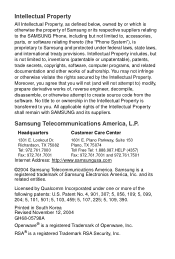
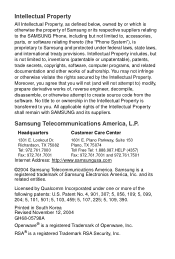
... not limited to, accessories, parts, or software relating thereto (the "Phone System"), is proprietary to Samsung and protected under federal laws, state laws, and international treaty provisions. Intellectual Property includes, but is not limited to, inventions (patentable or unpatentable), patents, trade secrets, copyrights, software, computer programs, and related documentation and other works...
User Manual (ENGLISH) - Page 5
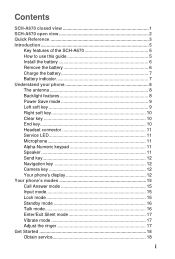
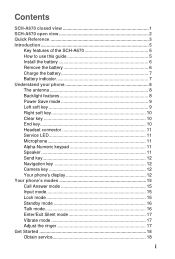
...
SCH-A670 closed view 1 SCH-A670 open view 2 Quick Reference 3 Introduction 5
Key features of the SCH-A670 5 How to use this guide 5 Install the battery 6 Remove the battery 6 Charge the battery 7 Battery indicator 7 Understand your phone 8 The antenna 8 Backlight features 8 Power Save mode 9 Left soft key 9 Right soft key 10 Clear key 10 End key 10 Headset connector 11 Service...
User Manual (ENGLISH) - Page 8
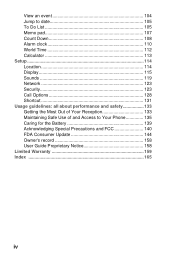
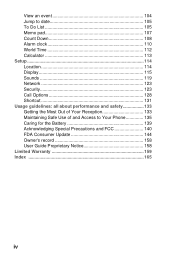
...Setup 114 Location 114 Display 115 Sounds 119 Network... 123 Security 123 Call Options 128 Shortcut 131 Usage guidelines: all about performance and safety 133 Getting the Most Out of Your Reception 133 Maintaining Safe Use of and Access to Your Phone 135 Caring for the Battery 139 Acknowledging Special Precautions and FCC 140 FDA Consumer Update 144 Owner's record 158 User Guide...
User Manual (ENGLISH) - Page 12
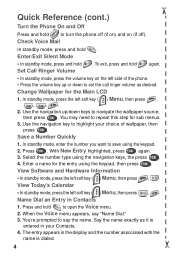
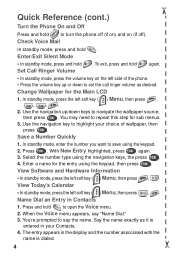
...press the volume key on the left side of the phone.
• Press the volume key up or down to set the call ringer volume as desired.
Change Wallpaper for ... press
.
4. Enter a name for the entry using the keypad, then press
.
View Software and Hardware Information
• In standby mode, press the left soft key ( ) Menu,...display and the number associated with the name is dialed.
✂
4
User Manual (ENGLISH) - Page 14
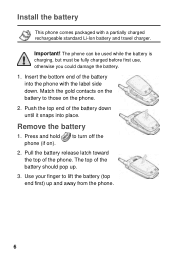
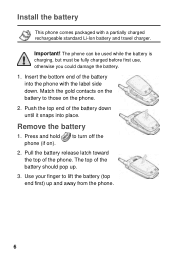
Install the battery
This phone comes packaged with a partially charged rechargeable standard Li-Ion battery and travel charger.
Important! The phone can be used while the battery is
charging, but must be fully charged before first use, otherwise you could damage the battery.
1. Insert the bottom end of the battery into the phone with the...
User Manual (ENGLISH) - Page 36
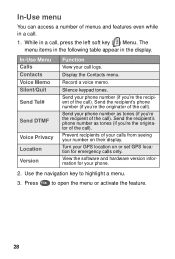
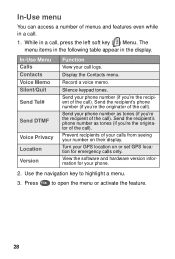
...Version
Function
View your call logs.
Display the Contacts menu.
Record a voice memo.
Silence keypad tones.
Send your phone number (if you're the recipient of the call). Send the recipient's phone... seeing your number on their display.
Turn your GPS location on or set GPS location for emergency calls only.
View the software and hardware version information for your phone.
2. Use the navigation key...
User Manual (ENGLISH) - Page 72
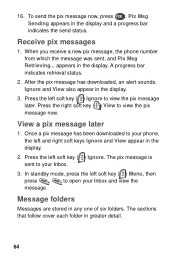
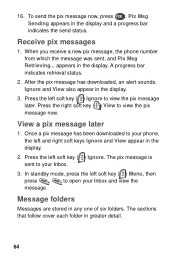
... soft key ( ) View to view the pix message now.
View a pix message later
1. Once a pix message has been downloaded to your phone, the left and right soft keys Ignore and View appear in the display.
2. Press the left soft key ( ) Ignore. The pix message is sent to your Inbox.
3. In standby mode, press...
User Manual (ENGLISH) - Page 77
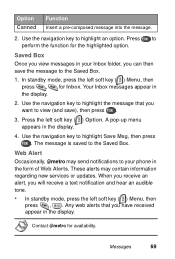
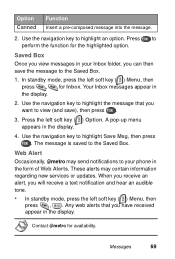
...-up menu appears in the display.
4. Use the navigation key to highlight Save Msg, then press . The message is saved to the Saved Box.
Web Alert Occasionally, @metro may send notifications to your phone in the form of Web Alerts. These alerts may contain information regarding new services or updates. When you receive an...
User Manual (ENGLISH) - Page 79
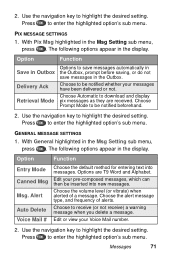
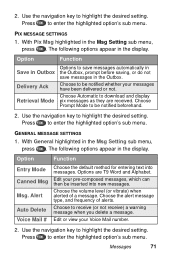
...whether your messages have been delivered or not.
Choose Automatic to download and display pix messages as they are received. Choose Prompt Mode to be notified beforehand.
2.... the desired setting. Press to enter the highlighted option's sub menu.
GENERAL MESSAGE SETTINGS 1. With General highlighted in the Msg Setting sub menu,
press . The following options appear in the display.
Option
Function...
User Manual (ENGLISH) - Page 81


... upper left corner of the display.
2. Press . A message appears in the display informing you that browsing and downloading apps uses airtime.
3. Press (Start), and wait for your phone to connect.
4. Use the navigation key to highlight the category of your choice, then press .
5. Follow the instructions on the display.
Settings
Use the Settings sub menu in @metro to...
User Manual (ENGLISH) - Page 82
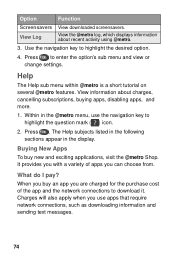
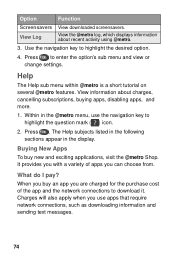
...downloaded screensavers.
View Log
View the @metro log, which displays information about recent activity using @metro.
3. Use the navigation key to highlight the desired option.
4. Press to enter the option's sub menu and view or change settings... key to highlight the question mark ( ) icon.
2. Press . The Help subjects listed in the following sections appear in the display.
Buying New Apps To...
User Manual (ENGLISH) - Page 83
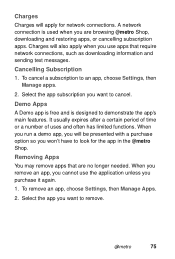
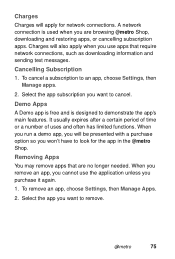
... restoring apps, or cancelling subscription apps. Charges will also apply when you use apps that require network connections, such as downloading information and sending text messages.
Cancelling Subscription 1. To cancel a subscription to an app, choose Settings, then
Manage apps.
2. Select the app subscription you want to cancel.
Demo Apps A Demo app is free...
User Manual (ENGLISH) - Page 84
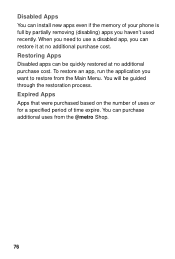
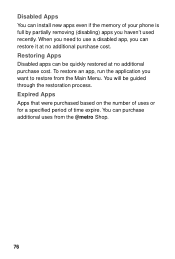
Disabled Apps You can install new apps even if the memory of your phone is full by partially removing (disabling) apps you haven't used recently. When you need to use... cost. To restore an app, run the application you want to restore from the Main Menu. You will be guided through the restoration process. Expired Apps Apps that were purchased based on the number of uses or for a specified period...
User Manual (ENGLISH) - Page 124
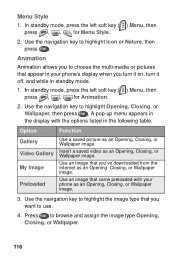
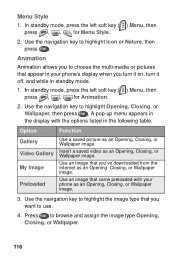
...then press .
Animation Animation allows you to choose the multi-media or pictures that appear in your phone's display when you turn it on, turn it off, and while in standby mode.
1. In standby mode... image.
Use an image that you've downloaded from the Internet as an Opening, Closing, or Wallpaper image.
Use an image that came preloaded with your phone as an Opening, Closing, or Wallpaper image...
User Manual (ENGLISH) - Page 128
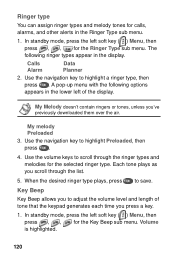
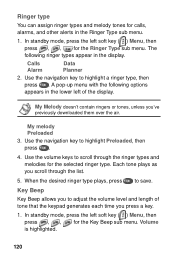
...Menu, then press , , for the Ringer Type sub menu. The following ringer types appear in the display.
Calls Alarm
Data Planner
2. Use the navigation key to highlight a ringer type, then
press . ...with the following options
appears in the lower left of the display.
My Melody doesn't contain ringers or tones, unless you've
previously downloaded them over the air.
My melody Preloaded 3. Use the ...
User Manual (ENGLISH) - Page 140
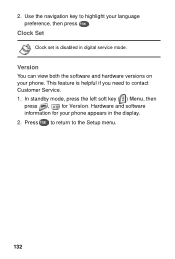
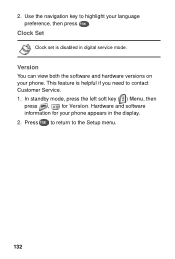
... Set
Clock set is disabled in digital service mode.
Version You can view both the software and hardware versions on your phone. This feature is helpful if you need to contact Customer Service. 1. In standby mode, press the left soft key ( ) Menu, then
press , for Version. Hardware and software information for your phone appears in the display. 2. Press to return to the Setup menu...
User Manual (ENGLISH) - Page 141
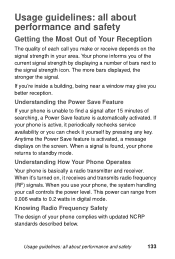
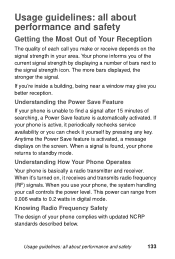
... receives and transmits radio frequency (RF) signals. When you use your phone, the system handling your call controls the power level. This power can range from 0.006 watts to 0.2 watts in digital mode.
Knowing Radio Frequency Safety
The design of your phone complies with updated NCRP standards described below.
Usage guidelines: all about performance and safety
133
User Manual (ENGLISH) - Page 173
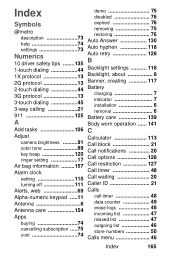
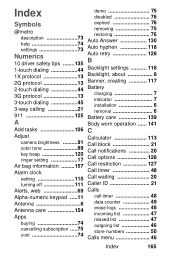
... Battery
3G protocol 13 3-touch dialing 45
charging 7 indicator 7 installation 6
3-way calling 21 removal 6
911 125 Battery care 139
A
Body worn operation ...... 141
Add tasks 106 C
Adjust
Calculator 113
camera brightness ..........91 Call block 21
color tone 89 key beep 120 ringer setting 17
Call notifications 20 Call options 128
Air bag information...
User Manual (ENGLISH) - Page 92
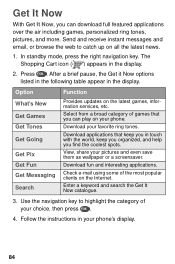
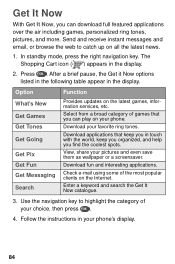
... following table appear in the display.
Option What's New Get Games Get Tones Get Going
Get Pix Get Fun Get Messaging Search
Function
Provides updates on the latest games, information services, etc.
Select from a broad category of games that you can play on your phone.
Download your favorite ring tones.
Download applications that keep you in...
User Manual (ENGLISH) - Page 140
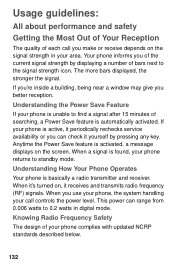
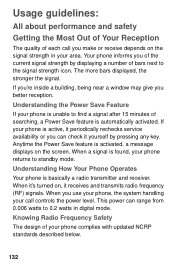
... and receiver. When it's turned on, it receives and transmits radio frequency (RF) signals. When you use your phone, the system handling your call controls the power level. This power can range from 0.006 watts to 0.2 watts in digital mode. Knowing Radio Frequency Safety The design of your phone complies with updated NCRP standards described below.
132

