Samsung SCH-A795 driver and firmware
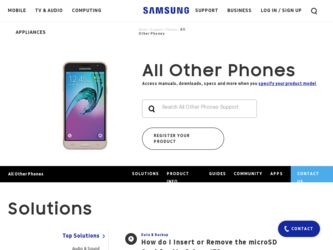
Related Samsung SCH-A795 Manual Pages
Download the free PDF manual for Samsung SCH-A795 and other Samsung manuals at ManualOwl.com
User Manual (user Manual) (ver.f4) (English) - Page 2


... Intellectual Property shall remain with SAMSUNG and its suppliers.
Samsung Telecommunications America (STA), Inc.
Headquarters: 1301 E. Lookout Drive Richardson, TX 75082
Tel: 972.761.7000 Fax: 972.761.7001
Customer Care Center: 1601 E. Plano Parkway, Suite 150 Plano, TX 75074
Toll Free Tel: 1.888.987.HELP (4357) Fax: 972.801.6065
Internet Address: http://www.samsungusa.com...
User Manual (user Manual) (ver.f4) (English) - Page 12
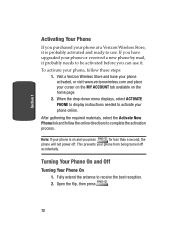
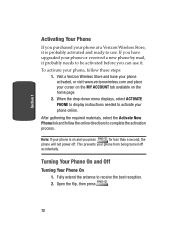
... is probably activated and ready to use. If you have upgraded your phone or received a new phone by mail, it probably needs to be activated before you can use it.
To activate your phone, follow these steps: 1. Visit a Verizon Wireless Store and have your phone activated, or visit www.verizonwireless.com and place your cursor on...
User Manual (user Manual) (ver.f4) (English) - Page 17
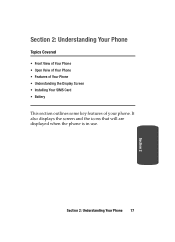
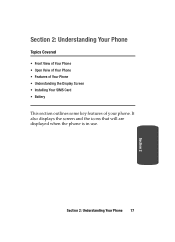
... Covered
• Front View of Your Phone • Open Veiw of Your Phone • Features of Your Phone • Understanding the Display Screen • Installing Your SIMS Card • Battery
This section outlines some key features of your phone. It also displays the screen and the icons that will are displayed when the phone is in use.
Section 2: Understanding Your...
User Manual (user Manual) (ver.f4) (English) - Page 26
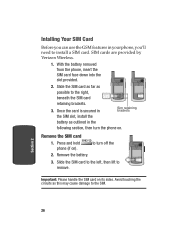
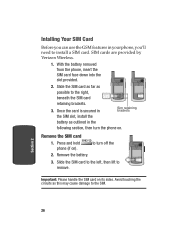
... GSM features in your phone, you'll need to install a SIM card. SIM cards are provided by Verizon Wireless.
1. With the battery removed from the phone, insert the SIM card face down into the slot provided.
2. Slide the SIM card as far as
possible to the right, beneath the SIM card
retaining brackets.
3. Once the card is secured in the...
User Manual (user Manual) (ver.f4) (English) - Page 45
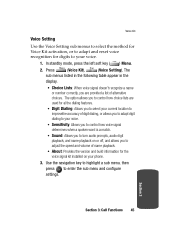
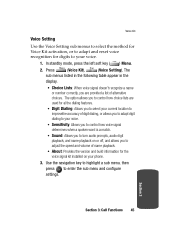
... to control how voice signal determines when a spoken word is a match.
• Sound: Allows you to turn audio prompts, audio digit playback, and name playback on or off, and allows you to adjust the speed and volume of name playback.
• About: Provides the version and build information for the voice signal kit installed on your phone...
User Manual (user Manual) (ver.f4) (English) - Page 60


... off. • My Phone #: View the phone number asigned to yor phone by Verizon Wireless. • Phone Info: View the software and hardware version information for your phone. • Voice Privacy: Prevent recipients of your calls from seeing your number on their display. • Location: Turn the GPS setting to Location on or 911 only. • Voice Memo: Record a voice memo.
2. Use...
User Manual (user Manual) (ver.f4) (English) - Page 104


... message.
Web Alerts
Note: This feature is currently unavailable outside of the United States.
Occasionally, Verizon Wireless may send notifications to your phone in the form of Web Alerts. These alerts may contain information regarding new services or updates. When you receive an alert, you will receive a text notification and hear an audible tone...
User Manual (user Manual) (ver.f4) (English) - Page 131
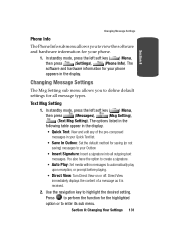
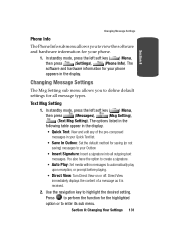
... standby mode, press the left soft key ( ) Menu,
then press
(Settings),
(Phone Info). The
software and hardware information for your phone
appears in the display.
Changing Message Settings
The Msg Setting sub menu allows you to define default settings for all message types.
Text Msg Setting
1. In standby mode, press the left soft key ( ) Menu,
then press
(Messages),
(Msg...
User Manual (user Manual) (ver.f4) (English) - Page 132
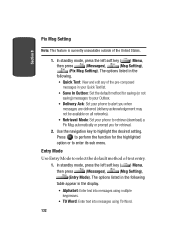
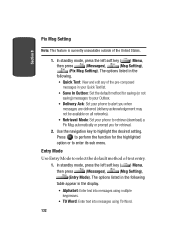
... Delivery Ack: Set your phone to alert you when messages are delivered (delivery acknowledgement may not be available on all networks).
• Retrieval Mode: Set your phone to retrieve (download) a Pix ...key ( ) Menu,
then press
(Messages),
(Msg Setting),
(Entry Mode). The options listed in the following
table appear in the display.
• Alphabet: Enter text into messages using multiple...
User Manual (user Manual) (ver.f4) (English) - Page 146
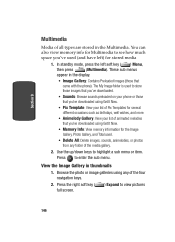
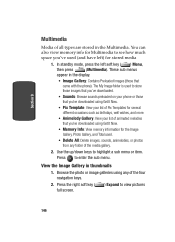
...
(Multimedia). These sub menus
appear in the display.
• Image Gallery: Contains Preloaded images (those that came with the phone). The My Image folder is used to store those images that you've downloaded.
• Sounds: Browse sounds preloaded on your phone or those that you've downloaded using Get It Now.
• Pix Template...
User Manual (user Manual) (ver.f4) (English) - Page 149
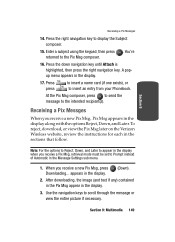
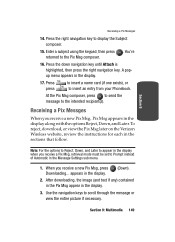
...navigation key. A popup menu appears in the display.
17. Press press
to insert a name card (if one exists), or to insert an ...download, or view the Pix Msg later on the Verizon Wireless website, review the instructions for each in the sections that follow.
Section 9
Note: For the options to Reject, Down, and Later to appear in the display when you receive a Pix Msg, retrieval mode must be set...
User Manual (user Manual) (ver.f4) (English) - Page 150
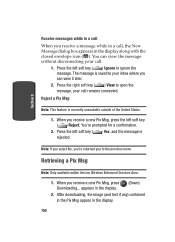
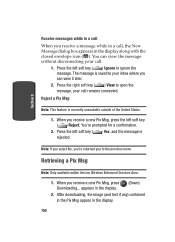
...receive a message while in a call, the New Message dialog box appears in the display along with the closed envelope icon ( ). You can view the message without disconnecting... Pix Msg
Note: Only available within Verizon Wireless Enhanced Services Area.
1. When you receive a new Pix Msg, press Downloading... appears in the display.
(Down).
2. After downloading, the image (and text if any) ...
User Manual (user Manual) (ver.f4) (English) - Page 154


... List, and Memo Pad. Schedule events, set reminders, create to do lists, perform calculations, and more with the digital assistant functionality of this useful feature.
Section 10
Note: While in GSM mode, your phone's clock is not updated automatically. If you change time zones, make sure you update your phone's clock in the Planner menu.
1. In...
User Manual (user Manual) (ver.f4) (English) - Page 163
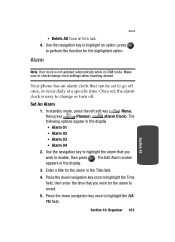
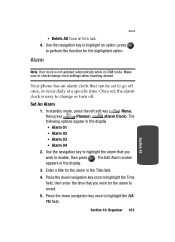
...
Note: Your clock is not updated automatically while in GSM mode. Make sure to check/change clock settings when traveling abroad.
Your phone has an alarm clock that can be set to go off once, or recur...to highlight the alarm that you wish to enable, then press . The Edit Alarm screen appears in the display.
3. Enter a title for the alarm in the Title field.
4. Press the down navigation key once ...
User Manual (user Manual) (ver.f4) (English) - Page 164


... the display with the options Preloaded and My Sounds.
13. Press
to select from sounds that came preloaded
on your phone, or press
to select from sounds
that you've downloaded to your phone.
14.... Once you've selected a sound for the alarm, you're returned to the Edit Alarm screen.
15. Press to save your settings...
User Manual (user Manual) (ver.f4) (English) - Page 171
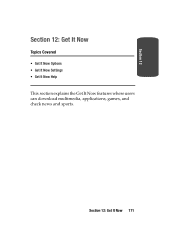
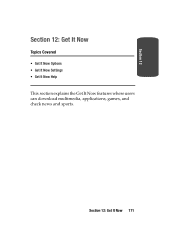
Section 12
Section 12: Get It Now
Topics Covered
• Get It Now Options • Get It Now Settings • Get It Now Help
This section explains the Get It Now features where users can download multimedia, applications, games, and check news and sports.
Section 12: Get It Now 171
User Manual (user Manual) (ver.f4) (English) - Page 172


... Only available within Verizon Wireless Enhanced Services Area.
With Get It Now, you can download full featured applications such...display. • What's New: Provides updates on the latest games, information services, etc. • Get Fun & Games: Select from a broad category of games you can play on your phone. Also select from several fun and interesting applications. • Get Tones: Download...
User Manual (user Manual) (ver.f4) (English) - Page 173


... the Get It Now application. Press the right navigation key to highlight the Settings icon. Press the key.
2. Use the navigation key to highlight Manage Apps, then press . Any applications that you've downloaded to your phone appear in the display.
3. Use the navigation key to highlight the application that you wish to remove...
User Manual (user Manual) (ver.f4) (English) - Page 174


Section 12
2. At the Get It Now menu, use the navigation key to highlight Settings, then press . The options listed in the following table appear in the display • Order Apps: Download applications over the network. • Move Apps: Move previously downloaded applications between the Main Menu, Work, and Fun folders. • Manage Apps: View System...
User Manual (user Manual) (ver.f4) (English) - Page 214
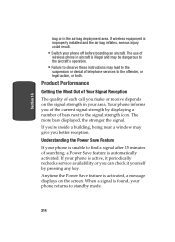
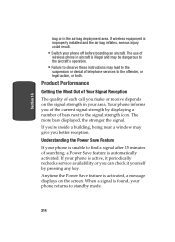
.... If wireless equipment is improperly installed and the air bag inflates, serious injury could result.
• Switch your phone off before boarding an aircraft. The use of
wireless phone in aircraft is illegal and may be dangerous to the aircraft's operation.
• Failure to observe these instructions may lead to the
suspension or denial of telephone services to...

