Samsung SCH-A890 driver and firmware
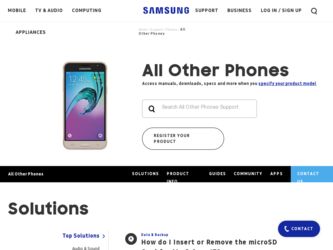
Related Samsung SCH-A890 Manual Pages
Download the free PDF manual for Samsung SCH-A890 and other Samsung manuals at ManualOwl.com
User Manual (user Manual) (ver.d8) (English) - Page 2
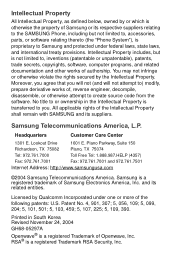
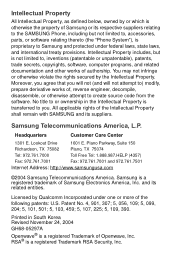
... Center
1301 E. Lookout Drive
1601 E. Plano Parkway, Suite 150
Richardson, TX 75082
Plano, TX 75074
Tel: 972.761.7000
Toll Free Tel: 1.888.987.HELP (4357)
Fax: 972.761.7001
Fax: 972.761.7001 and 972.761.7501
Internet Address: http://www.samsungusa.com
©2004 Samsung Telecommunications America. Samsung is a registered trademark of Samsung Electronics America, Inc...
User Manual (user Manual) (ver.d8) (English) - Page 5
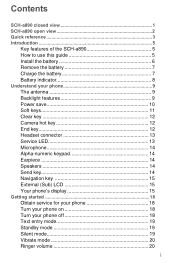
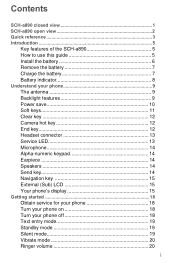
Contents
SCH-a890 closed view 1 SCH-a890 open view 2 Quick reference 3 Introduction 5
Key features of the SCH-a890 5 How to use this guide 5 Install the battery 6 Remove the battery 7 Charge the battery 7 Battery indicator 8 Understand your phone 9 The antenna 9 Backlight features 9 Power save 10 Soft keys 11 Clear key 12 Camera hot key 12 End key 12 Headset connector 13 Service...
User Manual (user Manual) (ver.d8) (English) - Page 8


... Voice setting 138 Voice kit active 139
Voice signal commands 140 Call a name or number 141 Looking up contacts 145 Sending messages 145 Opening applications 147 Checking phone status ... and access to your phone 151 Caring for the battery 155 Acknowledging special precautions and FCC notices....... 157 FDA consumer update 160 Owner's record 173 User Guide Proprietary Notice 174
Limited ...
User Manual (user Manual) (ver.d8) (English) - Page 12
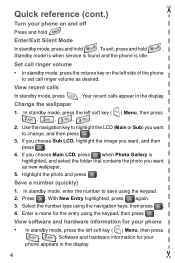
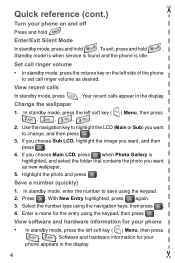
...service is found and the phone is idle.
Set call ringer volume
• In standby mode, press the volume key on the left side of the phone to set... call ringer volume as desired.
View recent calls
In standby mode, press
. Your recent calls appear in the display.
Change the... software and hardware information for your phone
• In standby mode, press the left soft key ...
User Manual (user Manual) (ver.d8) (English) - Page 13


... read this guide and become familiar with your phone's many features.
Key features of the SCH-a890
• High speed data • Global Positioning Technology • Large 176 x 220 pixel color display • Digital Camera with Flash • Digital Video Recorder • Video Viewing and Download • PIM functions (Scheduler, To Do List, etc.) • 2-Way Short Message Service •...
User Manual (user Manual) (ver.d8) (English) - Page 14
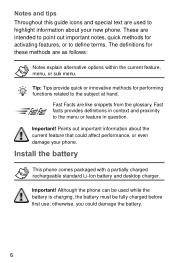
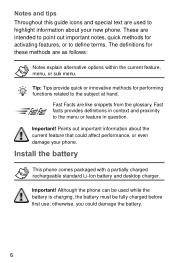
... this guide icons and special text are used to highlight information about your new phone. These...question. Important! Points out important information about the current feature that could affect performance, or even damage your phone.
Install the battery
This phone comes packaged with a partially charged rechargeable standard Li-Ion battery and desktop charger.
Important! Although the phone...
User Manual (user Manual) (ver.d8) (English) - Page 24
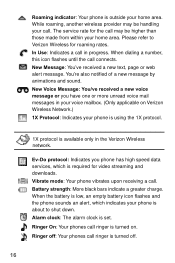
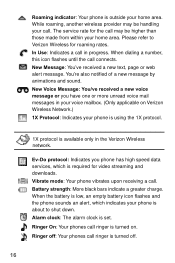
... only in the Verizon Wireless network.
Ev-Do protocol: Indicates you phone has high speed data services, which is required for video streaming and downloads. Vibrate mode: Your phone vibrates upon receiving a call. Battery strength: More black bars indicate a greater charge. When the battery is low, an empty battery icon flashes and the phone sounds an alert, which...
User Manual (user Manual) (ver.d8) (English) - Page 34
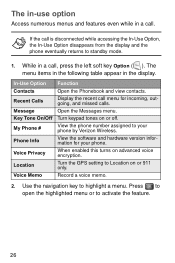
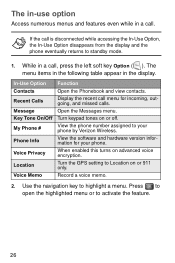
... while accessing the In-Use Option, the In-Use Option disappears from the display and the phone eventually returns to standby mode.
1. While in a call, press the left...phone number assigned to your phone by Verizon Wireless.
View the software and hardware version information for your phone.
When enabled this turns on advanced voice encryption.
Turn the GPS setting to Location on or 911 only.
Record...
User Manual (user Manual) (ver.d8) (English) - Page 77
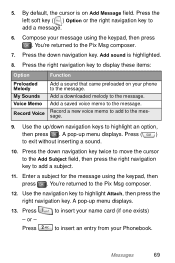
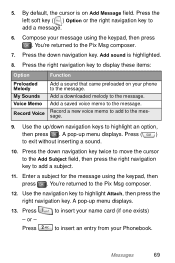
... Press the right navigation key to display these items:
Option
Function
Preloaded Melody My Sounds Voice Memo
Record Voice
Add a sound that came preloaded on your phone to the message.
Add a downloaded melody to the message.
Add ... right navigation key. A pop-up menu displays.
13. Press - or - Press
to insert your name card (if one exists) to insert an entry from your Phonebook.
Messages
69
User Manual (user Manual) (ver.d8) (English) - Page 78
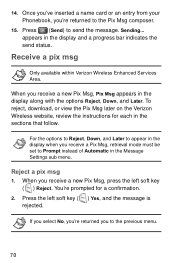
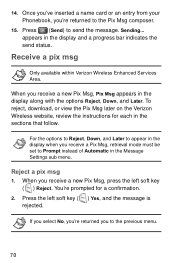
..., Down, and Later. To reject, download, or view the Pix Msg later on the Verizon Wireless website, review the instructions for each in the sections that follow.
For the options to Reject, Down, and Later to appear in the display when you receive a Pix Msg, retrieval mode must be set to Prompt instead of Automatic...
User Manual (user Manual) (ver.d8) (English) - Page 79


...
Only available within Verizon Wireless Enhanced Services Area.
1. When you receive a new Pix Msg, press Downloading... appears in the display.
(Down).
2. After downloading, the image (and text if any) contained in the Pix Msg appear in the display.
3. Use the navigation keys to scroll through the message or view the entire picture if necessary.
View a pix...
User Manual (user Manual) (ver.d8) (English) - Page 87
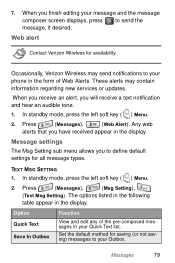
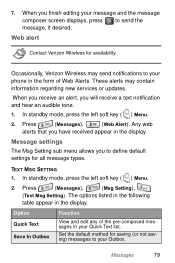
... editing your message and the message composer screen displays, press to send the message, if desired.
Web alert
Contact Verizon Wireless for availability.
Occasionally, Verizon Wireless may send notifications to your phone in the form of Web Alerts. These alerts may contain information regarding new services or updates.
When you receive an alert, you will receive...
User Manual (user Manual) (ver.d8) (English) - Page 88
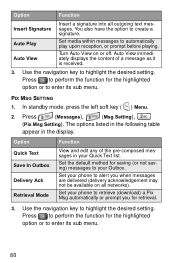
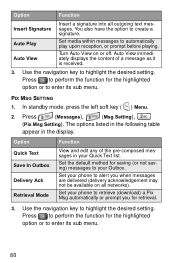
... of the pre-composed messages in your Quick Text list.
Set the default method for saving (or not saving) messages to your Outbox.
Set your phone to alert you when messages are delivered (delivery acknowledgement may not be available on all networks).
Set your phone to retrieve (download) a Pix Msg automatically or prompt you for retrieval.
3. Use...
User Manual (user Manual) (ver.d8) (English) - Page 92
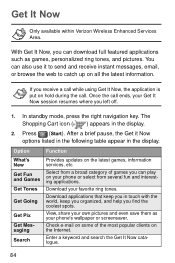
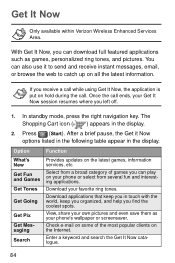
... within Verizon Wireless Enhanced Services Area.
With Get It Now, you can download full featured ...display.
Option
Function
What's New Get Fun and Games Get Tones
Get Going
Get Pix Get Messaging Search
Provides updates on the latest games, information services, etc.
Select from a broad category of games you can play on your phone or select from several fun and interesting applications.
Download...
User Manual (user Manual) (ver.d8) (English) - Page 93
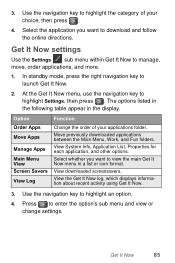
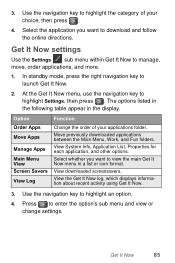
...your choice, then press .
4. Select the application you want to download and follow the online directions.
Get It Now settings
Use the Settings sub menu within Get It Now to manage, move, order applications,...main Get It Now menu in a list or icon format.
View downloaded screensavers.
View the Get It Now log, which displays information about recent activity using Get It Now.
3. Use the navigation...
User Manual (user Manual) (ver.d8) (English) - Page 94
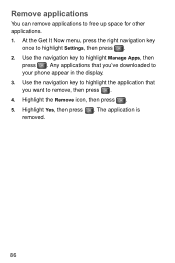
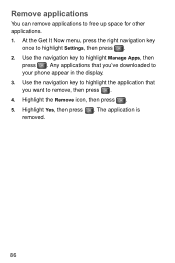
....
1. At the Get It Now menu, press the right navigation key once to highlight Settings, then press .
2. Use the navigation key to highlight Manage Apps, then press . Any applications that you've downloaded to your phone appear in the display.
3. Use the navigation key to highlight the application that you want to remove, then...
User Manual (user Manual) (ver.d8) (English) - Page 100
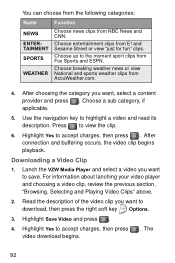
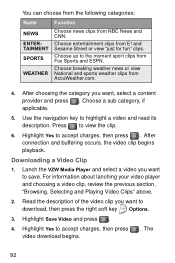
... Yes to accept charges, then press . After connection and buffering occurs, the video clip begins playback.
Downloading a Video Clip
1. Lanch the VZW Media Player and select a video you want to save. For information about lanching your video player and choosing a video clip, review the previous section, "Browsing, Selecting and Playing Video Clips" above...
User Manual (user Manual) (ver.d8) (English) - Page 101
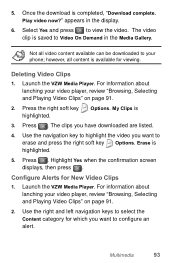
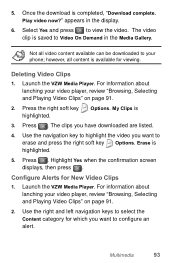
...?" appears in the display.
6. Select Yes and press to view the video. The video clip is saved to Video On Demand in the Media Gallery.
Not all video content available can be downloaded to your phone; however, all content is available for viewing.
Deleting Video Clips
1. Launch the VZW Media Player. For information about...
User Manual (user Manual) (ver.d8) (English) - Page 106
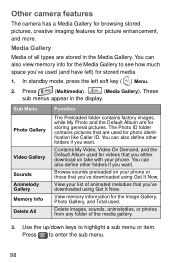
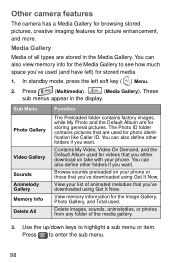
...Press
(Multimedia),
(Media Gallery). These
sub menus appear in the display.
Sub Menu
Photo Gallery
Video Gallery
Sounds Animelody Gallery Memory Info Delete All
Function
The Preloaded folder contains factory images, while... on your phone or those that you've downloaded using Get It Now.
View your list of animated melodies that you've downloaded using Get It Now.
View memory information for ...
User Manual (user Manual) (ver.d8) (English) - Page 189
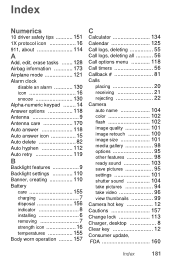
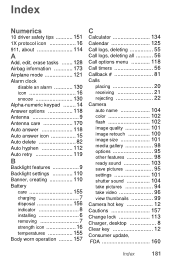
... flash 102 image quality 101 image retouch 100 image size 101 media gallery 98 options 95 other features 98 ready sound 103 save pictures 95 settings 101 shutter sound 104 take pictures 94 take video 96 view thumbnails 99 Camera hot key 12 Cautions 157 Change lock 113 Charger, desktop 8 Clear key 12
Consumer update...

