Samsung SCH-A970 driver and firmware
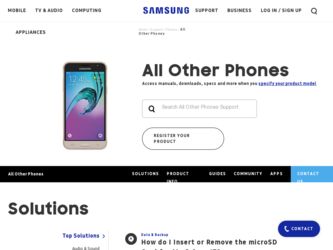
Related Samsung SCH-A970 Manual Pages
Download the free PDF manual for Samsung SCH-A970 and other Samsung manuals at ManualOwl.com
User Manual (ENGLISH) - Page 2


... Intellectual Property shall remain with SAMSUNG and its suppliers.
Samsung Telecommunications America (STA), L.P.
Headquarters: 1301 E. Lookout Drive Richardson, TX 75082 Tel: 972.761.7000 Fax: 972.761.7001
Customer Care Center: 1601 E. Plano Parkway, Suite 150 Plano, TX 75074 Toll Free Tel: 1.888.987.HELP (4357) Fax: 972.801.6065
Internet Address: http://www.samsungusa.com
©...
User Manual (ENGLISH) - Page 30


... stored pictures and video on your PC if your Transflash memory card is connected to your PC. Please consult the instruction manual that came with your TransFlash memory card for further instructions.
Phone Memory Storage
The following file types can be saved to the Phone Memory Storage:
• Ringtones: Ringtones you have downloaded via the "Get It
Now" application.
• Pix: Pictures you...
User Manual (ENGLISH) - Page 38
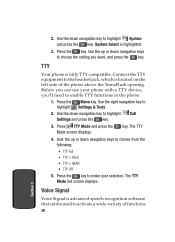
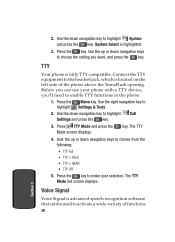
... you can use your phone with a TTY device, you'll need to enable TTY functions in the phone.
1. Press the Menu key. Use the right navigation key to highlight Settings & Tools.
2. Use the down navigation key to highlight Call Settings and press the key.
3. Press TTY Mode and press the Mode screen displays.
key. The TTY...
User Manual (ENGLISH) - Page 39
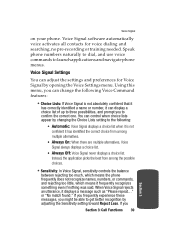
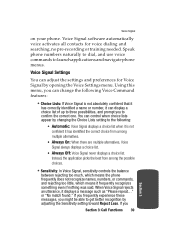
Voice Signal
on your phone. Voice Signal software automatically voice activates all contacts for voice dialing and searching, no pre-recording or training needed. Speak phone numbers naturally to dial, and use voice commands to launch applications and navigate phone menus.
Voice Signal Settings
You can adjust the settings and preferences for Voice Signal by opening the Voice...
User Manual (ENGLISH) - Page 44


...; Lookup : Open the contact record for any name in
your Contacts list.
• Go to : Open any application installed on your device. • Check : Provides details of your coverage, signal
strength, and battery level. Call Digit Dialing
Digit Dial allows you to dial any phone number by simply speaking the digits into the phone. No training is necessary...
User Manual (ENGLISH) - Page 68


...numbers to the Contacts by simply entering the number while the phone is in standby mode, then following the necessary prompts to ...Update Existing.
3. If you selected Create New, the following types are
available.
•
Mobile 1
•
Mobile 2
•
Home
•
Work
•
Fax
4. If you selected Update Existing, proceed to step 7.
5. Use the up/down navigation keys to display ...
User Manual (ENGLISH) - Page 69


...Update Existing pop-up screen with the new information displays. Press the key. The number is appended to the selected entry and saved to your Contacts.
Adding Pauses
Calls to automated systems often require a password or account number. Instead of manually... pause time of four seconds. Keep in mind pauses count as digits towards the 48digit maximum.
Contacts Groups
You can place any Contacts entry...
User Manual (ENGLISH) - Page 74


... mode, press the Contact List.
Menu, then press
2. Use the navigation key to display the contact list entry and press the View key.
3. Press the left soft key Erase.
4. A pop-up..., the call time, length of call and phone number appears in the display.
2. Press the right soft key Save. You're prompted to confirm this as a Create New, or Update Existing.
3. Follow the on-screen prompts to...
User Manual (ENGLISH) - Page 82
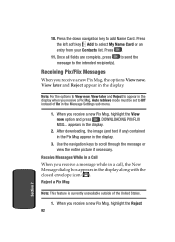
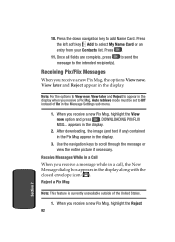
10. Press the down navigation key to add Name Card. Press the left soft key Add to select My Name Card or an entry from your Contacts list. Press .
11. Once ...retrieve mode must be set to Off instead of On in the Message Settings sub menu.
1. When you receive a new Pix Msg, highlight the View now option and press . DOWNLOADING PIX/FLIX MSG... appears in the display.
2. After downloading, the image (...
User Manual (ENGLISH) - Page 111
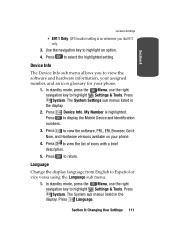
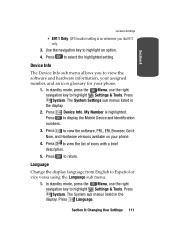
..., use the right navigation key to highlight Settings & Tools. Press System. The System Settings sub menus listed in the display.
2. Press Device Info. My Number is highlighted. Press to display the Mobile Device and Identification numbers.
3. Press to view the software, PRL, ERI, Browser, Get it Now, and Hardware versions availabe on your phone.
4. Press to view the list of...
User Manual (ENGLISH) - Page 117


...; Beep Once • Bell 1-5 • Melody 1-10 • No Rings • Any Downloaded Ringtones
3. Press Call Vibrate to set the Call Sounds to vibrate.
4. Press to save the setting. The phone returns to Call Sounds submenu.
Resetting Your Phone
Reset Phone returns all setup options to their factory default.
1. In standby mode, press the Menu, use the...
User Manual (ENGLISH) - Page 124


... the key to return.
5. Press Help to display a list of frequently asked questions. Use the navigation key to highlight an item and press the key to display help text. Press the key to return.
Get Tunes & Tones
This menu allows you to get new, record new, and set tunes and tones as your ringtone.
1. In...
User Manual (ENGLISH) - Page 125
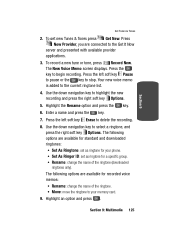
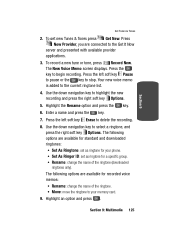
... downloaded ringtones: • Set As Ringtone: set as ringtone for your phone. • Set As Ringer ID: set as ringtone for a specific group. • Rename: change the name of the ringtone (downloaded ringtones only). The following options are available for recorded voice memos: • Rename: change the name of the ringtone. • Move: move the ringtone to your memory card...
User Manual (ENGLISH) - Page 126
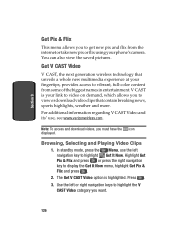
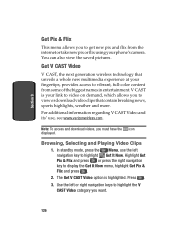
... and flix from the internet or take new pix or flix using your phone's camera. You can also view the saved pictures.
Get V CAST Video
V CAST, the next generation wireless technology that unveils a ...CAST Video and its' use, see www.verizonwirless.com.
Note: To access and download videos, you must have the icon displayed.
Browsing, Selecting and Playing Video Clips 1. In standby mode, press the Menu,...
User Manual (ENGLISH) - Page 127


...video clip begins.
Downloading a Video Clip 1. Launch V CAST Video and select a video you want to save. For information about launching your video player and choosing a ...display. 6. Select Yes and press to view the video. The video clip is saved to V CAST Video in the My Flix. Select No to return to the V CAST Video sub-menu.
Note: Not all video content available can be downloaded to your phone...
User Manual (ENGLISH) - Page 128
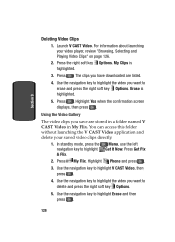
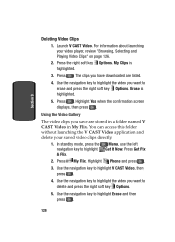
...player, review "Browsing, Selecting and Playing Video Clips" on page 126. 2. Press the right soft key Options. My Clips is highlighted.
3. Press . The clips you have downloaded... are listed.
4. Use the navigation key to highlight the video you want to erase and press the right soft key Options. Erase is highlighted.
5. Press . Highlight Yes when the confirmation screen displays... Phone and...
User Manual (ENGLISH) - Page 131
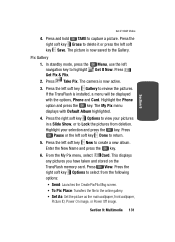
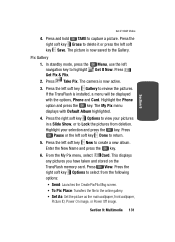
... It Now. Press
2. Press Take Pix. The camera is now active.
3. Press the left soft key Gallery to review the pictures. If the TransFlash is installed, a menu will be displayed with the options, Phone and Card. Highlight the Phone option and press the key. The My Pix menu displays with Default Album highlighted.
4. Press the right soft...
User Manual (ENGLISH) - Page 134


... pictures you have taken or downloaded and stored into your phone and/or TransFlash card.
1. In standby mode, press the navigation key to highlight Get Pix & Flix.
Menu, use the left Get It Now. Press
2. Press My Pix, Phone to view pix that have been stored on your phone or Card to view pix that have...
User Manual (ENGLISH) - Page 135


... videos you have taken or downloaded and stored into your phone and/or TransFlash card.
1. In standby mode, press the navigation key to highlight Get Pix & Flix.
Menu, use the left Get It Now. Press
2. Press My Flix, Phone to view flix that have been stored on your phone or Card to view flix that have...
User Manual (ENGLISH) - Page 138
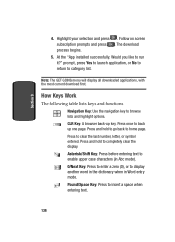
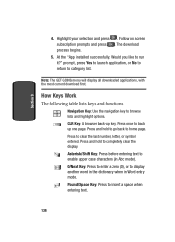
...download process begins.
5. At the "App installed successfully. Would you like to run it?" prompt, press Yes to launch application, or No to return to category list.
Note: The GET GOING menu will display all downloaded applications, with the most current download...or symbol entered. Press and hold to completely clear the display. Asterisk/Shift Key: Press before entering text to enable upper case characters...

