Samsung SCH-I100 driver and firmware
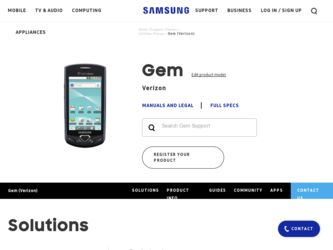
Related Samsung SCH-I100 Manual Pages
Download the free PDF manual for Samsung SCH-I100 and other Samsung manuals at ManualOwl.com
User Manual (user Manual) (ver.f4) (English) - Page 8
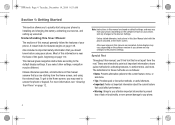
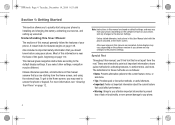
...may vary from your phone, depending on the software version on your phone, and any changes to the phone's Settings.
Unless stated otherwise, instructions in this User Manual start with the phone unlocked, at the Home screen.
All screen images in this manual are simulated. Actual displays may vary, depending on the software version of your phone and any changes to the phone's Settings.
Special Text...
User Manual (user Manual) (ver.f4) (English) - Page 29
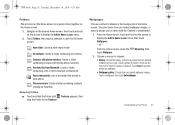
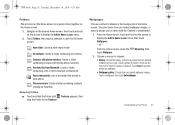
...; Gallery: Access the Gallery to choose a picture from an optional installed memory card. Touch a picture to select it, then use the crop tool to resize the picture, if desired. Touch Save to save the picture as wallpaper.
• Wallpaper gallery: Choose from pre-loaded wallpaper images. Touch a wallpaper, then touch Set wallpaper.
Understanding Your Phone 25
User Manual (user Manual) (ver.f4) (English) - Page 31
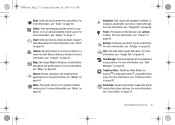
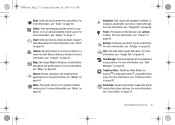
... location, and search and get directions. For more information, see "Maps" on page 84.
Market: Browse, download, and install Android applications. For more information, see "Market" on page 84.
Music: Play music stored on an optional installed memory card. For more information, see "Music" on page 66.
Navigation: Find, share and navigate to millions of locations...
User Manual (user Manual) (ver.f4) (English) - Page 58
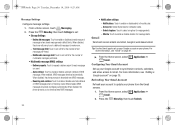
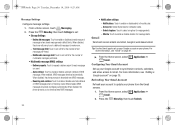
...: Touch to enable or disable automatic retrieval of MMS messages when in Roaming mode. When enabled, MMS messages download and display automatically. When disabled, the phone prompts you to download new MMS messages.
54
• Notification settings: - Notifications: Touch to enable or disable alerts in the status bar. - Screen On: Screen illuminates for notification alerts...
User Manual (user Manual) (ver.f4) (English) - Page 63
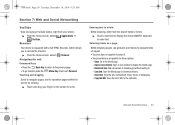
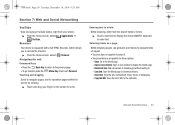
.... - Open in new window: Open a new window to display the linked page. - Bookmark link: Add a bookmark to linked page (without loading it). - Save link: Save the linked page to Download history. - Share link: Send the link via Bluetooth, Email, Gmail, or Messaging. - Copy link URL: Save the link's URL to the clipboard.
Web and Social Networking 59
User Manual (user Manual) (ver.f4) (English) - Page 66
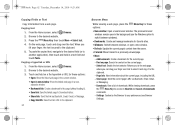
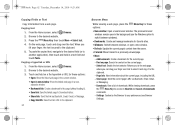
... in the current window. • Open in new window: Show the linked web page in a new,
seperate window. • Bookmark link: Create a bookmark to the page (without loading it). • Save link: Save the linked page to Download history. • Share link: Send the link via Bluetooth, Email, Gmail, or Message. • Copy link URL: Save...
User Manual (user Manual) (ver.f4) (English) - Page 67


... character set for web pages. - Block pop-up windows: When enabled, blocks pop-up windows. - Load images: When enabled, images are automatically loaded when you visit a page. When disabled, images are indicated by a link, which you can touch to download the picture. - Auto-fit pages: When enabled, the browser automatically sizes web pages to fit your phone's display...
User Manual (user Manual) (ver.f4) (English) - Page 71
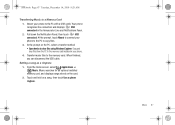
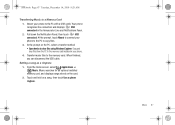
... Mount to connect your phone to the PC to copy files. 3. At the prompt on the PC, select a transfer method: • Open device to view files using Windows Explorer. Drag and drop files from the PC to the memory card installed in your phone. 4. Transfer music files to the memory card. When finished, you can disconnect the USB cable.
Setting a song as a ringtone...
User Manual (user Manual) (ver.f4) (English) - Page 88
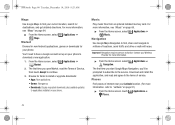
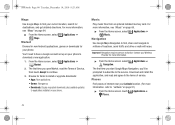
... open Market, read the Terms of Service, then touch Accept to continue.
3. Browse for items to install or upgrade downloads: • Apps: New applications.
• Games: New games.
• Downloads: Display requested downloads, plus available updates to applications installed on your phone.
Music
Play music files from an optional installed memory card. For more information, see "Music" on...
User Manual (user Manual) (ver.f4) (English) - Page 100
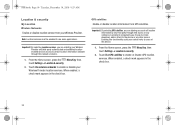
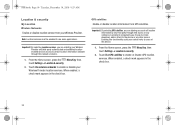
... through this network or device.
1. From the Home screen, press the Menu Key, then touch Settings ➔ Location & security.
2. Touch Use wireless networks to enable or disable your Wireless Provider location services. When enabled, a check mark appears in the check box.
GPS satellites
Enable or disable location information from GPS satellites.
Important!: By selecting GPS satellites, you...
User Manual (user Manual) (ver.f4) (English) - Page 103
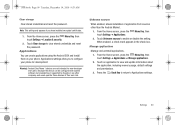
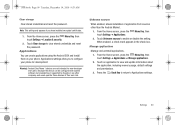
... storage to clear stored credentials and reset the password.
Applications You can create applications using the Android SDK and install them on your phone. Applications settings allow you to configure your phone for development.
Warning!: Android Dev Phone 1 devices are not intended for non-developer end-users. Because the device can be configured with system software not provided by or supported...
User Manual (user Manual) (ver.f4) (English) - Page 107
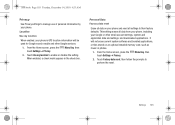
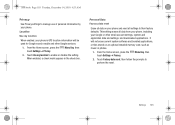
... all data on your phone and reset all settings to their factory defaults. This setting erases all data from your phone, including your Google or other email account settings, system and application data and settings, and downloaded applications. It will not erase current system software and bundled applications, or files stored on an optional installed memory card, such as music or...
User Manual (user Manual) (ver.f4) (English) - Page 110


... long the trace of your Swype entries display.
- Word Choice Window: Select how often word predictions display during text entry.
- Speed vs. Accuracy: Send the sensitivity of Swype text recognition. • Help:
- Swype Help: View the Swype User Manual. - Tutorial: View a tutorial for learning how to Swype. • About:
- Version: View the current Swype software version.
106
User Manual (user Manual) (ver.f4) (English) - Page 112
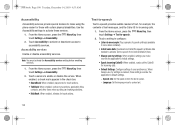
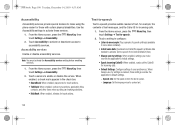
... example: Play a sample of speech synthesis (available if voice data is installed).
• Install voice data: Download and install the speech synthesis data needed to activate Text-to-speech from Android Market (free).
• Always use my settings: When enabled, settings you make override the application's default settings.
• Speak incoming CallerID: When enabled, reads out the CallerID...
User Manual (user Manual) (ver.f4) (English) - Page 113


... and software versions, and a system tutorial.
1. From the Home screen, press the touch Settings ➔ About phone.
Menu Key, then
2. Touch items to view details: • Status: View Battery status, My phone number, MIN, PRL version, MEID, Network, Signal strength, Service state, Roaming, Mobile network state, Wi-Fi MAC address, Bluetooth address, and Up time.
• Battery use: Display...
User Manual (user Manual) (ver.f4) (English) - Page 130


... is improperly installed and the air bag inflates, serious injury could result. • Switch your phone off before boarding an aircraft. The use of wireless phone in aircraft is illegal and may be dangerous to the aircraft's operation. • Failure to observe these instructions may lead to the suspension or denial of telephone services to the offender...
User Manual (user Manual) (ver.f4) (English) - Page 134
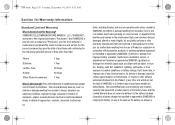
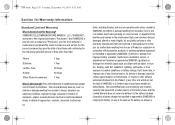
i100.book Page 130 Tuesday, December 14, 2010 9:53 AM
Section 14: Warranty Information
Standard Limited Warranty
What is Covered and For How Long? SAMSUNG TELECOMMUNICATIONS AMERICA, LLC ("SAMSUNG") warrants to the original purchaser ("Purchaser") that SAMSUNG's phones and accessories ("Products") are free from defects in material and workmanship under normal use and service for the period...
User Manual (user Manual) (ver.f4) (English) - Page 137


... of this EULA: You may install, use, access, display and run one copy of the Software on the local hard disk(s) or other permanent storage media of one computer and use the Software on a single computer or a mobile device at a time, and you may not make the Software available over a network where it could be used by multiple computers at the same time. You...
User Manual (user Manual) (ver.f4) (English) - Page 138
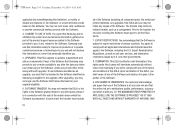
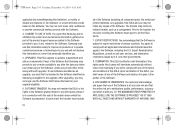
... of the product support services related to the Software provided to you, if any, related to the Software. Samsung may use this information solely to improve its products or to provide customized services or technologies to you and will not disclose this information in a form that personally identifies you.
5. UPGRADES. This EULA applies to updates, supplements and add...
User Manual (user Manual) (ver.f4) (English) - Page 142
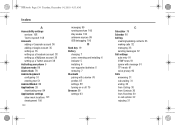
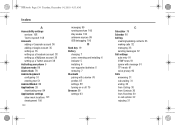
... phone 5 Airplane mode 89 Alarm Clock 78 Android keyboard
configuring 51 entering text 51 Android Market 84 Applications 26 downloading new 84 Applications settings allow mock locations 101 development 100
138
managing 99 running services 100 stay awake 100 unknown sources 99 USB debugging 100
B
Back key 19 Battery
charging 7 cover, removing and installing 6 indicator 5 installing 6 non-supported...

