Samsung SCH-I220 driver and firmware
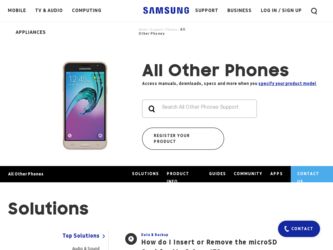
Related Samsung SCH-I220 Manual Pages
Download the free PDF manual for Samsung SCH-I220 and other Samsung manuals at ManualOwl.com
User Manual (user Manual) (ver.f7) (English) - Page 2
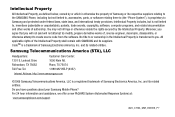
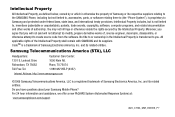
... Care Center:
1301 E. Lookout Drive
1000 Klein Rd.
Richardson, TX 75082
Plano, TX 75074
Toll Free Tel:
1.888.987.HELP (4357)
Internet Address: http://www.samsungusa.com
©2009 Samsung Telecommunications America, LLC is a registered trademark of Samsung Electronics America, Inc. and its related entities. Do you have questions about your Samsung Mobile Phone? For 24 hour information and...
User Manual (user Manual) (ver.f7) (English) - Page 3
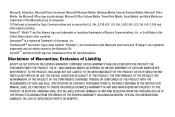
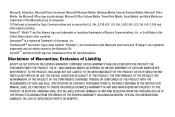
..., Microsoft Windows Mobile, Windows Media, Internet Explorer Mobile, Microsoft Office Mobile, the Microsoft Office logo (puzzle design), Microsoft Office Outlook Mobile, PowerPoint Mobile, Excel Mobile, and Word Mobile are trademarks... THE INSTRUCTION MANUAL SHALL BE CONSTRUED TO CREATE AN EXPRESS OR IMPLIED WARRANTY OF ANY KIND WHATSOEVER WITH RESPECT TO THE PRODUCT. IN ADDITION, SAMSUNG SHALL ...
User Manual (user Manual) (ver.f7) (English) - Page 4
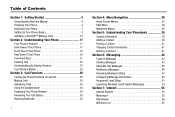
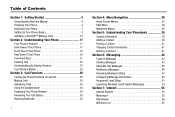
... this User Manual 4 Preparing Your Phone 4 Activating Your Phone 7 Setting Up Your Phone (Basic 8 Installing a microSD™ Memory Card 15
Section 2: Understanding Your Phone 17
Your Phone's Features 17 Side Views of Your Phone 17 Front View of Your Phone 18 Rear View of Your Phone 20 Command Keys 21 Entering Text 22 Understanding the Display Screens 23 Your Phone's Modes 25...
User Manual (user Manual) (ver.f7) (English) - Page 5


... Synchronization Settings 105 Windows Mobile Device Center (Windows Vista 107
Section 13: Personalizing Your Phone 108
Basic Personalization 108 Accessing the Settings Menu 108 Changing the Phone Settings 109 Changing the Display Settings 110 Changing the Sound Settings 114 Profiles 116 Power Management 117 Connections 117 Date and Time 122 Roaming 122 Security 122 Memory Information...
User Manual (user Manual) (ver.f7) (English) - Page 6


...Windows Update 126 Managed Programs 126 Setup E-mail 126 Device Name 126
Section 14: Health and Safety Information 127
Health and Safety Information 127 Warning Regarding Display 128 Samsung Mobile Products and Recycling 128 UL Certified Travel Adapter 128 Consumer Information on Wireless Phones... 147
Standard Limited Warranty 147 End User License Agreement for Software 150
Index 155
User Manual (user Manual) (ver.f7) (English) - Page 7
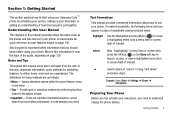
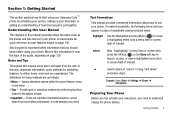
... explains how to start using your Samsung Code™ phone by activating your service, setting up your Voicemail, or getting an understanding of how this manual is put together. Understanding this User Manual The chapters of this manual generally follow the same order as the menus and sub-menus in your phone. A robust index for quick reference to...
User Manual (user Manual) (ver.f7) (English) - Page 8
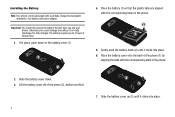
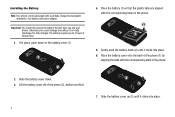
Installing the Battery
Note: Your phone comes packaged with a partially charged rechargeable standard Li-Ion battery and travel adapter.
Important!: You must fully charge the battery the first time you use your phone, otherwise you ...that the plastic tabs are aligned with the corresponding holes in the phone.
5. Gently push the battery down (2) until it clicks into place. 6. Place the battery cover ...
User Manual (user Manual) (ver.f7) (English) - Page 16
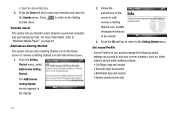
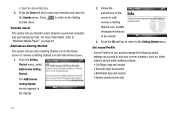
... music This option lets you transfer music between a personal computer and your Samsung Code. For more information, refer to "Windows Media Player" on page 93.
Add/remove Getting Started This option ...display.
2. Follow the instructions on the screen to add/ remove a Getting Started icon. An Info message informs you of the results.
3. Press the OK soft key to return to the Getting Started menu.
Set...
User Manual (user Manual) (ver.f7) (English) - Page 57
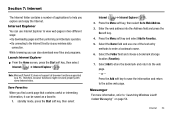
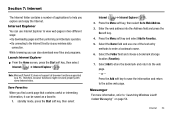
.... • By connecting to the Internet Directly via your wireless data
connection. While browsing you can also download new files and programs. Launch Internet Explorer ᮣ From the Home screen, press the Start soft key, then select
Internet ( ) ➔ Internet Explorer ( ).
Note: Microsoft Pocket IE does not support all browser functions supported by a PC. Therefore, browser functions...
User Manual (user Manual) (ver.f7) (English) - Page 96
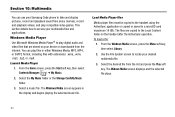
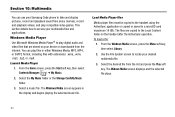
... your Samsung Code phone to take and display pictures, record and playback sound files (voice memos), record and playback videos, and play compatible video games. This section details how to access your multimedia files and applications. Windows Media Player Use Microsoft Windows Media Player® to play digital audio and video files that are stored on your device or downloaded from the internet...
User Manual (user Manual) (ver.f7) (English) - Page 98
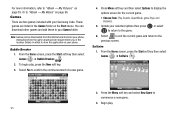
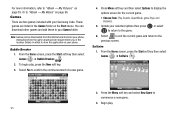
...Samsung Code. These games are listed in the Games folder on the Start menu. You can download other games and add these to your Games folder.
Note: Games can be downloaded from the Internet and stored on your phone. Instructions from the game download...Options to display the options screen for the current game. • Choose from: Play Sounds, Guest Mode, game Style, and Breakers.
5. Update your ...
User Manual (user Manual) (ver.f7) (English) - Page 100
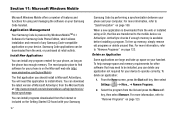
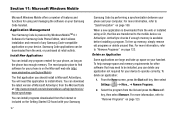
... Code is powered by Windows MobileTM 6.1 Software for Samsung Code Phone Edition, which allows installation and removal of any Samsung Code-compatible application on your device. Samsung Code applications can be downloaded from the web, or purchased at retail outlets.
Install New Applications
You can install any program created for your phone, as long as the phone has enough memory. The most...
User Manual (user Manual) (ver.f7) (English) - Page 103
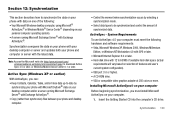
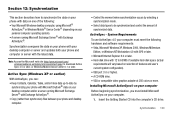
...Microsoft Internet Explorer 6.0 or later. • Hard-disk drive with 12 to 65 MB of available hard-disk space (actual
requirements will vary based on selection of features and user's current system configuration). • USB port (1.0 or higher). • A CD-ROM drive. • VGA or compatible video graphics adapter at 256 colors or more.
Installing Microsoft ActiveSync® on your computer...
User Manual (user Manual) (ver.f7) (English) - Page 104


...Setup Wizard connects your phone to the computer, to set up a partnership.
Note: When installation completes, the ActiveSync icon displays on the taskbar.
Note: Synchronization automatically begins the first time your device is connected to your computer. All the selected synchronization items are copied from your computer to your device, and Windows Explorer creates a shortcut to the Mobile
drive...
User Manual (user Manual) (ver.f7) (English) - Page 110
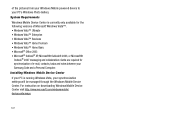
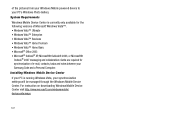
... synchronization of e-mail, contacts, tasks and notes between your Samsung Code and a Personal Computer. Installing Windows Mobile Device Center If your PC is running Windows Vista, your synchronization settings will be managed through the Windows Mobile Device Center. For instruction on downloading Windows Mobile Device Center visit http://www.microsoft.com/windowsmobile/ devicecenter.mspx.
107
User Manual (user Manual) (ver.f7) (English) - Page 129


... to be used as an electronic "calling/business card". About This option displays version information about the copy of Windows Mobile installed on your phone and about the hardware used to run Windows Mobile.
Error Reporting This option lets you enable or disable Windows Mobile's Error Reporting function. This function is explained on the Error Reporting screen. Customer Feedback This option lets...
User Manual (user Manual) (ver.f7) (English) - Page 146
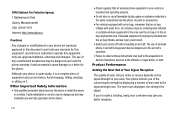
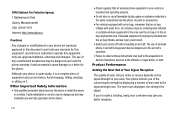
... is improperly installed and the air bag inflates, serious injury could result.
• Switch your phone off before boarding an aircraft. The use of wireless phone in aircraft is illegal and may be dangerous to the aircraft's operation.
• Failure to observe these instructions may lead to the suspension or denial of telephone services to the offender...
User Manual (user Manual) (ver.f7) (English) - Page 154
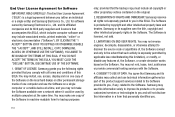
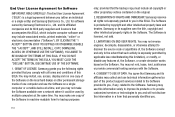
... of this EULA: You may install, use, access, display and run one copy of the Software on the local hard disk(s) or other permanent storage media of one computer and use the Software on a single computer or a mobile device at a time, and you may not make the Software available over a network where it could be used by multiple computers at the same time. You...
User Manual (user Manual) (ver.f7) (English) - Page 155


... Software identified by Samsung as eligible for the upgrade. After upgrading, you may no longer use the Software that formed the basis for your upgrade eligibility.
6. SOFTWARE TRANSFER. You may not transfer this EULA or the rights to the Software granted herein to any third party unless it is in connection with the sale of the mobile device which the Software...
User Manual - Page 1
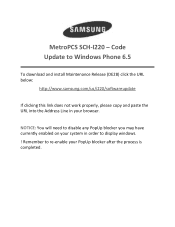
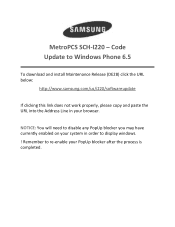
MetroPCS SCH-I220 - Code Update to Windows Phone 6.5
To download and install Maintenance Release (DE28) click the URL below:
http://www.samsung.com/us/i220/softwareupdate
If clicking this link does not work properly, please copy and paste the URL into the Address Line in your browser.
NOTICE: You will need to disable any PopUp blocker you may have currently enabled on...

