Samsung SCH-I415 driver and firmware

Related Samsung SCH-I415 Manual Pages
Download the free PDF manual for Samsung SCH-I415 and other Samsung manuals at ManualOwl.com
User Manual Ver.lj1_f4 (English(north America)) - Page 4


... YOU ATTEMPT TO DOWNLOAD SOFTWARE ONTO THE DEVICE WITHOUT AUTHORIZATION, YOU WILL BE NOTIFIED ON THE SCREEN THAT THE PHONE WILL NO LONGER OPERATE AND BE INSTRUCTED TO POWER DOWN THE DEVICE. YOU MUST THEN CONTACT YOUR CARRIER TO RESTORE THE DEVICE TO THE CARRIER-AUTHORIZED SETTINGS.
SAFE™: "SAFE™" (Samsung for Enterprise) is a mark for a Samsung device which has been...
User Manual Ver.lj1_f4 (English(north America)) - Page 20
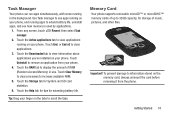
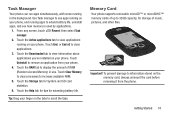
... applications.
3. Touch the Downloaded tab to view information about applications you've installed on your phone. Touch Uninstall to remove an application from your phone.
4. Touch the RAM tab to display the amount of RAM (Random Access Memory) in use. Touch Clear Memory to clear processes to increase available RAM.
5. Touch the Storage tab for System and SD card statistics.
6. Touch the...
User Manual Ver.lj1_f4 (English(north America)) - Page 21


... on the memory card, then release so that
it pops out from the slot, and carefully pull the card out. 5. Install the battery cover.
Securing Your Phone
Use your phone's security features to secure your phone.
Note: Instructions in this manual are based on default settings, and may vary from your phone, depending on the phone's software version, and any changes to Settings.
Unless stated...
User Manual Ver.lj1_f4 (English(north America)) - Page 35
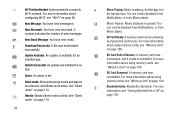
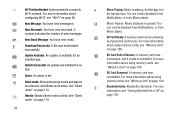
.... A number indicates the number of new messages.
New Email Message: You have new email.
Download Successful: A file was downloaded successfully. Update Available: An update is available for an installed app. Update Successful: An update was installed for an app.
Alarm: An alarm is set.
Silent mode: All sounds except media and alarms are silenced, and Vibrate is not active...
User Manual Ver.lj1_f4 (English(north America)) - Page 69
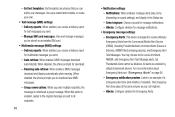
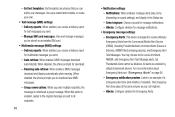
...'ve stored on an installed SIM card. • Multimedia message (MMS) settings:
- Delivery reports: When enabled, you receive a delivery report
for multimedia messages you send.
- Auto-retrieve: When enabled, MMS messages download
automatically. When disabled, the phone prompts for download.
- Roaming auto-retrieve: When enabled, MMS messages
download and display automatically when roaming. When...
User Manual Ver.lj1_f4 (English(north America)) - Page 76
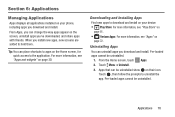
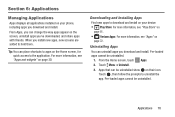
...displays all applications installed on your phone, including apps you download and install. From Apps, you can change the way apps appear on the screen, uninstall apps you've downloaded, and share apps with friends. When you install...see "Apps" on
page 72.
Uninstalling Apps
You can uninstall apps you download and install. Pre-loaded apps cannot be uninstalled.
1. From the Home screen, touch Apps.
2....
User Manual Ver.lj1_f4 (English(north America)) - Page 77
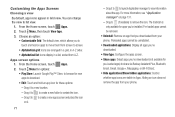
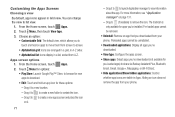
...) to remove the icon. The trashcan is
only available for apps you've installed. Pre-loaded apps cannot be removed. • Uninstall: Remove an app that you downloaded from your phone. Preloaded apps cannot be uninstalled. • Downloaded applications: Display all apps you've downloaded. • View type: Configure the apps screen. • Share apps: Select apps...
User Manual Ver.lj1_f4 (English(north America)) - Page 85
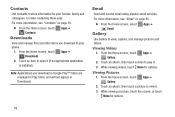
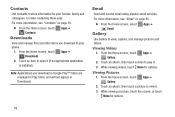
... items you download to your phone.
1. From the Home screen, touch Apps ➔ Downloads.
2. Touch an item to open it (if an appropriate application is installed.)
Note: Applications you download in Google Play™ Store are managed in Play Store, and will not appear in Downloads.
Email
Send and receive email using popular email services.
For more...
User Manual Ver.lj1_f4 (English(north America)) - Page 99
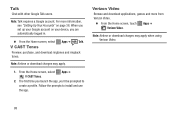
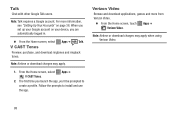
...Setting Up Your Accounts" on page 38. When you set up your Google account on your device, you are automatically logged in.
Ⅲ From the Home screen, select Apps ➔ Talk.
V CAST Tones
Preview, purchase, and download ringtones and ringback tones.
Note: Airtime or download.... Follow the prompts to install and use the app.
Verizon Video
Browse and download applications, games and more ...
User Manual Ver.lj1_f4 (English(north America)) - Page 113
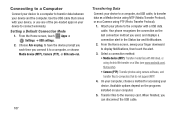
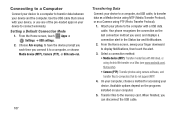
... file transfer on a Mac (see www.android.com/ filetransfer). • Camera (PTP): Transfer photos using camera software, and transfer files to computers that do not support MTP.
4. On your computer, choose a method for accessing your device. Available options depend on the programs installed on your computer.
5. Transfer files to the memory card. When finished, you can disconnect the USB cable.
User Manual Ver.lj1_f4 (English(north America)) - Page 114
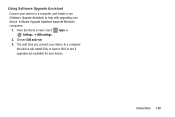
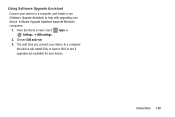
Using Software Upgrade Assistant
Connect your device to a computer, and install or run (Software Upgrade Assistant) to help with upgrading your device. Software Upgrade Assistant supports Windows computers.
1. From the Home screen, touch Apps ➔ Settings ➔ USB settings.
2. Choose SUA auto-run.
3. The next time you connect your device to a computer, the device will install SUA, or ...
User Manual Ver.lj1_f4 (English(north America)) - Page 126


... • Not-allowed devices list: View and manage devices restricted
from connecting to your device. • Download to: Choose a location to save downloaded content,
from USB storage (phone memory) or optional installed SD card (not included). • Upload from other devices: Choose how to handle incoming files from other devices, from Always accept, Always ask, or Always reject.
Settings 120
User Manual Ver.lj1_f4 (English(north America)) - Page 137
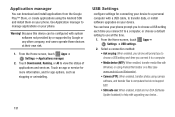
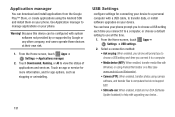
...to choose a USB setting each time you connect it to a computer. • Media device (MTP): When enabled, transfer media files with Windows, or using Android file transfer on a Mac (see www.android.com/filetransfer). • Camera (PTP): When enabled, transfer photos using camera software, and transfer files to computers that do not support MTP. • SUA auto-run: When enabled, install and run...
User Manual Ver.lj1_f4 (English(north America)) - Page 141
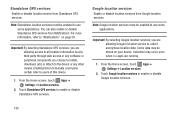
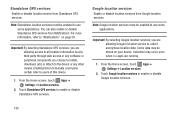
... or any software or peripheral components you choose to install, download, add, or attach to the device or any other means. Enabling this functionality could pose certain risks to users of this device.
1. From the Home screen, touch Apps ➔ Settings ➔ Location services.
2. Touch Standalone GPS services to enable or disable Standalone GPS services.
Google location services
Enable or...
User Manual Ver.lj1_f4 (English(north America)) - Page 146
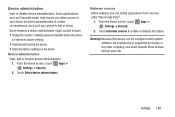
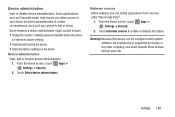
... access to your device by device administrators in certain circumstances, such as if your phone is lost or stolen.
Some features a device administrator might control include:
• Setting the number of failed password attempts before the phone
is restored to factory settings
• Automatically locking the phone. • Restoring factory settings on the phone.
Device administrators View, add...
User Manual Ver.lj1_f4 (English(north America)) - Page 160


...areas of the screen flash as they update. • Show CPU usage: When enabled CPU usage displays on a screen overlay. • Force GPU rendering: When enabled, 2D hardware acceleration is used in applications. • Window animation scale: Choose a scale for window animations. • Transition animation scale: Choose a scale for screen transitions.
Apps
Set options for application behavior...
User Manual Ver.lj1_f4 (English(north America)) - Page 161


...details: • Software update: Check availability and install updates. • Status: View information about your phone's current status. • Legal information: Display open source licenses, configure license settings, including your DivX® VOD registration, and Google info. • Model number: View your phone's model number. • Android version: View the firmware version of your...
User Manual Ver.lj1_f4 (English(north America)) - Page 191
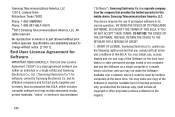
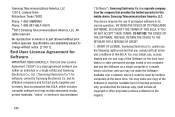
... of this EULA: You may install, use, access, display and run one copy of the Software on the local hard disk(s) or other permanent storage media of one computer and use the Software on a single computer or a mobile device at a time, and you may not make the Software available over a network where it could be used by multiple computers at the same time. You...
User Manual Ver.lj1_f4 (English(north America)) - Page 192
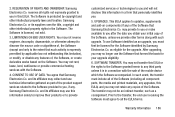
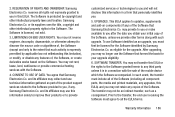
... the product support services related to the Software provided to you, if any. Samsung Electronics Co. and its affiliates may use this information solely to improve their products or to provide
customized services or technologies to you and will not disclose this information in a form that personally identifies you.
5. UPGRADES. This EULA applies to updates, supplements and...
User Manual Ver.lj1_f4 (English(north America)) - Page 199
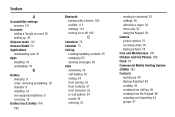
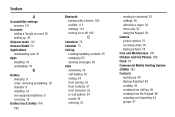
... options 54 recent 54 rejecting 53
sending to voicemail 53 settings 56 silencing a ringer 53 three-way 52 using the Keypad 50 Camera picture options 75 recording video 76 taking pictures 74 Care and Maintenance 170 Children and Cell Phones 160 Clock 78 Commercial Mobile Alerting System (CMAS) 163 Contacts backing up 46 Backup Assistant...

