Samsung SCH-I515 driver and firmware
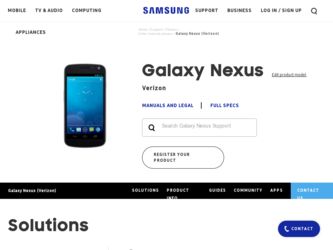
Related Samsung SCH-I515 Manual Pages
Download the free PDF manual for Samsung SCH-I515 and other Samsung manuals at ManualOwl.com
User Manual (user Manual) (ver.f4) (English) - Page 3


...
DATA PLANS AND FEATURES: Content and Internet Access
Many services and applications offered through your device may be provided by third parties. Before you use, link to or download a service provided by a third party, or an application such as a non-Verizon Wireless locationbased GPS-type service, chat room, marketplace or social network from your device, you should review the terms...
User Manual (user Manual) (ver.f4) (English) - Page 5
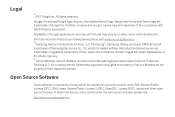
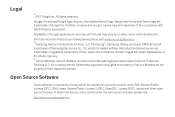
... Screen images simulated. Appearance of the phone may vary.
©
Verizon Wireless. Verizon Wireless, and the Verizon Wireless logos are trademarks of Verizon Trademark Services LLC. All company names, trademarks, logos and copyrights not property of Verizon Wireless are the property of their respective owners.
Open Source Software
Some software components of this product incorporate source code...
User Manual (user Manual) (ver.f4) (English) - Page 6
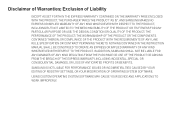
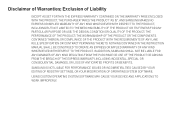
... IN THE INSTRUCTION MANUAL SHALL BE CONSTRUED TO CREATE AN EXPRESS OR IMPLIED WARRANTY OF ANY KIND WHATSOEVER WITH RESPECT TO THE PRODUCT. IN ADDITION, SAMSUNG SHALL NOT BE...
SAMSUNG IS NOT LIABLE FOR PERFORMANCE ISSUES OR INCOMPATIBILITIES CAUSED BY YOUR EDITING OF REGISTRY SETTINGS, OR YOUR MODIFICATION OF OPERATING SYSTEM SOFTWARE.
USING CUSTOM OPERATING SYSTEM SOFTWARE MAY CAUSE YOUR DEVICE ...
User Manual (user Manual) (ver.f4) (English) - Page 8


... and charge it fully before using your phone. This guide describes the parts of your phone, how to install and charge the battery, how to turn the phone on and off, and other useful information. For more information about using the Android™ mobile technology platform that runs on your phone, including the basics of using it to...
User Manual (user Manual) (ver.f4) (English) - Page 10


... 4G LTE SIM is a small, rectangular plastic card that stores your phone number, information about your wireless service, and other information such as messages and contacts. If you purchased your phone at a Verizon Wireless store, the SIM card is activated and ready to use. If you ordered a new phone, the card may need to be activated before you can...
User Manual (user Manual) (ver.f4) (English) - Page 13
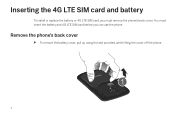
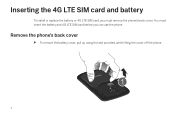
Inserting the 4G LTE SIM card and battery
To install or replace the battery or 4G LTE SIM card, you must remove the phone's back cover. You must insert the battery and 4G LTE SIM card before you can use the phone.
Remove the phone's back cover
S To remove the battery cover, pull up using the slot provided, while lifting the cover off the phone.
7
User Manual (user Manual) (ver.f4) (English) - Page 5
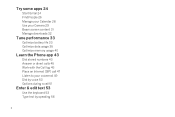
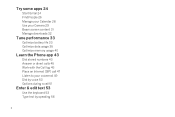
... Use your Camera 29 Beam screen content 31 Manage downloads 32
Tune performance 33
Optimize battery life 33 Optimize data usage 35 Optimize memory usage 40
Learn the Phone app 43
...Dial stored numbers 43 Answer or divert calls 45 Work with the Call log 46 Place an Internet...
User Manual (user Manual) (ver.f4) (English) - Page 6
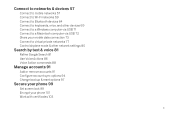
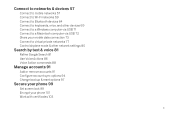
Connect to networks & devices 57
Connect to mobile networks 57 Connect to Wi-Fi networks 59 Connect to Bluetooth devices 64 Connect to keyboards, mice, and other devices 69 Connect to a Windows computer via USB 71 Connect to a Macintosh computer via USB 72 Share your mobile data connection 73 Connect to virtual private networks 77 Control airplane mode & other network settings 80
Search by text & ...
User Manual (user Manual) (ver.f4) (English) - Page 17
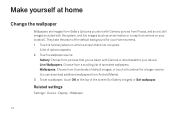
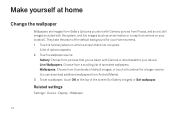
... source:
Gallery. Choose from pictures that you've taken with Camera or downloaded to your device. Live Wallpapers. Choose from a scrolling list of animated wallpapers. Wallpapers. Choose from thumbnails of default images, or touch a thumbnail for a larger version. You can download additional wallpapers from Android Market. 3 To set a wallpaper, touch OK at the top of the screen...
User Manual (user Manual) (ver.f4) (English) - Page 22


... the People app . S From a browser on a desktop computer: Go to google.com/contacts. If you aren't already logged in,
you need to provide your Gmail address and password. To import contacts from a SIM card: 1 Install the SIM card with your contacts on it in your new phone. 2 From a Home or All Apps screen, open the People app . 3 Touch...
User Manual (user Manual) (ver.f4) (English) - Page 23
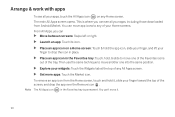
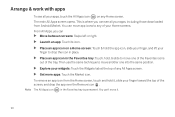
... the All Apps icon on any Home screen. The main All Apps screen opens. This is where you can see all your apps, including those downloaded from Android Market. You can move app icons to any of your Home screens. From All Apps, you can
S Move between screens: Swipe left or right...
User Manual (user Manual) (ver.f4) (English) - Page 25
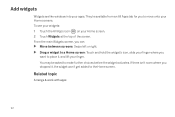
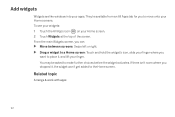
Add widgets
Widgets are like windows into your apps. They're available from an All Apps tab for you to move onto your Home screens. To see your widgets: 1 Touch the ...
User Manual (user Manual) (ver.f4) (English) - Page 29


...turn on your phone and sign ... changes on your phone, from another device, or from any... Web browser.
If you belong to Google+ or use Exchange, you can also sync that contact information with People.
All your People information is available from Gmail, Google Talk, Messenger, Phone...online and accessible via Google Talk or other
networks are labeled Available and marked with a green ...
User Manual (user Manual) (ver.f4) (English) - Page 32


... movies that you rent or download. To take pictures and videos, first touch the Camera icon on a Home or All Apps screen. When Camera opens, you can
S Take... a picture: Touch the blue button. S View the most recently taken picture: Touch the thumbnail near the blue button.
You can now share the picture by touching the Gmail, Google+, Messenger, or other icons displayed...
User Manual (user Manual) (ver.f4) (English) - Page 34
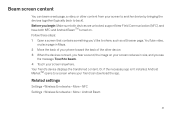
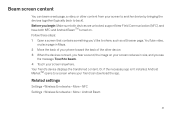
... the image on your screen reduces in size, and you see
the message Touch to beam. 4 Touch your screen anywhere. Your friend's device displays the transferred content. Or, if the necessary app isn't installed, Android MarketTM opens to a screen where your friend can download the app.
Related settings
Settings > Wireless & networks > More > NFC Settings > Wireless & networks > More > Android Beam
31
User Manual (user Manual) (ver.f4) (English) - Page 35
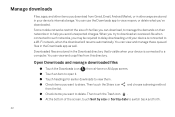
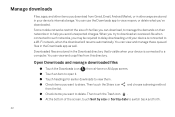
... device is connected to a Wi-Fi network, when the download will resume automatically. You can view and manage these queued files in the Downloads app as well.
Downloaded files are stored in the Download directory that's visible when your device is connected to a computer. You can view and copy files from this directory.
Open Downloads and manage downloaded files
G Touch the Downloads...
User Manual (user Manual) (ver.f4) (English) - Page 36
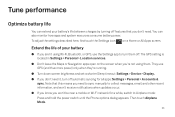
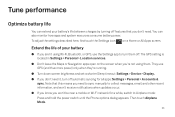
... apps: Settings > Personal > Accounts &
sync. Note that this means you need to sync manually to collect messages, email, and other recent information, and won't receive notifications when updates occur. G If you know you won't be near a mobile or Wi-Fi network for a while, switch to Airplane mode: Press and hold the power switch until the Phone options...
User Manual (user Manual) (ver.f4) (English) - Page 38


... the device and your wireless plan, you may be charged additional fees when your data usage exceeds your plan's limit. To monitor your data usage, adjust your data usage settings. First check your plan and determine what data limits may apply. Warning! The usage displayed on the data usage settings screen is measured by your phone...
User Manual (user Manual) (ver.f4) (English) - Page 43
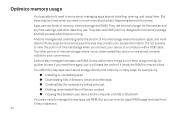
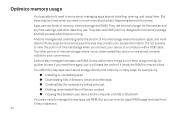
... information. It's not possible to view this portion of internal storage when you connect your device to a computer with a USB cable. The other portion of internal storage, where music, downloaded files, and so on are stored, remains visible for your convenience.
Android also manages how apps use RAM. It may cache some things you've been using recently, for...
User Manual (user Manual) (ver.f4) (English) - Page 75
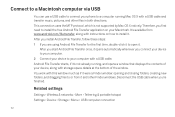
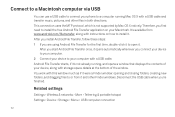
... cable to connect your phone to a computer running Mac OS X with a USB cable and transfer music, pictures, and other files in both directions. This connection uses the MTP protocol, which is not supported by Mac OS X natively. Therefore, you first need to install the free Android File Transfer application on your Macintosh. It's available from www.android.com/filetransfer, along with instructions...

