Samsung SCH-I545 driver and firmware
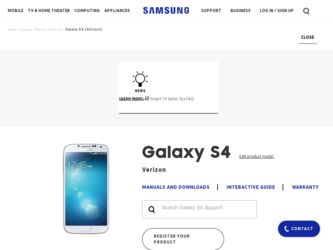
Related Samsung SCH-I545 Manual Pages
Download the free PDF manual for Samsung SCH-I545 and other Samsung manuals at ManualOwl.com
User Manual Verizon Wireless Sch-i545 Galaxy S 4 English User Manual Ver.mdk_f4 (English(north America)) - Page 3


... CARRIER PROHIBITS THIS, IF YOU ATTEMPT TO DOWNLOAD SOFTWARE ONTO THE DEVICE WITHOUT AUTHORIZATION, YOU WILL BE NOTIFIED ON THE SCREEN THAT THE PHONE WILL NO LONGER OPERATE AND BE INSTRUCTED TO POWER DOWN THE DEVICE. YOU MUST THEN CONTACT YOUR CARRIER TO RESTORE THE DEVICE TO THE CARRIER AUTHORIZED SETTINGS.
SAFE™ (Samsung Approved For Enterprise)
SAFE™: "SAFE...
User Manual Verizon Wireless Sch-i545 Galaxy S 4 English User Manual Ver.mdk_f4 (English(north America)) - Page 21
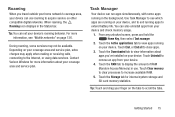
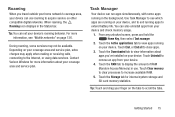
... icon displays in the Status bar.
Tip: You can set your device's roaming behavior. For more information, see "Mobile networks" on page 136.
During roaming, some services may not be available. Depending on your coverage area and service plan, extra charges may apply when making or receiving calls, connecting to the Internet, or using data services. Contact Verizon Wireless for...
User Manual Verizon Wireless Sch-i545 Galaxy S 4 English User Manual Ver.mdk_f4 (English(north America)) - Page 39
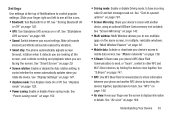
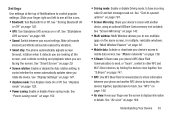
... disable the Auto rotation setting, to
control whether the screen automatically updates when you rotate the device. See "Display Settings" on page 147.
• Airplane mode: Turn Airplane mode On or Off. See "Airplane
mode" on page 129.
• Power saving: Enable or disable Power saving mode. See
"Power saving mode" on page 153.
• Driving mode: Enable or disable...
User Manual Verizon Wireless Sch-i545 Galaxy S 4 English User Manual Ver.mdk_f4 (English(north America)) - Page 42
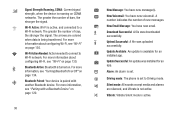
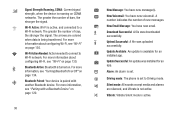
...Action Needed: Action needed to connect to Wi-Fi network. For more information about configuring Wi-Fi, see...Download Successful: A file was downloaded successfully. Upload Successful: A file was uploaded successfully. Update Available: An update is available for an installed app. Update Successful: An update was installed for an app.
Alarm: An alarm is set.
Driving mode: The phone is set to Driving...
User Manual Verizon Wireless Sch-i545 Galaxy S 4 English User Manual Ver.mdk_f4 (English(north America)) - Page 45


... the Home screen, touch and hold on the screen to display the Home screen menu, then select Set wallpaper.
2. Choose Home screen, Lock screen, or Home and lock screens.
3. Choose a source: • Gallery: Choose a picture stored on your device or on an optional installed memory card. Touch a picture to select it, then use the crop tool...
User Manual Verizon Wireless Sch-i545 Galaxy S 4 English User Manual Ver.mdk_f4 (English(north America)) - Page 46
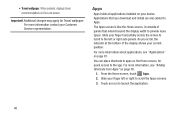
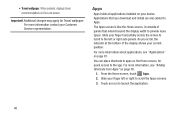
... for Travel wallpaper. For more information contact your Customer Service representative.
Apps
Apps holds all applications installed on your device. Applications that you download and install are also added to Apps.
The Apps screen is like the Home screen, it consists of panels that extend beyond the display width to provide more space. Slide your finger...
User Manual Verizon Wireless Sch-i545 Galaxy S 4 English User Manual Ver.mdk_f4 (English(north America)) - Page 87
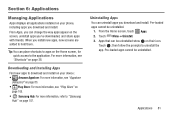
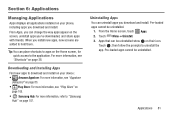
...displays all applications installed on your phone, including apps you download and install. From Apps, you can change the way apps appear on the screen, uninstall apps you've downloaded, and share apps with friends. When you install...8226; Samsung Hub: For more information, refer to "Samsung
Hub" on page 107.
Uninstalling Apps
You can uninstall apps you download and install. Pre-loaded apps cannot...
User Manual Verizon Wireless Sch-i545 Galaxy S 4 English User Manual Ver.mdk_f4 (English(north America)) - Page 98
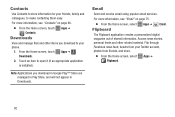
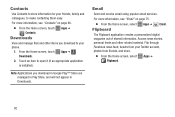
... items you download to your phone.
1. From the Home screen, touch Apps ➔ Downloads.
2. Touch an item to open it (if an appropriate application is installed.)
Note: Applications you download in Google Play™ Store are managed in Play Store, and will not appear in Downloads.
Email
Send and receive email using popular email services.
For more...
User Manual Verizon Wireless Sch-i545 Galaxy S 4 English User Manual Ver.mdk_f4 (English(north America)) - Page 102
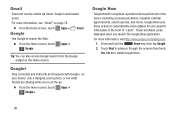
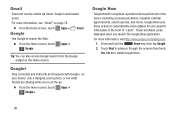
...;
Google Now
Google Now® recognizes repeated actions performed on the device (including accessing locations, repeated calendar appointments, search queries, and more). Google Now uses these actions to automatically send updates for user-specific information in the form of "cards". These scrollable cards displayed when you launch the Google Now application.
For more information, visit...
User Manual Verizon Wireless Sch-i545 Galaxy S 4 English User Manual Ver.mdk_f4 (English(north America)) - Page 114


...-screen instructions to browse, view, or purchase media.
4. Press Menu ➔ Help for more information.
Samsung Link
Samsung Link allows users to share their in-device media content with other external devices using DLNA certified™ (Digital Living Network Alliance) Devices. These external devices must also be DLNA-compliant. Wi-Fi capability can be provided to TVs via a digital multimedia...
User Manual Verizon Wireless Sch-i545 Galaxy S 4 English User Manual Ver.mdk_f4 (English(north America)) - Page 116
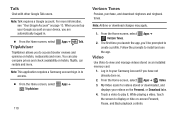
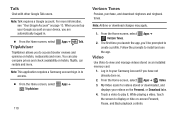
..., see "Your Google Account" on page 13. When you set up your Google account on your device, you are automatically logged in.
Ⅲ From the Home ...installed memory card.
1. Log in to your Samsung Account if you have not already done so.
2. From the Home screen, select Apps ➔ Video.
3. My Video scans for videos stored or downloaded, and displays your videos on the Personal, or Download...
User Manual Verizon Wireless Sch-i545 Galaxy S 4 English User Manual Ver.mdk_f4 (English(north America)) - Page 131
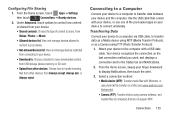
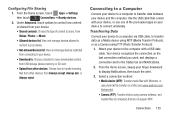
... the Home screen, sweep your finger downward to display Notifications, then touch the alert.
3. Select a connection method: • Media device (MTP): Transfer media files with Windows, or using Android file transfer on a Mac (see www.android.com/ filetransfer). • Camera (PTP): Transfer photos using camera software, and transfer files to computers that do not support MTP.
Connections 125
User Manual Verizon Wireless Sch-i545 Galaxy S 4 English User Manual Ver.mdk_f4 (English(north America)) - Page 132
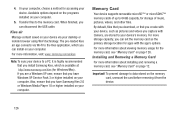
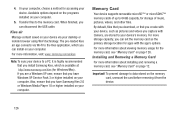
...://www.samsung.com/kies (for Windows/Mac). If you are a Windows XP user, ensure that you have Windows XP Service Pack 3 or higher installed on your computer. Also, ensure that you have Samsung Kies 2.0 or Windows Media Player 10 or higher installed on your computer.
Memory Card
Your device supports removable microSD™ or microSDHC™ memory cards of up to 64GB capacity, for storage of...
User Manual Verizon Wireless Sch-i545 Galaxy S 4 English User Manual Ver.mdk_f4 (English(north America)) - Page 166
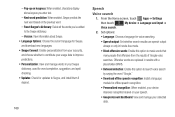
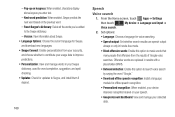
...dictionary, used for word completion, suggestion, and spell checking.
• Updates: Check for updates to Swype, and install them if desired.
160
Speech Voice search
1. From the Home screen, touch Apps ➔ Settings
then touch
My device ➔ Language and input ➔
My device
Voice search.
2. Set options:
• Language: Choose a language for voice searching.
• Speech...
User Manual Verizon Wireless Sch-i545 Galaxy S 4 English User Manual Ver.mdk_f4 (English(north America)) - Page 175
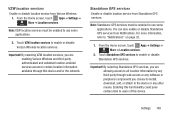
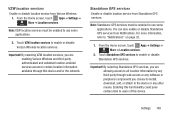
... Home screen, touch Apps ➔ Settings ➔ More ➔ Location services.
2. Touch Standalone GPS services to enable or disable Standalone GPS services.
Important! By selecting Standalone GPS services, you are allowing access to all location information by any third party through web access or any software or peripheral components you choose to install, download, add, or attach to the...
User Manual Verizon Wireless Sch-i545 Galaxy S 4 English User Manual Ver.mdk_f4 (English(north America)) - Page 180
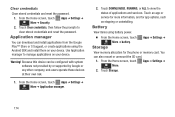
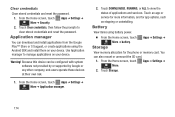
....
2. Touch DOWNLOADED, RUNNING, or ALL to view the status of applications and services. Touch an app or service for more information, and for app options, such as stopping or uninstalling.
Battery
View items using battery power.
Ⅲ From the Home screen, touch
More ➔ battery.
Storage
Apps ➔ Settings ➔
View memory allocation for the phone or memory card. You...
User Manual Verizon Wireless Sch-i545 Galaxy S 4 English User Manual Ver.mdk_f4 (English(north America)) - Page 182
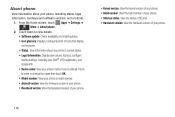
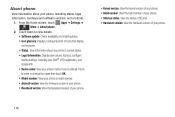
..., including status, legal information, hardware and software versions, and a tutorial.
1. From the Home screen, touch Apps ➔ Settings ➔ More ➔ About phone.
2. Touch items to view details: • Software update: Check availability and install updates. • Icon glossary: Displays a categorized list of icons that display on the phone. • Status: View information about...
User Manual Verizon Wireless Sch-i545 Galaxy S 4 English User Manual Ver.mdk_f4 (English(north America)) - Page 212
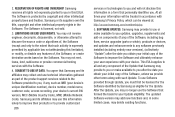
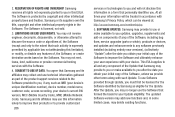
....com/membership/pp.
5. SOFTWARE UPDATES. Samsung may provide to you or make available to you updates, upgrades, supplements and add-on components (if any) of the Software, including bug fixes, service upgrades (parts or whole), products or devices, and updates and enhancements to any software previously installed (including entirely new versions), (collectively "Update") after the date you obtain...
User Manual Verizon Wireless Sch-i545 Galaxy S 4 English User Manual Ver.mdk_f4 (English(north America)) - Page 213


... by your network carrier, and such Software updates will be governed by your contractual relationship with your network carrier.
With the "Automatic Update" function enabled (as in the default setting in the System Update menu in the Setting), your device downloads some Updates automatically from time to time. Your device will, however, ask for your consent before installing any Update If you...
User Manual Verizon Wireless Sch-i545 Galaxy S 4 English User Manual Ver.mdk_f4 (English(north America)) - Page 219
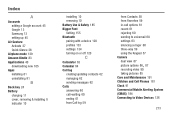
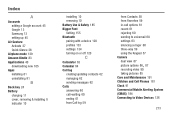
... 61 recent 61 rejecting 60 sending to voicemail 60 settings 63 silencing a ringer 60 three-way 59 using the Keypad 57 Camera dual view 87
picture options 86, 87
recording video 90 taking pictures 85 Care and Maintenance 191 Children and Cell Phones 181 Clock 91 Commercial Mobile Alerting System (CMAS) 184 Connecting to Video...

