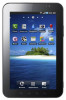Samsung SCH-I815 driver and firmware
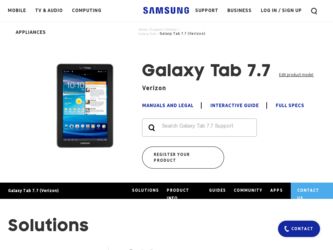
Related Samsung SCH-I815 Manual Pages
Download the free PDF manual for Samsung SCH-I815 and other Samsung manuals at ManualOwl.com
User Manual Ver.fa02_f3 (English(north America)) - Page 22
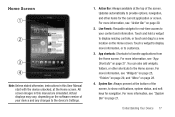
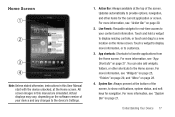
...1
2
3 4
Note: Unless stated otherwise, instructions in this User Manual start with the device unlocked, at the Home screen. All screen images in this manual are simulated. Actual displays may vary, depending on the software version of your device and any changes to the device's Settings.
1. Action Bar: Always available at the top of the screen. Updates automatically to provide options, navigation...
User Manual Ver.fa02_f3 (English(north America)) - Page 28
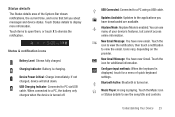
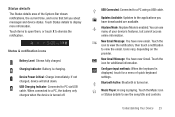
... Indicator: Battery is charging.
Device Power Critical: Charge immediately. If not charged, device will shut down. USB Charging Indicator: Connected to PC via USB cable. When connected to a PC, the battery only charges when the device is turned off.
USB Connected: Connected to a PC using a USB cable.
Updates Available: Updates to the applications you have downloaded are available. Airplane Mode...
User Manual Ver.fa02_f3 (English(north America)) - Page 31


... in one location, including
incoming messages and social networking updates, email, syncing contacts, and managing schedules and events.
• The Daily: Get real-time updates on news, entertainment,
culture, opinion, gossip, sports, and tech.
• Today: Display today's events and other tasks. • Traffic: Check the traffic conditions for a set destination. • Yahoo! Finance: View...
User Manual Ver.fa02_f3 (English(north America)) - Page 32
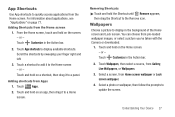
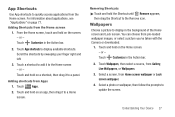
...,
then drag the Shortcut to the Remove icon.
Wallpapers
Choose a picture to display in the background of the Home screen and Lock screen. You can choose from pre-loaded wallpaper images, or select a picture you've taken with the Camera or downloaded.
1. Touch and hold on the Home screen. - or - Touch Customize in the...
User Manual Ver.fa02_f3 (English(north America)) - Page 43
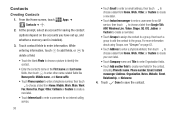
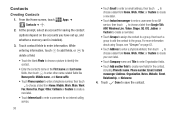
...the accounts you have set up, and whether a memory card is installed).
3. Touch contact ...Phone number to enter a telephone number, then touch to choose a label from Home, Mobile, Work, Main, Work
Fax, Home Fax, Pager, Other, Callback or Custom to create a new label.
• Touch Internet call to enter a username for an internet calling service.
38
• Touch Email to enter an email address...
User Manual Ver.fa02_f3 (English(north America)) - Page 81
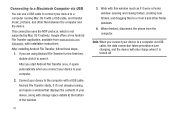
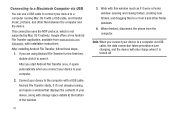
... USB
You can use a USB cable to connect your device to a computer running Mac OS X with a USB cable, and transfer music, pictures, and other files between the computer and the device. This connection uses the MTP protocol, which is not supported by Mac OS X natively. Google offers a free Android File Transfer application, available from www.android.com/ filetransfer, with installation instructions...
User Manual Ver.fa02_f3 (English(north America)) - Page 82
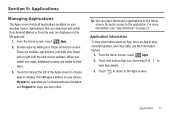
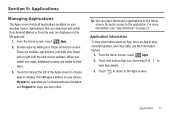
Section 9: Applications
Managing Applications
The Apps screen holds all applications installed on your wireless device. Applications that you download and install from Android Market or from the web are displayed on the My apps tab.
1. From the Home screen, touch Apps.
2. Browse apps by sliding your finger across the screen. There are multiple app screens; ...
User Manual Ver.fa02_f3 (English(north America)) - Page 83
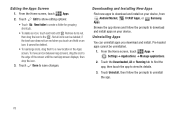
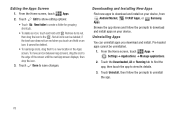
...
Find new apps to download and install on your device, from Android Market, V CAST Apps, or Samsung
Apps.
Browse the app stores and follow the prompts to download and install apps on your device.
Uninstalling Apps
You can uninstall apps you download and install. Pre-loaded apps cannot be uninstalled.
1. From the Home screen, touch Apps ➔ Settings ➔ Applications ➔ Manage...
User Manual Ver.fa02_f3 (English(north America)) - Page 94
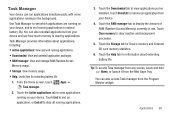
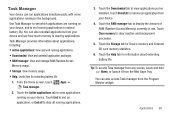
... tab to view applications you've installed. Touch Uninstall to remove an application from your device.
4. Touch the RAM manager tab to display the amount of RAM (Random Access Memory) currently in use. Touch Clear memory to clear inactive and background processes.
5. Touch the Storage tab for Device memory and External SD card memory statistics.
6. Touch the Help tab for information about...
User Manual Ver.fa02_f3 (English(north America)) - Page 95
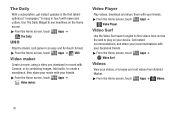
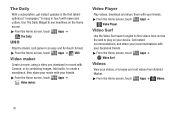
...
Apps ➔ UNO.
Video maker
Create a movie, using a video you download or record with Camera, or by combining images. Add audio, to create a soundtrack, then share your movie with your friends.
ᮣ From the Home screen, touch
Apps ➔
Video maker.
Video Player
Play videos, download and share them with your friends. ᮣ From the Home...
User Manual Ver.fa02_f3 (English(north America)) - Page 99
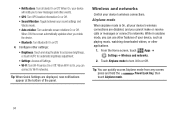
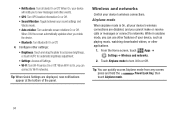
... AUTO for automatic brightness adjustment.
• Settings: Access all Settings. • Wi-Fi: Turn Wi-Fi service On or Off. When Wi-Fi is On, you can
connect to Wi-Fi networks.
Tip: When Quick Settings are displayed, new notifications appear at the bottom of the panel.
Wireless and networks
Control your device's wireless connections.
Airplane mode
When airplane mode is...
User Manual Ver.fa02_f3 (English(north America)) - Page 114
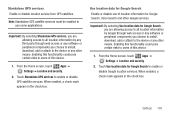
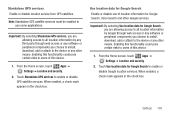
... access or any software or peripheral components you choose to install, download, add or attach to the device or any other means. Enabling this functionality could pose certain risks to users of this device.
1. From the Home screen, touch Apps ➔ Settings ➔ Location and security.
2. Touch Standalone GPS services to enable or disable GPS satellite services. When enabled, a check...
User Manual Ver.fa02_f3 (English(north America)) - Page 118
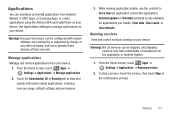
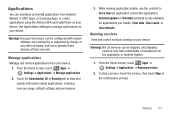
...You can download and install applications from Android Market, V CAST Apps, or Samsung Apps, or create applications using the Android SDK and install them on your device. Use Applications settings to manage applications on your device.
Warning!: Because this device can be configured with system software not provided by or supported by Google or any other company, end-users operate these devices at...
User Manual Ver.fa02_f3 (English(north America)) - Page 119
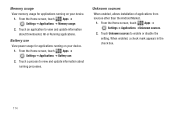
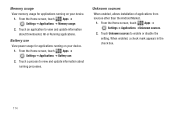
... Running applications.
Battery use
View power usage for applications running on your device. 1. From the Home screen, touch Apps ➔ Settings ➔ Applications ➔ Battery use.
2. Touch a process to view and update information about running processes.
Unknown sources
When enabled, allows installation of applications from sources other than the Android Market.
1. From the Home screen...
User Manual Ver.fa02_f3 (English(north America)) - Page 126


... you make override an application's default settings.
• Default Engine: Choose a default speech synthesizer engine. • Install voice data: Download and install voice data from
Android Market (free). • Speech rate: Choose the speed at which text is spoken. • Language: Choose a voice for spoken text. • Samsung TTS: Configure the Samsung text-to-speech engine. •...
User Manual Ver.fa02_f3 (English(north America)) - Page 127
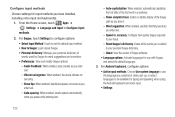
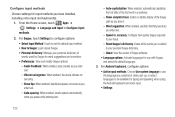
...Audio Feedback: When enabled, plays sounds as you enter
text.
- Vibrate on keypress: When enabled, the phone... disable display of ...version of Swype software.
• Language options: Activate languages for use with Swype, and select the default language.
3. For Android keyboard, configure options:
• Active input methods: Choose Use system language to use the language you selected at device set...
User Manual Ver.fa02_f3 (English(north America)) - Page 132
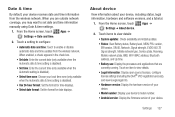
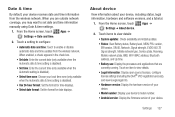
... ➔ Settings ➔ About device.
2. Touch items to view details:
• System updates: Check availability and install updates. • Status: View Battery status, Battery level, MDN, PRL version,
ERI version, SIM ID, Network, Signal strength, EVDO/4G LTE Signal strength, Mobile network type, Service state, Roaming, Mobile network state, IMEI, Wi-Fi MAC address, Bluetooth address, and...
User Manual Ver.fa02_f3 (English(north America)) - Page 158
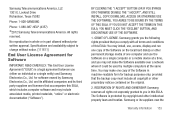
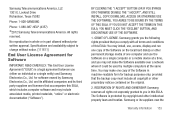
... of this EULA: You may install, use, access, display and run one copy of the Software on the local hard disk(s) or other permanent storage media of one computer and use the Software on a single computer or a mobile device at a time, and you may not make the Software available over a network where it could be used by multiple computers at the same time. You...
User Manual Ver.fa02_f3 (English(north America)) - Page 159
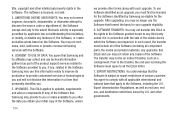
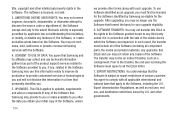
... of the product support services related to the Software provided to you, if any, related to the Software. Samsung may use this information solely to improve its products or to provide customized services or technologies to you and will not disclose this information in a form that personally identifies you.
5. UPGRADES. This EULA applies to updates, supplements and add...
User Manual Ver.fa02_f3 (English(north America)) - Page 181
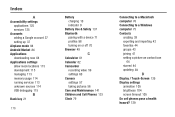
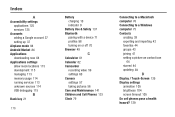
...
recording video 59 settings 60 Camera settings 57 taking pictures 56 Care and Maintenance 141 Children and Cell Phones 133 Clock 79
Connecting to a Macintosh computer 76 Connecting to a Windows computer 75 Contacts
creating 38 exporting and importing 42 favorites 44 groups 43 joining 41 setting a picture as contact icon
64 starred 44 updating 39
D
Display / Touch-Screen 139 Display settings...