Samsung SCH-I910 driver and firmware
Drivers and firmware downloads for this Samsung item

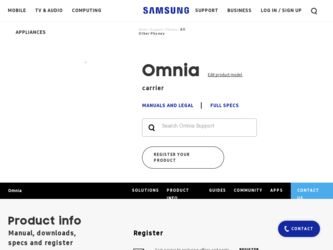
Related Samsung SCH-I910 Manual Pages
Download the free PDF manual for Samsung SCH-I910 and other Samsung manuals at ManualOwl.com
User Manual (user Manual) (ver.f4) (English) - Page 20
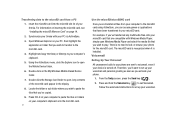
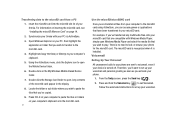
... with Windows Media Player, simply open Windows Media Player and select the media file that you wish to play. There is no need to look or browse your phone for the microSD card. The microSD card is recognized when it is installed.
Voicemail
Setting Up Your Voicemail
All unanswered calls to your phone are sent to voicemail, even if your device...
User Manual (user Manual) (ver.f4) (English) - Page 22


... for the selected profile is set to Vibrate.
Indicates your Omnia is charging.
19
Indicates the 1xRTT high speed data transfer protocol is supported. Ev Indicates your phone has high speed data services (Ev-Do protocol), which is required for video streaming and downloads.
Indicates important information. Indicates a programming error. The phone can not connect until it...
User Manual (user Manual) (ver.f4) (English) - Page 28
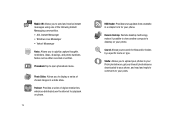
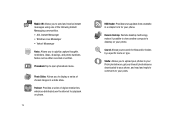
... can be either recorded or written.
Phonebook:Tap to open phonebook menu.
Photo Slides: Allows you to display a series of chosen images in a slide show.
Podcast: Provides a series of digital-media files, which are distributed over the internet for playback on phone.
25
RSS Reader: Provides news updates from a website in a simple form for your phone.
Remote Desktop: Remote desktop technology makes...
User Manual (user Manual) (ver.f4) (English) - Page 30
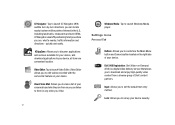
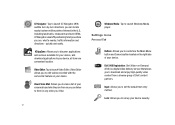
... directions - quickly and easily.
Windows Media: Tap to launch Windows Media player.
Settings Icons Personal Tab
VZAppZone: Allows you to discover applications and services available for your device, and download applications to your device, all from one convenient location.
Video Editor: Tap to launch Video Editor. Video Editor allows you to edit videos recorded with the camcorder feature on...
User Manual (user Manual) (ver.f4) (English) - Page 31


...or user of the device.
Phone: Allows you to set phone options and services.
Sound & Notification...set applications that will display in the Today screen.
Vibration: Set vibration settings on your device.
Voice Command: Allows you to set which applications can be accessed with Voice Commands.
System Tab
About: Displays the Windows Mobile OS software version.
Backlight: Allows you to set your display...
User Manual (user Manual) (ver.f4) (English) - Page 32


... Windows Mobile 6.1.
Data Connection: Allows you to set your device data connection.
Encryption: Allows you to encrypt files that can only be read by your Omnia.
Error Reporting: Collects information on software operation for later reporting in the event of serious error.
Hard Reset: Allows you to reset your phone's settings and clear all data/applications from the phone's internal memory...
User Manual (user Manual) (ver.f4) (English) - Page 33
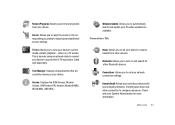
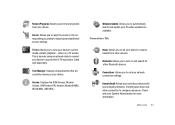
...your monitor's TV input jacks. Cable sold seperately.
Task Manager: Displays all applications that are currently running on your device.
Version: Displays the ROM Version, Modem Version, H/W Version, PRL Version, Bluetooth MAC, WLAN MAC, AND WDC.
Windows Update: Allows you to automatically search and update your OS when updates are available.
Connections Tab
Beam: Allows you to set your device to...
User Manual (user Manual) (ver.f4) (English) - Page 35
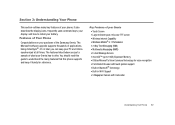
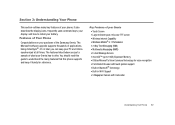
...that this phone supports and keep it handy for reference.
Key Features of your Omnia • Touch Screen • Large 240x400 pixel, 65k color TFT screen • Wireless Internet Capability • Windows Mobile® 6.1 Professional • 2-Way Text Messaging (SMS) • Multimedia Messaging (MMS) • E-mail Message Service • microSD™ (up to 16GB) Expansion Memory •...
User Manual (user Manual) (ver.f4) (English) - Page 109
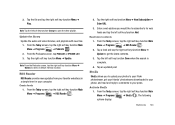
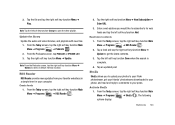
... a default memory location.
RSS Reader
RSS Reader provide news updates from your favorite website(s) in a simple form for your computer.
Create feeds
1. From the Today screen, tap the right soft key function Main
Menu ➔ Programs
➔ RSS Reader .
2. Tap the right soft key function Menu ➔ New Subscription ➔ Enter URL.
3. Enter a web address you would...
User Manual (user Manual) (ver.f4) (English) - Page 110
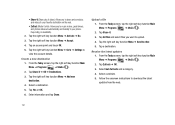
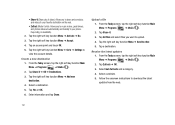
...great shows, and photos delivered automatically and invisibly to your phone. Depending on availability.
2. Tap the right soft key function...the right soft key function Menu ➔ Go to ➔ Settings to view the account details.
Create a new destination
1. From...; Send to other.
5. Tap a destination.
Receive the latest updates
1. From the Today screen, tap the right soft key function Main...
User Manual (user Manual) (ver.f4) (English) - Page 114
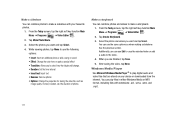
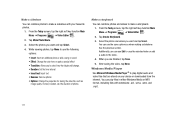
... a special effect • Transition: Allows you to select how the display will change. • Duration: Set the time interval • Insert text: Insert text • Remove:...tap Done.
Windows Media Player Use Microsoft Windows Media Player® to play digital audio and video files that are stored on your device or downloaded from the internet. You can play files in either Windows Media or ...
User Manual (user Manual) (ver.f4) (English) - Page 116
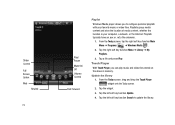
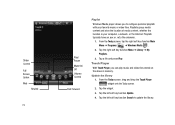
...
Rewind
113
Play/ Pause Mute On/ Off Volume Control
Fast Forward
Playlist
Windows Media player allows you to configure personal playlists with your favorite music or video files. Playlists group media content and store the location of media content, whether the location is your computer, a network, or the Internet. Playlists typically have an .asx or .m3u...
User Manual (user Manual) (ver.f4) (English) - Page 122
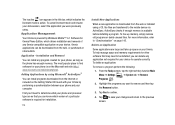
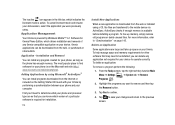
... your phone and your computer.
First you'll need to determine what your phone and processor type are so that you can know which version of a particular software is required for installation.
119
Install New Applications
When a new application is downloaded from the web or installed using a CD, the files are transferred to the mobile device via ActiveSync. ActiveSync checks if enough memory...
User Manual (user Manual) (ver.f4) (English) - Page 123


... modem through USB" as your Data Connection setting.
Note: These instructions are provided for Microsoft Windows XP. The installation process on Windows 2000 might be slightly different.
Installing VZAccess Manager 1. Insert the VZAccess Manager installation CD that came with your device into the CD drive on your computer. 2. Complete the on-screen instructions.
Note: For technical support, please...
User Manual (user Manual) (ver.f4) (English) - Page 148
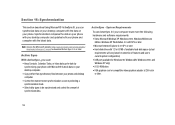
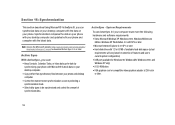
...; Microsoft Internet Explorer 4.01 SP1 or later • Hard-disk drive with 12 to 65 MB of available hard-disk space (actual
requirements will vary based on selection of features and user's current system configuration) • USB port (available for Windows 98, Windows Me, Windows 2000, and Windows XP only) • A CD-ROM drive • VGA graphics card or compatible video graphics adapter at...
User Manual (user Manual) (ver.f4) (English) - Page 149
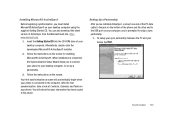
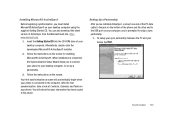
... Started CD into the CD-ROM drive of your desktop computer. Alternatively, double-click the downloaded Microsoft® ActiveSync® installer.
2. Follow the instructions on the screen for installing Microsoft® ActiveSync®. When installation is completed, the Synchronization Setup Wizard helps you to connect your phone to your desktop computer, to set up a partnership.
3. Follow the...
User Manual (user Manual) (ver.f4) (English) - Page 156


... to a Personal Computer. Installing Windows Mobile Device Center If your PC is running Windows Vista, your synchronization settings will be managed through the Windows Mobile Device Center. For instruction on downloading Windows Mobile Device Center visit http://www.microsoft.com/windowsmobile/ devicecenter.mspx.
153
Wireless Sync
Wireless Sync is a service provided by Verizon Wireless that makes...
User Manual (user Manual) (ver.f4) (English) - Page 161
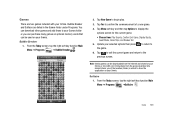
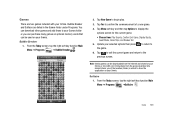
...You can download other games and add these to your Games folder or you can purchase many games on optional memory cards that ...Set.
5. Update your selected options then press ok to return to the game.
6. Tap to exit the current game and return to the previous screen.
Note: Omnia games can be downloaded from the Internet and stored on your Omnia or microSD card. Instructions from the game download...
User Manual (user Manual) (ver.f4) (English) - Page 178
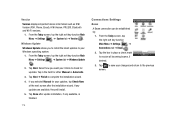
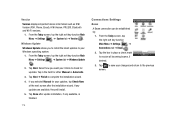
Version
Version displays important device information such as S/W Version (PDA, Phone, Eboot), H/W Version, PRL/ERI, Bluetooth and Wi-Fi versions.
1. From the Today screen, tap the right soft key function Main
Menu ➔ Settings
➔ System tab ➔ Version .
Windows Update
Windows Update allows you to install the latest updates to your Windows operating system.
1. From the ...
User Manual - Page 1
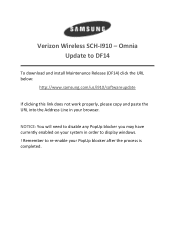
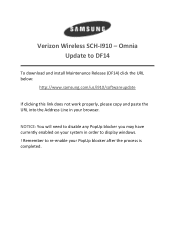
Verizon Wireless SCH-I910 - Omnia Update to DF14
To download and install Maintenance Release (DF14) click the URL below:
http://www.samsung.com/us/i910/softwareupdate
If clicking this link does not work properly, please copy and paste the URL into the Address Line in your browser.
NOTICE: You will need to disable any PopUp blocker you may have currently enabled...
