Samsung SCH-I915 driver and firmware

Related Samsung SCH-I915 Manual Pages
Download the free PDF manual for Samsung SCH-I915 and other Samsung manuals at ManualOwl.com
User Manual Ver.lj1_f3 (English(north America)) - Page 3
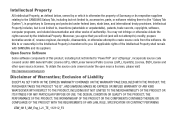
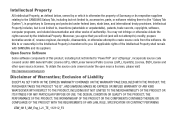
...Samsung and protected under federal laws, state laws, and international treaty provisions. Intellectual Property includes, but is not limited to, inventions (patentable or unpatentable), patents, trade secrets, copyrights, software, computer... licenses, please visit:
http://opensource.samsung.com.
Disclaimer of Warranties; Exclusion of Liability
EXCEPT AS SET FORTH IN THE EXPRESS WARRANTY CONTAINED ...
User Manual Ver.lj1_f3 (English(north America)) - Page 4
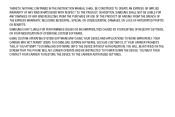
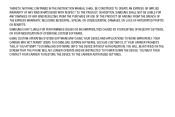
... TO DOWNLOAD CERTAIN SOFTWARE, SUCH AS CUSTOM OS. IF YOUR CARRIER PROHIBITS THIS, IF YOU ATTEMPT TO DOWNLOAD SOFTWARE ONTO THE DEVICE WITHOUT AUTHORIZATION, YOU WILL BE NOTIFIED ON THE SCREEN THAT THE PHONE WILL NO LONGER OPERATE AND BE INSTRUCTED TO POWER DOWN THE DEVICE. YOU MUST THEN CONTACT YOUR CARRIER TO RESTORE THE DEVICE TO THE CARRIER-AUTHORIZED SETTINGS.
User Manual Ver.lj1_f3 (English(north America)) - Page 23
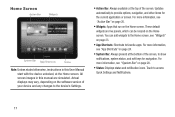
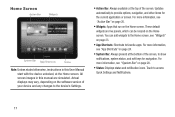
...
Note: Unless stated otherwise, instructions in this User Manual start with the device unlocked, at the Home screen. All screen images in this manual are simulated. Actual displays may vary, depending on the software version of your device and any changes to the device's Settings.
• Action Bar: Always available at the top of the screen. Updates
automatically to provide options...
User Manual Ver.lj1_f3 (English(north America)) - Page 28
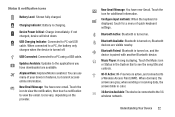
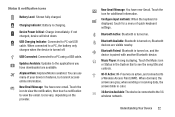
... Indicator: Battery is charging.
Device Power Critical: Charge immediately. If not charged, device will shut down. USB Charging Indicator: Connected to PC via USB cable. When connected to a PC, the battery only charges when the device is turned off.
USB Connected: Connected to a PC using a USB cable.
Updates Available: Updates to the applications you have downloaded are available. Airplane Mode...
User Manual Ver.lj1_f3 (English(north America)) - Page 30
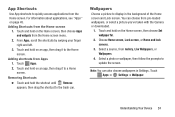
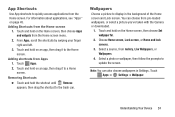
... to the trash can.
Wallpapers
Choose a picture to display in the background of the Home screen and Lock screen. You can choose from pre-loaded wallpapers, or select a picture you've taken with the Camera or downloaded.
1. Touch and hold on the Home screen, then choose Set wallpaper for.
2. Choose Home screen, Lock screen, or...
User Manual Ver.lj1_f3 (English(north America)) - Page 39
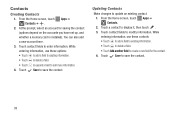
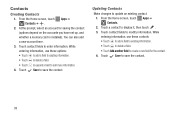
... the contact (options depend on the accounts you have set up, and whether a memory card is installed). You can also add a new account here.
3....Updating Contacts
Make changes to update an existing contact. 1. From the Home screen, touch Apps ➔ Contacts. 2. Touch a contact to display it, then touch . 3. Touch contact fields to modify information. While entering information, use these controls...
User Manual Ver.lj1_f3 (English(north America)) - Page 43


... device, you may have multiple contacts for one person. When you join contacts, all the contact's information displays in one Contact record.
Joining also helps you keep contacts updated....
5. Touch Back, or touch the Joined contact window header, to return to the contact record.
Tip: If another contact has a similar name, Contacts displays it here for you to choose.
Separating joined contacts...
User Manual Ver.lj1_f3 (English(north America)) - Page 51
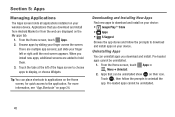
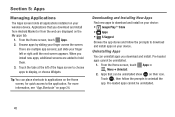
...The Apps screen holds all applications installed on your wireless device. Applications that you download and install from Android Market or from the web are displayed on the My apps tab.
...Browse the app stores and follow the prompts to download and install apps on your device.
Uninstalling Apps
You can uninstall apps you download and install. Pre-loaded apps cannot be uninstalled.
1. From the Home ...
User Manual Ver.lj1_f3 (English(north America)) - Page 52


...) to remove the icon. The trashcan is
only available for apps you've installed. Pre-loaded apps cannot be removed. • Uninstall: Remove an app that you downloaded from your device. Preloaded apps cannot be uninstalled. • Downloaded applications: Display all apps you've downloaded. • View type: Configure the apps screen. • Share apps: Select apps...
User Manual Ver.lj1_f3 (English(north America)) - Page 63
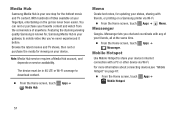
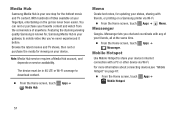
... on your device.
Note: Media Hub service requires a Media Hub account, and depends on service availability.
The device must be in 4G LTE or Wi-Fi coverage to download content.
Ⅲ From the Home screen, touch Media Hub.
Apps ➔
Memo
Create text notes, for updating your status, sharing with friends, or printing on a Samsung printer via Wi...
User Manual Ver.lj1_f3 (English(north America)) - Page 66
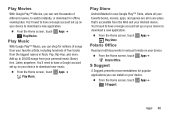
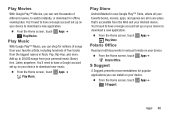
... all your favorite books, movies, apps, and games are all in one place that's accessible from the Web and your Android device. You'll need to have a Google account set up on your device to download a new application.
Ⅲ From the Home screen, touch Play Store.
Polaris Office
Apps ➔
Read and edit documents in...
User Manual Ver.lj1_f3 (English(north America)) - Page 77
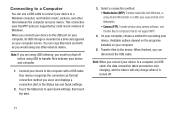
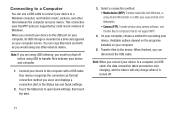
... Android file transfer on a Mac (see www.android.com/ filetransfer). • Camera (PTP): Transfer photos using camera software, and transfer files to computers that do not support MTP.
4. On your computer, choose a method for accessing your device. Available options depend on the programs installed on your computer.
5. Transfer files to the device. When finished, you can disconnect the USB cable...
User Manual Ver.lj1_f3 (English(north America)) - Page 93
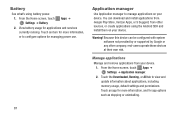
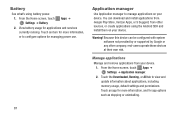
... using the Android SDK and install them on your device.
Warning! Because this device can be configured with system software not provided by or supported by Google or any other company, end-users operate these devices at their own risk.
Manage applications
Manage and remove applications from your device. 1. From the Home screen, touch Apps ➔ Settings ➔ Application...
User Manual Ver.lj1_f3 (English(north America)) - Page 94
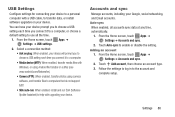
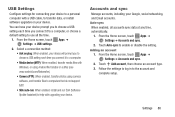
... enabled, transfer media files with Windows, or using Android file transfer on a Mac (see www.android.com/filetransfer). • Camera (PTP): When enabled, transfer photos using camera software, and transfer files to computers that do not support MTP. • SUA auto-run: When enabled, install and run SUA (Software Update Assistant) to help with upgrading your device.
Accounts and sync
Manage...
User Manual Ver.lj1_f3 (English(north America)) - Page 97
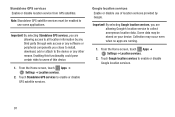
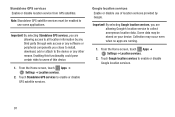
... or any software or peripheral components you chose to install, download, add or attach to the device or any other means. Enabling this functionality could pose certain risks to users of this device.
1. From the Home screen, touch Apps ➔ Settings ➔ Location services.
2. Touch Standalone GPS services to enable or disable GPS satellite services.
Google location services Enable or...
User Manual Ver.lj1_f3 (English(north America)) - Page 114


...; Software update: Check availability and install updates. • Status: View the battery, network and other status information. • Legal information: Display open source licenses, configure license settings (including the DivX® VOD registration process), and view Google legal info. • Model number: Display your device's model number. • Android version: Display the firmware...
User Manual Ver.lj1_f3 (English(north America)) - Page 122
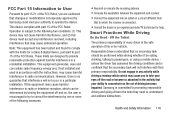
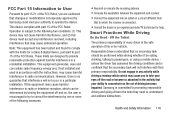
...for a Class B digital device, pursuant to part 15 of the FCC Rules. These limits are designed to provide reasonable protection against harmful interference in a residential installation. This equipment generates,...act of driving becomes impaired. Samsung is committed to promoting responsible driving and giving drivers the tools they need to understand and address distractions.
Health and Safety...
User Manual Ver.lj1_f3 (English(north America)) - Page 139
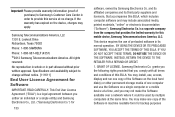
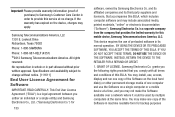
... of this EULA: You may install, use, access, display and run one copy of the Software on the local hard disk(s) or other permanent storage media of one computer and use the Software on a single computer or a mobile device at a time, and you may not make the Software available over a network where it could be used by multiple computers at the same time. You...
User Manual Ver.lj1_f3 (English(north America)) - Page 140
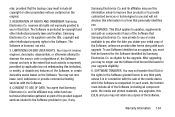
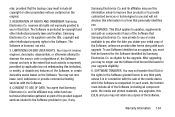
... the product support services related to the Software provided to you, if any.
Samsung Electronics Co. and its affiliates may use this information solely to improve their products or to provide customized services or technologies to you and will not disclose this information in a form that personally identifies you. 5. UPGRADES. This EULA applies to updates, supplements and...
User Manual Ver.lj1_f3 (English(north America)) - Page 141
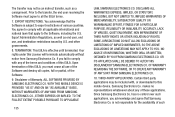
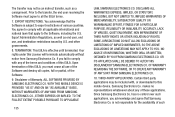
...Software and destroy all copies, full or partial, of the Software.
9. Disclaimer of Warranty. ALL SOFTWARE PROVIDED BY SAMSUNG ELECTRONICS CO. WITH THIS MOBILE DEVICE...downloaded to this mobile device. Samsung Electronics Co. makes no representations whatsoever about any of these applications. Since Samsung Electronics Co. has no control over such applications, you acknowledge and agree that Samsung...

