Samsung SCH-I920 driver and firmware
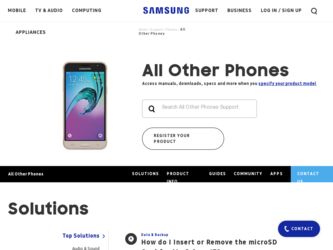
Related Samsung SCH-I920 Manual Pages
Download the free PDF manual for Samsung SCH-I920 and other Samsung manuals at ManualOwl.com
User Manual (user Manual) (ver.f13) (English) - Page 31
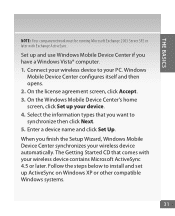
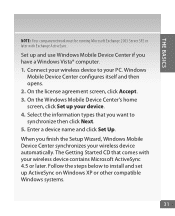
... types that you want to synchronize then click Next. 5. Enter a device name and click Set Up.
When you finish the Setup Wizard, Windows Mobile Device Center synchronizes your wireless device automatically. The Getting Started CD that comes with your wireless device contains Microsoft ActiveSync 4.5 or later. Follow the steps below to install and set up ActiveSync on Windows XP or other compatible...
User Manual (user Manual) (ver.f13) (English) - Page 33


....
NOTE: To find out about the desktop operating systems that are compatible with ActiveSync, please go to microsoft.com/windowsmobile/activesync/ activesync45.mspx.
Handango™ Thanks to our partnership with Handango, your wireless device can do more than ever before. You now have a wide selection of software, Internet applications, productivity tools, utilities, security programs...
User Manual (user Manual) (ver.f13) (English) - Page 42


...optional service when you subscribe to an Unlimited Wireless Data Plan or Voice and Data Choice BundleSM. The following instructions describe how to install VZAccess® Manager on a computer that uses Microsoft® Windows® so that your wireless device can be used as a tethered modem.
NOTE: These instructions are provided for Microsoft Windows XP. The installation process on Windows 2000...
User Manual (user Manual) (ver.f13) (English) - Page 43


... Manager 1. Insert the VZAccess Manager installation CD that
came with your device into the CD drive on your computer. 2. Complete the on-screen instructions.
NOTE: For technical support, please go to dts.vzw.com. Also, to download the latest version of VZAccess Manager, please go to vzam.net.
Task Two-Connecting to Mobile Broadband 1. Start VZAccess Manager: Start Menu...
User Manual (user Manual) (ver.f13) (English) - Page 89


... Rhapsody® (Subscription, Wireless and PC Downloads) - V CAST Music with Rhapsody is a digital music service that lets you listen to...phone, while managing your existing PC music library all in one place. Purchase songs on your wireless device* When you purchase music from your wireless device, you also get a second copy that can be downloaded to your PC from the V CAST with Rhapsody software...
User Manual (user Manual) (ver.f13) (English) - Page 90
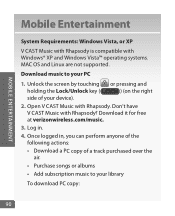
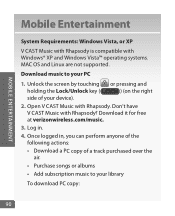
... V CAST Music with Rhapsody is compatible with Windows® XP and Windows Vista™ operating systems. MAC OS and Linux are not supported. Download music to your PC
1. Unlock the screen by touching or pressing and holding the Lock/Unlock key ( LOCK ) (on the right side of your device).
2. Open V CAST Music with Rhapsody. Don't have...
User Manual (user Manual) (ver.f13) (English) - Page 93
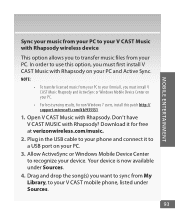
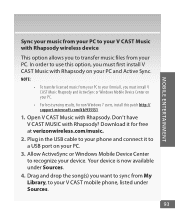
..., for non Windows 7 users, install this patch http:// support.microsoft.com/kb/935551.
1. Open V CAST Music with Rhapsody. Don't have V CAST MUSIC with Rhapsody? Download it for free at verizonwireless.com/music.
2. Plug in the USB cable to your phone and connect it to a USB port on your PC.
3. Allow ActiveSync or Windows Mobile Device Center to recognize your device. Your device is now...
User Manual (user Manual) (ver.f15) (English) - Page 19
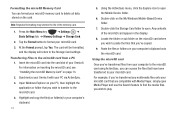
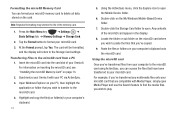
... formatted, and the display will return to the Storage Card settings.
Transferring Files to the microSD card from a PC 1. Insert the microSD card into the card slot of your Omnia II. For information on inserting the microSD card, see "Installing the microSD Memory Card" on page 13.
2. Synchronize your Omnia II with your PC via ActiveSync.
3. Open Windows Explorer on your PC...
User Manual (user Manual) (ver.f15) (English) - Page 21
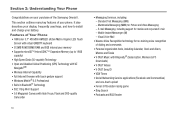
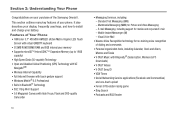
... • 512MB ROM/208MB RAM and 8GB internal user memory • Supports microSD™/microSDHC™ Expansion Memory (up to 16GB
capacity) • High Speed Data (3G-capable) Technology • Open and Assisted Global Positioning (GPS) Technology with VZ
NavigatorSM • Wireless Internet Capability • Full Internet Browser with touch gesture support • Windows Mobile®...
User Manual (user Manual) (ver.f15) (English) - Page 36


... for your selected location.
Widget Store: Download new widgets. For more information, refer to "Widget Store" on page 28.
Wireless Manager: Enable/disable Airplane Mode, the Phone feature, Bluetooth and Wi-Fi. For more information, refer to "Wireless Manager" on page 130. World Clock: Displays the current time in two time zone1 zones. For information...
User Manual (user Manual) (ver.f15) (English) - Page 40


... more information, refer to "Bluetooth Wireless Technology" on page 131.
V CAST Song ID: Find information about songs. For more information, refer to "V CAST Song ID" on page 84. Facebook: Launch the Facebook mobile application. For more information, refer to "Facebook" on page 129. Communities: Update your favorite social networking sites, like Facebook, Flickr, Friendster...
User Manual (user Manual) (ver.f15) (English) - Page 43


..." on page 107.
RSS Reader: Read news updates from web sites, formatted for your phone. For more information, refer to "RSS Reader" on page 127.
Text Messages Retry: Manage delivery of un-sent messages. For more information, refer to "Text Messages Retry" on page 68.
Connected Home: Use your phone as a Mobile Digital Media Server (M-DMS). For...
User Manual (user Manual) (ver.f15) (English) - Page 80
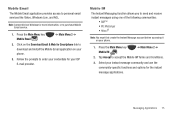
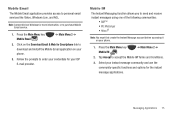
...provides access to personal email services like Yahoo, Windows Live, and AOL.
Note: Contact Verizon Wireless for more information, or to purchase Mobile Email service.
1. Press the Main Menu key Mobile Email .
➔ Main Menu 2 ➔
2. Click on the Download Email & Web for Smartphone link to download and install the Mobile Email application on your phone.
3. Follow the prompts to enter...
User Manual (user Manual) (ver.f15) (English) - Page 87
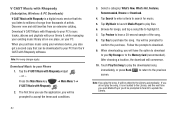
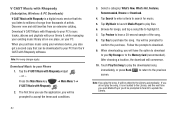
... library all on one place, on your PC.
When you purchase music using your wireless device, you also get a second copy that can be downloaded to your PC from the V CAST with Rhapsody software.
Note: Per-song charges apply.
Download Music to your Phone
1. Tap the V CAST Music with Rhapsody widget .
- or -
Press the Main Menu key...
User Manual (user Manual) (ver.f15) (English) - Page 88
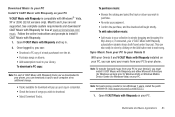
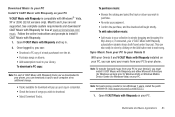
... to your phone.
Note: To transfer licensed music from your PC to your Omnia II, you must install V CAST Music with Rhapsody and either Microsoft ActiveSync (for Windows versions prior to Windows Vista) or Windows Mobile Device Center (for Windows Vista) on your PC.
Note: For best syncing results for non-Windows 7 users, install the patch available at: http://support.microsoft.com...
User Manual (user Manual) (ver.f15) (English) - Page 89
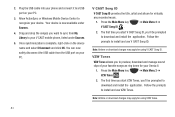
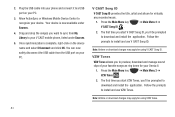
... to your V CAST mobile phone, listed under Sources.
5. Once synchronization is complete, right-click on the device name and select Disconnect and click OK. You can now safely disconnect the USB cable from the USB port on your PC.
V CAST Song ID
V CAST Song ID provides the title, artist and album for virtually any recorded music.
1. Press the...
User Manual (user Manual) (ver.f15) (English) - Page 91
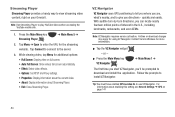
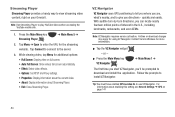
...Set RTSP and Proxy settings. • Properties: Display information about the current video. • About: Display information about Streaming Player. • Exit: Close Streaming Player.
VZ Navigator
VZ Navigator uses GPS...ATMs.
Note: VZ Navigator requires service activation. Airtime or download charges may apply for using VZ Navigator. Contact Verizon Wireless for more information.
ᮣ ...
User Manual (user Manual) (ver.f15) (English) - Page 114


... CD, or you can download the latest version of ActiveSync from Microsoft at http://www.microsoft.com.
With ActiveSync, you can: • Keep Contacts, Calendar, Tasks, or Inbox data up-to-date by
synchronizing your phone with Microsoft® Outlook data on your desktop computer. • Copy files between your phone and desktop computer. • Control the moment when synchronization...
User Manual (user Manual) (ver.f15) (English) - Page 150
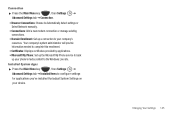
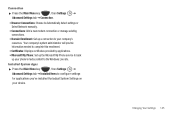
.... • Microsoft My Phone: Set up the Microsoft My Phone service to back
up your phone's media content to the Windows Live site.
Installed System Apps
ᮣ Press the Main Menu key
, then Settings ➔
Advanced Settings tab ➔ Installed Items to configure settings
for applications you've installed that adjust System Settings on
your device.
Changing Your Settings 145
User Manual (user Manual) (ver.f15) (English) - Page 177
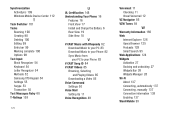
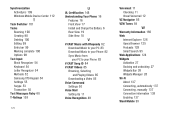
... Methods 52 Samsung XT9 Keypad 54 Settings 55 Swype 53 Transcriber 55 Text Messages Retry 68 T-Ratings 158
172
U
UL Certification 148 Understanding Your Phone 16
Features 16 Front View 17 Install and Charge the Battery 6 Rear View 19 Side View 18
V
V CAST Music with Rhapsody 82 Download Music to your PC 83 Download Music to...

