Samsung SCH-I930 driver and firmware
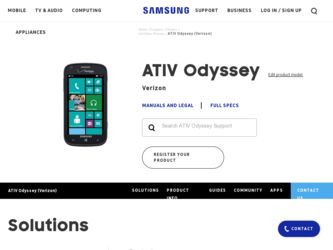
Related Samsung SCH-I930 Manual Pages
Download the free PDF manual for Samsung SCH-I930 and other Samsung manuals at ManualOwl.com
User Manual Ver.ll2_f2 (English) - Page 5
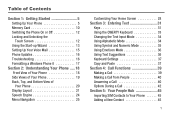
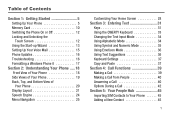
Table of Contents
Section 1: Getting Started 5 Setting Up Your Phone 5 Memory Card 10 Switching the Phone On or Off 12 Locking and Unlocking the Touch Screen 12 Using the Start-up Wizard 13 Setting Up Your Voice Mail 15 Phone Updates 16 Troubleshooting 16 Formatting a Windows Phone 8 17
Section 2: Understanding Your Phone ..... 18 Front View of Your Phone 18 Side Views of Your...
User Manual Ver.ll2_f2 (English) - Page 17
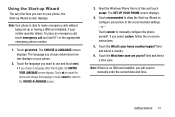
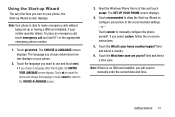
... phone, the Start-up Wizard screen displays.
Note: Your phone is able to make emergency calls without being set up or having a SIM card installed, if your mobile ...Windows Phone Terms of Use and touch accept. The SET UP YOUR PHONE screen displays.
4. Touch recommended to allow the Start-up Wizard to configure your phone to the recommended settings. - or - Touch custom to manually configure the phone...
User Manual Ver.ll2_f2 (English) - Page 28
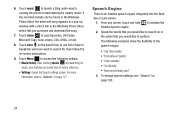
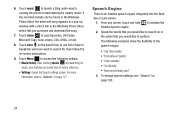
6. Touch music to launch a Bing audio search, causing the phone to start listening for nearby music. If the recorded sample can be found in the Windows Phone Store, the artist and song appears in a pop-up window with a direct link to the Windows Phone Store, which lets you purchase and download the song.
7. Touch vision to scan barcodes, QR Codes, Microsoft...
User Manual Ver.ll2_f2 (English) - Page 54
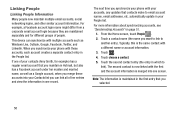
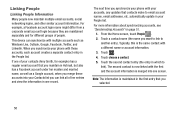
... Contacts list you can link all of her entries and view the information in one record.
The next time you synchronize your phone with your accounts, any updates that contacts make to email account names, email addresses, etc. automatically update in your People list. For more information about synchronizing accounts, see "Synchronizing Accounts" on page...
User Manual Ver.ll2_f2 (English) - Page 58
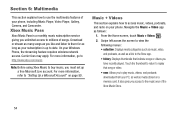
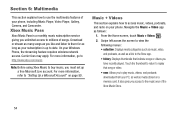
... Player, Video Player, Gallery, Camera, and Camcorder.
Xbox Music Pass
Xbox Music Pass is a monthly music subscription service giving you unlimited access to millions of songs. Download or stream as many songs as you like and listen to them for as long as your subscription is up to date. On your Windows Phone, the streaming feature requires wireless network...
User Manual Ver.ll2_f2 (English) - Page 59
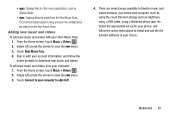
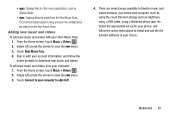
... Connect to your computer to add stuff.
4. There are several ways available to transfer music and videos between your phone and computer, such as using the cloud (Internet storage such as SkyDrive), using a USB cable, using a Windows phone app, etc. Select the appropriate set up for your phone, and follow the online instructions to install and use the file transfer software of your choice...
User Manual Ver.ll2_f2 (English) - Page 71
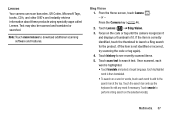
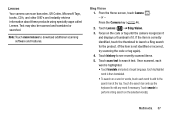
... translated or searched.
Note: Touch more lenses to download additional scanning software and features.
Bing Vision 1. From the Home screen, touch Camera . - or -
Press the Camera key (
).
2. Touch Lenses ( ) ➔ Bing Vision.
3. Focus on the code or tag until the camera recognizes it and displays a thumbnail of it. If the item is correctly identified, touch the thumbnail...
User Manual Ver.ll2_f2 (English) - Page 92


... email provider and storing it on your phone. Use the following method if you choose to download new content manually:
1. From the Home screen, touch Settings . Under the system menu, touch email + accounts.
2. Touch and hold the email account that you want to sync. An option list displays.
3. Touch sync. Syncing displays while new content is...
User Manual Ver.ll2_f2 (English) - Page 105
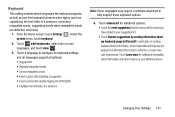
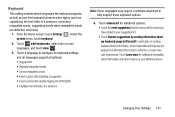
... its keyboard settings (not all languages support all options): • Suggest text • Highlight misspelled words • Correct misspelled words • Insert a space after selecting a suggestion • Insert a period after double-tapping the SPACEBAR • Capitalize the first letter of a sentence
Note: Some languages may require a software download to fully support these keyboard...
User Manual Ver.ll2_f2 (English) - Page 108
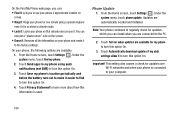
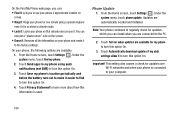
... can install when you are connected to the PC.
2. Touch Tell me when updates are available for my phone to turn this option On.
3. Touch Automatically download updates if my data settings allow it to turn this option On.
Important! This setting also causes a check for updates over Wi-Fi networks and when your phone is connected to your computer.
104
User Manual Ver.ll2_f2 (English) - Page 109
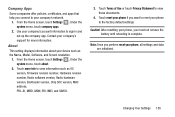
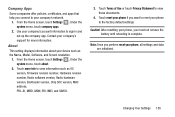
...
This setting displays information about your device such as the Name, Model, Software, and Screen resolution.
1. From the Home screen, touch Settings . Under the system menu, touch about.
2. Touch more info to view information such as OS version, Firmware revision number, Hardware revision number, Radio software version, Radio hardware version, Bootloader version, Chip SOC version, MAC address...
User Manual Ver.ll2_f2 (English) - Page 115
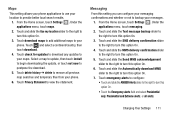
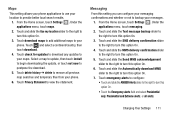
... check for updates to download any updates to your maps. Select a map to update, then touch install to begin downloading the update, or touch not now to postpone the download.
5. Touch delete history ➔ delete to remove all previous map searches and temporary files from your phone.
6. Touch Privacy Statement to view the statement.
Messaging
From this setting you can...
User Manual Ver.ll2_f2 (English) - Page 117
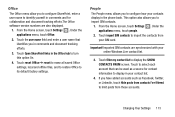
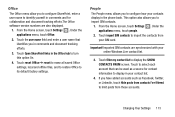
...software version numbers are also displayed.
1. From the Home screen, touch Settings ...display in the phone book. This option also allows you to import SIM contacts.
1. From the Home screen, touch Settings applications menu, touch people.
. Under the
2. Touch import SIM contacts to import the contacts from
your SIM card.
Important! Imported SIM contacts are synchronized with your online Windows...
User Manual Ver.ll2_f2 (English) - Page 120
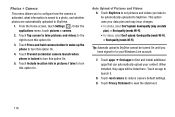
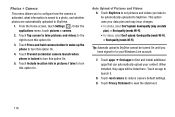
... until you have signed in to your Windows Live account.
7. Touch apps ➔ find apps to find and install additional apps that can automatically upload your content. When installed, they apps will be listed here. Touch an app to launch it.
8. Touch reset camera to restore camera default settings. 9. Touch Privacy Statement to view the statement...
User Manual Ver.ll2_f2 (English) - Page 122
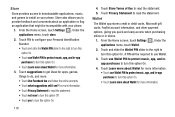
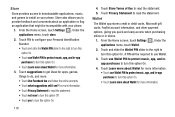
Store
Store provides access to downloadable applications, music, and games to install on your phone. Store also allows you to provide feedback and comments about an application or flag an application that might be incompatible with your phone.
1. From the Home screen, touch Settings . Under the applications menu, touch store.
2. Touch PIN to configure your Personal...
User Manual Ver.ll2_f2 (English) - Page 133


....
3. Touch Connect to your computer to add stuff.
4. There are several ways available to transfer music and videos between your phone and computer, such as using the cloud, using a USB cable, using a Windows phone app, etc. Select the appropriate set up for your phone, and follow the online instructions to install and use the file transfer software of your choice.
Connections 129
User Manual Ver.ll2_f2 (English) - Page 141


To set your profile:
Ⅲ Touch your profile (or Player ID) and follow the onscreen instructions. Some options require Xbox Extras, a free software download. Follow the on-screen prompts to install it.
After joining Xbox LIVE, the requests screen displays with game information such as game invitations and turn notifications. It also allows you to play a game and...
User Manual Ver.ll2_f2 (English) - Page 155
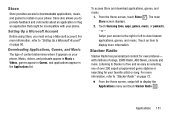
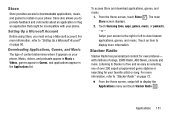
... provides access to downloadable applications, music, and games to install on your phone. Store also allows you to provide feedback and comments about an application or flag an application that might be incompatible with your phone.
Setting Up a Microsoft Account
Before using Store, you must set up a Microsoft account. For more information, refer to "Setting Up a Microsoft...
User Manual Ver.ll2_f2 (English) - Page 183
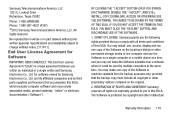
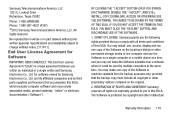
... of this EULA: You may install, use, access, display and run one copy of the Software on the local hard disk(s) or other permanent storage media of one computer and use the Software on a single computer or a mobile device at a time, and you may not make the Software available over a network where it could be used by multiple computers at the same time. You...
User Manual Ver.ll2_f2 (English) - Page 184
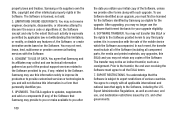
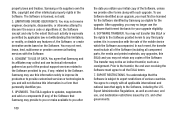
... of the product support services related to the Software provided to you, if any, related to the Software. Samsung may use this information solely to improve its products or to provide customized services or technologies to you and will not disclose this information in a form that personally identifies you.
5. UPGRADES. This EULA applies to updates, supplements and add...

