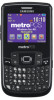Samsung SCH-R360 driver and firmware
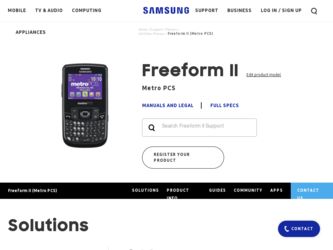
Related Samsung SCH-R360 Manual Pages
Download the free PDF manual for Samsung SCH-R360 and other Samsung manuals at ManualOwl.com
User Manual (user Manual) (ver.f7) (English) - Page 2
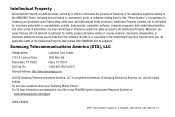
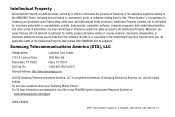
... Care Center:
1301 E. Lookout Drive
1000 Klein Rd.
Richardson, TX 75082
Plano, TX 75074
Toll Free Tel:
1.888.987.HELP (4357)
Internet Address: http://www.samsungusa.com
©2010 Samsung Telecommunications America, LLC is a registered trademark of Samsung Electronics America, Inc. and its related entities. Do you have questions about your Samsung Mobile Phone? For 24 hour information and...
User Manual (user Manual) (ver.f7) (English) - Page 3
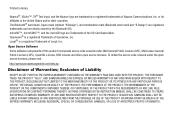
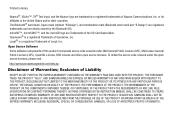
... Trademarks of the SD Card Association. Openwave® is a registered Trademark of Openwave, Inc. Loopt® is a registered Trademark of Loopt, Inc. Open Source Software Some software components of this product ... CONTAINED IN THE INSTRUCTION MANUAL SHALL BE CONSTRUED TO CREATE AN EXPRESS OR IMPLIED WARRANTY OF ANY KIND WHATSOEVER WITH RESPECT TO THE PRODUCT. IN ADDITION, SAMSUNG SHALL NOT BE ...
User Manual (user Manual) (ver.f7) (English) - Page 4
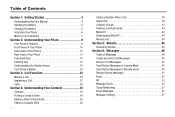
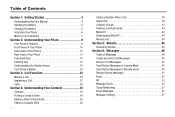
... 4
Understanding this User Manual 4 Installing the Battery 5 Charging the Battery 5 Activating Your Phone 6 Memory Card (Optional 7
Section 2: Understanding Your Phone 9
Your Phone's Features 9 Front Views of Your Phone 10 Side Views of Your Phone 12 Rear View of Your Phone 13 Command Keys 13 Entering Text 15 Understanding the Display Screen 16 Your Phone's Modes 19
Section 3: Call...
User Manual (user Manual) (ver.f7) (English) - Page 5


... 77 Tip Calculator 77
Section 12: Settings 78
Accessing Your Phone's Settings 78 Location 78 Display Settings 78 Sound Settings 79 Call Settings 79 Phone Settings 80 Memory Info 84 Phone Info 84
Section 13: Health and Safety Information 85
Health and Safety Information 85 Please Note the Following Information When Using
Your Handset 86 Samsung Mobile Products and Recycling 86 UL...
User Manual (user Manual) (ver.f7) (English) - Page 6


... Road Safety 93 Responsible Listening 94 Operating Environment 96 Using Your Phone Near Other Electronic Devices 96 FCC Hearing-Aid Compatibility (HAC) Regulations
for Wireless Devices 97 Potentially Explosive Environments 98 Emergency Calls 99 FCC Notice and Cautions 100 ... 14: Warranty Information 105
Standard Limited Warranty 105 End User License Agreement for Software 108
Index 113
3
User Manual (user Manual) (ver.f7) (English) - Page 8
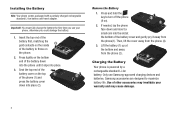
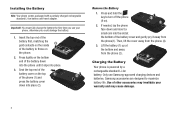
... cover and gently pry it away from the phone(1). Then, lift the cover away from the phone (2).
3. Lift the battery (1) up at the bottom and away from the phone (2).
Charging the Battery
Your phone is powered by a rechargeable standard Li-Ion battery. Only use Samsung-approved charging devices and batteries. Samsung accessories are designed to maximize battery life...
User Manual (user Manual) (ver.f7) (English) - Page 10
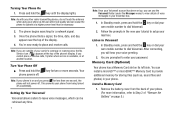
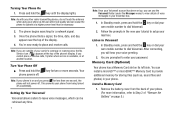
... tutorial to setup your mail box.
Listen to Voicemail 1. In Standby mode, press and hold the key or dial your own mobile number to dial Voicemail. After connecting, you will hear your voice greeting.
2. You are prompted to enter your password. Memory Card (Optional)
Your phone has a Memory Card slot on its left side. You can install a microSD™...
User Manual (user Manual) (ver.f7) (English) - Page 11
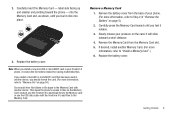
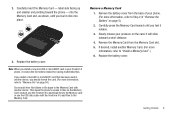
... add other file folders or file types to the Memory Card with another device. This slows the phone's access to files on the Memory Card. Instead, use the Freeform II to download files to the Memory card or use the USB data cable with the Freeform II to add files to the Memory Card.
Remove a Memory Card 1. Remove the battery cover from the back of...
User Manual (user Manual) (ver.f7) (English) - Page 16
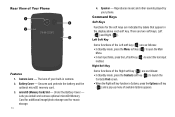
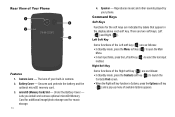
Rear View of Your Phone
1 4
2 3
Features 1. Camera Lens - The lens of your built-in camera. 2. Battery Cover - Secures and protects the battery and the optional microSD memory card. 3. microSD (Memory Card) Slot - Under the Battery Cover - Lets you install and remove optional microSD Memory Card for additional image/photo storage and for music storage.
13
4. Speaker - Reproduces music and other ...
User Manual (user Manual) (ver.f7) (English) - Page 28
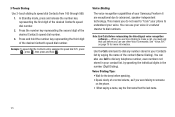
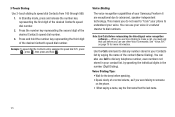
...Samsung Freeform II are exceptional due to advanced, speaker-independent technology. This means you do not need to "train" your phone... to understand your voice. You can use your voice in a natural manner to dial numbers.
Note: End Calls Before relaunching the VoiceSignal voice recognition software... list, by speaking the individual digits in the number (Digit Dialing). Voice Dialing Tips: &#...
User Manual (user Manual) (ver.f7) (English) - Page 35
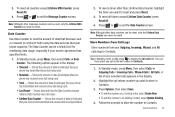
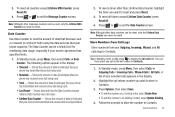
...phone supports. The Data Counter can be a helpful tool for monitoring data usage, especially if your service agreement has specified limits.
1. In Standby mode, press Menu, then select Calls ➔ Data Counter. The following options appear in the display: • Transmit - Shows the amount of data (in kilobytes) that your phone... phone ...display...calls appears in the display.
2. Highlight the call...
User Manual (user Manual) (ver.f7) (English) - Page 42
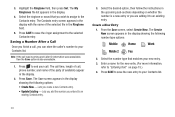
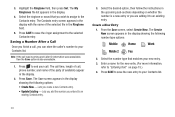
...Set. The My Ringtones file list appears in the display.
4. Select the ringtone or sound that you wish to assign to the Contacts entry. The Contacts entry screen appears in the display... screen, select Create New. The Create New screen appears in the display showing the following number type options:
Mobile
Home
Work
Mobile 2
Fax
2. Select the number type that matches your new entry. 3. Enter...
User Manual (user Manual) (ver.f7) (English) - Page 47
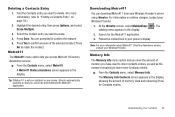
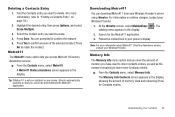
... access Metro411 Directory Assistance service.
ᮣ From the Contacts menu, select Metro411.
A Metro411 Diretory Assistance screen appears in the display.
Tip: If Metro411 is not pre-installed on your phone, @metro automatically launches so that you can locate and download the Metro411 application.
Downloading Metro411 You can download Metro411 from your Wireless Provider's server using @metro...
User Manual (user Manual) (ver.f7) (English) - Page 65
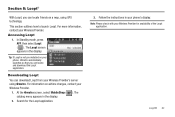
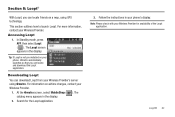
... GPS technology.
This section outlines how to launch Loopt. For more information, contact your Wireless Provider. Accessing Loopt
1. In Standby mode, press APP, then select Loopt ( ). The Loopt screen appears in the display.
Tip: If Loopt is not pre-installed on your phone, @metro automatically launches so that you can locate and download the Loopt application.
Downloading...
User Manual (user Manual) (ver.f7) (English) - Page 74
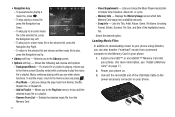
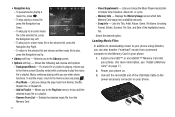
.... Loading Music Files
In addition to downloading music to your phone using @metro, you can also transfer ("sideload") music from a personal computer to the Memory Card in your phone.
1. Install a microSD™ or microSDHC™ Memory Card into your phone. (For more information, see "Install a Memory Card" on page 7.)
2. Power your phone on.
3. Connect the microUSB end of the USB Data Cable to...
User Manual (user Manual) (ver.f7) (English) - Page 75


... Disk" window should open on your computer screen.
6. Select the Open folder to view files option. A new Windows® Explorer window should open on your computer screen.
7. Drag or download music (MP3) files into the "My_Music" folder.
Note: You can also insert the Memory Card into a compatible card reader. Card readers vary, so follow the installation instructions included with your card reader...
User Manual (user Manual) (ver.f7) (English) - Page 87


... information, refer to "Install a Memory Card" on page 7.
With PC Connection set to USB Mass Storage, you can transfer music, sound, ringtone, and image files to and from a microSD or microSDHC Memory Card. Auto Key Lock
With Auto Key Lock set to On, your phone automatically disables its keys when the screen backlight goes out with the phone closed.
To unlock...
User Manual (user Manual) (ver.f7) (English) - Page 108
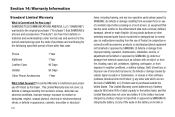
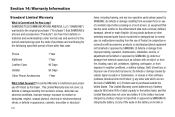
... of Product in conjunction or connection with accessories, products, or ancillary/peripheral equipment not furnished or approved by SAMSUNG; (f) defects or damage from improper testing, operation, maintenance, installation, service, or adjustment not furnished or approved by SAMSUNG; (g) defects or damage from external causes such as collision with an object, or from fire, flooding, sand...
User Manual (user Manual) (ver.f7) (English) - Page 111
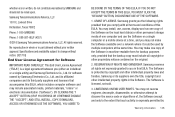
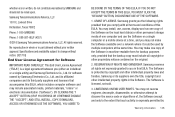
... of this EULA: You may install, use, access, display and run one copy of the Software on the local hard disk(s) or other permanent storage media of one computer and use the Software on a single computer or a mobile device at a time, and you may not make the Software available over a network where it could be used by multiple computers at the same time. You...
User Manual (user Manual) (ver.f7) (English) - Page 112
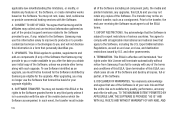
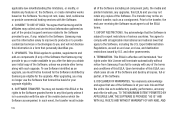
... of the product support services related to the Software provided to you, if any, related to the Software. Samsung may use this information solely to improve its products or to provide customized services or technologies to you and will not disclose this information in a form that personally identifies you.
5. UPGRADES. This EULA applies to updates, supplements and add...