Samsung SCH-R680 driver and firmware
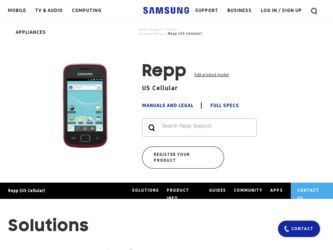
Related Samsung SCH-R680 Manual Pages
Download the free PDF manual for Samsung SCH-R680 and other Samsung manuals at ManualOwl.com
User Manual (user Manual) (ver.ei22) (English(north America)) - Page 8
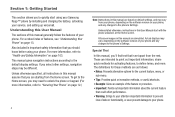
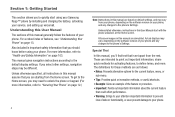
... vary from your phone, depending on the software version on your phone, and any changes to the phone's Settings.
Unless stated otherwise, instructions in this User Manual start with the phone unlocked, at the Home screen.
All screen images in this manual are simulated. Actual displays may vary, depending on the software version of your phone and any changes to the phone's Settings.
Special Text
In...
User Manual (user Manual) (ver.ei22) (English(north America)) - Page 27


.... Share or hide your own location. Market: Browse, download, and install Android applications. Music: Launch the Music Player. (For more information, refer to "Music Player" on page 56.) News & Weather: Combines multiple RSS news feeds and weather information.
Picture frame: Display a picture.
Power control: Set network and power settings.
Rate Places: Assign personal ratings to Places you have...
User Manual (user Manual) (ver.ei22) (English(north America)) - Page 29
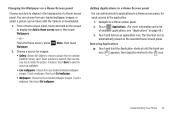
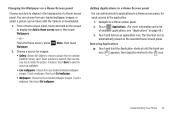
... with the Camera or downloaded.
1. From a Home screen panel, touch and hold on the screen to display the Add to Home screen menu, then touch Wallpapers.
- or -
From the Home screen, press Wallpaper.
Menu, then touch
2. Choose a source for images:
• Gallery: Access the Gallery to choose a picture from an optional installed memory card. Touch a picture...
User Manual (user Manual) (ver.ei22) (English(north America)) - Page 38


... select from AIM, Windows Live, Yahoo, Skype, QQ, Google Talk, ICQ, Jabber, or Custom), Notes, Nickname, Website, and Internet call.
5. When you finish entering information, touch Done. Creating Contacts from the Phone Dialer
Enter a phone number with the Phone Dialer keypad, then save it.
1. From a Home screen, touch Phone.
2. Touch the digits of the phone number on the...
User Manual (user Manual) (ver.ei22) (English(north America)) - Page 56


.... - Find on page: Search for content on the current page. - Select text: Select text to copy to your clipboard. - Page info: View information about the current page, including the URL. - Share page: Send the current page's URL via Bluetooth, Email, Gmail,
or Messaging. - Downloads: View a list of downloads. - Settings: Customize the Browser (see Browser...
User Manual (user Manual) (ver.ei22) (English(north America)) - Page 78


... set up on your phone to download a new application.
1. From the Applications menu, touch Market. 2. The first time you open Market, read the Terms of Service,
then touch Accept to continue. 3. Browse for items to install or upgrade downloads:
• Apps: New applications. • Games: New games. • My apps: Display requested downloads, plus available updates to
applications installed...
User Manual (user Manual) (ver.ei22) (English(north America)) - Page 95
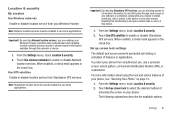
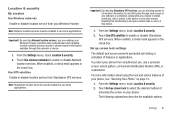
... certain location information available through this network or device.
1. From the Settings menu, touch Location & security. 2. Touch Use wireless networks to enable or disable Network
location services. When enabled, a check mark appears in the check box. Use GPS satellites Enable or disable location service from Standalone GPS services.
Note: Standalone location services must be enabled to use...
User Manual (user Manual) (ver.ei22) (English(north America)) - Page 97
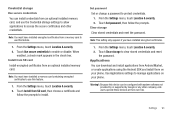
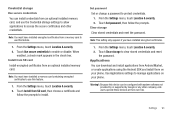
... 2. Touch Clear storage to clear stored credentials and reset
the password. Applications You can download and install applications from Android Market, or create applications using the Android SDK and install them on your phone. Use Applications settings to manage applications on your phone.
Warning!: Because this device can be configured with system software not provided by or supported by Google...
User Manual (user Manual) (ver.ei22) (English(north America)) - Page 101
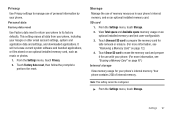
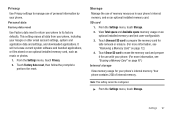
... data and settings, and downloaded applications. It will not erase current system software and bundled applications, or files stored on an optional installed memory card, such as music or photos.
1. From the Settings menu, touch Privacy.
2. Touch Factory data reset, then follow the prompts to perform the reset.
Storage Manage the use of memory resources in your phone's internal memory, and...
User Manual (user Manual) (ver.ei22) (English(north America)) - Page 131
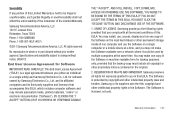
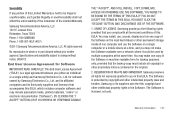
... of this EULA: You may install, use, access, display and run one copy of the Software on the local hard disk(s) or other permanent storage media of one computer and use the Software on a single computer or a mobile device at a time, and you may not make the Software available over a network where it could be used by multiple computers at the same time. You...
User Manual (user Manual) (ver.ei22) (English(north America)) - Page 132
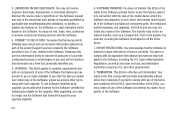
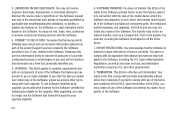
... of the product support services related to the Software provided to you, if any, related to the Software. Samsung may use this information solely to improve its products or to provide customized services or technologies to you and will not disclose this information in a form that personally identifies you.
5. UPGRADES. This EULA applies to updates, supplements and add...
User Manual (user Manual) (ver.ei22) (English(north America)) - Page 137
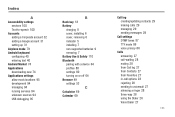
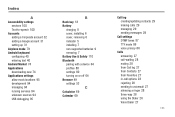
... 94 running services 94 unknown sources 94 USB debugging 95
B
Back key 18 Battery
charging 8 cover, installing 6 cover, removing 6 indicator 5 installing 7 non-supported batteries 9 removing 7 Battery Use & Safety 110 Bluetooth pairing with a device 64 profiles 80 settings 80 turning on or off 64 Browser 49 settings 53
C
Calculator 69 Calendar 69
Call log creating/updating contacts 29 making...
User Manual (user Manual) (ver.f4) (English(north America)) - Page 56


.... - Find on page: Search for content on the current page. - Select text: Select text to copy to your clipboard. - Page info: View information about the current page, including the URL. - Share page: Send the current page's URL via Bluetooth, Email, Gmail,
or Messaging. - Downloads: View a list of downloads. - Settings: Customize the Browser (see Browser...
User Manual (user Manual) (ver.f4) (English(north America)) - Page 78


... set up on your phone to download a new application.
1. From the Applications menu, touch Market. 2. The first time you open Market, read the Terms of Service,
then touch Accept to continue. 3. Browse for items to install or upgrade downloads:
• Apps: New applications. • Games: New games. • My apps: Display requested downloads, plus available updates to
applications installed...
User Manual (user Manual) (ver.f4) (English(north America)) - Page 95
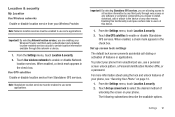
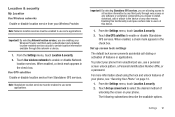
... certain location information available through this network or device.
1. From the Settings menu, touch Location & security. 2. Touch Use wireless networks to enable or disable Network
location services. When enabled, a check mark appears in the check box. Use GPS satellites Enable or disable location service from Standalone GPS services.
Note: Standalone location services must be enabled to use...
User Manual (user Manual) (ver.f4) (English(north America)) - Page 97
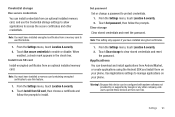
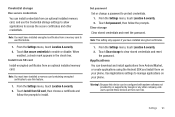
... 2. Touch Clear storage to clear stored credentials and reset
the password. Applications You can download and install applications from Android Market, or create applications using the Android SDK and install them on your phone. Use Applications settings to manage applications on your phone.
Warning!: Because this device can be configured with system software not provided by or supported by Google...
User Manual (user Manual) (ver.f4) (English(north America)) - Page 101
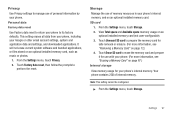
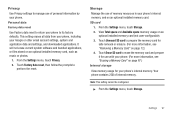
... data and settings, and downloaded applications. It will not erase current system software and bundled applications, or files stored on an optional installed memory card, such as music or photos.
1. From the Settings menu, touch Privacy.
2. Touch Factory data reset, then follow the prompts to perform the reset.
Storage Manage the use of memory resources in your phone's internal memory, and...
User Manual (user Manual) (ver.f4) (English(north America)) - Page 131
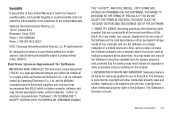
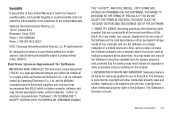
... of this EULA: You may install, use, access, display and run one copy of the Software on the local hard disk(s) or other permanent storage media of one computer and use the Software on a single computer or a mobile device at a time, and you may not make the Software available over a network where it could be used by multiple computers at the same time. You...
User Manual (user Manual) (ver.f4) (English(north America)) - Page 132
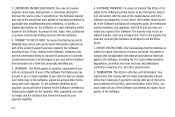
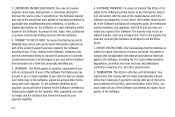
... of the product support services related to the Software provided to you, if any, related to the Software. Samsung may use this information solely to improve its products or to provide customized services or technologies to you and will not disclose this information in a form that personally identifies you.
5. UPGRADES. This EULA applies to updates, supplements and add...
User Manual (user Manual) (ver.f4) (English(north America)) - Page 137
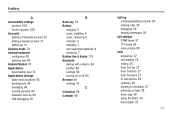
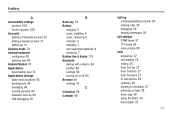
... 94 running services 94 unknown sources 94 USB debugging 95
B
Back key 18 Battery
charging 8 cover, installing 6 cover, removing 6 indicator 5 installing 7 non-supported batteries 9 removing 7 Battery Use & Safety 110 Bluetooth pairing with a device 64 profiles 80 settings 80 turning on or off 64 Browser 49 settings 53
C
Calculator 69 Calendar 69
Call log creating/updating contacts 29 making...

