Samsung SCH-R720 driver and firmware
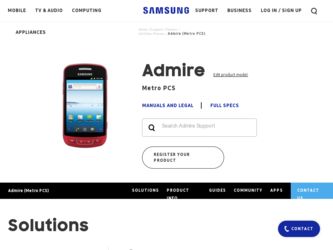
Related Samsung SCH-R720 Manual Pages
Download the free PDF manual for Samsung SCH-R720 and other Samsung manuals at ManualOwl.com
User Manual (user Manual) (ver.f4) (English(north America)) - Page 8
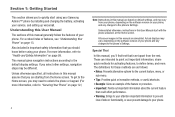
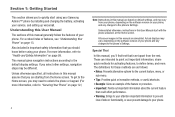
... vary from your phone, depending on the software version on your phone, and any changes to the phone's Settings.
Unless stated otherwise, instructions in this User Manual start with the phone unlocked, at the Home screen.
All screen images in this manual are simulated. Actual displays may vary, depending on the software version of your phone and any changes to the phone's Settings.
Special Text
In...
User Manual (user Manual) (ver.f4) (English(north America)) - Page 26
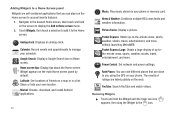
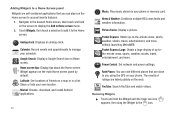
..., and more, without launching MetroWEB. Pocket Express Large: Obtain a large display of up-tothe-minute news, sports, weather, stocks, travel, entertainment, and more.
Power Control: Set network and power settings.
Rate Places: You can rate different places that are close to you using the GPS on your phone. The results of ratings are listed publicly on the web.
YouTube...
User Manual (user Manual) (ver.f4) (English(north America)) - Page 27
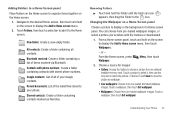
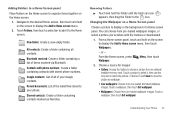
... with the Camera or downloaded.
1. From a Home screen panel, touch and hold on the screen to display the Add to Home screen menu, then touch Wallpapers.
- or - From the Home screen, press Wallpaper.
Menu, then touch
2. Choose a source for images:
• Gallery: Access the Gallery to choose a picture from an optional installed memory card. Touch a picture...
User Manual (user Manual) (ver.f4) (English(north America)) - Page 45
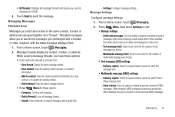
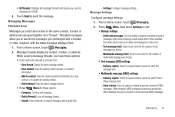
...: Configure message settings. Message Settings
Configure message settings.
1. From a Home screen, touch Messaging.
2. Press
Menu, then touch Settings to set:
• Storage settings:
- Delete old messages: Touch to enable or disable automatic erasure of messages when stored message reach default limits. When disabled, the phone will prompt you to delete old messages to make room.
- Text...
User Manual (user Manual) (ver.f4) (English(north America)) - Page 46


...download and display automatically. When disabled, the phone prompts you to download new MMS messages.
• Notification settings...Set up your Google account to synchronize contacts, calendars, and allow access to Gmail. (For more information, refer to "Adding a Google account" on page 30)
42
Refreshing Your Gmail Account
Refresh your account to update your phone...Cc (copy) and Bcc (blind copy) ...
User Manual (user Manual) (ver.f4) (English(north America)) - Page 47


...: Launches Browser with Google Mobile Help. • About: Shows Gmail version installed on your phone. Email Send and receive email using popular email services.
Note: Only some paid "Plus" accounts include POP access to allow this program to connect. If you are not able to sign in with your correct email address and password, you may not...
User Manual (user Manual) (ver.f4) (English(north America)) - Page 51
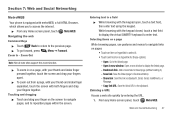
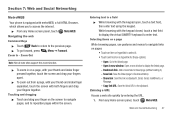
... Social Networking
MetroWEB
Your phone is equipped with metroWEB, a full HTML Browser, which allows you to access the internet.
&#...window: Open a new window to display the linked page. - Bookmark link: Add a bookmark to linked page (without loading it). - Save link: Save the linked page to Download history. - Share link: Send the link via Bluetooth, Email, Gmail, mail@metro, or
Message. - Copy...
User Manual (user Manual) (ver.f4) (English(north America)) - Page 54


... this browser window. • Open in new window: Open the selected link in another browser window. • Bookmark link: Create a bookmark to the page (without loading it). • Save link: Save the linked page to Download history. • Share link: Send the page's URL via Bluetooth, Email, Gmail, mail@metro, or Messaging. • Copy link URL...
User Manual (user Manual) (ver.f4) (English(north America)) - Page 55


... enabled, Browser will automatically load and run plug-ins on pages you visit.
- Open in background: When enabled, new windows open behind the current window.
- Set home page: View and set the default first page that displays when you launch Browser.
• Privacy settings
- Clear cache: Delete content and databases stored on the phone.
- Clear history: Delete the...
User Manual (user Manual) (ver.f4) (English(north America)) - Page 68
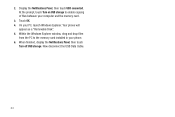
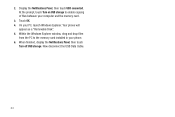
.... At the prompt, touch Turn on USB storage to enable copying of files between your computer and the memory card.
3. Touch OK. 4. On your PC, launch Windows Explorer. Your phone will
appear as a "Removable Disk". 5. Within the Windows Explorer window, drag and drop files
from the PC to the memory card installed in your phone. 6. When finished, display the Notifications Panel, then touch
Turn off...
User Manual (user Manual) (ver.f4) (English(north America)) - Page 75


... set up on your phone to download a new application.
1. From the Applications menu, touch Market. 2. The first time you open Market, read the Terms of Service,
then touch Accept to continue. 3. Browse for items to install or upgrade downloads:
• Apps: New applications. • Games: New games. • My apps: Display requested downloads, plus available updates to
applications installed...
User Manual (user Manual) (ver.f4) (English(north America)) - Page 76


... installed memory card. If the file is associated with an application on your phone,...wireless service account.
ᮣ From the Applications menu, touch myMetro.
Navigation
Google Maps Navigation is an internet-connected turn-by-turn, GPS navigation system with voice guidance.
ᮣ From the Applications menu, touch Navigation.
Tip: To receive better GPS signals, avoid using your device...
User Manual (user Manual) (ver.f4) (English(north America)) - Page 90
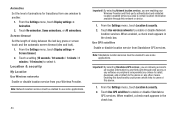
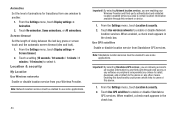
... certain location information available through this network or device.
1. From the Settings menu, touch Location & security. 2. Touch Use wireless networks to enable or disable Network
location services. When enabled, a check mark appears in the check box. Use GPS satellites
Enable or disable location service from Standalone GPS services.
Note: Standalone location services must be enabled to use...
User Manual (user Manual) (ver.f4) (English(north America)) - Page 93
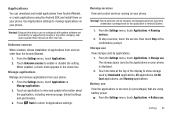
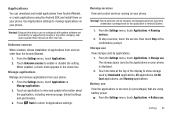
Applications You can download and install applications from Android Market, or create applications using the Android SDK and install them on your phone. Use Applications settings to manage applications on your phone.
Warning!: Because this device can be configured with system software not provided by or supported by Google or any other company, endusers operate these devices at their own risk.
...
User Manual (user Manual) (ver.f4) (English(north America)) - Page 96
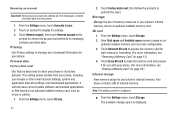
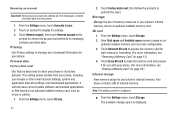
... and settings, and downloaded applications. It will not erase current system software and bundled applications, or files stored on an optional installed memory card, such as music or photos. 1. From the Settings menu, touch Privacy.
92
2. Touch Factory data reset, then follow the prompts to perform the reset.
Storage Manage the use of memory resources in your phone's internal memory, and...
User Manual (user Manual) (ver.f4) (English(north America)) - Page 97


... displays a trace of your Swype paths when using the Swype keyboard. - Speed vs. Accuracy: Set the sensitivity of Swype text recognition. - Word choice window: Decide how often the Word choice window is displayed.
• Help: - Swype Help: View the Swype User Manual. - Tutorial: View a tutorial for learning how to Swype.
• About: - Version: View the current Swype software version.
Settings...
User Manual (user Manual) (ver.f4) (English(north America)) - Page 100


... phone.
1. From the Settings menu, touch Voice input & output ➔ Voice recognizer settings.
2. Touch a setting to...Install voice data: Download and install the speech synthesis data
needed to activate Text-to-speech from Android Market (free). - Speech rate: Set the speed at which the text is spoken. - Language: Set the language voice for spoken text. • Engines: Set language(s) supported...
User Manual (user Manual) (ver.f4) (English(north America)) - Page 127
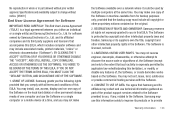
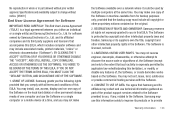
... of this EULA: You may install, use, access, display and run one copy of the Software on the local hard disk(s) or other permanent storage media of one computer and use the Software on a single computer or a mobile device at a time, and you may not make
the Software available over a network where it could be used by multiple computers at the same time. You...
User Manual (user Manual) (ver.f4) (English(north America)) - Page 128
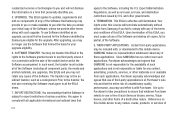
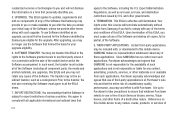
... EULA, you must cease all use of the Software and destroy all copies, full or partial, of the Software.
9. THIRD-PARTY APPLICATIONS. Certain third-party applications may be included with, or downloaded to this mobile device. SAMSUNG makes no representations whatsoever about any of these applications. Since SAMSUNG has no control over such applications, Purchaser acknowledges and agrees that...
User Manual (user Manual) (ver.f4) (English(north America)) - Page 132
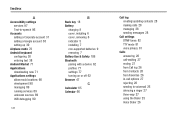
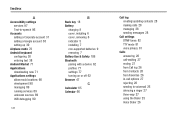
...up 30
Airplane mode 76 Android keyboard
configuring 38 entering text 38 Android Market 71 Applications downloading new 71 Applications settings allow mock locations 90 development 90 managing 89 running services 89 unknown sources 89 USB debugging 90
128
B
Back key 18 Battery
charging 8 cover, installing 6 cover, removing 6 indicator 5 installing 7 non-supported batteries 9 removing 7 Battery Use...

