Samsung SCH-R860 driver and firmware
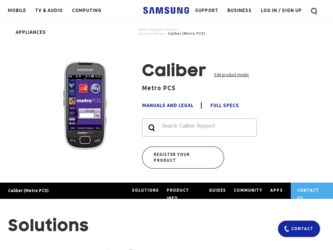
Related Samsung SCH-R860 Manual Pages
Download the free PDF manual for Samsung SCH-R860 and other Samsung manuals at ManualOwl.com
User Manual (user Manual) (ver.f9) (English) - Page 2
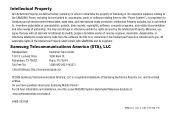
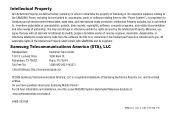
...(4357)
Internet Address: http://www.samsungusa.com
©2009 Samsung Telecommunications America, LLC is a registered trademark of Samsung Electronics America, Inc. and its related entities. Do you have questions about your Samsung Mobile Phone? For 24 hour information and assistance, we offer a new FAQ/ARS System (Automated Response System) at:
www.samsungwireless.com/support
GH68-26316A
R860...
User Manual (user Manual) (ver.f9) (English) - Page 6


...Settings 132 Phone Settings 135 Memory Manager 140
Section 17: Phone Info 144
Phone Number 144 Icon Glossary 144 Version 144 ESN/MEID 144
Section 18: Health and Safety Information 146
Health and Safety Information 146 Warning Regarding Display 147 Samsung Mobile Products and Recycling 147 UL Certified Travel Adapter 147 Consumer Information on Wireless Phones... Software 169
Index 174
User Manual (user Manual) (ver.f9) (English) - Page 9
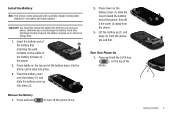
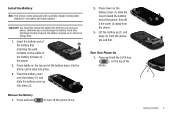
Install the Battery
Note: Your phone comes packaged with a partially charged rechargeable standard Li-Ion battery and travel adapter.
Important!: You must fully charge the battery the first time you use your phone, otherwise you could damage the battery. From fully discharged to fully charged, the battery requires up to 4 hours of charge time.
1. Insert...
User Manual (user Manual) (ver.f9) (English) - Page 10
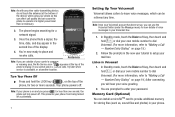
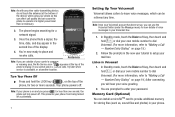
... own mobile number to dial Voicemail. (For more information, refer to "Making a Call - Number Entry Dialing" on page 19.) After connecting, you will hear your voice greeting.
2. You are prompted to enter your password. Memory Card (Optional) You can install a microSDTM card to provide additional memory for storing files (such as, sound files and photos) in your phone.
User Manual (user Manual) (ver.f9) (English) - Page 11
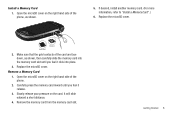
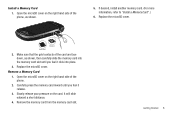
... cover on the right hand side of the phone, as shown.
5. If desired, install another memory card. (For more information, refer to "Install a Memory Card" .)
6. Replace the microSD cover.
Incorrect
Correct
2. Make sure that the gold contacts of the card are face down, as shown, then carefully slide the memory card into the memory card slot until you feel it click into...
User Manual (user Manual) (ver.f9) (English) - Page 25
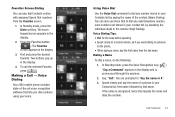
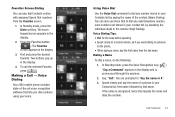
...display.
3. Find and press the desired Favorite. Two buttons pop-up in the display.
4. To call the selected Favorite,
press
.
Making a Call - Voice Dialing
Your r860 mobile phone includes state-of-the-art voice recognition software...even numbers not stored in your contact list, by speaking the individual digits in the number (Digit Dialing). Voice Dialing Tips: • Wait for the beep before...
User Manual (user Manual) (ver.f9) (English) - Page 41
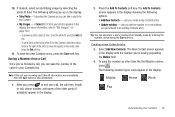
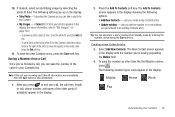
... Add To Contacts screen appears in the display showing the following options: • Add New Contacts - Lets you create a new Contacts entry.
• Update existing - Lets you add the number or e-mail address you just entered to an existing Contacts entry.
Tip: You can also store a phone number from Standby mode by entering the...
User Manual (user Manual) (ver.f9) (English) - Page 42
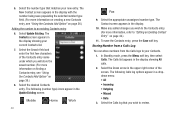
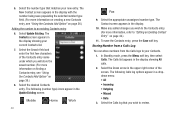
..." on page 36.)
8. Select the desired Contacts entry. The following (number type) icons appear in the Update Existing screen:
Mobile
Home
Work
39
Fax
9. Select the appropriate unassigned number type. The Contact screen appears in the display.
10. Make any added changes you wish to the Contacts entry. (For more information, refer to "Editing...
User Manual (user Manual) (ver.f9) (English) - Page 43
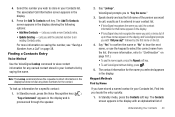
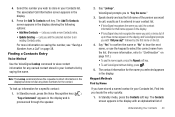
... Add To Contacts screen appears in the display showing the following options: • Add New Contacts - Lets you create a new Contacts entry. • Update Existing - Lets you add the selected ... saying the name.
Note: The Lookup command shows the requested contact information in the display but does not dial any phone numbers for the contact.
To look up information for a specific contact: 1. In ...
User Manual (user Manual) (ver.f9) (English) - Page 69
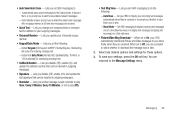
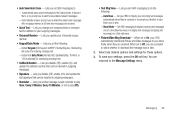
... you whether to view them now or later.
- View Mode - Set r860 messaging to display incoming text messages one at a time (Normal view) or to display text messages (outgoing and incoming) in a Chat-style view.
• Picture/Video Msg Download - When set to On, your r860 automatically downloads Picture and Video messages to your Inbox folder when they...
User Manual (user Manual) (ver.f9) (English) - Page 70
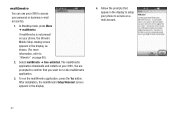
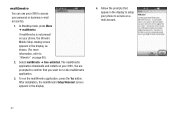
... mail@metro application downloads and installs on your r860. You are prompted to confirm that you want to run the mail@metro application.
3. To run the mail@metro application, press the Yes button. After installation, the mail@metro Setup Welcome! screen appears in the display.
4. Follow the prompts that appear in the display to setup your phone to access...
User Manual (user Manual) (ver.f9) (English) - Page 71
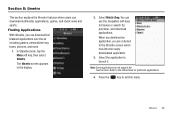
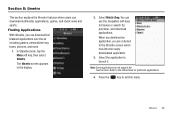
... keys to browse or search for, purchase, and download applications.
When you download an application, you are returned to the @metro screen which now lists the newly downloaded application.
3. Select the application to launch it.
Note: Some applications do not support the touch screen. Refer to the instructions for particular applications.
4. Press the
key to...
User Manual (user Manual) (ver.f9) (English) - Page 72
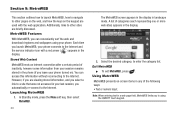
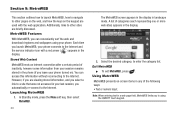
... Features With MetroWEB, you can conveniently surf the web and download ringtones and wallpapers using your phone. Each time you launch MetroWEB, your phone connects to the Internet and the service indicator icon with a red arrow ( ) appears in the display.
Stored Web Content
MetroWEB ends an Internet connection after a certain period of inactivity, however some information from...
User Manual (user Manual) (ver.f9) (English) - Page 74
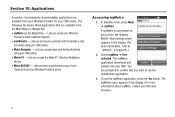
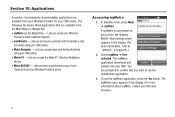
... access maps and driving directions
using your r860 phone. • Metro411 - Lets you access the Metro411 Directory Assistance
service. • Metro BACKUP - Lets you keep a synchronized copy of your
Contacts list on your Wireless Provider's server.
Accessing myMetro 1. In Standby mode, press Menu ➔ myMetro.
If myMetro is not present on your phone, the @metro Mobile Shop catalog...
User Manual (user Manual) (ver.f9) (English) - Page 75
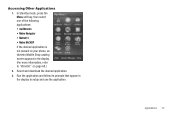
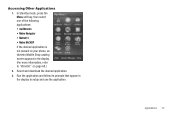
... BACKUP
If the desired application is not present on your phone, an @metro Mobile Shop catalog screen appears in the display. (For more information, refer to "@metro" on page 68.)
2. Select and download the desired application.
3. Run the application and follow its prompts that appear in the display to setup and use the application.
Applications 72
User Manual (user Manual) (ver.f9) (English) - Page 95
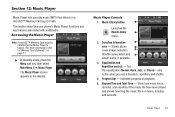
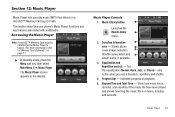
... with multimedia. Accessing the Music Player
Note: A microSD™ Memory Card must be installed for the Music Player to launch. (For more information, refer to "Memory Card (Optional)" on page 7.)
ᮣ In Standby mode, press the Menu soft key, then select Main Menu 2 ➔ Music Player. The Music Player screen appears in the display.
Music Player Controls 1. Music Library button
Launches...
User Manual (user Manual) (ver.f9) (English) - Page 103


..., then select Main Menu 2 ➔ Multimedia. The following Multimedia submenus appear in the display: • Camera - Lets you launch and set up your phone's camera. (For more information, refer to "Camera-Camcorder" on page 73.)
• Camcorder - Lets you launch and set up your phone's camcorder. (For more information, refer to "CameraCamcorder" on page 73.)
• My Images...
User Manual (user Manual) (ver.f9) (English) - Page 112
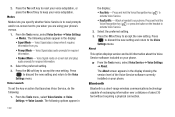
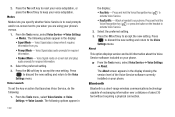
...
Settings menu.
About
This option displays version and build information about the Voice Service software included on your phone.
ᮣ From the Tools menu, select Voice Service ➔ Voice Settings ➔ About.
The About screen appears in the display showing the version level of the Voice Service software currently installed on your phone.
Bluetooth
Bluetooth is a short-range wireless...
User Manual (user Manual) (ver.f9) (English) - Page 172
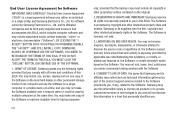
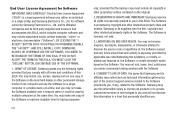
... of this EULA: You may install, use, access, display and run one copy of the Software on the local hard disk(s) or other permanent storage media of one computer and use the Software on a single computer or a mobile device at a time, and you may not make the Software available over a network where it could be used by multiple computers at the same time. You...
User Manual (user Manual) (ver.f9) (English) - Page 173


... Software identified by Samsung as eligible for the upgrade. After upgrading, you may no longer use the Software that formed the basis for your upgrade eligibility.
6. SOFTWARE TRANSFER. You may not transfer this EULA or the rights to the Software granted herein to any third party unless it is in connection with the sale of the mobile device which the Software...

